The internet is a great tool, whether for personal or business use, but it also comes with a variety of risks that we must be aware of along with how to prevent them from occurring. If you use the internet without protection, it is like waving your credit card number out there for the world to see and use! If you are not protecting yourself with antivirus and antimalware protection, then you could be at serious risk. Some malware is just annoying to get rid of while others are downright detrimental to your devices.
What Malware Can Do

Malware is a version of a virus but in a much more dangerous form. It can do multiple things including:
- Hold your computer hostage until you pay up
- Erase all of your files
- Infect everyone in your address book
- Gain access to your internet and system to perform illegal activities
Install Malware Protection

It is not enough today to install strictly antivirus protection. You need antivirus software protection as well to prevent Trojans, worms, and malware. You can find free malware protection for PCs in various places on the internet if you do not want to pay for another program. There are many reputable programs available, just makes sure that the program is compatible with your system and the other programs you already have working on your computer. Installing a malware protection program that is not compatible will not do you any good. Make sure you know the type of computer, its system, and any software you already have installed to determine compatibility.
Stay up to Date

It is not enough to install either an antivirus or antimalware program, however. You need to constantly update the programs. Most systems have the ability to automatically update but check with the individual programs you use to see if that is the case. New threats come up on a daily basis and if your system is not up to date, it is at risk. The same is true for your operating system. Most computers allow for automatic system updates, but it does not hurt to check periodically to make sure your system is completely up to date. One small vulnerability and you could find yourself in a lot of trouble with viruses or malware attacks. Even if you set your systems for automatic updates, check them out every so often to make sure the settings have not changed and that updates are in fact being done.
Lock Down your Connection

Wi-Fi is convenient when you have multiple devices in the house that need to connect to the internet, such as printers, smartphones, and game consoles, but it also puts you at risk. Do not leave your Wi-Fi open for any reason – always secure it with a password that no one else has possession of or can guess. If you broadcast your connection, anyone within range can use it, which means they can also gain easy access to your information. In addition to creating a strong password that does not contain any names, birthdates, or addresses that would easily be guessed, you should use WPA or WPA2 encryption to ensure the security of your system. If you are ever out in public and need to use Wi-Fi, only do so for non-personal tasks. Anything that will divulge your name, address, or banking account information should be done in the privacy and security of your own home – open Wi-Fi is a gateway to having your information stolen in the blink of an eye.
Keep your Information Private
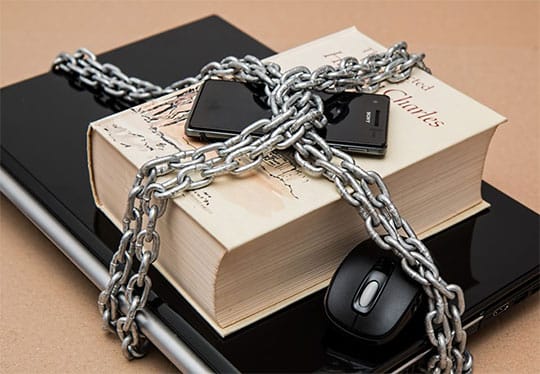
Hackers are not “stupid”. They know how to get the information they need from you to perfectly steal your identity. Even if you think you are being careful by not divulging “all of your information” on one site, even just one tidbit on various sites can be enough for hackers to gain control of your information. If you use message boards, social media, or any other online sites, use non-identifying information in order to keep your real information private. If you do have to divulge personal information on sites, such as banking or shopping sites, make sure that you have the privacy settings set as high as possible and that the connection is secure. Never click on pop-ups and enter your information or follow links that are not from someone you know – these are typically links that are phishing for your information.
Delete Unknown Material Right Away

Pop-ups, unknown toolbars, and sudden redirects are all signs of malware on your computer. If you notice anything on your computer that you did not put there yourself, delete it right away. If you cannot get rid of it, get professional help to get it off of your computer. Make sure that you do not enter any personal information or do anything on your computer while the new items are there because they could be watching your every keystroke waiting for you to enter personal information.

Protecting yourself means protecting your computer. This takes time and sometimes money, but it is necessary if you want to avoid not only viruses but dangerous malware. There are several programs for free malware protection for PCs available, so there is no excuse not to protect yourself. The extra steps you must take are well worth the effort when they prevent anyone from getting their hands on your bank account and private information.
Do you use malware protection already or are you using the internet without it? Let us know in the comments what you use and how it may have protected you from an attack in the past!
This article is written by Peter Davidson. Being a senior business associate, he strives to help different brands and start-ups to make efficient business decisions and plan effective business strategies. With years of rich domain expertise, he loves to share his views on the latest technologies, cyber security and antivirus security software like Immunet through his well-researched content pieces. Follow him: Google+ | Twitter.
 This article is written by Peter Davidson. Being a senior business associate, he strives to help different brands and start-ups to make efficient business decisions and plan effective business strategies. With years of rich domain expertise, he loves to share his views on the latest technologies, cyber security and antivirus security software like
This article is written by Peter Davidson. Being a senior business associate, he strives to help different brands and start-ups to make efficient business decisions and plan effective business strategies. With years of rich domain expertise, he loves to share his views on the latest technologies, cyber security and antivirus security software like 




