Cloud data migration is comprehensive for businesses which makes it complex and technically challenging. But at the same time, it opens many opportunities for businesses to improve internal processes in the new destination cloud, which ultimately helps achieve business goals.
If you are planning your company’s cloud data migration, this guide can offer your insights to prepare a proper roadmap and structure the entire migration project.
1. Performing a pre-migration assessment

The IT team of every business planning a cloud data migration must perform an in-depth pre-migration assessment to:
- Discover and finalize the actual number of users and the size of data to migrate.
- Understand the collaboration structure of the source cloud and retain it in the destination cloud.
- Plan the overall SOW (scope of work).
- Obtain the price quote from the migration service provider.
- Prepare the destination cloud.
- Amend T&Cs, security policies, and legal (if necessary).
Performing an in-depth pre-migration analysis also helps businesses and their IT teams identify challenges and explore solutions to overcome them. Identifying challenges before starting the migration and tackling them helps lower the risk of loopholes in the migration project.
Every team associated with the migration project must attend demos, POC sessions, and meetings with the migration service provider to get clarity on the migration tool and the migration project roadmap.
Recommended for you: How Cloud Access Security Brokers Prevent Thieves from Stealing Data?
2. Planning a reasonable migration timeline

One of the key performance indicators of a successful cloud data migration project is timely completion. On-time completion of the migration project is an absolute necessity for businesses with a short deadline to leave the source storage system (cloud storage or local storage) before its annual plan reactivates.
Therefore, businesses must make it a priority for their IT and other teams to collaborate and plan a migration timeline that sets the right expectations for:
- Timely initiation of each migration batch.
- Timely validation of each migration batch upon completion.
- Timely initiation of delta migration.
- Timely validation of delta migration and comparison delta.
- Timely decommissioning of the source storage system.
Also, it is best to leave some room for flexibility in the migration timeline to factor in potential hindrances such as API throttling and file conflicts. Resolving API throttling and file conflicts can take a bit of time. So, the timeline should be adjustable accordingly.
3. Choosing the features to migrate along with the data

Since cloud data migration for businesses is not a straightforward data dump process, it is crucial to choose all the critical features linked to the data and transfer them to the destination cloud. Such features include:
- Root folder and file permissions.
- Inner folder and file permissions.
- Selective or all file versions.
- Timestamps.
- Embedded links.
- Shared links.
- External shares.
- In-line file comments.
Transferring and retaining these features helps businesses ensure that the collaboration between the users and their teams is not affected. Businesses also need to move source storage-specific files and ensure that the migration vendor’s tool can convert such specific files to formats that the destination cloud supports.
For example, in a Google Drive to OneDrive migration, businesses must transfer Google Sheets, Docs, and Slides and have them converted to file formats that OneDrive supports, including Microsoft Excel, Word, and PowerPoint.
4. Choosing the right migration environment

Choosing the right cloud data migration environment helps businesses strike a balance between data migration security and cost as per their requirements. IT teams have two migration environment options to choose from:
- Cloud-based migration environment.
- On-prem migration environment.
Cloud-based migration environment is the standard option for many business data migrations. It is secure enough and makes it simple for businesses to keep the migration project cost in check. Data migration vendors use dedicated servers to perform the data transfer securely through API-based data access.
On the other hand, an on-prem migration environment is not as straightforward as a cloud-based migration environment. It requires businesses to deploy the migration tool/platform in their local servers to perform the migration locally.
The local/isolated nature of the on-prem environment makes it highly secure but, at the same time, technically complex. Also, on-prem environment-based migrations are generally pricier than cloud-based migration projects due to the technical complications involved.
5. Initiating the migration and checking regular migration reports

Finalizing all the cloud data migration configurations/parameters and initiating the data transfer process on time helps businesses keep up with the planned project timeline. The IT team supervising the migration project must check daily progress reports after initiating the migration process.
The IT team and management team members checking the daily migration reports must look for critical insights to keep track of the data transfer progress. Some of the key areas to check in a data migration report include:
- The number of items (files, folders, and user accounts) migrated.
- Details of the migrated items.
- Transfer start and end date of the items migrated.
- File/folder warning and conflict status.
- Next set of items that are allocated for another migration batch.
Also, all the key people in the company must receive the migration reports daily or weekly. This approach helps ensure a 360° view of the migration progress within the entire company.
You may like: Using Cloud for Big Data: Challenges and Steps to Overcome.
6. Validating the migration upon its completion

“Modernizing your data warehouse in the cloud is a big step for your business and requires proper planning & validation to ensure a successful migration.” – explains Adrian Weir, the Founder, and Owner of Milnsbridge, in one of his recent interviews.
Proper validation is necessary for any business that has migrated data from the source to the destination using the migration vendor’s tool. It is only through proper validation that it becomes possible for the IT team to ensure that the migration is a complete success.
There are several levels to validating the migrated data. The first level is to check the migration success report of all the migration batches. This helps identify whether one or more files and folders have been in conflict. Checking the migration reports also helps businesses understand the time it took to migrate each batch and whether the project progressed as per the planned timeline.
The second level of cloud data migration validation is comparing the source and destination data to identify missed files and folders. A technique called comparison delta helps IT teams compare the source and destination data effortlessly and know whether any files and folders were missed during the migration.
7. Initiating delta migration to transfer incremental changes
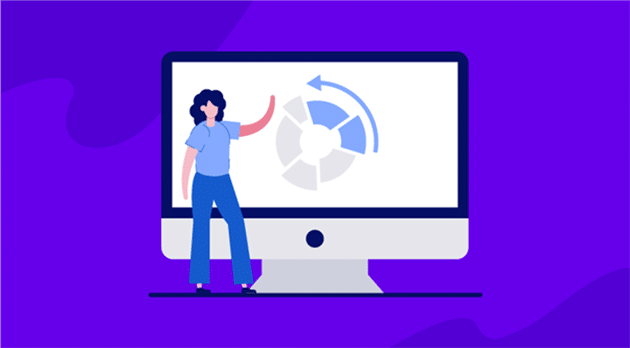
Transferring the incremental changes made to the source cloud data during the data migration is one of the most important ways to ensure that the cloud data migration project is a complete success. The industry-standard way to transfer incremental changes is through delta migration.
Delta migration technology works intelligently by identifying the changes in the source cloud data and exclusively migrating them to the destination without re-migrating the original data. This approach helps avoid data overwriting and ensures only incremental changes are updated on the destination cloud.
Since many migration vendors offer delta migration as part of the complete service package, businesses must ensure that there is no extra cost to performing the delta migration after completing the one-time migration.
8. Validating the delta migration

Validating the delta migration is equally important as validating the one-time migration. Similar to one-time migration validation, checking the reports is the best way to validate any type of delta migration, whether simple or extensive.
Although checking the reports works efficiently in many cloud data migration cases for businesses, it may not suffice for validating extensive and complicated delta migrations. And that is where the comparison delta feature comes into the picture.
IT teams can use the comparison delta technique similarly to validate the one-time migration to check for changes missed during the delta migration. IT teams can then have the missed incremental changes re-migrated over to the destination cloud to ensure all the migrated data is up to date.
Unlike the regular delta migration, the comparison delta function may come at an additional cost. Therefore, businesses must understand the migration price quote with the migration vendor and adjust the migration budget accordingly.
9. Onboarding the end-users to the destination cloud

After completing the cloud data migration, the next critical task is to onboard the end users (employees and teams) to the new destination cloud. The best way forward is to have a proper onboarding plan that includes structured user training.
Training the end-users to use the destination cloud is especially important for businesses that have migrated data from a user-oriented storage platform (e.g., Box Business) to a destination cloud with a centralized storage system, such as Microsoft 365.
Understanding the centralized layout of the new destination cloud suite helps the end-users replicate their collaboration flow. This, in turn, ensures that there is no decline in individual/team productivity and overall operational efficiency.
10. Decommissioning the source storage system

Businesses that have migrated users and data to a new cloud to lower operating costs need to decommission the source storage system (cloud storage or on-prem/local storage). Decommissioning the source storage on time is critical to avoiding its license renewal.
But at the same time, businesses need to be considerate in archiving important data in the source storage. For example, businesses must avoid transferring data linked to on-prem applications when migrating from local storage to the cloud.
You may also like: Provide Data Security Over Cloud-Based Services to Fight Against Security Challenges.
Conclusion
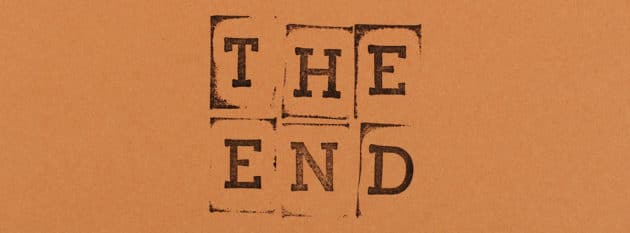
In conclusion, businesses must ensure that their IT team decommissions the source storage on time (before license renewal) while archiving critical data and renewing/purchasing licenses for only the archived data/users.
Author: Pankaj Rai
This article is written by Pankaj Rai. Pankaj at CloudFuze, helps business leaders, decision-makers, IT managers, and IT teams approach data migration strategically to improve business process outcomes. You can follow him on LinkedIn.





