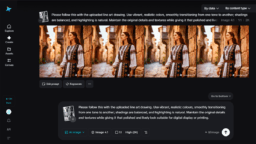Hey there! Do you think managing marketing campaigns, running online stores, and building startups is so easy? Never! Yes, it takes time and money to create stunning visuals for your websites. Product photos, social media graphics, all of them are part of your brand identity. But what happens when someone steals them? Your hard work ends up on a competitor’s site, a random blog, or even a counterfeit product page. Ouch.
That’s where watermarks come in. Think of them as your digital signature, a way to claim ownership and deter thieves. But slapping a giant logo across your images isn’t the answer. Done poorly, watermarks can ruin your visuals and annoy your audience. So let’s talk about how to do this right.
By the end of this guide, you’ll know exactly how to create watermarks that protect your work without sacrificing aesthetics. Let’s dive in.
Why Watermarks Matter More Than Ever?
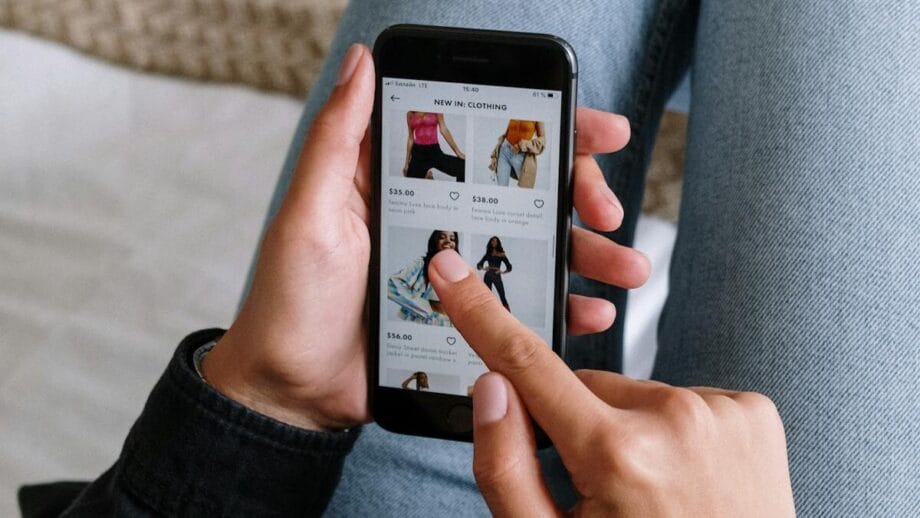
1. Your Visuals Are Valuable Assets
Every image you are creating for your store or social media takes time and resources. For small businesses and startups, the loss of such assets means low or no sales. This leads to diluted branding or even legal headaches. A discreet watermark performs like a Return to Sender label, making it difficult for others to get benefits from your work.
2. Thieves Are Everywhere
Ever reverse-searched your images? Let’s be honest, if you’ve ever uploaded a product photo or graphic online, there’s a good chance someone’s copied it. Sounds dramatic? Sadly, it’s not. In fast-paced industries like e-commerce, where visuals drive sales, stealing images is practically a sport.
But here’s the kicker: most image snatchers aren’t master hackers. They’re opportunists looking for quick, easy wins. A well-placed watermark acts like a “Hands Off” sticker. It won’t stop a pro, but it’ll make the average copycat pause and move on to easier prey.
3. Builds Brand Recognition
A well-designed watermark doubles as free advertising. When your images get shared, even illegally, your brand name stays visible. Over time, this builds familiarity. Imagine a potential customer seeing your logo on a viral Pinterest pin that’s organic reach you didn’t pay for!
4. Legal Protection
If someone swipes your image and you need to take legal action, that watermark becomes your paper trail. Thanks to the DMCA (the law that keeps digital content creators from pulling their hair out), having a visible watermark makes it easier to prove “Hey, that’s mine!” when filing a takedown request or chasing damages. Think of it as your “I was here first” receipt in the messy world of online content.
Types of Watermarks: Which One Suits Your Brand?

All watermarks are not created equal. Let’s break down options for you.
1. Text-Based Watermarks
Simple and effective. Use your brand name, website URL, or a copyright symbol (© 2025 Your Brand).
- Pros: Easy to create, works for any brand.
- Cons: Can be cropped or edited out.
2. Logo Watermarks
Your logo, scaled down and placed strategically (e.g., bottom corner).
- Pros: Reinforces brand identity, harder to remove cleanly.
- Cons: Requires a high-quality logo file.
3. Semi-Transparent Overlays
A faint layer of text or patterns across the entire image.
- Pros: Difficult to erase without damaging the image.
- Cons: Can distract from the visual if too bold.
4. Digital Fingerprinting
Invisible metadata embedded into the image file (EXIF data).
- Pros: Completely hidden; tracks unauthorized use.
- Cons: Doesn’t deter thieves upfront.
Watermarking Best Practices: A Step-by-Step Guide

- Keep It Subtle But Visible
- Do: Use 20–30% opacity for overlays. Place text/logos in corners or along edges.
- Don’t: Block key details (like a product’s features).
- Consistency is Key: Use the same placement, font, and opacity across all images. This builds brand consistency and makes your watermark instantly recognizable.
- Optimize for Different Platforms
- Instagram: Use smaller watermarks to avoid cluttering square/cropped previews.
- E-commerce: Place watermarks near products but avoid covering descriptions.
- Blogs/Pinterest: Semi-transparent overlays work well for vertical images.
- Use Tools That Save Time: Batch-processing tools like Adobe Lightroom, Canva Pro, or Watermarkly let you apply watermarks to hundreds of images at once. For startups, free tools like GIMP or Pixlr are solid options.
- Update Watermarks Periodically: Change your watermark’s design every 1–2 years to stay fresh. Just ensure the old and new versions are recognizably yours.
How to Add a Watermark? No Tech Skills Required!

- Option 1 – Using Canva:
- Upload your image to Canva.
- Click Text and type your brand name or URL.
- Adjust the opacity to 30% and drag it to a corner.
- Download the image as a PNG.
- Option 2 – Adobe Photoshop:
- Open your image in Adobe Photoshop.
- Create a new layer for your logo or text.
- Reduce the layer opacity to 20–30%.
- Save as a JPEG or PNG.
- Option 3 – Mobile Apps: Try Snapseed (Android/iOS) or eZy Watermark for quick edits on the go.
- Option 4 – WooCommerce Plugins: Plugins like WooCommerce Watermark are the best tools for e-commerce stores. You can benefit from this for your store product, category images for security.
Legal Tips: How to Protect Your Work Beyond Watermarks (Without Sounding Like a Law Textbook)?
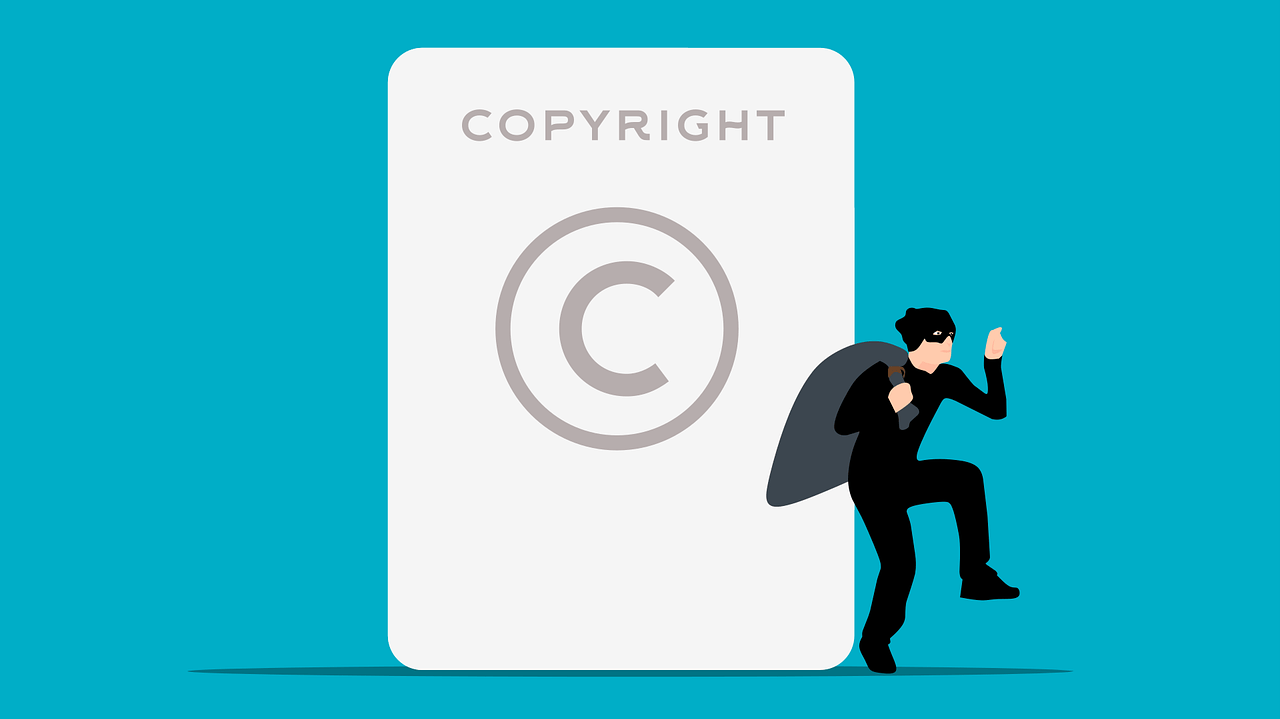
1. Embed Copyright Info Directly Into Your Images
You know how your favorite jeans have a hidden tag with the brand’s name? Think of image metadata as that hidden tag. Tools like ExifTool let you embed your name, copyright status (“© 2025 Your Brand”), website, and even contact details directly into the image file.
- Why this works: Even if someone strips off your watermark, the metadata stays hidden in the file. If you ever need to prove ownership in court, this is your smoking gun.
- How to do it:
- Use free tools like Adobe Bridge (for desktop) or any online Exif editor (web-based).
- For photographers: Most DSLRs let you pre-set copyright info that auto-embeds into every shot.
- Real-life example: A food blogger discovered her recipe photos on a meal-kit scam site. The stolen images still had her metadata intact, making her DMCA takedown request a breeze.
2. Register Your Copyrights (Yes, It’s Worth the Hassle)
Watermarks and metadata are great, but if you’re serious about protecting high-value images (like product catalogs or ad campaigns), register them with the U.S. Copyright Office.
- Why bother:
- Without registration, you can only sue for “actual damages” (e.g., lost sales).
- With registration, you can claim statutory damages (up to $150,000 per infringed work) and attorney fees.
- How it works:
- Go to copyright.gov.
- Upload your images (batch uploads are allowed) and pay the fee (~45−125).
- Keep records: Save registration certificates in a “legal docs” folder.
- Pro tip for startups: Register collections (like a month’s worth of social media graphics) to save time and money.
3. Hunt Down Stolen Content Like a Pro
You wouldn’t leave your front door unlocked, right? Then don’t let your images roam the web unsupervised. Use these tools to track where they end up:
- Google Reverse Image Search: Drag and drop your image into images.google.com. Works best for unique visuals (e.g., product shots).
- TinEye: A veteran tool that’s faster for finding exact matches.
- Pixsy: Automates tracking and even sends legal notices on your behalf (free for basic use).
- Case study: An online jewelry store found counterfeit listings on Etsy using TinEye. They issued takedowns and recovered 70% of their lost revenue.
- Quick Action Plan:
- Bookmark these tools.
- Schedule a monthly “image audit” (15 minutes max).
- For high-risk images (like new product launches), set up Google Alerts with keywords like “stolen [YourBrand] photos.”

Bonus: What to Do When You Find a Thief?
Stay calm, but act fast:
- Screenshot everything: Capture URLs, image uses, and any metadata.
- Send a DMCA takedown notice: Most platforms (Instagram, Amazon, Shopify) have simple forms.
- Invoice them: If the thief profited from your work, send a bill for licensing fees. Many pay up to avoid legal drama.
Common Watermarking Mistakes to Avoid
- Overly Large Watermarks: They distract viewers and encourage cropping.
- Poor Placement: Avoid dead-center positions unless you’re a stock photo site.
- Low Contrast: A white watermark on a light background becomes invisible.
- Forgetting Mobile Users: Test how your watermark looks on smaller screens!
Top Watermarking Tools for 2025
- Adobe Lightroom (Paid): Perfect for photographers and e-commerce brands.
- Watermarkly (Free/Paid): Web-based, no downloads needed.
- Fotor (Freemium): User-friendly for startups.
- Visual Watermark (One-time fee): Batch processing + templates.
Final Thoughts: Your Images Deserve Protection
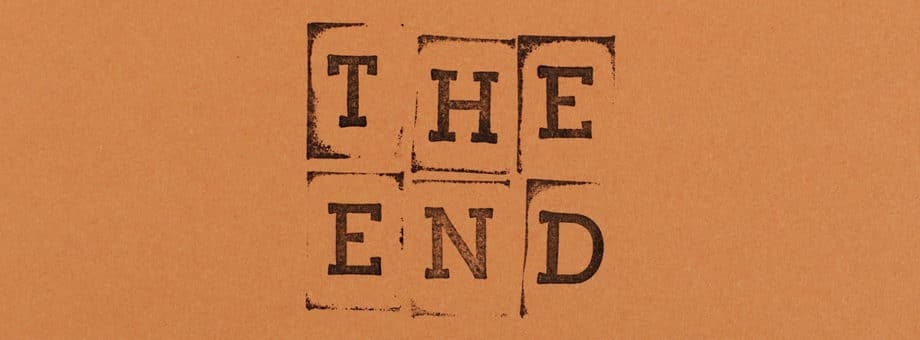
Watermarking is not about being paranoid. It’s about being proactive. In a world where a single product image can drive thousands in sales, protecting your visuals is non-negotiable. Start with a simple text watermark today, refine it over time, and keep your brand’s hard work safe.
Legal protection isn’t about being “extra”. It’s about respecting your own work. Start with watermarks, layer on metadata, register your best assets, and keep an eye on the web. Your creativity deserves that much.