So, your website is finally ready, and it is live now, Well Done! But let me just tell you, right there, your journey starts now. Whether you have a new website or an old one, SEO never ends. Because improving the WordPress SEO is important as it helps in improving the website traffic and ranking.
As we know WordPress is one of the best content management systems out there, which is why it makes the most SEO-friendly platforms. However, with so much competition out there, it is important to know and understand SEO for WordPress. So, you can go beyond and further optimize your websites.
In this guide, we are going to cover details about WordPress SEO, best practices, and tips and tricks you can use for optimizing your WordPress site.
What is WordPress?
In today’s digital world, every business needs to have a website. Online presence is really important; no matter whether your business operates at the local, regional, or international level. When a business owner decides to get a website for their business, the first question they face is what type of website they would prefer. In the case of a CMS website, the next question is which CMS to go for.
From Joomla to WordPress, there are several options for CMS a business can choose from. WordPress is the largest and most popular Content Management Platform. Research done in 2023 showed that WordPress holds a 63 percent market share among CMSs.
Primarily used as a platform for blogging until a few years ago, WordPress is an open-source website creation software. This free, open-source content management system is based on MySQL and PHP. It has been designed for everyone and does not require a technical background to operate. This platform emphasizes security, accessibility, performance, and ease of use. It can easily be used by businesses offering services, products, or simply their own story. There are WordPress contributors around the globe, and it has a well-architecture, elegant publishing system.
Related: Future of WordPress Development: Trends and Technologies.
Benefits of WordPress

- WordPress is free and open source.
- It is quite versatile and provides complete flexibility to develop any kind of website. It includes e-commerce sites, directory websites, blogs, informative websites, forums, video websites, and more.
- WordPress makes it easy to find a wide range of themes and plugins that increase the functionality of the website.
- It is easy to customize in terms of features, design, fonts, and colors. Customization can be done through coding or the cPanel.
- As WordPress is open source, it is supported by a massive community of developers. Apart from the official WordPress forum, there are several other forums that have been helping developers globally.
- With the evolving trends, WordPress is also evolving, and it has gotten better exponentially.
Importance of WordPress SEO
Simply developing a website is not sufficient for the growth of any business, it is important that the website reaches the intended audience. This is where Search Engine Optimization (SEO) comes into the picture.
“As a business owner, you will come across several discussions on whether it is easy to do SEO on a WordPress site or not. Well, don’t let the discussions confuse you. WordPress is good for SEO, but you need to ensure that it is set up right.” – as stated by Stephen Gagnon, the Director at Parxavenue, in his recent interview.
Search Engine Optimization is the process of optimizing the web pages to rank higher on the search engine results pages. WordPress SEO can help grow organic web traffic, improve search engine visibility, and also boost overall conversion rates.
Google and other search engines use algorithms and bots to understand the web pages to rank them on the SERPs. So, if your WordPress website is well-optimized, it will increase the chances of the website appearing in the search results. As a result, it will help boost the overall web traffic and improve the conversion rates.
So as a website owner, it is important to work on WordPress SEO so you can maximize the website traffic.
Why SEO is Easier with WordPress?
WordPress websites, or blogs, are a great way to connect with your audience whether you are looking to forge a personal, professional, formal, or informal connection. However, it will only be effective if you have a wide reach and your target audience is actually able to reach your blogs.
This is where SEO, search engine optimization, comes in. SEO is a process designed to bring traffic to and increase the visibility of your WordPress website. Here are a few points that will clarify that WordPress is quite good for SEO.

1. SEO Foundation
Primarily WordPress was built as a platform for blogging. For bloggers, it was quite important that every new blog published starts trending and ranking for the relevant keywords. This was the only way for bloggers to increase the reach of their blogs. So, WordPress is known to have a solid SEO foundation.
2. Responsiveness
Responsiveness of the website is a critical factor for search engine ranking as Google and other search engines have started emphasizing on mobile devices. When you choose a WordPress theme for a website, responsiveness does not remain a concern if you pick the right theme. Most WordPress themes, both free and premium, available in the market have been designed keeping mobile devices in mind. So, it takes a huge burden off the shoulders of the developer.
3. Loading Speed
Another factor that affects search engine rankings is the load speed of a website. Sites that take too long to load not only affect the rankings but also the overall user experience. The load time of WordPress sites tends to be fast compared to other CMS-based websites. The load time varies from theme to theme, but most themes are built around the optimal load time. Also, the load time can be further improved with WordPress plugins that are customized to improve website speed.
4. Metadata
As WordPress offers a complete backend system to its users, it is possible to customize metadata for each page. So, you can completely optimize your ad landing pages, and blog pages along with the other website pages for relevant keywords. You can create unique metadata including meta title, meta description, and even an SEO-friendly URL for each page. URL optimization is further discussed in the next point.
Just like plugins for page speed, there are also WordPress plugins for meta tags and other on-page optimization elements of a website. SEO plugins like All in One SEO and Yoast act like a one-stop destination plug-in that covers all bases of SEO. You can add Google verification code, Analytics code, Webmaster code, and more directly to the SEO plugin. It saves a significant amount of time and effort required for on-page optimization. Popular SEO plugins also offer premium services that give more powerful features. Depending on your need, you can choose between free and premium SEO plugins for your WordPress site.
5. SEO-friendly URL Structure
In WordPress, it is possible to alter the default permalink structure of any URL. The default structure is not SEO-friendly as it does not contain any keywords. It is possible to optimize the URLs with keywords and maintain a uniform URL structure pattern across the website. There are SEO plugins that allow users to enable the canonical tag for all pages of their website. By enabling the canonical tag, it is possible to eliminate the problems of duplicate content on the website. Some plugins also offer features like putting content under the non-indexing category, archives, tags, and more for better search engine performance.
6. Social Sharing
Social sharing is important for SEO and it is important that your latest blogs, content updates, and marketing material reach the intended users in a timely manner. It can be shared on social bookmarking sites, social media channels, and more. Manually sharing each link on every social media platform can be tedious and there are chances of human error. WordPress offers automatic social sharing plugins like Blog2Social that auto-share site updates on the channels you configure them for. This saves the effort required for manual execution and makes sure the content reaches the audience in a timely manner.

7. XML Sitemap
For search engine bots to crawl your website, it is important that the information is communicated to them. This is the role of a sitemap. Submitting an XML sitemap to the webmaster is a basic step for SEO. There are simple SEO plugins available for generating and submitting the XML sitemap. As WordPress websites follow a simple framework and URL structure, they are easier for the bots to find, index, and rank your website. Also, as the pages are created in HTML 5, they have the benefits of HTML 5 and its SEO improvements.
8. H1, H2 & H3 Tags
When a visitor comes to your website, they should be easily able to understand the information presented on the site. The content needs to be categorized into proper sections and headings and should be easily readable. Division of content in proper headings in the form of H1, H2, and H3 is also beneficial for SEO. The WordPress editor gives users an option to format content into headings and paragraphs. Breaking up the text makes it SEO-friendly and user-friendly.
See also: 10 Reasons Why Your WordPress Website Needs Maintenance.
9. Content Optimization
The prime goal behind opting for a CMS-based website is the flexibility to upload content anytime. With WordPress, you do not require a skilled developer for content upload on the website. Thus, it is possible to launch your SEO campaign faster and with less effort. As WordPress started as a blogging platform, it offers a really powerful content editor. Adding media in the form of images or video is quite simple. You can also add meta tags to the images and videos and optimize them with keywords.
10. Cache to Improve Page Speed
Another way of enhancing the SEO efforts performance of your WordPress website is to add a caching plugin like LiteSpeed Cache or WP Super Cache to it. This plug-in reduces the load speed and the load on the web server. You can set the caching plugin to cache static or dynamic pages depending on your requirements. A fast-loading website is truly very good from an SEO point of view.
11. Spamming Protection
Spamming is one issue faced by most website owners, especially for their blog section. Manually managing the spam comments can be tedious and they also affect the SERP results. If left unattended, spam content on your website may also get the site penalized. WordPress offers several simple methods to stop spam comments and reduces the chances of the website being flagged as spam by search engines.
12. Site Security
The security of WordPress websites is also good. The security of a website is also a deciding factor in the search engine rankings. Remember, if your site is infected with a virus, it will completely ruin your SEO efforts and the overall search engine rankings. You may also end up with a Google penalty.
Tips and Tricks to Make Your WordPress Site SEO-Friendly
SEO can be a bit overwhelming especially if you are a beginner and not an expert. Especially when it comes to technical SEO there are many things you need to take care of. However, to start with, learning a few tips and tricks about WordPress SEO can help you boost website traffic and also work on the technical aspects of your website.
You do not have to be an expert to learn and understand the below-mentioned points. Simply go through these techniques and you will be good to go:

1. Look Into WordPress Site’s Visibility
First and foremost, you need to check the visibility of your WordPress site. WordPress comes with a feature that prevents search engines from crawling and indexing the site. If by mistake, you click on it, the feature prevents the search engines from crawling and indexing the site. In case you are unable to see your website on the search engines, the first thing you need to do is check if this option is enabled or not.
Simply log in to your WordPress site, and then go to the “Dashboard”. Under the “Settings” go to “Reading”. Now look for the “Search Engine Visibility” checkbox, and make sure it is unticked.
2. Check the Website Speed
Time is money, and nobody wants to waste their time on a website that takes too long to load. Website speed is an important WordPress SEO factor that you cannot neglect. Typically, your website should not take longer than 3 seconds to load. There are several SEO tools you can find that can help you check the website speed.
3. Add Website Sitemap
Although the search engine bots crawl and index the website automatically. However, by submitting a sitemap it will help in getting correct information to be updated. So, a WordPress sitemap should include a list of all the public URLs on a website. Typically, there are two major sitemaps: XML and HTML.
You need to submit the XML sitemap to the search engines. It represents the most important pages on a website and their relationship with each other. The website structure helps web crawlers to easily find specific content on a website.
4. Set Up Permalinks
One of the most important tips for WordPress SEO is to create a Permalink. The permalinks are an important part of a website. These are the directions to your website and blogs. And if you fail to optimize your website, you might be creating broken links on your website. This can hurt your website. And also affects the search engine visibility.
5. Choose a Theme that is SEO-Friendly
Some WordPress themes themselves are marketed as being SEO-friendly. These are worth looking over when choosing a theme as they will make it easier for search engines to use them on their results page. They will most like contain fewer images and graphics so that it is more lightweight than other themes.
6. Install An SSL Certificate
SSL certificate refers to the website security that encrypts the connection between a website and the browser. Thus, SSL encryption helps in preventing unaccredited parties from accessing crucial information from the website. An SSL certificate makes sure your website is secure. This can help boost the website’s ranking.
If a domain is SSL certified, its name starts with HTTPS and not HTTP. Also, you can find a padlock icon next to the website domain. Another thing about the search engines is that they consider HTTPS websites while finding out the website’s experience.
Best Practices for WordPress SEO

If you follow the above-mentioned tips and tricks for WordPress SEO, you are already in good hands. However, if you want even better results, then you should also follow the best practices for WordPress SEO. These practices are not very technical and most of them do not even require coding, so you are good to go without any coding knowledge or experience.
1. Create Optimized Content
One of the best ways to ensure that search engines are able to pick up on your website is to ensure that you’re content is optimized. This means including keywords within your content. It also means keeping your content “evergreen”. Evergreen content is one that will stay relevant across time and audiences rather than content that just discusses current trends.
2. Consistently Produce Content
Keeping your blog current means you need to produce content on a regular basis. Keeping your website updated will make it easier for search engines to rank your website as relevant and pick it up more often. This will help draw traffic and increase viewership on your website. By regularly updating content, search engine spiders will constantly be categorizing your website making it more likely to show up in their searches.
3. Add Keywords in Headings
Providing keywords in your headings while keeping your headings short will make it easier for the full title to be displayed on search engines. This will make it more likely to be clicked on as consumers can tell at a glance what the article will be about. A shorter, relevant heading that contains keywords will also be seen as a more serious article, and search engines will be more likely to display it.
Related: What is Schema? How to Add Schema Markup to Your WordPress Website?
4. Include a Meta Description
A meta description is a short summary of your article that will appear under the headline. When your content is shared on social media, this description is what will convince your potential readers to visit your website.
5. Use Categories and Tags Carefully
WordPress lets you arrange your content into tags and categories. So, you can easily manage your content, while the users can also easily find what they are looking for. Besides, categories and tags are also used by the search engines to understand the website structure, and the overall content.

6. Choose SEO-Friendly URLs
You want to make sure your URLs contain your keywords and as few characters that are not recognized by search engines as possible. For example, by using hyphens between words rather than underscores, you are creating a more readable URL that will attract readers for its ease.
7. Use Alt Text for Images
If you include images in your posts, ensure that your alt text for images. It is especially helpful if your keyword is used within the text so that search engines have a higher chance of coming across your page when it is using its algorithms.
8. Add Internal Links
Internal Links are the links that go from your website to other web pages of your website only. Search engines give a score to each page on your website. And that is why you must link all of the web pages on your website. The link building will not just pass the score, but also help in interlinking the content. Adding internal links will help in increasing the page views, and dwell time of each page, and ultimately boost the search engine ranking of your WordPress site.
9. Implement Schema Markup and Rich Snippets
Schema markup or structured data markup allows you to add rich snippets in Google and other search engines. Adding custom schema markup helps your website stand out, and also increases the overall Click Through Rate. In fact, adding schema to WordPress sites is one of the most essential parts of SEO now. And you can find many WordPress plugins that can help you with the same.
10. Add No-Follow External Links
The search engines use the links to determine the most important pages on a website. So, when you link to another website, it passes some of your website score to that website which is referred to as link juice. For WordPress SEO you need to make sure you are getting more links i.e., link juice than you are giving away.
11. Use Breadcrumbs
Breadcrumbs are a way to showcase your content using a hierarchical structure making it easier for users to see exactly where your post is headed. It also provides a great way to present your content in a specific and clear manner. Breadcrumbs also create an easily navigable website. Search engines are also able to easily pick up the content and structure of your website making it more likely to show up in their results feed.
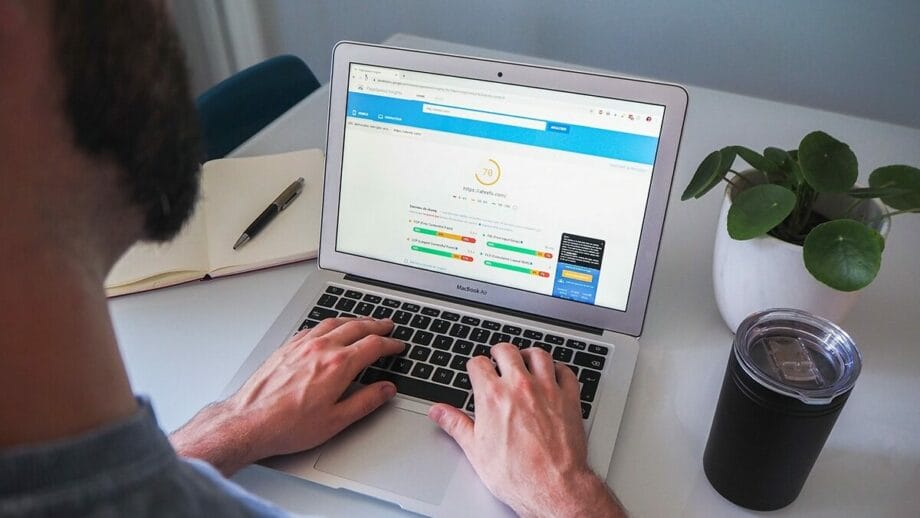
12. Do Not Use Someone Else’s Content
This may seem like an obvious point but it is often how this simple point is often missed. By using someone else’s content, especially without referencing, your blog post may be considered as duplicate content. Search engines may not know which version to showcase or how to rank them making it less likely to be used in their results page.
13. Optimize Comments on WordPress
Comments tell the engagement of the users on your website. The more users engage on your website the more people will link back to your website, and the more traffic your website will get. However, you need to optimize the WordPress comments to make sure these comments are genuine and not spam. Spammers may submit comments with bad links which can affect your website ranking.
14. Do Keyword Research
Needless to mention, keywords are something that users are looking for. Anything you post on your WordPress site whether it is a blog, web page content, or landing pages, must be done after extensive keyword research. The keywords that you choose to add to the posts or content will determine the ranking of your website to some extent. So doing proper research and choosing the main and target keywords is a crucial task.
15. Optimize your Website Speed and Performance
Finally, you must make sure your website speed is good as it is a major factor used by search engines to determine website ranking. The users decide whether they want to stay on a website or leave, and website speed as well as performance plays an important role in making their decision. As a website owner make sure your website is fast, and users can find what they are looking for. Also, the content should be engaging to capture their attention.
16. Promote Yourself on Social Media (But Not Just Yourself)
Do not be afraid to promote yourself and share your posts on social media. This will attract new readers and will make it easier for your fans to share your content. However, do not promote only yourself make sure you share other content that is relevant to you. This will help build a community around your blogs helping your content be promoted by others within your community.
See also: 12 Best Tips and Techniques to Secure WordPress Admin Area.
Final Words
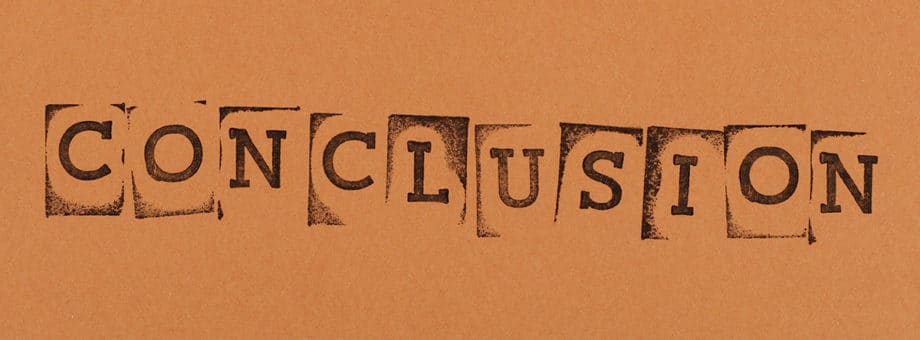
WordPress is an excellent tool for building a website. The presence of plugins makes it easier to make the website SEO-friendly and enhance the results of SEO efforts made. This ensures that you will witness the results of your marketing campaigns in less time, giving you a better ROI on your marketing efforts. With in-built capabilities and plugins to further enhance these capabilities, WordPress should be your go-to platform for an SEO-optimized website.
In this article, we have covered some of the major tips and best practices you can follow to optimize the WordPress website. WordPress is a popular CMS platform that helps you manage the backend of a website. You must make sure to follow the best practices to improve the search engine visibility of your site and also boost the ranking.
While WordPress may provide some features, for others you may have to install plugins or use SEO tools to check if the website is well-optimized.
So, WordPress SEO involves various steps and tools that you can use to optimize the website for better ranking. SEO Checker tools like Semrush or DefiniteSEO are important to see if your WordPress websites are properly optimized for various search engine ranking factors like optimizing the content, usability, accessibility, on-page SEO, and so on.
Since SEO is a vast topic, we have tried our best to cover the most relevant points here. So, you can have more clarity without getting too overwhelmed with the information.






