If you are an extreme sports fan with a love for adrenaline and adventure, then chances are that you have a GoPro or quality action camera. The question is, do you know how to use it properly? As the popularity of this type of camera continues to grow, especially in documenting extreme sports adventures, more and more people are seeing the value in owning one while others don’t even know where to start.
There’s nothing worse than going on a trip of a lifetime with friends or family, documenting various aspects of your activities, and you check the footage when you get home to discover it’s either blurry or difficult to watch because it’s shaky. This blog post will explore what you need to use your action camera and tips on how to get stable footage through your action cam for you to playback when nostalgia hits!
Get Out There

Are you always eager for any challenge? Always seeking new thrills? You live for feeling that surge when you cross a new obstacle, and your excitement shows in how often you use your action cam on your outdoor adventures. You need to figure out the best mount for you — they have to stand up against some serious trails!
Recommended for you: Top 10 Best Action Cameras You Can Buy Now.
Best POV for All Riding Styles

Using a chin mount for your camera is one of the best ways to capture all of those great motorcycle moments. Mountings are perfect for enduro, motocross, and adventure riding. They also make the best trail vids and photos possible! Your audience will feel like they’re blasting down the trail with you!
How to Stabilize Pre and Post Video Footage of Action Camera?

Action cams can take great photos! But video is how you truly capture the thrill of your adventure. Working with an action camera is not the easiest thing in the world, especially when it’s a challenge to get that steady footage. Unless you’re incredibly lucky, it’s unlikely that you can go back and shoot the footage again so that it’s less shaky. Will you need a GoPro stabilization mount? Which GoPro stabilization software is best? There are some techniques to minimize shakiness. In before, during, and after video production, there are ways you’re able to stabilize the film in order to get the best footage of your various adventures that will last you a lifetime.
In the Production Stage

- Use the Built-In Features: Action cams are now available with a stabilizer. For example, the GoPro 5 is the first of its kind with a built-in stabilization feature. The film professionals have finally found an easy way to turn their cameras on or off, but there’s always more work that needs to be done if they want it steady!
- Get a Chin Mount: You can place your camera against your face for an interesting perspective — but you’ll need to use a chin mount to get that awesome POV. It also keeps your action camera safe from low-hanging branches and captures more stable footage. Make sure you find one specifically for chin mounting. Using screws or drilling holes in your help can damage its integrity. Not what you want when something goes wrong!
- Use a Pole: A pole is a great way to get a steadier and smoother shot. When you’re using your camera, make sure its weight is positioned under the pole for optimum balance. This will help keep wobbling at bay when trying not to let go of such an important piece! Check out MicBergsma on YouTube – he uses his GoPro with this technique.
- Use a Gimbal: A gimbal is a useful accessory for any modern filmmaker. The gimbals use a gyroscope and motor to maintain the horizon, while also allowing you to tilt and pan your camera quickly. They are battery-supported devices that offer both stabilizations during movement as well as professional features such as zoom control, remote shutter release, or variable speed adjustment which allows one-person operation of the video camera by using interchangeable lenses without leaving their position on set!
You may like: Top 10 Best Smartphone Camera Lenses.
In the Post-Production Stage

Choosing the right editing software is essential for stabilizing video. You can pick one of the most reputable options like Premiere Pro, which includes stabilization tools and works with any camera.
Adobe Warp Stabilizer

One way to improve video quality is by using the Pro stabilizer. With the warp stabilizer, you can easily smooth out shaky footage in your videos and improve the quality, cropping any original components that are not needed for a better viewing experience. It may also come in handy when choosing between different framing options. Select one that matches what you want viewers’ attention drawn towards most.
Deshaker Plugin for VirtualDub (FREE)

VirtualDub is a well-known video editing software that can help you stabilize your videos and make them more professional for an affordable price. You have the option to download VirtualDub as a plugin or stand-alone program, which makes it easy to work on any computer.
Once downloaded, use the Deshaker plugin for VirtualDub with smart settings, so when shaking happens during filming from one side of the other camera’s perspective, what we see is kept steady.
Filmora

Filmora is a great way to edit your action camera footage with different editing packages available for all kinds of video. The Action Cam Tool makes it easy and quick to process videos from GoPro’s newest version 8+ or older versions before that! Filmora has something for everyone, whether you’re looking for an advanced editor or just want the basics — there are free and paid versions available depending on what suits your needs best.
Other Smart Ways to Perfect Your Video

Slo-Mo

You don’t have to slow down the video for every clip. The GoPro Hero6 can shoot 1080p at 240 frames per second, so when you play it back 10X faster, it can look amazing! But if your point of view needs a slower speed, try hitting the brakes instead and playing around with alternative angles that might work better. Slo-mo doesn’t always look great in POV shots but is awesome when filming friends doing tricks or using selfie sticks. If you’re creating a montage of clips from your most recent epic adventure, slo-mo videos add awesome variation and allow you to appreciate how lucky you were to have such an opportunity, or how you nailed that snowboard trick!
Helmet Mount

If you’re looking for the easiest and most authentic way to capture your adventures then look no further than a helmet mount. A wide-angle lens will give it that epic cinematic feel, while stabilization allows us to see every twist and turn. The output of your video should be 1080p at 60 fps with wide mode and stabilization turned on. Snowy activities are best captured on a helmet mount.
Chest Mount

Chest mounts are great for all types of skiing, as it is more stable and puts your hands, poles, and skis into the frame. This mount also works well on a snowmobile or snow bike because handlebars get in the shot too! It can be difficult to do this with head-mounted cameras because they’re not designed to go around corners while turning.
Selfie Stick

When you’re cruising solo and want primo footage, it’s best to use similar settings as the helmet mount. If you plan on performing a big trick or want to document yourself nailing a move you’ve been practicing for weeks, crank up your frame rate to 120 frames per second for more detail. Try it both ahead of you and following behind, but beware of wielding a selfie stick on fast ski runs or technical trails. A selfie stick is obviously not super practical on a dirt bike! Selfie sticks work best for things like skydiving and zip-lining.
Time Lapse

When you want a short video for your social media or need an epic still of someone hitting a jump, time-lapse is the way to go. With action cams that take great pictures too, set them up on selfie sticks and watch as they capture themselves in motion every half-second. Burst mode is a great setting if you’re trying to capture someone doing something spectacular on camera!
4K

When you’re looking for an immersive experience, reserve 4K shots for when the scene needs it. The Hero6 can now shoot at 60 frames per second, providing a stunning view from the mountain top or capturing incredibly detailed action scenes with no problem. Use sparingly as this uses up memory card space and battery life quickly.
You may also like: Top 10 Best Lenses for your Digital SLR Camera.
Final Words
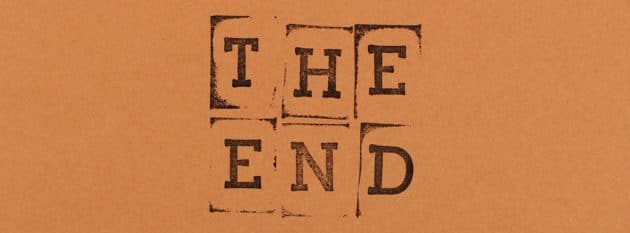
There are a few ways you can ensure that your action camera footage will be stable, such as using certain camera angles or stabilizing GoPro video during and after recording. Additionally, using things like selfie sticks or chin mounts can help capture your footage more professionally and with less shakiness. With the tips mentioned earlier, you can now capture the action and share your adventure. You can also use these tips with other cameras, so whether you’re using a GoPro or another type of video camera, make sure that your footage will be stable by following one or more of these methods. Now let’s get out there and see what we can find! Happy filming!
This article is written by Jordan McDowell from WannaBes. Jordan is an avid writer and adventure-seeker. He loves exploring and discovering new experiences. When he isn’t creating content, he enjoys traveling to new destinations to find inspiration in the places he visits.






