Modern Internet conditions dictate their safety rules, one of which is the necessity of anonymity on the Web. No matter what your reasons are, let’s just imagine you’d like to stay anonymous online. You go to Google, type something like «the basics of online anonymity», and get a number of results. Almost all sites will offer you to try several basic solutions, including VPN and Antidetect browsers.
These two most popular tools share lots in common and confuse inexperienced users. Today, we’d like to discuss which anonymity product is better for your needs. To do this, let’s consider their main characteristics, pros, and cons.
What is VPN?

VPN technology was once a high-tech novelty, but today it is a necessary web tool that protects your online privacy.
VPN abbreviation stands for Virtual Private Network (wiki). The term «network» is pretty clear. At a primitive level, this is a union of two and more nodes connected by some kind of communication so that they can exchange information in the most convenient way. Private means that you should enter this close community to use its services. In our case, we speak about encryption. Thus, VPN is a secure, encrypted connection between two networks or between an individual user and a network.
Once you accept its services, VPN allows you to surf the Internet while staying absolutely anonymous and leaving no tracks. VPN technology encrypts all your online activities, everything you send and receive. But most important, it changes your IP address. If you log in only through a VPN, other people don’t see your real source of connection but one of the many VPN routers. Some VPNs like NordVPN do not even log your browsing data and history. This way, they are the most secure way to access the internet without any privacy issues.
Recommended for you: What are Hidden Dangers of Using Free VPNs on Your Smartphone?
What is Antidetect Browser?

While VPN encrypts your IP, Antidetect browsers use slightly different encryption.
As you see from the name, Antidetect browsers look like common browsers we all know very well. Whether you use Google Chrome, Mozilla Firefox, or Safari, you can choose its «twin» which guarantees a much higher level of anonymity. Some Antidetect browsers like GoLogin offer their own browsers created on the basis of familiar browsers. Such products are used for professional tasks like running multiple advertising or social accounts simultaneously.
These analogs of regular browsers hide you on the Web by changing and spoofing your browser fingerprints. A fingerprint is a unique identifier for web browsers and operating configurations. Various tracking technologies generate it from collected data. It does not use traditional tracking methods like IP address and cookies monitoring.
Thus, the Antidetect browser spoofs data and leaves a minimum of traces on the Web. With this tool, you are under the mask for outside observers.
VPN: Pros
VPN services offer the following advantages:
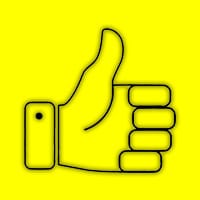
- Affordable prices – there are free VPNs, but if you choose a paid product with more functions, it will cost you about $5-$10 per month.
- IP substitution – to ender sources closed for your original IP for some reason (for example, content with geographical restrictions) or just to hide your personality on the Web.
- Traffic encryption – your personal traffic is encrypted and transmitted securely over the Internet. This will protect you from a variety of Web threats.
- Protection against hackers – with VPN, it will be much harder for cybercriminals to steal your personal data (passwords, financial documents, and the like).
- Increased speed of connection – VPNs fight for unlimited access to all sources with no interruption. Thus, they never lower speed artificially.
- The simplicity of installation – you don’t need any additional equipment or professional help to start VPN.
VPN: Cons
However, users and professionals highlight such drawbacks as:

- Complicated interface and setting – many products offer pretty messy interfaces for manual adjustment.
- Tool for individual usage – almost all VPNs are designed for individual applications. There are options for corporative use, but the choice here is limited, and prices are frightening.
- VPN is a well-known tool – many websites can easily determine VPN and ban access to their content even if you use this product.
- Complicated choice – nowadays, there are so many paid and free VPNs that you’ll have to spend lots of time choosing an optimal combination of functions for the price.
List of Best VPN Services

At the moment, we’d like to highlight the following VPN services. Each of them will suit various purposes and budgets:
- NordVPN – the best paid VPN with the widest set of functions. The price is more than ok for its tools (from $4 to $12). The service provides protected tunnels, bans ads, doesn’t collect users’ data, and doesn’t change its policy because of its growing popularity and income.
- Surfshark – this is a good VPN service that has many features, is less expensive than other services, and offers unlimited connections.
- Atlas VPN – this VPN is a budget-friendly, paid VPN that offers access to US Netflix, BBC iPlayer, and Hulu.
- HotspotShield – the best free VPN with its own unique encrypting technology. The product is popular among 70% of the largest world corporations. There are some paid tariffs, but the free plan offers more than enough for everyday web surfing.
- ExpressVPN – while almost all VPNs work with Android, this is the best VPN for iOS. Besides, this is one of the fastest virtual networks. It owns numerous servers with an unlimited throughput capacity.
- TunnelBear – the best personal data protection. This Canadian VPN service has very clearly set policy information, doesn’t collect your data, and protects it in the enforcement regime. I.e., it blocks traffic in case of cuts until it’s fully restored.
- CyberGhost – universal VPN for all devices that offers 7 simultaneous connections from one account. It uses different protocols in its security system, including OpenVPN, L2TP\IPsec, IKEv2, P2P, etc.
You may like: Why Every VPN Needs a Strong SIEM By Its Side?
Antidetect Browser: Pros
Definitely, Antidetect browsers also are not deprived of some strong and weak sides. Among the pluses, we note:
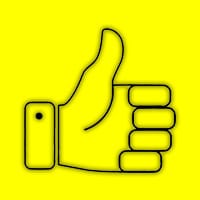
- The simplicity of installation – once again, you won’t need special skills and equipment to install a browser. Installation goes in several clicks;
- The simplicity of usage – we can state the same about Antidetect browser settings. While VPNs look exotic for inexperienced users, these browsers offer intuitive interfaces combined with the familiar features of all regular browsers.
- Quicker customization – browsers feature one page where all settings are listed, and the changing takes a minimum of time and effort;
- Deeper encryption – browser fingerprints contain much more information about your online activity than IP. Thus, with Antidetect browsers, you can reach deeper encryption;
- Protection against hackers – consequently, a higher level of anonymity means that villains will have to work harder to get you info;
- Opportunities for teamwork – Antidetect browsers allow you to set collective tasks, share account data, and transfer business information safely, i.e., use one tool for a group of people;
- Free proxies – many browsers offer free proxies for those who’d like to improve the level of anonymity;
- Numerous tools for professional purposes – many Antidetect browsers were developed for professional application in such fields as arbitrage, marketing, development, and advertisement analysis. So, the choice of tools for these activities is wide;
- Newer technology – Antidetect browsers entered the market later than VPNs, so at the moment, websites determine they rarer;
Antidetect Browser: Cons
The inevitable cons include:

- High price – prices for these tools start from $100 per month if we speak about solo tariffs, and there are even more expensive team, pro, premium plans, etc.;
- Complicated choice – like with VPN, the choice of antidetect browsers is wide. So is the functionality offered;
- No one can guarantee 100% anonymity – despite all the strong sides, Antidetect browsers are not perfect. There are lots of examples when criminals used browsers for data collection and selling;
List of Best Antidetect Browsers

Here are the most reliable, affordable, and easy-to-use browsers to improve your online privacy:
- Dolphin{anty} – a modern anti-detect browser with reliable fingerprint protection that comes with many built-in functions such as proxy manager, cookie robot, automation, etc. The convenient interface with tags and notes for each profile is a showstopper. There is a free plan for 10 browser profiles.
- Linken Sphere – the best browser on Chromium for multiple accounts. Among the advantages, users highlight easy navigation and customization.
- AntBrowser – pick up this Antidetect product if you get used to Mozilla Firefox. We like the same multiple accounts and affordable tariffs.
- Multilogin – the product combines both Chrome and Firefox features as supports Mimic and Stealthfox browsers.
- Ghost Browser – a professional yet budget Antidetect browser based on Chromium. It offers lots of tools for SMM specialists, testers, developers, designers, and arbitrageurs.
- GoLogin – a young, fast-developing Antidetect browser with relatively low tariffs. It works on Chromium through its own Orbita browser. Free proxies are available.
When Should I Choose VPN over Antidetect Browsers?

So, all information listed above allows us to set the most efficient areas of a VPN application.
We’d recommend choosing VPN as your anonymity tool when you work individually. It’s a great option for those who are not afraid of some research for the best product and are ready to spend a bit of time on settings.
VPN helps improve the speed of the connection. So, if you suffer from this, pick up a VPN. Finally, choose it when you need an affordable and reliable anonymity tool.
When Should I Choose Antidetect Browsers over VPN?

Antidetect browsers will come in handy both for private and professional tasks. Moreover, we like it more as a tool for teamwork and more specialized cases.
They are the best if you need to work with multiple accounts. Browser analogs guarantee more thorough encryption. Also, since they don’t just hide your personality but mask it, you can choose Antidetect browsers to visit sources with a higher level of protection when other tools fail.
But please mind the cost. This is your option if you’re ready to invest more and need wider functionality.
You may also like: VPN vs Proxy: What are the Differences? Which One is Better?
Conclusion

Thus, we can conclude that VPN and Antidetect browsers are very similar. In our opinion, the main difference is that browsers are more specialized tools. Also, while VPN hides your info, browsers mask it, which looks less suspicious for side sources. Let us also mention that both options provide a basic level of protection. Anyway, it’s more than enough for everyday tasks, but experts recommend combining several anonymity tools to reach a higher level of security.






