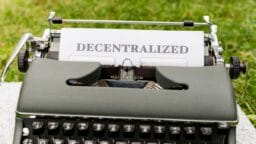If modern organizations thrive, it is really because collaboration is their foundation. Teams are now working across locations, across time zones, and on all kinds of devices, so organizations must utilize platforms that keep everyone connected and progressing.
One platform that has continued to evolve into a solid solution for this need is SharePoint, which means the organization can use a central place for document management, workflow automation, or enterprise-wide communication. In business, the focus tends to be on maximizing the benefits of a particular application, and SharePoint meets that need for large and small organizations alike by maintaining and developing functionality suited to all types of users.
As we move into 2025, the use of SharePoint by enterprises is rapidly changing. Today, businesses expect more than simple collaboration; they want Collaboration that seamlessly integrates with AI, cloud technology, and Microsoft 365. Developers will be focusing on solutions for quality performance, protection, and long-term scalability. Meeting such demands requires the best of development tools. Without them, projects may seem slow and complex. With them, development becomes easier, faster, and more inventive.
The value of the right SharePoint development tools is not a concept; they are statistically significant. Studies show that when employees collaborate and use files in cloud-based platforms, it can result in savings of 100 minutes each week instead of sending a file attachment via email. That’s like buying back two full workdays. In other words, tool selection can have an immediate and direct impact on your business results.
This blog was written to support developers, IT decision makers, and most enterprises with their potential for Microsoft SharePoint development services and smarter collaboration in the digital world.
Why SharePoint Development Tools Matter in 2025?

Rapidly and progressively, the way we work in 2025 is completely different. Businesses are now looking for a platform that can scale, build connectivity, and protect data security. This is what a trusted SharePoint development company will add value to an organization to allow rapid development without jeopardizing data security or work streams.
Modern tools are now a requirement, not a privilege, for developers. Modern tools will help automate repetitive tasks, increase code quality, and enable faster debugging methods to fix coding issues. Organizations that partner with an experienced SharePoint development agency will receive experience in navigating their services to efficient processes that can reduce project timelines and deliver a faster, more reliable output.
Another critical aspect is integration. SharePoint today can integrate with AI technologies, cloud services, and Microsoft 365. This integration framework opens new opportunities for organizations to create smarter work streams and ensure a unified digital experience. With the assistance of custom SharePoint development and custom SharePoint web development services, enterprises create a new way for employees to interact with data and take action, which will make daily engagement not only more productive but also more user intuitive.
Research highlights that more than 80% of companies using centralized platforms witness enhanced collaboration and increased efficiency in managing projects. This proves that proper tool utilization is not a mere convenience but rather a mechanism that implements tangible business results in 2025 and beyond.
Top 10 SharePoint Development Tools in 2025
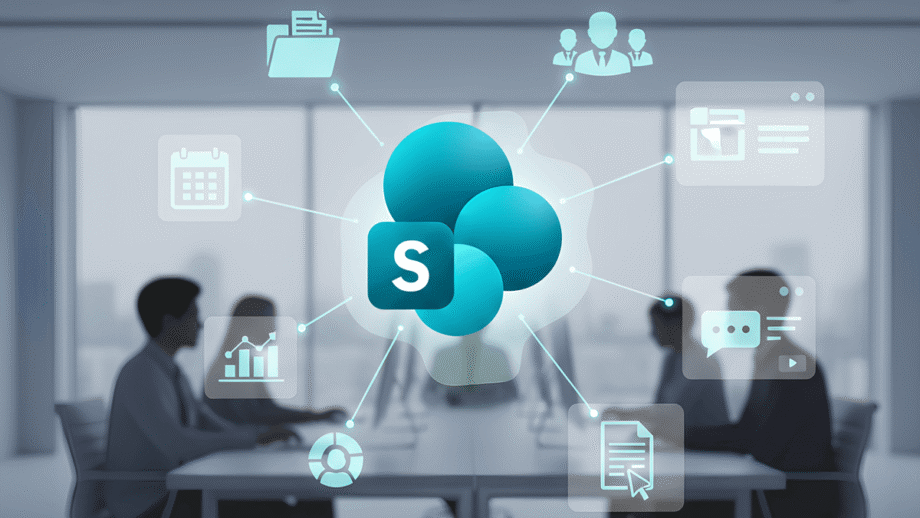
1. SharePoint Framework (SPFx)
The SharePoint Framework (SPFx) is still at the heart of modern SharePoint development solutions in 2025. The SharePoint framework is a powerful solution that enables developers to produce responsive, mobile-enabled, optimized, single-page apps in a lightweight and more integrated way in modern SharePoint. The SharePoint Framework provides developers with a Microsoft-endorsed path that enables them to produce scalable digital enterprise experiences.
The SharePoint Framework can easily leverage common frameworks, for example, React, Angular, and Vue, and in this sense, a SharePoint development agency can provide tailored, personalized solutions within the framework of whatever technology stack is already in use by an enterprise client. This reduces friction and ultimately, user-adoption across teams and divisions.
The SharePoint Framework is now the modern standard because it uniquely supports a full modern web development process, while supporting the enterprise security and scale of SharePoint. For a SharePoint development company, the SharePoint Development Framework is indispensable for providing custom SharePoint development that integrates within a broader IT ecosystem.
2. Visual Studio & Visual Studio Code
VS Code and Visual Studio will still be at the disposal of every developer in 2025. Both provide the developer with a structured environment to build, test, and deploy SharePoint applications.
Visual Studio and VS Code are developer-friendly IDEs that provide advanced debugging, extension support, and integration with GitHub to make interactive apps. When used in conjunction with SharePoint web development services, these tools will incorporate quicker project cycles with fewer errors.
The main strength of Visual Studio is cloud-ready integration with Microsoft Azure. This means that a SharePoint application development firm can easily create apps that are optimally developed for SharePoint and ready for hybrid and cloud apps.
3. PowerShell for SharePoint
Utilizing PowerShell is a terrific way to automate repetitive tasks in SharePoint. This ranges from creating new sites to setting the permissions for users; automation means fewer manual operations and more time-saving benefits to the organization. Automation means your teams will produce more consistent and reliable results, especially for enterprises that rely on custom SharePoint development.
Managing SharePoint at scale can be extremely challenging; however, PowerShell scripts make managing SharePoint easier. Administrators will be able to change permissions quickly, perform bulk updates or backups without having to rely on manual clicks. For a SharePoint development firm, this means better governance over their SharePoint instance and fewer unnecessary operational tasks.
In 2025, PowerShell will be used for continuous integration and delivery. This allows teams to keep using an automated workflow by deploying updates, migrating data, and configuring environments. This makes PowerShell an important tool in the toolbox of modern SharePoint web development services that emphasize speed and reliability.

4. PnP (Patterns and Practices) PowerShell
PnP PowerShell is supported by the global Microsoft 365 community, which always brings fresh new commands and updates. There are new commands all the time, which adds to the power and future readiness, resulting in a much stronger tool set for all SharePoint development agencies than traditional scripting options.
Complex site configurations that once took hours are now done with a couple of commands. PnP supports advanced provisioning, which allows developers to deploy the same site structure across various departments or an entire organization. This is a significant improvement for teams working with large SharePoint development solutions.
One of the greatest strengths of PnP PowerShell currently is its library of reusable templates. These pre-defined configurations will save you from doing repetitive work, allowing for quicker deployments. This means that a SharePoint development organization can quickly advance a project without sacrificing quality.
5. SharePoint Designer (Legacy but Relevant)
In the past, SharePoint Designer was the standard for building workflows and customizing sites without deep coding knowledge. Even now, SharePoint Designer provides some organizations with legacy workflow support, specifically where modern tools cannot replace existing business logic.
Despite being phased out, SharePoint Designer remains relevant for companies with older SharePoint development solutions. These enterprises wish to maintain their established processes in order not to interfere with the business.
Now, things like Power Automate and SPFx Extensions have inherited major chunks of the responsibilities of SharePoint Designer. But, to know how to use SharePoint Designer for developers managing hybrid systems, or when migrating workflows to a newer platform.
6. SharePoint Migration Tool (SPMT)
The SharePoint Migration Tool (SPMT) helps organizations move content, documents, and even whole libraries to SharePoint Online securely. Perfect for keeping downtime as limited as possible. Moving documents from on-premises to the cloud with SPMT is meant to be a seamless transition.
SPMT can also be used in hybrid scenarios where organizations have on-premises environments and online environments. This helps allow enterprises to pace their transitions to the cloud regionally.
In migrations, security is paramount. With SPMT, you can be confident in knowing that data is secure and encrypted, and compliant through the migration. Since SPMT can also do large-scale moves, it also helps with SharePoint web development services that serve enterprise clients.
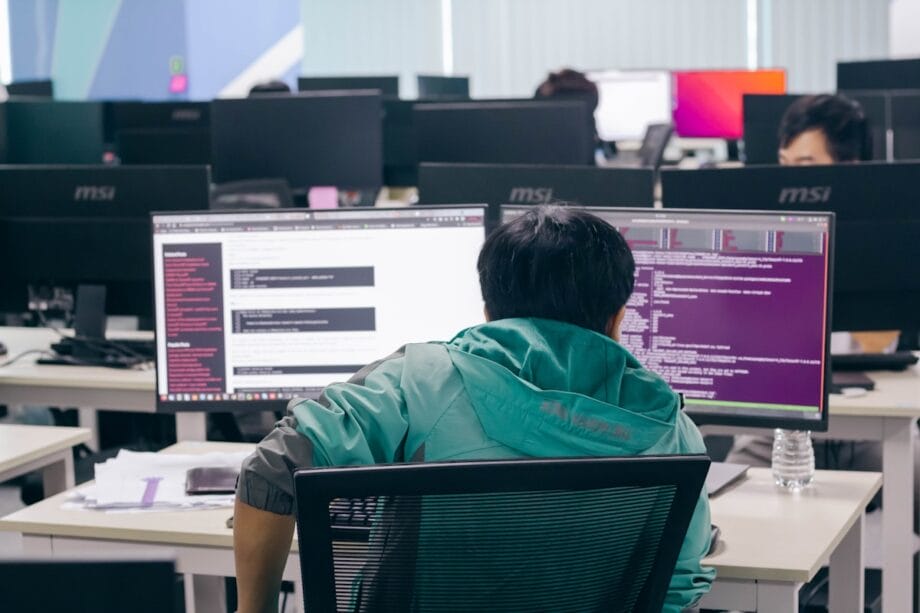
7. Fiddler
Fiddler is an essential debugging tool for SharePoint developers. It captures HTTP/HTTPS traffic and allows developers to control issues in server-client communication.
If an API does not work or a page takes time to load, Fiddler lets you find out where the holdup is. This makes performance tuning indispensable for SharePoint development projects.
Tracking request and response pairs becomes simpler with Fiddler for any developer working on SharePoint REST APIs, and also ensures that the integration of SharePoint with third-party applications runs smoothly.
8. Postman
Testing SharePoint REST and Microsoft Graph APIs is made possible with Postman. Developers basically send requests through it, view responses, and validate the endpoints that will surely allow solid custom SharePoint development.
With the 2025-updated SharePoint API collections, Postman will allow developers fast access to pre-configured requests and examples that keep teams working in unison and reduce human error during the integration of multiple SharePoint services.
Postman speeds up the process of API-based workflows, simplifying the development, testing, and deployment of API-based applications to ease the work of a SharePoint development company. Postman saves time and contributes to the higher reliability of enterprise solutions.
9. Azure DevOps for SharePoint
Azure DevOps offers CI/CD to SharePoint projects-that is, automated build, test, and deployment of SharePoint packages. This means SharePoint web development service providers can deliver quickly and provide more certainty for deployments in SharePoint projects.
Azure DevOps also provides Git repository support and agile boards, so that teams can collaborate, track progress, and manage tasks as a team, which enables structured development and critical visibility on projects for the SharePoint development agency.
With the tight integration with Microsoft Azure, DevOps provides a full environment in the cloud to manage the entire development lifecycle for teams in the cloud, enabling scaling, reliability, and collaboration with distributed teams easily.

10. GitHub Copilot / AI-Powered Coding Tools
GitHub Copilot and other AI-powered tools offer real-time code suggestions to assist developers in writing custom SharePoint development code more quickly. These tools reduce repeated code and minimize errors.
An important feature of AI-assisted development is quick prototyping by using functions and code snippets that are ready to be deployed. It enables teams to try out things fast and iterate, especially when innovating new SharePoint development solutions.
AI presence in SharePoint development is only going to expand, and AI tools will continue to assist with even more complex tasks, improve work quality, and enable SharePoint web development services to produce more intelligent and responsive applications.
Bonus Tools Worth Mentioning
ShareGate simplifies migrating content to SharePoint Online and also offers robust reporting to use when managing large moves securely as a SharePoint development company.
Nintex simplifies workflows, driving efficiency and simplifying custom SharePoint development workflows across team members.
Redgate SQL Toolbelt makes database integration painless for better, more reliable SharePoint web development services with secure and easy-to-manage data solutions. Together, both products provide increased productivity, improved accuracy and are related to the top ten SharePoint development tools in 2025.
Best Practices Using SharePoint Tools in 2025
Using modern products such as SPFx and Power Automate, along with legacy products like SharePoint designer, ensures the workflow is the same. This allows SharePoint development services to continue using their current processes while leveraging new efficiencies. Security and compliance should be built into each workflow to ensure sensitive data is properly protected.
Leveraging AI-powered coding, performing automation, or managing script processes will reduce errors to accelerate the SharePoint web development timeframe – again improving productivity, while engaging resources in alignment with the enterprise.
Elevate Your SharePoint Development Journey with Smart Tooling

The 10 best SharePoint development tools of 2025 – with tools such as SPFx, Visual Studio, Postman, and GitHub Copilot – all facilitate developers’ creation of modern, scalable, and secure solutions. Each of these tools fills essential development niches – automation, debug tool, or API management and cloud features improve and reduce the construction time of projects, while delivering reliability.
Development does not end at deployment. Development teams can continually improve their productivity by staying engaged and current with community tools, releases, and experimenting with modern ways to code using AI-powered tooling and toolsets. As it stands in 2025, smart tooling is more than a distinct advantage; it is vital to remain current, competitive, and efficient, that is, a best practices, cloud-ready, smart, agile, performant solution with continuous engagement.