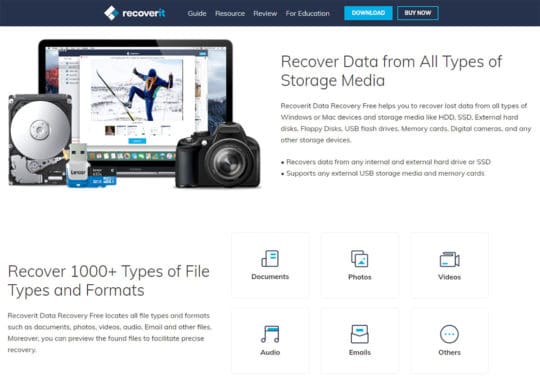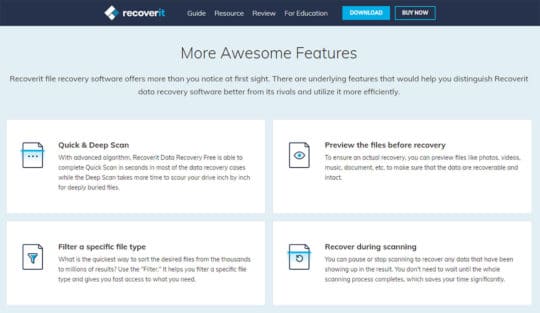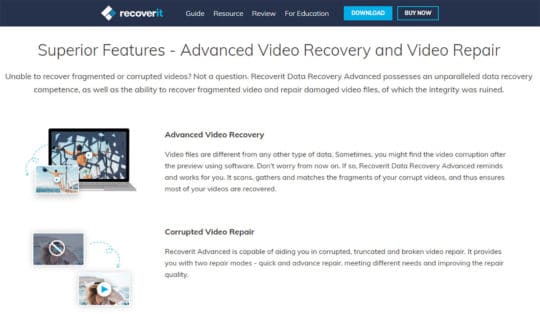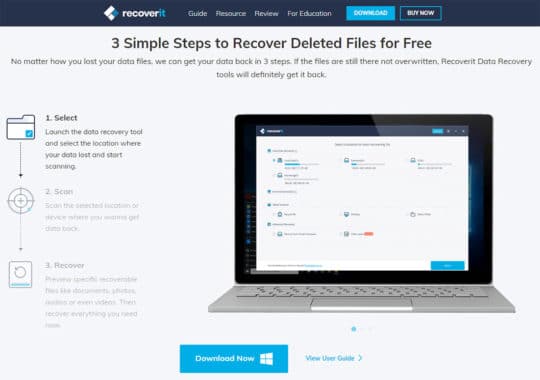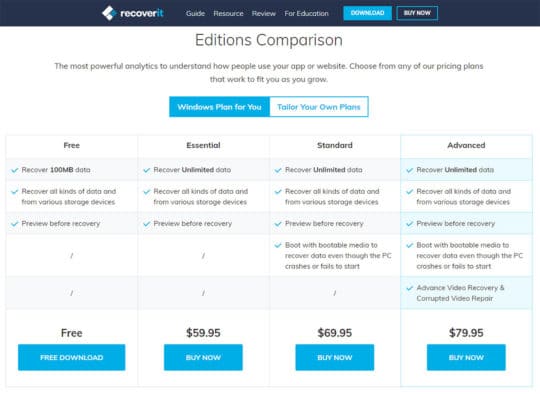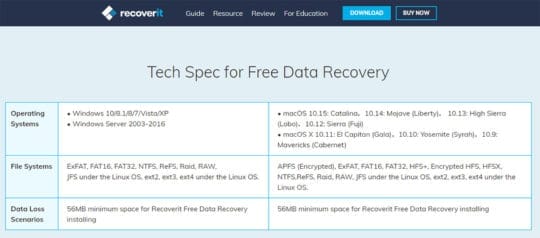Do you often need to deal with the situation when you lose your vital data accidentally or because of someone else’s mistake? Don’t worry! The data recovery software will definitely provide you a great helping hand in such a situation. Whether you have lost data due to partition or corrupted device, data recovery software has got a perfect solution to your problem. If you are looking for free Data recovery software that will get you out of multiple data loss situations then Free Data Recovery Software by Recoverit can be an ideal choice. Go through the following review to know all the extraordinary features and unique functionality offered by this tool:
About Recoverit
Recoverit has more than 15 years of experience in the field of data recovery technology. It has served more than 5 million users until today. Recoverit is highly recognized for its customer support and quality tools. It has a team of professional experts and experienced technicians who are available for the customer service 24×7.
Recommended for you: How to Remove Data from Old Smartphone So No One Can Recover It After Selling?
Recoverit lets you recover data from following kinds of storage media:
Recoverit Data Recovery Free allows users to recover their data quickly and effortlessly. Whether you are using MAC or Windows devices, recovering data from any OS is extremely easy using this amazing tool. You can also recover data from a variety of storage devices such as USB flash drives, floppy disks, hard disks, digital cameras, memory cards and many more. The software supports different kinds of storage devices so that you can get going within a few minutes and get your job done efficiently.
Recoverit looks after following data loss scenarios:
- Deleted Files Recovery: It is an incredible tool from Recoverit that lets you recover temporarily or permanently deleted data such as emails, documents, images, and several other media files.
- SD Card Recovery: It is a highly authentic SD card recovery software that allows users to recover data from SDHC cards, Micro SD cards, memory cards and may more.
- Partition Recovery: The Partition recovery tool of Recoverit will allow you to recover data even when partitions get deleted or lost. This software gets things done very smoothly even if the lost data is inaccessible.
- Photo Recovery: Whether you have lost your images because of corruption, inaccessible drives, virus, formatting or unintentional deletion, the Photo recovery software by Recoverit will help you to recover everything.
- Hard Drive Recovery: It is one of the extraordinary hard drive recovery tools available in the market. Using this software, you can easily recover data from internal and external hard drives of your laptop or PC.
List of the format supported by Recoverit:
- Documents: Recoverit Data Recovery Free is designed to support different kinds of documents. It mainly includes INDD, EPS, HTM/HTML, CWK, PPTX/PPT, PDF, XLSX/XLS, DOCX/DOC, and the list is endless.
- Photos: The list of photo format supported by the software include RAF, DNG, SVG, RAW, SWF, WMF, MRW, DCR, SR2, ORF, NEF, CRW, CR2, PSD, GIF, BMP, PNG, TIF/TIFF, JPEG/JPG, etc.
- Videos: Recoverit Data Recovery Free supports a variety of video file types such as MPEG, RMVB/RM, MPG, SWF, FLV, ASF, MKV, WMV, 3G2, 3GP, M4V, MP4, MOV, AVI, etc.
- Audio: When it comes audio files, Recoverit Data Recovery Free supports endless file-formats including WMV, APE, AAC, RMVB/RM, OGG, MPG, M4V, MKV, FLV, VQF, REALAUDIO, MIDI/MID, APE, WAV, WMA, MP3, M4A, AIFF/AIF, etc.
- Emails: The email file format supported by this incredible tool includes EMLX, DBX, PST, etc. (from Outlook, Outlook Express, etc.).
- Others: Apart from the above-mentioned list, Recoverit Data Recovery Free supports some other file formats such as Archives (ISO, SIT, RAR, ZIP, etc.), HTML, EXE, SITX, etc.
Unique features offered by Recoverit Free Data Recovery Software:
Recoverit Data Recovery Free software offers you more than what you expect from a free tool. This software possesses several high-end features that separate it from other products available in the market.
Quick & Deep Scan:
 Free Data Recovery Software by Recoverit comes with a highly advanced algorithm that executes scanning commands efficiently. The Quick Scan functionality helps users to handle data recovery cases in a short span of time while the Deep scan features look after the deeply buried data. A deep scan is very useful when you don’t find specific files using Quick Scan. The deep scan does a signature-based comprehensive search to optimize recovery in tough situations such as data corruption and formatting.
Free Data Recovery Software by Recoverit comes with a highly advanced algorithm that executes scanning commands efficiently. The Quick Scan functionality helps users to handle data recovery cases in a short span of time while the Deep scan features look after the deeply buried data. A deep scan is very useful when you don’t find specific files using Quick Scan. The deep scan does a signature-based comprehensive search to optimize recovery in tough situations such as data corruption and formatting.
Availability of Preview before actual recovery:
 In order to achieve perfection in data recovery, the software lets you see the preview of different files you want to recover. A user can take the preview of different files including documents, emails, music, videos, images and other different forms of media files. This feature makes sure that you get what you want by saving your valuable time and efforts.
In order to achieve perfection in data recovery, the software lets you see the preview of different files you want to recover. A user can take the preview of different files including documents, emails, music, videos, images and other different forms of media files. This feature makes sure that you get what you want by saving your valuable time and efforts.
You may like: Applying Big Data to Advantage Your Social Media Advertising.
Recover data while scanning:
 Users don’t need to wait until the whole scanning process gets finished. You are allowed to stop or pause the scanning process to recover specific data that you can see in the results. This not only saves your time but you can also get maximum out of your efforts without feeling the need of running the entire scanning process.
Users don’t need to wait until the whole scanning process gets finished. You are allowed to stop or pause the scanning process to recover specific data that you can see in the results. This not only saves your time but you can also get maximum out of your efforts without feeling the need of running the entire scanning process.
Filter the file type:
 Sometimes users don’t want to recover entire data that contain thousands of files. They only wish to access a specific file without scanning or processing the entire data. This is where the ‘Filter’ of Recoverit Data Recovery Free software comes into the picture that allows users to sort the specific file from a bunch of results. This feature gives you quick access to what you want without wasting your precious time on processing unnecessary data.
Sometimes users don’t want to recover entire data that contain thousands of files. They only wish to access a specific file without scanning or processing the entire data. This is where the ‘Filter’ of Recoverit Data Recovery Free software comes into the picture that allows users to sort the specific file from a bunch of results. This feature gives you quick access to what you want without wasting your precious time on processing unnecessary data.
Total Safety:
 Recoverit Data Recovery Free comes with total safety as it takes the help of read-only mode. What it means that the software will only scan and recover user’s deleted, lost or formatted files. In any scenario, the software will not write, edit or make any changes to your files.
Recoverit Data Recovery Free comes with total safety as it takes the help of read-only mode. What it means that the software will only scan and recover user’s deleted, lost or formatted files. In any scenario, the software will not write, edit or make any changes to your files.
The time required to scan the drive:
 Though Recoverit Data Recovery Free is capable of scanning your drive in a quick time, there are several other factors that impact the overall speed of scanning. The performance of your system and capacity of your storage drive plays a vital role in deciding the scanning speed. In a general scenario, you can achieve drive recoveries in around 60 minutes for a healthy storage drive of 100GB.
Though Recoverit Data Recovery Free is capable of scanning your drive in a quick time, there are several other factors that impact the overall speed of scanning. The performance of your system and capacity of your storage drive plays a vital role in deciding the scanning speed. In a general scenario, you can achieve drive recoveries in around 60 minutes for a healthy storage drive of 100GB.
We will not recommend you to recover the data back to an original drive. This is because the storage structure of formatted or lost data could be damaged or changed. In case, you tried to recover the data to a similar drive, the original data content and structure would be overwritten or corrupted. This may create enduring data loss situation and you need to face the risk of losing your data permanently without any possibility to get it back.
How to recover deleted data using Recoverit Data Recovery Free:
- Step 1: Simply run the data recovery software and choose the location of the data lost. Once you select a specific location, you can start scanning.
- Step 2: The next step involves scanning of a selected device or location where you want to recover your data.
- Step 3: The final step includes taking the preview of data you want to recover. If you see that everything is correct, you can start the final recovery process.
Pricing & Plans:
Recoverit Data Recovery comes with four different plans. The free plan lets you recover data of up to 100MB. You can recover different types of data that too from a variety of devices. The free plan also comes with a preview feature that gives you an idea about the finished products. Once you utilized the 100MB recovery limit, you have to subscribe to the paid version of the software. The paid plans of Recoverit come with several advanced features and a money-back guarantee of 7 days.
Technical Specification required for Recoverit Free Data Recovery:
Recoverit Data Recovery Free is available for both Windows and Mac Operating System. It supports Windows Server 2003-2016 and Windows 10/8.1/8/7/Vista/XP. When it comes to Mac, it supports macOS 10.12: Sierra (Fuji), 10.13: High Sierra (Lobo), 10.14: Mojave (Liberty), 10.15: Catalina.
Your device must possess a minimum space of 56MB to install the software without any technical error.
You may also like: Chrome vs Firefox: The Performance, Security & Privacy Comparison!
The Bottom Line:

Free Data Recovery Software by Recoverit offers several extraordinary features that let this tool to stand out in the competition. The advance functionality of this software makes sure that users get what they expect. They don’t need to search for any paid tool to get the job done. The dedicated customer support offered by Recoverit gives you another reason to use this software without any hesitation.