Running an online wholesale business isn’t the same as selling to everyday shoppers. Retail buyers often enjoy the hunt – scrolling through polished images, reading a couple of reviews, maybe comparing two or three similar products before they pick one.
Wholesale buyers live in a different world. They’re stocking shelves, filling back orders, and trying to keep operations moving. A restaurant owner placing a weekly restock doesn’t want to open twenty product pages to add napkins, gloves, dish soap, and takeaway containers. They just want to get in, fill the cart, and get out.
If your WooCommerce store only offers the standard retail flow, you’re slowing those buyers down without meaning to. And in B2B, time is tied to revenue. An extra click isn’t just annoying – it can be the reason a big order gets postponed or never placed at all.
That’s why a WooCommerce wholesale order form is such a practical fix. Think of it like a clean, digital order sheet: all your key products in one place, with quantity boxes and “add all to cart” right where buyers expect them.
Why Wholesale Buyers Need a Faster Ordering Experience

Picture a small retailer who needs to restock for the month: 40 items, mixed variations, a handful of SKUs they buy every time, plus a few seasonal additions. With a typical catalog layout, they’re bouncing between search results, category pages, and product pages, repeating the same three steps again and again. It’s tiring. It’s slow. It invites mistakes.
Now flip that experience. One page lists the products they actually buy, quantities are editable in-line, pricing is clear, variations are right there in a dropdown, and the cart updates in bulk. The entire process takes minutes. That’s the promise of a well-built WooCommerce wholesale order form: straightforward, legible, and built around how people buy in bulk.
Real-World Moments That Prove the Point
- Café owner on a Tuesday morning: checks bean inventory, cup sleeves, sugar packets, and sanitizer. They place the order on the phone between customers. If the layout pinches and scrolls like a maze, they’ll delay the order. If the order form is mobile-ready, they’re done before their next latte.
- School district purchasing: once a quarter, they order a mix of notebooks, binders, art supplies, and cleaners. A form with search, filters, and quantity fields cuts a two-hour task down to twenty minutes.
- Pharmacy manager: needs to reorder vitamins in five strengths, plus masks and gloves. Variations on a single screen reduce wrong-item selections and back-and-forth emails.
Key Benefits of a Wholesale Order Form in WooCommerce
- Quick ordering process: Instead of opening a dozen tabs, buyers add everything from one screen. It feels like filling out a spreadsheet – but simpler and safer.
- Responsive design: Not everyone orders at a desk. A good form adapts to a tablet in the storeroom or a phone in the aisle. Buttons are tappable, tables reflow, and nothing requires pinching and zooming.
- Bulk order management: Quantities update in place. Tiered pricing or wholesale rules show up next to the fields. Reordering a previous purchase is a two-click action, not a scavenger hunt.
- Less frustration, more sales: Every obstacle – extra page load, hidden variation, missing price label – adds drop-off risk. A tight form removes that friction and helps more carts reach checkout.
- Better for repeat buyers: Wholesale customers often buy the same families of products over and over. A form that remembers, suggests, or filters past purchases turns “monthly chore” into “two-minute task.”
A Short Case Study
I worked with a B2B apparel supplier whose catalog had grown to hundreds of SKUs across sizes and colors. Their customers – boutiques and team outfitters – were calling in orders because the site felt slow.
Once we launched a wholesale order form with variation selectors, search by SKU, and a bulk “add selected” button, online orders replaced most phone calls. The average time-to-purchase fell from nearly thirty minutes to under eight. Order values nudged up, too, because buyers could see related sizes and fill gaps they might have missed.

Features That Matter in a Wholesale Order Form Plugin
- Search and filter options: Typing a SKU, color, or keyword should narrow the list in a heartbeat. Filters for category, stock status, or price range help big catalogs feel manageable.
- Variation support: If you sell sizes, colors, or models, buyers shouldn’t have to click away to pick them. A solid form displays variations in line with clear labels.
- Bulk add-to-cart: After setting quantities across multiple rows, one action should push everything to the cart. No back-and-forth after each item.
- User-role control: Wholesale forms belong to wholesale customers. Hide them from retail visitors and show the right pricing to the right people.
- Mobile-friendly layout: Tables should collapse gracefully on small screens. Inputs need enough space for thumbs. Totals should stay visible so buyers know where they stand.
- Wholesale pricing visibility: If you offer breaks at 50, 100, or 250 units, show that ladder near the quantity box. When pricing is transparent, buyers order with confidence.
Helpful Extras That Win Loyalty
- Saved lists: Let buyers keep a “usual order” so they can reload it next month.
- CSV quick entry: Some teams paste SKUs and quantities from their inventory tools.
- Inline stock alerts: If an item is low, suggest a substitute on the spot.
- Per-row subtotals: Buyers appreciate knowing how each line contributes to the total.
- Net terms note: Display payment terms and cut-off times right on the form.
How a Wholesale Order Form Lifts B2B Sales
Speed translates into completion. When the order sheet is one page, clear, and responsive, buyers finish what they start. That alone lifts conversion. But there are knock-on effects too:
- Larger average orders: It’s easier to fill gaps when the whole range is visible.
- Fewer errors: Inline variations and clear SKUs reduce mismatches and returns.
- Less support load: “How do I order 100 of these?” emails disappear.
- More repeat business: A smooth monthly reorder becomes a habit.
Setting It Up: A Practical Checklist
- Pick your plugin: Choose a wholesale order form tool that supports roles, variations, and bulk add-to-cart. Look for active maintenance and recent updates.
- Decide what to show: Start with your top wholesale categories. You can add the full catalog later, but faster is better on day one.
- Configure pricing and roles: Map wholesale roles to the right price rules. Hide retail prices for logged-in wholesale users to avoid confusion.
- Design for small screens first: Load the page on a phone. Can you adjust five quantities without zooming? Are buttons reachable with one thumb? Fix that before anything else.
- Add helpful context: Put shipping cut-offs, MOQs, and return notes near the order button. Buyers shouldn’t hunt for policy pages during checkout.
- Test a real order: Ask two customers to place their next order through the form. Watch where they hesitate. Tweak labels and spacing accordingly.
- Measure and iterate: Track completion time, average order value, and abandonment. Small layout adjustments – like keeping the total visible during scroll – often nudge numbers up.
Retail vs. Wholesale: Different Journeys, Different Pages
Retail pages are built for exploration. They feature big photos, long descriptions, and reviews because the shopper is deciding. Wholesale pages are built for execution. The buyer only needs a fast lane; they have already made up their minds. Both audiences are likely to become frustrated when the two experiences are combined on a single page. Separation is the easiest solution; let retail be retail and let wholesale follow its own course.

Industry Snapshots
- Food service: Weekly orders of containers, foil, wrap, and cleaning supplies. The form doubles as a checklist, so nothing is missed.
- Health and wellness: Vitamins, masks, and disposables in multiple sizes. Variations inline prevent the wrong size from slipping into the cart.
- Office and school: Big mixed orders ahead of the semester start. Filters by category and brand make thousands of SKUs usable.
- Hardware: Nuts, bolts, and fittings where quantity breaks matter. Visible price tiers encourage buyers to round up to the next bracket.
Copy and Micro-UX That Help
Small bits of text and placement choices guide busy buyers more than you’d think:
- Label quantity fields with “Qty” and keep them aligned left for fast scanning.
- Place the bulk “Add Selected to Cart” button above and below the table.
- Keep a sticky bar with subtotal, shipping estimate, and checkout button.
- If something is out of stock, show the next restock date to avoid support emails.
Common Mistakes (and Easy Fixes)
- Overstuffed tables: Too many columns crush readability. Start with name, SKU, variation, price, quantity, and subtotal.
- Hidden prices: Forcing a click to see the wholesale price erodes trust.
- Desktop-only layouts: If a thumb can’t tap a quantity box easily, it won’t get used.
- No feedback: When buyers add 20 lines at once, confirm it clearly and keep a link to view the cart.
FAQs Buyers Actually Ask
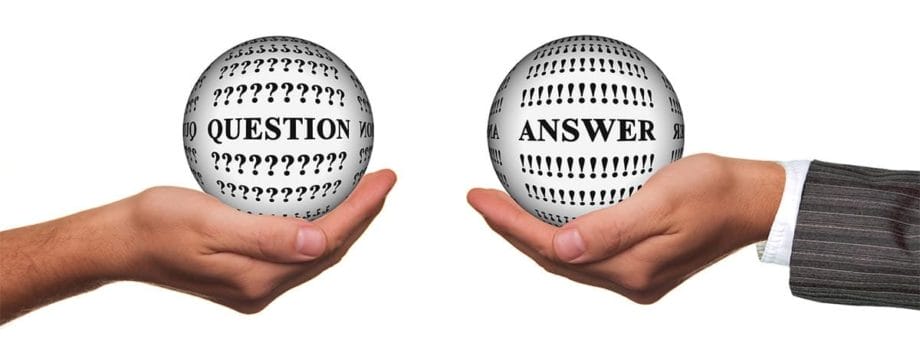
Q: Can I limit access to the form?
A: Yes. Assign your wholesale customers to a role and restrict the page to that role only.
Q: Will it work with variable products?
A: It should – and that’s non-negotiable. Sizes, colors, and packs need to be selectable in-line.
Q: What about my existing pricing rules?
A: Choose a plugin that reads your wholesale pricing so the right numbers appear automatically when logged in.
Q: Is it safe to use on mobile?
A: Absolutely, as long as the layout is responsive. Test with a real order on a phone before launch.
Q: Can buyers reorder last month’s cart?
A: Many tools support saved lists or reordering from history. It’s a small feature that buyers love.
A Closing Thought

Wholesale customers aren’t browsing for fun. They are purchasing in order to maintain their business operations. Giving them a responsive order form that is dependable, quick to use, and clear to read on any screen shows that you value their time, and they reciprocate by placing larger orders and returning frequently.
Create a faster lane if your WooCommerce store continues to lead wholesale buyers through a retail maze. A single, targeted page can have a greater impact on your results than a dozen little adjustments made elsewhere.






