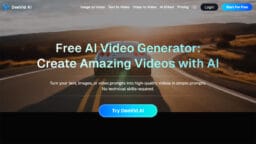A logo is not simply a graphic entity; it is the enhanced similarity of a brand – its digital fingerprint. For developers and technology companies, choosing design tools cannot just be simply tools; it is about selecting tools for other reasons that are tied to their individual philosophy on aesthetics. It is about creating identities that scale and can adapt to the future.
In the years 2023-2025, Professional logo creation has come a long way, with the introduction of AI design tools, cloud collaboration tools, and customisation features for those seeking professional custom logos.
This blog will assess the best logo design tools used by professionals, explain how they fit with logo design services provided by agencies, and provide an explanation of why developers should consider these tools when comparing a web development company’s strengths.

Developers often focus on code, frameworks, and APIs, while overlooking how much branding shapes product adoption. A logo isn’t just decorative; it signals credibility. Think of how GitHub’s Octocat or Slack’s vibrant hash icon instantly communicates trust.
Building that kind of recognition doesn’t require decades of design experience anymore. With the right tools, even developers who spend most of their time debugging can craft impactful brand marks.
In this blog, I’ll walk you through the top logo design tools that blend technology and creativity, while also showing how professional logo design services and partnerships with the top web development companies can take a brand to the next level.
1. Adobe Illustrator: The Industry Gold Standard
When we talk about professional design, Adobe Illustrator still sets the benchmark. It’s vector-based, which means every curve of your logo scales seamlessly from mobile icons to billboard prints. Over the last two years, Adobe has integrated AI features like “Generative Recolor”, enabling designers to test color schemes instantly.
For developers working with design teams, Illustrator’s support for SVG and cross-platform integration makes it invaluable. It ensures your logos don’t pixelate when integrated into apps or web platforms. If you want control down to the last anchor point, this tool remains unmatched.
Add effects, edit particular characters, manage styles, and do a lot more with Adobe Illustrator. Don’t worry if you want to quickly make or modify any graphics without adjusting particular anchor points. Its ultimate feature – Puppet Warp lets you do the same without any fuss.
The tool also lets you create many artboards and pick many of them for modifications simultaneously.
2. Figma: Collaboration Meets Branding
Figma isn’t just for UI/UX anymore; it has become a powerhouse for logo design. Teams can brainstorm, iterate, and export brand assets without juggling file versions. The addition of “FigJam AI” in 2025 makes ideation faster by suggesting visual motifs based on prompts.
Why it works for developers:
- Real-time collaboration: Ideal for distributed teams building products across time zones.
- SVG-friendly exports: Perfect for embedding logos directly into front-end projects.
- Version history: No more losing track of changes when multiple designers are involved.
For startups partnering with a web development company, using Figma ensures that branding and development workflows stay in sync.
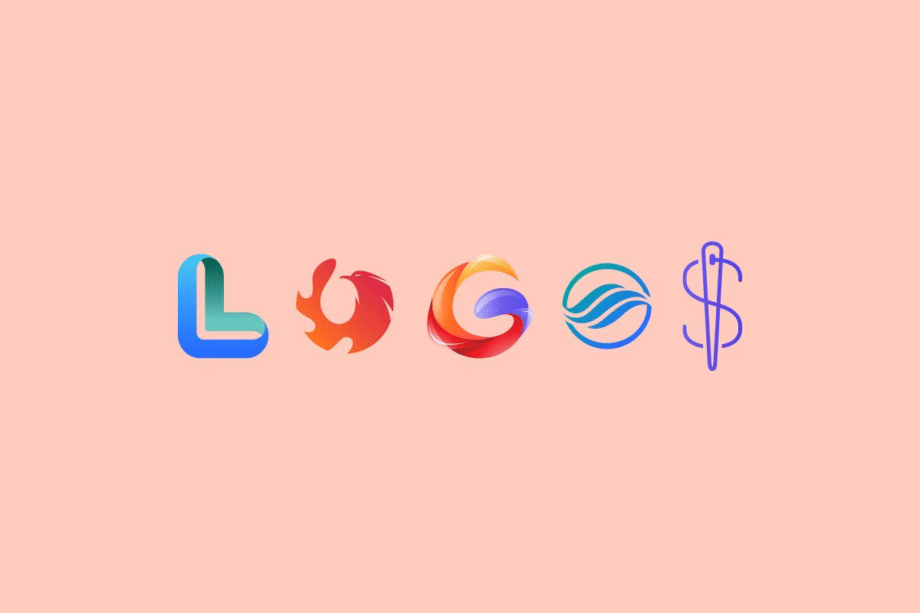
3. Canva Pro: Fast and Accessible Design
Canva often gets labeled as “too simple,” but its Pro version has matured into a surprisingly capable branding tool. With 2024’s rollout of “Magic Design AI“, Canva now tailors layouts based on brand style guides. That means developers can generate consistent branding assets with just a few clicks.
It’s not Illustrator, but it shines in scenarios where speed matters: pitch decks, client demos, or MVP launches. Even the top web development companies often rely on Canva for rapid mockups before committing to custom design.
4. Looka and Logo.com: AI-Powered Logo Generators
AI-powered platforms, such as Looka and Logo.com, gained marked popularity during the time frame of 2023 to 2025, because they are located somewhere between no design experience and professional output. They use machine learning to offer logo suggestions tailored to your industry, color, and typography.
What makes them relevant for developers:
- API integrations: Some tools now offer APIs, allowing developers to embed automated logo creation into SaaS products.
- Instant prototyping: Great for hackathons or quick brand validation before investing in full-scale logo design services.
- Customizability: While AI provides the base, users still get the flexibility to tweak designs.
5. Affinity Designer: A Cost-Effective Illustrator Alternative
For those who don’t want the subscription model of Adobe, Affinity Designer offers a one-time purchase and professional-grade features. It has become popular among indie developers and small startups that need serious design capabilities without enterprise costs.
The 2025 update introduced GPU-accelerated performance, making it lightning-fast on heavy design files. Developers working with resource-intensive projects appreciate this efficiency, especially when exporting high-resolution logo files for different platforms.

6. Logo Maker: By Designhill
If you want to design your logo quickly, the logo maker by Designhill could be the tool you need. You don’t need to attain a degree or diploma in graphic design to create the visual identity of your brand. It helps both a layperson and an experienced designer to generate a logo in minutes.
Powered by Artificial Intelligence (wiki), it has a vast library of logo templates to choose from. Once you select a template, you can customize the text and add symbols plus a background for a sophisticated look.
The templates that the logo maker shows are modern and free to choose from. It even gives you an option to choose colors based on your brand’s message. The simple interface makes it easier for everyone to work with it.
There are no complexities but smoothness in handling this tool. Once a logo has been created, you need to pay a nominal amount for ownership.
Designhill also has a t-shirt maker tool that you can use to design your t-shirt for business purposes.
7. Stencil: Create State-of-the-Art Graphics
No worries if you don’t have Picasso’s artistic skills. Stencil allows you to create cool graphics without having any experience.
The tool helps you design colorful but detailed graphics in minutes. The whole logo design process gets streamlined with over 1,110,000 background images, 100,000 quotes, 300,000 icons, more than 610 templates, and 21,000 web fonts from Google.
However, it comes with a paid subscription. It’s reasonably priced, though. You don’t have to pay for its “hobbyist” plan. With this plan, you can create up to 10 images per month. That’s a great way to design your own t-shirt if you want to start a t-shirt printing business.
8. Logaster: A Few Steps to Create a Logo
Logaster is an online logo maker that helps you make a professional logo in four steps. The tool is beneficial for both entrepreneurs and designers. The website provides you with an automatic experience. Once you start with the tool, it presents several logo options to choose from. You can find any logo that you think would match your needs from the options.
Once you have created a logo, you can make it a favorite using a heart icon or save it for future reference. You can get the low-resolution logos for free. But for high-resolution ones, you need to pay a nominal charge.

9. Tailor Brands: Make Use of Analysis
The best feature of Tailor Brands is that it comes with an analyzer that helps determine what visual style would be suitable for your logo. For those who don’t have an artistic bent of mind, this tool is ideal for creating a visual identity.
The process for creating a logo is, however, detailed. You will be notified by the tool if it finds the text in your brandmark too long. Whatever the situation, the tool also provides you with A/B testing (wiki) to find out which style would fit your typeface needs and so on. Once this step is finished, you can pick from many icons that have been referenced from the Noun Project.
All in all, the logo design process is easy to follow even for a newbie designer.
10. FreeLogoDesign: A Free Logo Maker and Much More
Using the FreeLogoDesign logo maker, you can make a good-quality logo effortlessly. You can start by taking a look at their logo templates (there are over 2000!) and choose the one that inspires you the most. They have logo templates for restaurants, sports teams, and businesses.
Their logo editor is also simple to use. You can add shapes and icons, change the texts, fonts, and colors, and delete or duplicate elements. You simply require clicking on any section of your logo to see the available options.
As you can see, the name suggests creating a logo for free. And yes, it is surely viable to make a free logo with this logo maker. If you are a professional or want high-resolution files of your logo, they have two premium plans and different add-ons to meet your needs.
Logo Design Tools vs. Professional Logo Design Services
Even with AI-powered tools, there will be occasions when DIY isn’t sufficient. Brand systems with more complex logos that will see use across websites, apps, AR/VR, and print will still need a designer.
Engaging with specialized logo design services gives access to:
- Strategic brand research, ensuring the logo resonates with the right audience.
- Future-proof scalability, so assets remain consistent as your app or company grows.
- Cross-platform adaptability, from responsive web apps to enterprise software dashboards.
This is why many developers prefer working with a web development company that also offers branding. It eliminates the disconnect between code and design.
How Leading Web Development Companies Approach Logo Design?
Leading web development companies take branding seriously. Rather than viewing it as a project on the side, branding is considered part of the entire product lifecycle. A realistic way these leading web development companies manage branding is through a complicated but standard workflow.
Basic outline:
- Discovery phase: Understanding the client’s vision, values, and technical limitations.
- Tool selection: Deciding if the project calls for Illustrator, Figma, or AI tools.
- Iterative testing: Releasing logos as prototypes and testing their performance across devices.
This level of integration means logos will be technically sound and not just visually captivating, leading to performance with websites and apps.
Final Thoughts

It is impossible to overstate the importance of a logo in a world where first impressions are digital. A well-executed logo has a far greater impact than developers realize. Top logo design tools make it easier for anyone to tinker and design, while working with professional logo design services and leading web development companies provides more long-term assurance on the brand’s evolution.
Regardless of where you are on your app journey – whether you are coding your first app or scaling a SaaS company – don’t dismiss branding. Remember, the right design tools – if leveraged correctly – can elevate a product from being merely functional to dutifully impacting.