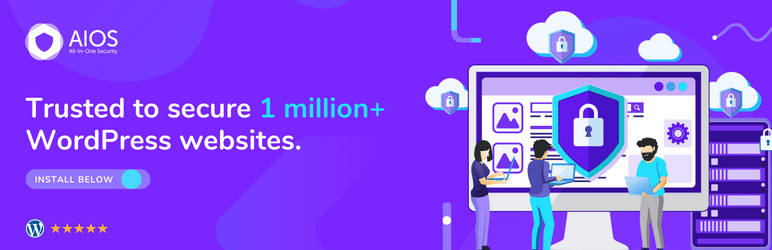WordPress is considered to be a very important, easy to use and cost-effective blogging platform for website owners for publishing and sharing their views, contents, and information to the whole world. But as a stand-alone platform, WordPress has some security glitch that should be fixed in a professional website with a long term goal. So we have to protect WordPress from getting hacked or getting affected by many viruses and malware.
Fortunately, there are lots of security plugins are available for WordPress, most of them are really doing the pretty good job to protecting a WordPress website. So, in this article, you will get to know about 10 most effective security plugins of WordPress that you can trust and use to make your website ready to handle any kind of security attacks.
But, one thing I need to mention here. As some below-mentioned plugins are really providing much-advanced protection, some advanced knowledge is also required to understand it properly. So, if you are a basic user of WordPress without much technical knowledge, please use any of these plugins very carefully. It is always recommended to take a full backup of your website files and databases. This will help you to recover your website from any adverse situations.

Related: I have read a recent article by Joe Fylan, a WordPress lover. The article is related to WordPress security which can give us a detailed idea on how to hardening WordPress. The article is worth reading.
Wordfence Security – Firewall, Malware Scan, and Login Security
Basically, Wordfence security gives your WordPress website a free enterprise class protection against malware and hackings. And as a result, you and your WordPress website will remain to relax and secured. Let’s know what their working features are.
Wordfence features generally cover up the factors like IP Blocking, Login Security, Security Scanning, WordPress Firewall, Monitoring, Multi-Site Security, Caching, IPv6 Compatibility, support for major Theme and Plugins and a free learning center which will keep updating you on the latest security features.
It is listed under "WordPress" > "WordPress Security Plugins". It is developed by Mark Maunder. It is published by WordPress Plugin Repository. It was first get available on April 21, 2012. It was last get upgraded on December 20, 2025.
Solid Security – Password, Two Factor Authentication, and Brute Force Protection
It gives security and protections over 30+ ways to your WordPress site. They basically protect your WordPress site by not only hiding the vital areas of your website but also gives protections to your important files just by preventing brute-force login attempts and also by detecting the threats which come the way of your website. Their implementation procedure is just like a one click activations process. Just use this plugin and fix your websites common holes and stop hackers from attacking your site by making it strong user credentials.
It is listed under "WordPress" > "WordPress Security Plugins". The author name is StellarWP. The publisher is WordPress Plugin Repository. It was first get published on October 23, 2010. On February 25, 2026, it was last get upgraded.
All-In-One Security (AIOS) – Security and Firewall
This one is also a very easy plugin for users who always prefers a comprehensive solution, but at the same time, an easy to use, stable and well supported, for them All in One WP security & Firewall is an ideal one.
It is listed under "WordPress" > "WordPress Security Plugins". The name of the author is David Anderson / Team Updraft. The publisher is WordPress Plugin Repository. It was first get released on June 03, 2013. It was last get upgraded on January 28, 2026.
Sucuri Security – Auditing, Malware Scanner and Security Hardening
This plugin can be considered as a security toolset against the security integrity monitoring, malware detecting, and security hardening. This way Sucuri Security controls the hackers for stealing up or wiping up your forensic data from doing any kind of misuse. And if by chance any hackers get able to bypass your security controls, then also, your secured information will remain safe within the Sucuri Security Operations Center (SOC). This one is really a good security plugin for your WordPress site.
It is listed under "WordPress" > "WordPress Security Plugins". The name of the author is Sucuri. The name of the publisher is WordPress Plugin Repository. It was first get published on November 18, 2011. It was last get updated on January 08, 2026.
Login Lockdown & Protection
This plugin is especially good in giving security by recording your website IP address and timestamp for every failed login attempt made on your website. This way you can easily detect how many times an attempt is made in doing login within a short period of time from the same IP range. The login function can be disabled for all requests from that IP range. And as a result, it will protect your website from the hackers who brutally doing force password recovery attempts. Initially, you will get 1-hour security blockage after 3 repeated failed attempts within 5 minutes, but this can be modified via the options panel. But if it is you who are doing the mistakes then you can take help from the administrators, who will then release locked out IP ranges manually from the control panel.
It is listed under "WordPress" > "WordPress Security Plugins". It is developed by WebFactory. The name of the publisher is WordPress Plugin Repository. It was first get published on June 16, 2008. It was last get updated on December 03, 2025.
Titan Anti-spam & Security
Anti-spam plugin basically used for blocking spams usually which gets added in comments automatically, both for the users and for the admins, by staying invisible. This plugin is very easy to use because you can start using it by just installing it and it will be ready to use.
It is listed under "WordPress" > "WordPress Security Plugins". The name of the author is Themeisle. It is published by WordPress Plugin Repository. It was first get available on September 06, 2012. It was last get updated on February 25, 2026.
Anti-Malware Security and Brute-Force Firewall
The work of Anti-Malware Security and Brute Force Firewall is to scan and fix all the malware, viruses, and other security threats and vulnerabilities which can create a problem for your server. So, as a result, your WordPress site can remain threat free all time.
It is listed under "WordPress" > "WordPress Security Plugins". The author name is Eli. The name of the publisher is WordPress Plugin Repository. It was first get published on March 27, 2012. It was last get upgraded on February 26, 2026.
BulletProof Security
Last but not the least one is BulletProof Security. This plugin specially provides protections against hardening WordPress website security. Like, it can be firewall security, it can be login security, and it can be database security. Moreover, this plugin is very much effective, at the same time it is reliable and very easy to use.
It is listed under "WordPress" > "WordPress Security Plugins". The author name is AITpro. It is available at WordPress Plugin Repository. It was first get available on April 29, 2010. On December 08, 2025, it was last get upgraded.
Conclusion:

Here above are some of the names of security plugins for WordPress who are doing very well. But always remember, to make your website fully secure you should have some technical knowledge. Also, always keep it in mind that you should know what you are implementing.
Also, please remember, you cannot able to use all plugins on the same website. So, please review all plugins and its features and then choose the appropriate plugin as per your needs. Be protected, take regular backup and stay safe.
FYI: In our website we are currently using 2 of the above-mentioned plugins, Wordfence Security and Anti-spam. Both are protecting our website pretty well.