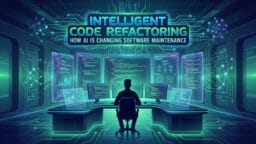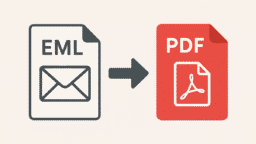YouTube to MP3 Converters is extremely handy for users who want to extract audio from a specific YouTube video and store it as an MP3 audio file. You can easily access these files on different devices including tablets, Smartphone or PC at any point in time. There are several tools available in the market that try to attract users with high-end features. But finding the right tool is always a challenging job. Most of the tools come with complementary software that you want to install while others come with redundant advertising. Here we have gathered a whole list of best free YouTube to Mp3 converters to make your job easy:
1. Freemake YouTube to MP3 Boom
 It is one of the most stylish tools that allow users to find out the right YouTube tracks and convert files into MP3. The unique thing about this tool is that you don’t need to open the web browser to copy the link of YouTube video. You only need to type the artist or song name in the search bar of tool and all relevant results are revealed in a matter of seconds. Users can also take the help of hashtags to find out the right tracks. Freemake YouTube to MP3 Boom makes sure that all files are saved in MP3 format automatically and you don’t need to select the required audio format during the conversion process.
It is one of the most stylish tools that allow users to find out the right YouTube tracks and convert files into MP3. The unique thing about this tool is that you don’t need to open the web browser to copy the link of YouTube video. You only need to type the artist or song name in the search bar of tool and all relevant results are revealed in a matter of seconds. Users can also take the help of hashtags to find out the right tracks. Freemake YouTube to MP3 Boom makes sure that all files are saved in MP3 format automatically and you don’t need to select the required audio format during the conversion process.
This tool is available free of cost and it doesn’t show any ads during the process. It comes with a unique feature of downloading the whole playlists of YouTube. The integrated YouTube search option is another functionality you can avail with this tool.
The UI style of Freemake YouTube to MP3 Boom is quite offbeat and it will take you some time to get acquainted with the entire interface of the tool. The software also encourages you to install a complimentary service called ‘Anonymous usage statistics. When it comes to configurable options, the overall experience is a bit average.
Download Freemake YouTube to MP3 Boom
Recommended for you: 11 Great YouTube Tips, Tricks and Hacks You Should Know.
2. Free YouTube to MP3 Converter by DVDVideoSoft
 It is another fabulous tool from DVDVideoSoft that offers you an easy platform to extract audio from any YouTube Videos. This works well on both the OS platforms including Mac and Windows. This tool demands only a few clicks from your side to get going.
It is another fabulous tool from DVDVideoSoft that offers you an easy platform to extract audio from any YouTube Videos. This works well on both the OS platforms including Mac and Windows. This tool demands only a few clicks from your side to get going.
Free YouTube to MP3 Converter by DVDVideoSoft comes with the simplistic interface thereby making it very convenient to use. This tool comes with several extraordinary features such as an ability to save all video thumbnails and shutting down the PC when the download is finished. You can even facilitate downloading through a proxy and paste URLs directly from the clipboard.
However, the free version of this tool comes with few limitations as you can’t download the whole YouTube playlist. In case, you are looking for bulk download, you need to opt for a premium version. If you are using a free version then you often see the annoying popups that encourage you to subscribe for a paid version. The premium version comes with high speed that users won’t get in a free tool.
Download Free YouTube to MP3 Converter
3. Viddly
 It is one of the most powerful and flexible tools available in the market that lets you extract audio from YouTube files within a quick time. Viddly comes with several high-end features including playlist downloading and built-in search. It also comes with backup videos option which is missing in most of the converters. Users can even access all their multimedia files even if they are offline. You don’t need to deal with annoying annotations or ads and get your job done within a quick time. The software supports FHD, 4K, 8K and several other video formats up to 60fps. This tool comes with several customizable options and you can access multiple alternatives when it comes to output settings.
It is one of the most powerful and flexible tools available in the market that lets you extract audio from YouTube files within a quick time. Viddly comes with several high-end features including playlist downloading and built-in search. It also comes with backup videos option which is missing in most of the converters. Users can even access all their multimedia files even if they are offline. You don’t need to deal with annoying annotations or ads and get your job done within a quick time. The software supports FHD, 4K, 8K and several other video formats up to 60fps. This tool comes with several customizable options and you can access multiple alternatives when it comes to output settings.
Viddly comes with several extraordinary features that are hard to find out even in paid tools. In fact, it is hard to believe for users whether this tool is available for free. There are several reasons that make Viddly the first choice of users.
4. 4K Video Downloader
 It is a highly powerful tool that helps you to rip audio from any YouTube video within a quick time. For a basic level of audio downloading through YouTube videos, you only need to paste the specific video URL. Once done, you are encouraged to select the output quality, format, and location. Once you have selected the required location, you simply need to click on the ‘Extract’ button to process the conversion.
It is a highly powerful tool that helps you to rip audio from any YouTube video within a quick time. For a basic level of audio downloading through YouTube videos, you only need to paste the specific video URL. Once done, you are encouraged to select the output quality, format, and location. Once you have selected the required location, you simply need to click on the ‘Extract’ button to process the conversion.
4K Video Downloader also allows you to work through a proxy and download the whole YouTube playlist without any hassle. Apart from YouTube, it supports downloading from several other websites such as Dailymotion and Vimeo When it comes to output format you will have a huge choice including OGG, M4A, MP3, 3GP, MKV, and MP4. The software can convert whole playlists of 24 videos very easily. If you want to add more videos in the playlist, you have to opt for a paid version.
There are several features that you can’t access in the free version of 4K Video Downloader. The software is a bit heavy and it may slow down the overall performance of your PC.
5. aTube Catcher
 aTube Catcher is one of the highly versatile tools that allows you to extract audio from a YouTube video. You can get your output file in any format including MP3, WAV, WMA, OGG and FLAC. In MP3 format, you have an option to choose out of three different resolutions. You can make a choice according to the fidelity rate and file size.
aTube Catcher is one of the highly versatile tools that allows you to extract audio from a YouTube video. You can get your output file in any format including MP3, WAV, WMA, OGG and FLAC. In MP3 format, you have an option to choose out of three different resolutions. You can make a choice according to the fidelity rate and file size.
aTube Catcher is available free and you get several export formats as compared to other tools. This software also supports different types of websites and multiple functionalities apart from the YouTube download. It also comes with extraordinary features such as turbo mode enable, customized saving location and compute shut down when the process completes.
However, aTube Catcher comes with an Adware in the installer that users want to avoid. The overall user interface of the tool is quite complicated and it doesn’t allow you to download playlist that includes multiple tracks.
6. Free Video Downloader for YouTube by Notmp3.com
 It is a versatile software that allows you to download videos from YouTube and transform files into different audio formats including MPA and MP3. Free Video Downloader doesn’t come with any bundled software or pop ads. Users don’t need to deal with any superfluous applications that come with most of the free downloaders. It comes with an extremely amazing user interface that lets you manage things even if you don’t have any technical knowledge. This tool also comes with unique features of queuing up multiple links for downloading. If you are looking for a simple tool that lets you convert YouTube to MP3 without any confusion then this is a perfect product.
It is a versatile software that allows you to download videos from YouTube and transform files into different audio formats including MPA and MP3. Free Video Downloader doesn’t come with any bundled software or pop ads. Users don’t need to deal with any superfluous applications that come with most of the free downloaders. It comes with an extremely amazing user interface that lets you manage things even if you don’t have any technical knowledge. This tool also comes with unique features of queuing up multiple links for downloading. If you are looking for a simple tool that lets you convert YouTube to MP3 without any confusion then this is a perfect product.
Free Video Downloader for YouTube Notmp3.com comes with a minimal set of features but those are more than enough to get the job done. The software doesn’t allow playlist downloads and it is the only flaw of this product that you have to compromise with.
Download YouTube Video Downloader by Notmp3.com
7. YouTubeNow
 YouTubeNow is another amazing tool that helps you to convert YouTube videos to MP3 format in limitless times. The software offers four different output formats including MP3, WebM, 3GP, and MP4. The tool also comes with a search function that lets the user search for videos with total convenience. By using a few simple tricks, you can boost the download speed of videos thereby saving your valuable time. You don’t have to do any registration to get going. The software allows you to manage things without adding your personal details. YouTubeNow supports all the browsers including Opera, Safari, Firefox and Google Chrome. Users don’t need to download any mainstream browser to execute things with this software.
YouTubeNow is another amazing tool that helps you to convert YouTube videos to MP3 format in limitless times. The software offers four different output formats including MP3, WebM, 3GP, and MP4. The tool also comes with a search function that lets the user search for videos with total convenience. By using a few simple tricks, you can boost the download speed of videos thereby saving your valuable time. You don’t have to do any registration to get going. The software allows you to manage things without adding your personal details. YouTubeNow supports all the browsers including Opera, Safari, Firefox and Google Chrome. Users don’t need to download any mainstream browser to execute things with this software.
The free version comes with limited features but it can’t stop you from doing your main task of converting YouTube to MP3. The user interface of YouTubeNow is a bit complex and you need to spend a significant amount of time understanding every feature of this tool.
8. Any Video Converter Free
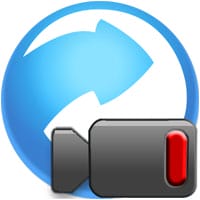 Any Video Converter Free offers you more than what you expect from a free YouTube converter. The tool comes with incredible format alternatives that help you to push the limits. The additional effects and filters also allow you to do some customization with the output file. It comes with multiple features without compromising with the performance. Apart from YouTube, this tool allows you to rip audio from Dailymotion, Facebook, Vimeo, and many more. Videos are downloaded and then converted into multiple batches very easily using this tool. The entire conversion process can be executed within only a few clicks.
Any Video Converter Free offers you more than what you expect from a free YouTube converter. The tool comes with incredible format alternatives that help you to push the limits. The additional effects and filters also allow you to do some customization with the output file. It comes with multiple features without compromising with the performance. Apart from YouTube, this tool allows you to rip audio from Dailymotion, Facebook, Vimeo, and many more. Videos are downloaded and then converted into multiple batches very easily using this tool. The entire conversion process can be executed within only a few clicks.
The only flaw with Any Video Converter Free comes with bundled software that you find redundant.
Download Any Video Converter Free
You may also like: Netflix or YouTube – Which One is the Best Streaming Service?
The Bottom Line

Now you got a whole list of free YouTube to MP3 converters, choosing the right product won’t be much difficult. Simply make proper comparison and opt for a tool that meets your specific requirements. With so many unique features and functionality offered in these free tools, you don’t need to look for any paid software to get things done.