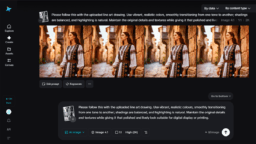Mobile users are always impatient, and whatever they expect above and beyond resplendent visuals for their apps is that they also want fast, secure, and seamless digital experiences. Convenience-wise, the medium of choice is mobile apps. Be it booking a cab, managing finances, or ordering food. But with almost 1.96 million apps scattered across app stores, users are worn out with choice and unforgiving.
Just one crash, delay, and broken feature. These three instances end up costing a sale. Research affirms that users uninstall apps due to crashes within about three minutes of bad experiences. Hence, this is where mobile application testing come into the picture, not as an afterthought but as the very basis of creating an impeccable digital journey.
The mobile testing of an application is not about fixing bugs or about visual consistency alone; the focus is to finalize the UX so that swipes, taps, and scrolls provide the desired responses on every device, platform, and environment. This ensures smooth, intuitive, and safe user experiences for all, wherever they might be, or whatever device they use.
In this article, we learn the best mobile app testing strategies in the spotlight, helping firms ensure reliability, compatibility, security, and a good user experience. Whether you have a consumer-facing product or an enterprise solution, these strategies are essential to meet user expectations and remain competitive.
Additionally, understanding marketing automation benefits alongside testing practices can further enhance user engagement and streamline post-launch performance, especially when delivering personalised mobile experiences.
Understanding Mobile Application Testing
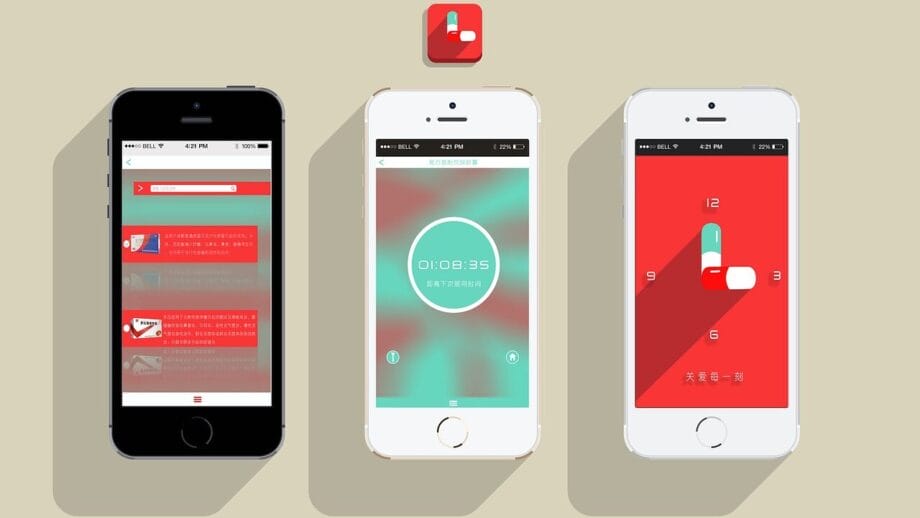
Mobile app testing is the act of testing an application on multiple aspects, including functionality, client performance, security, and usability, across all mobile devices and varied platforms. An app may be tested for correct functionality in real-world modes, such as different screen sizes, operating systems, and network conditions.
The appeal of user experience goes beyond attractive design. These apps must be fast, responsive, and dependable. Apps that crash, load slowly, or are pretty hard to navigate are all abandoned in short order by users. Testing allows developers to fix these problems even before users encounter them, so the app runs smoothly and keeps users satisfied.
- Device Fragmentation: Many models of smartphones have different hardware and screen sizes, making it difficult to test all devices.
- OS Versions: Android and iOS on-the-go releases and upgrades demand continuous testing to maintain compatibility.
- Network Conditions: Apps may be accessed by users across different network speeds, from 2G to 5G and Wi-Fi, as well as under unstable connections.
Top Mobile App Testing Strategies

1. Functional Testing
Functional Testing refers to ensuring the mobile app works perfectly as per its specification. The focus is on the core operations of the app to offer flawless interactions for the user.
Functional testing involves performing and observing actual user actions such as login, payment, or moving from one screen to another while logging issues and errors to be fixed at an early stage. This ensures that all components perform correctly and that the app attains the results it set out to accomplish without failures.
- User interface elements: Buttons, menus, sliders, and any other elements must respond accordingly.
- User interactions: Logging in, signing up, and a smooth navigation flow are all tested.
- Core functionality: Processes like payments, notifications, and syncing data are given special attention.
2. Performance Testing
When considering applications, testing measures and assesses app performance under different conditions. It checks the speed, stability, and response of the app and thus is expected to fulfill user requirements even when heavy usage is going on.
The user expects apps to load in seconds and work seamlessly without any lag or crash. Any poor performance is sure to frustrate the user, who may decide to uninstall the app. If we test these, it keeps the user experience fluid and thus more rewarding to the user.
- Load Testing: Determines whether an application can handle numerous users at the same time without slowing down or crashing.
- Stress Testing: Evaluates the behavior of the application in adverse situations, i.e., when the functionality is allegedly inhibited by limited Server capacity or limited resource availability on the device.
- Battery Consumption Testing: Finds whether the app drains faster than the device.

3. Usability Testing
Usability testing measures the ease with which users can work with the mobile app. It is ensured that the app is simple, intuitive, and fun to use so that confusion and frustration are removed.
Apart from just performing well, the app must also be user-friendly. Usability testing helps weed out any difficulties users might face so that they can achieve their objectives fast and comfortably.
- Simple and intuitive navigation: Menu systems and buttons should be designed so users can effortlessly find their way.
- Clear instructions and feedback: Messages should be clear following any user actions taken.
- Accessibility compliance: Ensure that the app will be accessible to those with disabilities by following certain guidelines.
4. Compatibility Testing
Compatibility testing is aimed at ensuring that a mobile application works appropriately across different devices, platforms, and system environments. This allows the end-users to experience consistency in operation regardless of their chosen hardware and software.
Considering the thousands of types of smartphones, tablets, and OS versions, compatibility testing becomes very important. The test ensures that an app can smoothly respond to any screen size, even an updated OS, or in certain cases, a browser for a hybrid/web-based app.
- Device Compatibility: Testing happens on several devices with diverse screen dimensions, resolutions, and hardware abilities.
- OS Compatibility: The application should frictionlessly operate on various Android and IOS versions for uninterrupted functionality.
- Browser Compatibility: For web-based apps, ensure smooth functioning without any glitches in the popular mobile browsers.
5. Security Testing
Security testing is a process of analyzing the mobile app to identify vulnerabilities and to ensure the safety of user data from unauthorized persons or breaches.
With increasing cyber threats, the emphasis is on securing highly sensitive information. Security Testing accounts for the safeguarding of data and ensures that the app’s confidentiality, integrity, and availability are maintained.
- Secure Data Storage: Encrypt data and protect data stored from unauthorized access using a strong authentication technique.
- Secure Network Communication: This ensures that data transmission is over a secure protocol, like HTTPS or SSL.
- User Authentication and Authorization: Authenticate users and authorize access to certain features and data only to specific users.

6. Network Testing
Network testing assesses the performance of a mobile app under different network conditions so that it remains working and responsive.
Since an app is accessible to users from several different networks that range from a slower 2G to a faster 5G or Wi-Fi, it becomes crucial to test the variability presented by the app itself because of these networks. A perfectly tested app remains useful during periods of weak signal strength or while the network goes down for a short period.
- Testing the app on different network types like 2G, 3 G, 4G, 5G, and Wi-Fi to simulate the environment under real-user conditions.
- Simulating network interruptions like signal loss or airplane mode to confirm if the apps stand strong.
- Being able to work offline ensures key functionality operates without connection and synchronizes correctly once reconnected.
7. Localization Testing
Localization testing makes certain that the mobile application will be available in the languages, regions, or cultures worldwide for a personalized user experience.
To succeed globally, an application requires more than just a language translation. They need to display the appropriate language scripts, regional formats, and images that are culturally suitable for the local user.
- Support for all languages wherein proper treatment of text, fonts, and right-to-left scripts like Arabic or Hebrew needs to be ensured.
- Dates and times, currencies, and measures must be appropriately formatted for the region.
- Design elements such as symbols, colors, and images must be culturally sensitive to avoid misconceptions.
Best Practices for Effective Mobile App Testing

High-quality mobile apps require certain tests and best practices applied:
- The testing plan should be well documented, explaining each test scenario clearly and in detail.
- Test the features that can most impact user experience first, in order of importance.
- Both real devices and emulators should be used to maximize testing across the range of hardware and software environments.
- Partner with a trusted mobile app testing service provider to gain from their knowledge and resources and increase the efficiency and accuracy of your testing.
- Automate repetitive and regression tests to avoid the diversion of human effort and time.
- Review and update test cases regularly to add new features, fix bugs, and alter the current state of the app so that the tests retain their relevance and coverage.
A good implementation of these practices can help customers produce reliable, user-friendly apps that meet their expectations.
How to Choose the Right Mobile App Testing Tools?

Choosing the correct tools is key to the efficient testing of any mobile app. These are some factors to consider:
- Compatibility: Choose tools that support many platforms, devices, and OSs to cover your app’s targeted audience.
- Ease of Use: Look for the ones with a GUI interface and adequate documentation, allowing testers to learn tools quickly and apply them.
- Scale: Give preference to tools that can scale with increasing complexity and evolving testing requirements of the application.
Here’s a curated list of crucial tools used to streamline mobile app testing processes:
- Appium: Open-source platform that supports cross-mobile testing.
- Selenium: Best for testing web-app mobile applications.
- TestComplete: Powerful UI testing options, as well as functional testing.
- BrowserStack: Cloud-based testing on real devices.
- Firebase Test Lab: Google’s scalable testing environment with real and virtual devices.
Ensuring Continuous Testing for Consistent Quality

To maintain a competitive edge, mobile apps must undergo continuous testing that evolves with every update and user interaction.
- Continual testing remains an integral part of the lifecycle of developing a high-quality mobile app. One can create a CI/CD pipeline in the development stage to integrate testing in an automated fashion; this allows bugs to be quickly traced with every change being made to the code.
- The collection of users’ feedback regularly will indeed point out certain practical issues and opportunities for improvement to the extent that the application meets user expectations.
- On the contrary, being in charge of central test management also ensures that all testing activities have been put forward clearly, allowing for streamlined communication among teams.
- This can establish processes efficiently to guarantee consistent app quality and faster releases.
Ready to Deliver a Flawless Mobile App Experience?
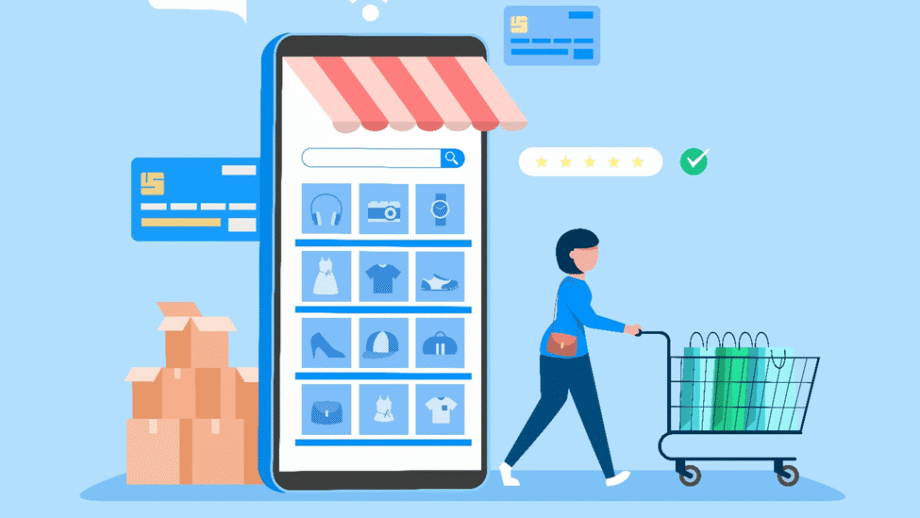
In the present-day world of intense competition, prioritizing mobile app testing is essential for the app to stand out and retain users. This complete testing ensures that the app is fast, reliable, secure, and user-friendly, which earns trust and satisfaction.
The early identification and eradication of faults can be handled through professional mobile software testing services, which can reduce downtime and improve application performance.
If you want to provide users with a seamless app they will keep coming back to, then take an expert opinion or check out customized testing solutions today; the techniques are directly dependent upon the quality you provide.