Unfortunately, data breaches involving credit card numbers and other financial information have become all too typical for businesses and clients across industries. The number of data breaches that occurred worldwide shot up dramatically during the pandemic, and customer data is now more vulnerable than ever. These breaches can have ramifications for organizations of all sizes, including those in the fitness industry.
Customer credit card information might be gathered on a huge scale or on a much smaller scale. It can even sometimes be a relatively minor blunder that leads to a major security breach. Because it only takes one person to risk a company’s security, gyms must be prepared to safeguard their data.
A fitness business’s main concern should be to look out for its clients and their information. Smart business practices and cutting-edge security measures can help protect your members and your company from credit card fraud and data theft of all kinds. With that as our backdrop, here are some top cybersecurity tips.
Always Install and Update the Right Software

Install — and keep up with — the necessary software. Your first line of defense should be anti-virus, anti-malware, and/or anti-spyware software. However, you must ensure that it is kept up to date. One of the issues with many small businesses is that they invest in software products that they either don’t need or want, or which they do not understand, or ultimately don’t utilize, and it just sits there. Or they’ll buy a product but fail to update it, rendering it obsolete. Because hackers are always revising their strategies, you have the best chance of beating them if you update frequently. If given a choice, always choose “update automatically” to ensure you’re running the most up-to-date software.
If you don’t want to deal with the updates during business hours (for obvious reasons, you can usually set most applications to auto-update at set hours so that it is not interfering with your schedule). You should also make sure that any plugins you use on your website are updated on a regular basis as well. It is very common for cybercriminals to target WordPress plugins, for instance.
Recommended for you: Online Privacy Best Practices: How to Protect Your Digital Data?
Make Sure Your Network is Secure

Make use of a secure network. Invest in a secure, dedicated server that is solely utilized by your company and its staff. While sharing your server may be less expensive in the short term, using a secure network considerably reduces the danger of leaving your customers’ information vulnerable to attack. Also, the importance of backing up your data cannot be stressed enough. You will avoid being destroyed by “ransomware“, a sort of virus that prevents access to your data–or even threatens to wipe data out entirely–unless you pay a ransom.
If you don’t want to invest in the dedicated server, at least make sure that you are using a wifi network that is password and firewall-protected and only accessible to you and your staff. If you want to provide your members and clients with internet access while they’re at the gym, you can set up a completely different network with different access and privacy restrictions.
Encrypt

Everything should be encrypted whenever and wherever possible. Invest in the most up-to-date encryption software you can afford and keep it current. It’s also a good idea to encrypt your email if you’re sending or receiving sensitive information, as well as any online communication between you and your customers. The use of a VPN is another good way to add a level of encryption to your communication.
Use Strong Passwords

Make secure passwords. Forget about four-letter, easy-to-remember passwords. Make them sturdy and long-lasting. Passwords should be at least eight characters lengthy, and it is recommended for them to be even longer–13 or 15 characters. They should not be individual words, but rather, randomized, using symbols, numbers, and capitalization.
If you are really intent on making your passwords as hard to guess and crack as possible, you can use free random password generators. Couple this with a password manager like LastPass and make sure all of your employees are on the same page, and you have done much to fortify your and your customers’ data.
Destroy Data Before Getting Rid of it

Before dumping, destroy. Some data breaches happen right out of your alley dumpster. Recycling old files and paper is a good green practice, but always crosscut/shred files before getting rid of them. If you intend to reuse a computer that previously-stored sensitive information, use software created particularly for that purpose to wipe the drive clean.
When decommissioning a computer, make careful to remove the hard disk and physically destroy it. As always, take your decommissioned electronics, and especially your computers, to an electronics recycling depot so that you aren’t contributing to the massive e-waste problem the world is currently facing.
You may like: Data Evaluation in Research: Accuracy, Precision & Types of Errors.
Only Keep the Data You Absolutely Need
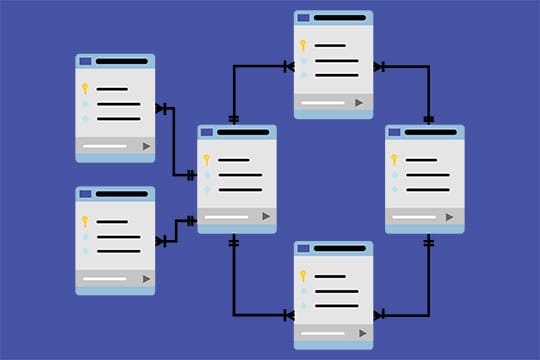
Keep only the information you require. Examine the kind of data you’re storing and decide if you actually need to maintain this information. Although customer names are vital, do you really require their birthdates? Consider deleting any material that isn’t directly related to your company’s demands. You should also reconsider storing credit card information for customers. Most businesses really don’t need to store their customers’ credit card information. In fact, you probably shouldn’t be saving credit card information.
The most secure way to store credit card information is to outsource it to a third party that is solely dedicated to card data security. These third parties store credit card information off-site on secure servers, relieving businesses of the cost of storage totally. Merchants no longer have to worry about safeguarding their own networks in accordance with external standards, and their responsibility is significantly reduced.
Lock Up Your Hard Copies

Hard copies should be physically locked. Keep your paperwork, papers, and records safe behind a secured door. Adding further safeguards such as a numeric keypad or even biometric identification can significantly improve security. It might also help to boost confidence when prospective investors visit your company.
You may also want to consider making digital versions of your hard copies. This means scanning and storing your paperwork in the cloud so that you can better control access and manage everything from a central location.
“You might also want to consider software to increase your management and privacy capabilities. Having a comprehensive program to handle your data can make life a lot easier.” – in one of his recent interviews as suggested by Mohsina M., the product owner of Clubware.
Have a Disaster Recovery Plan

Create a strategy. Managing an emergency entails understanding what to do and when to do it, regardless of the sort of calamity. You’ll certainly need the help of a specialist to examine the damage and figure out what and how it happened. Seek out a reputable cyber-security firm right once and inquire about a maintenance contract as well. They are frequently able to supplement your present security approach and mitigate the consequences of an active data breach.
Clients nowadays expect nothing less than quality and dependability. In the event of a system failure or substantial downtime, they are unforgiving. Clients will simply switch over to a competitor gym if a company fails to meet their expectations. You will also likely deal with damage to your reputation and goodwill and perhaps face difficulty acquiring future clients if enough people leave you bad reviews on places like Google and Yelp.
Disaster recovery planning enables organizations to retain a high level of service quality in the face of adversity. Regaining an old customer after an IT disaster can be practically impossible — a terrible consequence that many organizations know firsthand. By lowering the risk of downtime and data loss, your clients may be confident that they will receive appropriate service even if calamity hits.
Train Your Staff

Staff should be trained in optimal practices. Employees of small businesses are frequently the weakest link between client information and a data breach. Employees should be provided with the best practices manual that lays out how they are to secure company data at every entry point, including on-site computers and cell phones. Making use of 2FA authentication for all off-site access is another good way to mitigate hacking and data theft.
You should also make sure you properly educate gym staff on the threats posed by things like phishing. Not everyone comes to the job with the same level of cybersecurity understanding and experience; it really doesn’t take that long to equip people with potentially business-saving knowledge. There are plenty of free resources online that you can use to either put together your own cybersecurity training material, or full courses available that can be easily passed amongst your staff.
You may also like: Your Password Was Exposed in a Data Breach. What to Do Now?
Conclusion

Breach of data is a nightmare for organizations and their customers. Nobody wants their information to be stolen, and no firm wants to be held liable for it. Although not all data breaches are preventable, gym owners can take precautions to protect their members’ credit card information. Being aware of how criminals obtain information and being proactive in restricting access to it can significantly reduce the risk of credit card fraud and other data breaches occurring to your company and its members.





