Every website owner wants their site to perform better. Ultimately, a well-performing website means more enthusiastic visitors and higher engagement. Higher engagement means more leads and more sales.
But how is the average website owner supposed to measure something so hard to quantify?
One of the easiest metrics to track, and the gold standard in understanding user engagement, is “Bounce Rate”.
What is Bounce Rate and Why Does It Matter?

In Google Analytics, the bounce rates of your website’s pages are shown as percentage scores. A 100% bounce rate is the worst-case scenario, and a 0% bounce rate is the best-case scenario.
So, what is actually meant by a “bounce”?
In the words of Google itself, a “bounce” is defined as:
“A single-page session on your site (…) such as when a user opens a single page on your site and then exits without triggering any other requests.”
OK, great, but how does that apply in the real world? Consider the following two scenarios:
- John sees a link on social media. He clicks the link and arrives at your website. He browses the page but isn’t particularly interested in what he sees. He doesn’t click anything else on the page; he simply leaves. That is logged as a “bounce”.
- Jane performs the same action, except when she arrives at your site, she reads the page, likes what she sees, and clicks on an enticing link to a product or blog post. That is not logged as a “bounce”.
Whilst bounce rates vary between specific niches and industries, it’s fair to say that the average website owner is always looking for more “Janes” than “Johns”.
So, how do you go about persuading visitors to your website to stick around and browse for further information, or click on a product or offer?
12 Tips for Reducing Your Website’s Bounce Rate

1. Make a Strong First Impression
You can protest all day about “judging a book by its cover”, but here’s the thing: A website isn’t a book, it’s a brand.
Having an ugly, badly laid-out website is like wearing a casual outfit to a job interview, or even worse, owning a restaurant with peeling paint and dirty tables.
When visitors land on a webpage, they have certain expectations: They have a firm idea about how a modern website should look and how it should display on a mobile or tablet. In addition, they’re easily overwhelmed by clutter and haphazard layouts.
The bottom line: A ten-year-old web design is practically an antique in internet terms.
Lose the garish colors, 3-column layouts, and ugly, hard-to-read typography. Get a fresh, modern (responsive) design that displays well on a variety of screen sizes.
2. Make Your Website as Fast as Lightning
Social media has destroyed attention spans. The average mobile user abandons a web page if it takes more than 3 seconds to load. Slow websites are absolutely disastrous for bounce rates. They also negatively impact Google’s organic search results.
Head over to Google PageSpeed Insights, Pingdom, or WebPageTest to gain some valuable intel on how your site’s load times could be improved.
Improving website speed can be something of a dark art, but the two biggest offenders are usually poorly coded WordPress themes (with too many bloated plugins) and slow, shared hosting plans bought on the cheap.
Site speed and stability are worth their weight in gold. Invest in quality products for your site’s foundations, and watch bounce rates plummet.
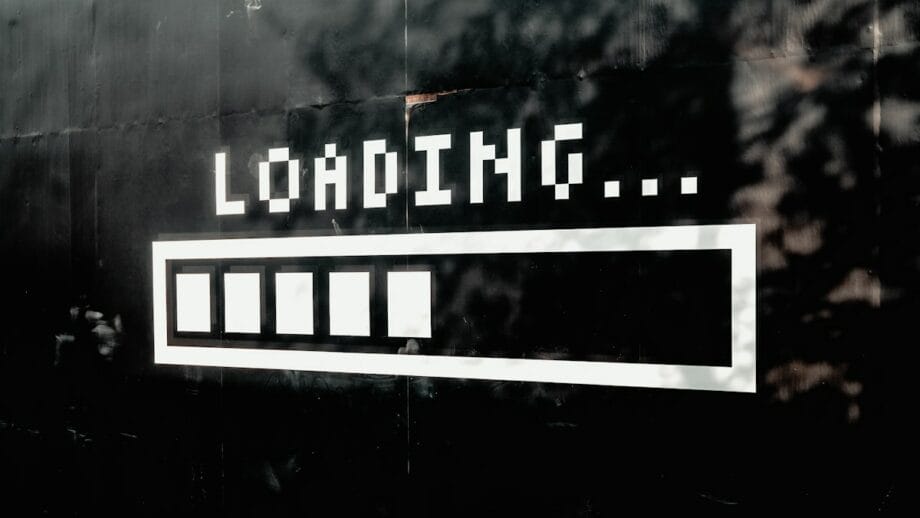
3. Fix Those Annoying 404 Errors
Broken links look amateurish. They also seriously test a user’s patience. That means only one thing for your bounce rates: They’ll drop like a lead weight.
Use an online broken link checker tool like Dr. Link Check (or a WordPress plugin, such as the plugin developed by WPMU DEV) to sift through your blog and fix any old or outdated links before they harm your reputation and drive away potential sales.
4. Entice Visitors with an Irresistible Call-to-Action
If you want to improve bounce rates and have your visitors navigate through links and click on buttons, then you need to tell them!
A “Call-to-Action” (CTA) is a marketing term for a headline or piece of text that instructs the reader to do something. Want an example of one of the oldest and simplest CTAs?
“Buy Now!”
When a user lands on your webpage, it’s your job to use CTAs to guide them along a path towards a specific outcome. Modern internet users are much lower focused on attention and very time-conscious. They’re less inclined to browse around a website and would much rather return to their Facebook feed.
With that in mind, all the pages of a well-optimized website should act like landing pages, with numerous strong CTAs that funnel users towards a desired outcome, such as joining a mailing list or clicking on a purchase button.
Some tips for creating powerful CTAs?
- Use strong command verbs like “order” or “find out.”
- Use words that create emotion or enthusiasm.
- Create urgency and a fear of missing out.
- If you’re selling something, use numbers and stats to make a compelling offer.
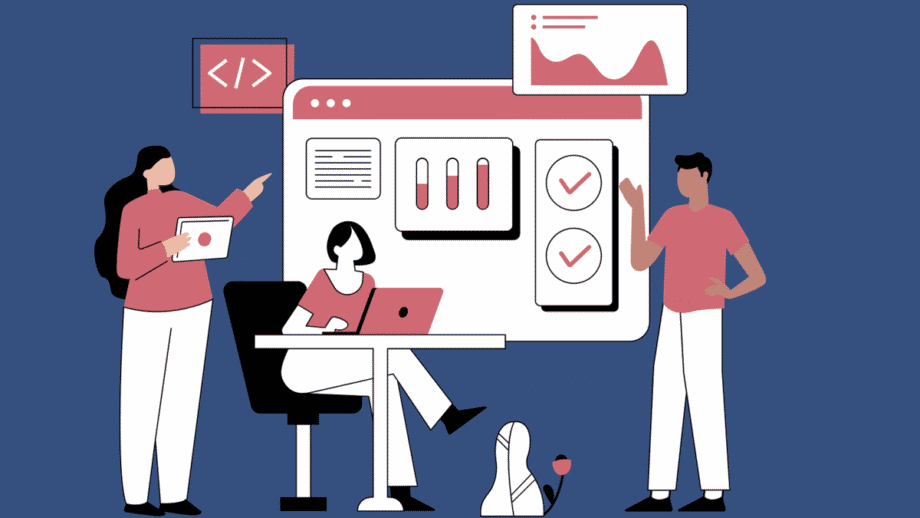
5. Avoid Distracting Pop-ups and Ads
Yes, calls-to-action are important, but that doesn’t mean you should employ aggressive and spammy tactics to get a user to take action. The internet is littered with sites that ruin user experience (and tank bounce rates) by using barrages of pop-up forms, offers, and adverts.
Pop-ups can still be an effective tool for capturing email addresses and reducing bounce rate, but they need to be properly implemented. If you don’t know what you’re doing, you stand a big chance of irritating your visitors into bouncing from your site.
Device size and timing are everything. As an internet user yourself, how do you feel about being instantly assaulted with pop-ups when you’re using a smartphone to navigate a web page? Exactly!
6. Keep Your Content Up-to-Date and Compelling
Just as with old and clunky web design, bounce rates will soar if a website’s content appears outdated or neglected.
If you own a business, think carefully before adding a blog or a “latest news” section to your site. Do you intend to maintain that blog on a weekly basis? If you don’t, then it’s probably best to quit while you’re ahead.
There’s nothing more off-putting than seeing a business website with a blog or embedded Twitter feed that was last updated 3 years ago. It makes your visitors wonder if you’re still in business.
You don’t have to write thousands of words per week. Just make periodic tweaks and changes to make sure it looks as if someone is actually home.
7. Show Your Credibility and Build Trust
Positive testimonials and interesting case studies from happy clients help enormously when it comes to building trust. If a visitor trusts a website, they’re more likely to stick around.
In addition, reviews and testimonials (if regularly updated) help to keep your site current and compelling. A win-win for improving bounce rates!

8. Make Your Content Easy to Digest
It’s no secret that smartphone users are absolutely jacked on dopamine. If they get the tiniest hint that your webpage is going to be an effort to read, they’ll bounce in seconds.
Hook them with pretty images and infographics, keep paragraphs short, and use bullet points and lists to break up your text into bite-sized chunks:
- Keep your line lengths to a maximum of 150 characters.
- Aim for at least 16px to 18px fonts for legibility.
- Use multiple headings to break up text-heavy sections.
9. Create Engaging Explainer Videos
If you really want to make your content compelling, then consider adding video to key pages and posts.
Many users find video much easier to digest than text, and blog posts with added video content can have a 34% lower bounce rate than those with plain text.
There are many different strategies for using video to keep visitors engaged, but they all work for the same basic reasons:
- Video is perceived as faster and easier to digest, so visitors feel less friction when clicking on a video compared to reading an article.
- Once a visitor is hooked by a video, they’re less likely to abandon it than a wall of text. More time spent on your site means more time to feel comfortable with the landscape, and consequently, less likelihood of a bounce occurring.
- Videos allow you to give concise overviews of your product or service, but more importantly, they allow you to convey real human emotion. Once a visitor has connected emotionally, they feel more compelled to stick around.
- Videos can give powerful social proof in the form of case studies and testimonials. They help to persuade visitors of the value of your offering.

10. Optimize Your Pages’ Meta Descriptions
One of the key factors in optimizing bounce rates is delivering on the page what you promised in the description.
When your page appears in a Google search, a visitor will see the page title, and underneath, a couple of lines of text that give an overview of the page content.
If you leave this job in the hands of Google, you may find that your page’s description doesn’t accurately represent your content. Content management systems like WordPress allow you to manually update each of your site’s pages and posts so that the tiny snippet that shows up in search results is compelling, concise, and perfectly matches the intended purpose of your page.
11. Use Internal Links to Direct Visitors to Other Helpful Pages
Think of your website like an electrical circuit: When you include a link on your homepage to your “About” page, and then a link from there to your “Contact” page, you’ve created a symbolic circuit that joins all the elements of your site together.
As your site grows, it’s vital that you include more and more links in each and every one of your pages and posts to form easy-to-navigate pathways that can help your visitors “flow” easily around your site.
If you can keep visitors moving around the internal pages of your site, bounce rates will drop and engagement (and sales!) will improve.
12. Use A/B Split Testing to Identify What Isn’t Working
Things like site speed are easy to test and easy to improve upon. Strong headlines and compelling calls to action are much harder to analyze.
Professional marketers always employ split testing to check which improvements are yielding the best results (in this case, the lowest bounce rates).
If you’re really looking to improve sales and finely tune your marketing chops, then you’re going to need to employ software that serves different versions of your site randomly to different visitors in order to see which changes are working best.
A/B testing is easiest to implement on sites running WordPress, just because the options (both free and premium) are greater. However, there’s never been a better time to fine-tune your site and banish lousy bounce rates for good.
Conclusion
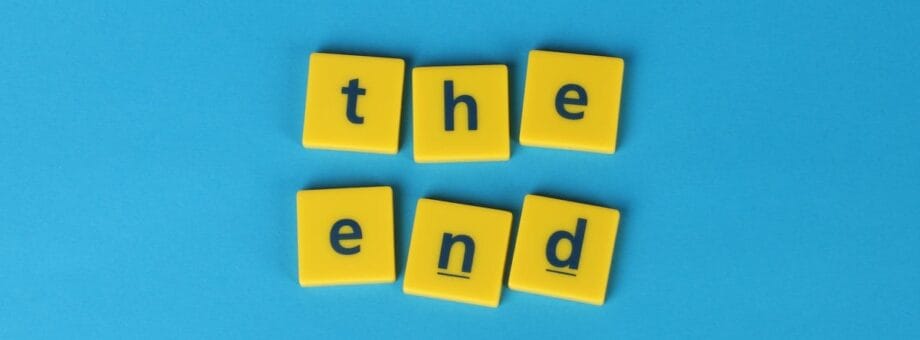
Optimizing your website’s bounce rate might seem like something of a dark art, but it really needn’t be scary. Keep your site running smoothly, create engaging content that visitors love to read, and you’ll see measurable and meaningful improvements in no time!






