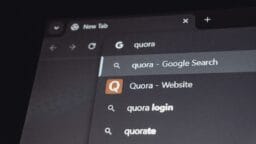Why are we talking about email list building?
Customers are the lifeline of any business. Whether you have a small business or own a multinational company, you can’t survive unless you have a steady stream of customers buying your products and services. When it comes to enticing people into purchasing from you, the good old email still beats the newer kids on the block.
According to a study; percentage of the purchase made via social networking, emails rank at the top with a whopping 66%, closely followed by direct mail (catalogs, letters, postcards etc) and telephone (24%). Facebook appears to be a poor cousin on the race with driving just 20% conversions while text messages sent to cell phones stand at 16%. Mobile apps, Twitter and LinkedIn occupy the bottom ranks with 10%, 6%, and 4% respectively. This study alone shows how important it is to build a solid email list as that’s the mode which gives you the maximum conversions.

So what makes you think email list building is difficult?
Building an email list is no cakewalk. It has a lot of steps and planning involved, without which it won’t give you the desired results. People often consider building an email list a tough task because they:
1. Have No Plan of Action:
Simply sending marketing emails once every day, week, month and then sit back to see what works and what doesn’t won’t help your business. If you are doing it just because everyone else is, without knowing the reasons behind it, it would be useless. From deciding what your goals are with the email list to what value you would be offering your subscribers, if there’s enough to get them interested, what type of content would appeal to them the most and entice them to take the desired action, a lot of planning need to go into email list building. Blindly following others would waste your marketing budget, not let you engage your potential customers and take your business nowhere.
2. Fail to Build Quality Email List:
Rather than building a massive email list of 50,000 people with a meager 10% open rate, it is better to have just 10,000 on your list with a 15% open rate. This will not only help you to stay focused to get people interested in your offerings on the list but will also help save unnecessary expenses and avoid wastage of time, apart from having an easily manageable list. So, don’t think that “big is better”. Focus on creating a quality email list where you segregate people based on their behavior, interest and needs. Rather than sending the same email to all, craft targeted emails to appeal to each of these segments. This will get people interested in your products/services and fast-track your email list building effort.

How to build a relevant email list?
1. ConvertPlug

Why ConvertPlug?
With this powerful WordPress Popup plugin, you can generate and capture leads like never before with your website. Here’s why you need ConvertPlug:
- Exit Intent Technology to woo back abandoning visitors and turn them into customers or subscribers.
- 2 Step Opt-in for building high-quality email list when a visitor clicks on a link, button or image.
- After Scroll Trigger to keep visitors engaged after they have scrolled down to a certain point of your page/post.
- Time Delay Triggers to find, set and control the timing of your offers.
- User Inactivity Trigger for re-engaging an inactive visitor on your site.
- Page Level Targeting to offer better and focused content and offers targeted to the specific user base.
- Repetition Control for highly effective marketing campaigns with zero annoyance to visitors.
- Referral Detection to customize messages, offers, and content for better results.
- Old vs. New Visitors for creating tailor-made offers suited to your new, logged in and returning visitors.
- Import and Export to help you design an opt-in form and use it on multiple websites.
What users tell?
The owner of narrowem.com increased his subscribers by 412% with ConvertPlug. What’s interesting is that he used just three of ConvertPlug’s 10+ features, namely Slide In, Exit Intent and After post & Widget Section. Though this user praised the wide variety of options made available by ConvertPlug and its affordable price, what impressed him most was this WordPress plugin’s customization process. With it, you can see all your changes live and once satisfied, you can activate the opt-in on your site easily.
2. ThriveLeads

Why ThriveLeads?
With ThriveLeads, you can build a mailing list that gives you on-demand traffic that most other similar plugins can’t.
Some notable features of ThriveLeads are:
- Choice of various opt-in forms.
- SmartLinks to avoid wasting precious website space or annoying existing subscribers.
- A/B Testing to test versions opt-ins.
- SmartExit+ and SmartExit+ to catch abandoning visitors.
- Animations for opt-in forms.
- Precise targeting to show highly targeted content to the audience.
- Detailed reports to get insight into the performance of opt-in forms.
What users tell?
The owner of academiadeinversion.com got just 375 subscribers in over 2 years but in just 3 days after he started using Thrive Leads, he got more than 100 subscribers. Thus, from converting less than 0.5 visitors every day, his site was converting over 30 visitors daily.
3. OptinMonster

Why OptinMonster?
Many looking for a powerful tool to get more customers and generate leads prefer OptinMonster. Some features that make this tool value for money are:
- Drag and drop builder to create high converting forms in minutes.
- Page-level targeting to classify customers according to behavior personalization.
- Exit-intent technology for converting abandoning visitors into customers and subscribers.
- Well-timed pop-ups to entice people into signing up with magnificently designed, effective and well-timed pop-ups.
- 2-Step Opt-in proven to improve conversions by as much as 785%.
- A/B testing to check your ideas and implement the most effective ones for boosting conversions and take data-driven decisions.
- Measuring Results to get insight with stats that matter and act on them to fine-tune your lead-generation plan.
- Mobile conversions to target mobile audience with mobile-specific pop-ups.
- Location-specific in-line and after post forms to get more subscribers.
What users tell?
Will Nicholls of naturettl.com had a conversion rate of 0.5% before installing OptinMonster. Once he started using OptinMonster, his conversion rate jumped to 4.54%, which is a whopping 808% boost. With 30-40 new subscribers weekly, his number of subscribers has almost quadrupled than what he was getting before.
4. Leadpages

Why Leadpages?
With Leadpages, you can create leads for your business on the Internet, via text messaging, in emails, and on social media, thus giving your sales a big boost. Some notable features to leverage are:
- Mobile-friendly, high-performing templates that work seamlessly on a desktop and a smartphone screen alike.
- Drag-and-Drop customization to create pages with new elements, just as you want them.
- A/B Testing and Analytics with which you can do it all from setting up an A/B test to examining the performance of your opt-in forms.
- Integrations to link your existing sales and marketing software to Leadpages to send new contacts to your CRM, email list, webinar platform, or all of these.
- Lead capture pop-ups for collecting leads anywhere on your site with Leadboxes two-step opt-in forms.
- Leaddigits and Leadlinks to get automated SMS text conversation with Leaddigits and let users register for webinars or sign up for new email lists right in their inboxes with Leadlinks.
What users tell?
With a focused plan and Leadpages, Freddy Lansky of iChess.net achieved an 80-90% opt-in rate and added a massive 6,000 new subscribers to his email list in just one month.
5. SumoMe

Why SumoMe?
Grow your subscriber list and boost web traffic with this plugin. Some of its features are:
- Smart Mode technology to catch abandoning visitors.
- Fully customizable design to make your pop-ups noticeable and attractive.
- Mobile optimized pop-ups to get conversions from your mobile visitors
- One-Click Integration that enables easy integration of List Builder with your email marketing service like Aweber, MailChimp, Get Response and much more.
- A/B testing to test and optimize your pop-ups.
- Templates that are custom designed to grab attention.
- Advanced Display Rules to let you show different pop-ups for different categories of visitors.
What users tell?
With SumoMe List Builder, iChess.net ran a promotion which helped them boost their revenue and expand their email list with 6,000 new subscribers within just one month.
6. OptiMonk
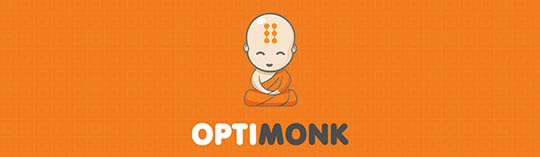
Why OptiMonk?
Increase your site’s conversion with this plugin, some notable features of which are:
- Exit-intent technology to grab abandoning visitors’ attention at the right moment.
- Professional campaign templates to redirect traffic, decrease cart abandonment and build your email list.
- Creating custom campaigns to target different categories of visitors most effectively.
- Cart-content based targeting and Dynamic Text Replacement on maximizing conversions.
- Easy integration with popular CMS, newsletter, and email services.
What users tell?
Digitalmarketer.com used OptiMonk’s exit intent technology to generate an additional 2,689 leads while Marketing 112 used the on-site retargeting software of OptiMonk to boost its subscription rate by 62%. The success stories continue with ZooShoo that was able to boost its revenue by 7% and BitNinja that gathered 65% extra leads. The subscription rate of Marketing Commando jumped up by 48% with OptiMonk.
7. Popup Domination

Why Popup Domination?
Using high converting pop-ups to get more subscribers is made a cakewalk by this plugin. Some of its notable features are:
- High converting pop-ups with email, countdown, and redirect themes.
- Pop-up triggers based on page views, time, the extent of scrolling and much more.
- Exit pop-ups to attract abandoning visitors.
- On-click pop-ups that are displayed when text or object is clicked.
- A/B testing to boost conversions.
- Analytics to see your pop-up performances including countries, best pages, and devices.
- Tailor-made pop-ups with custom design and customized CSS/HTML/JS.
- Geographically targeted pop-ups to be displayed to visitors in specific countries.
- Page/Site-specific pop-ups to show on specific pages or sites driving traffic your way.
- Webhooks to transfer your opt-ins anywhere with “GET” or “POST” requests.
What users tell?
With Popup Domination, Matt Greener boosted his subscriber list by 67% which meant 2/3rd more subscribers every month.
Final Call

When you consider the monthly charges of these list building plugins, you will find there’s close competition among them. ConvertPlug is available at a one-time payment of $21 for a regular license and $105 for an extended license.
Thrive and Agency Membership of ThriveLeads cost $19 and $49, while Basic, Plus and Pro plans of OptinMonster will set you back by $9, $19 and $29 respectively.
Standard, Pro and Advanced plans of Leadpages will cost you $25, $49 and $199 per month respectively.
Last words…

Though SumoMe offers a free version, you won’t get to use most of its features unless you sign up for the Pro plans (Tier 1 to Tier 5, starting at $20 per month for Tier 1 and going up to $119 for Tier 4 and above for Tier 5).
OptiMonk’s monthly plans include Bronze ($29), Silver ($59), Gold ($99), Platinum ($199) and Agency ($399), while Starter, Standard, Plus and Pro plans of Popup Domination will cost you $9, $19, $29 and $99 per month respectively.
Cost-wise, ConvertPlug appears to be a winner as you can use its various features on a single site by paying a one-time fee of $21, unlike its pricey counterparts that ask for monthly payments (some of which are quite steep) to let you access and use all their features.
This article is written by Soumya Nair. Dedication, timely efforts and passion are the key protocols that keep her succeeding as an outstanding Digital Marketer, Blogger, WordPress Geek and trainer. She loves what she does. Follow her: Twitter | Google+.