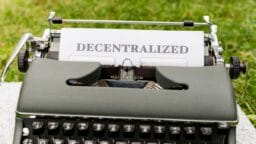Nowadays, gaming PCs are appealing to many people and content creators because they’re powerful and can run anything. Even software developers use such machines to make their productivity faster. It packs all the power needed to offer the necessary compatibility.
No matter what type of PC you build (home office or play games), the things you need will be the same. You will need a motherboard, CPU (central processing unit), storage, memory, power supply, case, and monitor. The only thing you may not need if you use this PC a lot for home office work is the GPU (graphic processing unit), but it is necessary for the image or video editing and playback. Good gaming PCs can be pretty expensive, though, but you can still get the latest one without emptying your bank account. Building it will require several parts, so we’ll go through all of the stuff needed to build it up.
First of all, you have to limit and determine how much money you have to spend and what kind of performance you expect from the system. A normal gaming rig will cost you around $800 to $1,200. But, if you wish to run top-tier games with a 60+ FPS on ultra settings, you would have to pay much as $2,000.
Processor
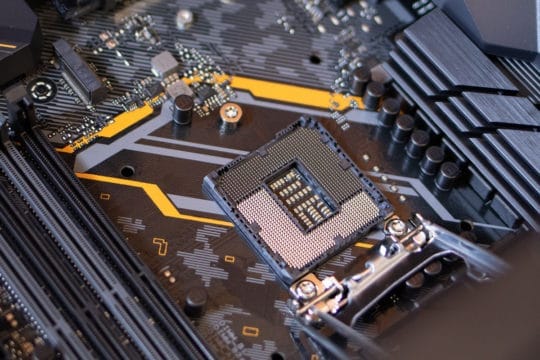
A processor, also known as a CPU, is an integrated electronic circuit that manages the calculations that run a computer. This is the primary component of your computer. With the CPU, the socket is directly on the motherboard and is one of the important soul components of your PC. However, that does not clearly mean it should be too much expensive. We will get to that later. Processors are accountable for managing tasks on a computer, so you should never hold back while spending on a good CPU.
Some games appear to be badly optimized, which means that they don’t run well on a variety of PCs. Processors can generally cost you around $200-$300 liable on what you avail, but AMD CPUs are typically cheaper than Intel CPUs.With a powerful CPU, you’ll be able to run nearly anything for many years.
Recommended for you: Motherboard Buying Guide: Top 10 Best Selling Computer Motherboards.
Graphics Card

If you are going to play games on this PC, you will need a graphics processing unit or a GPU (also called a graphics card). This is a special processor designed to improve visual data as graphics in games. It is also used for video and image editing, as well as for a wide range of graphics functions. Graphics cards display games on your screen. Without a GPU, it is nearly impossible to run any modern games of this age.
Graphics card single-handedly the most expensive you typically will put in your system. You could spend $100 on a graphics card, or you could spend $1200. There are many graphic cards that you can have, but there are normally a few that meet the requirements of the latest AAA games. If you are an entry-level gamer, you can go with RX 580 or GTX 1070. If the budget isn’t an issue, you can get RTX 2080 Super or a 5700 XT for under $700.
All of these cards will run the most up-to-date titles, but keep in mind that you’re paying for the long run. The RTX 2080 super will last for many coming years, while the GTX 1070 and AMD RX 580 might support new games for last a few years.
Power Supply
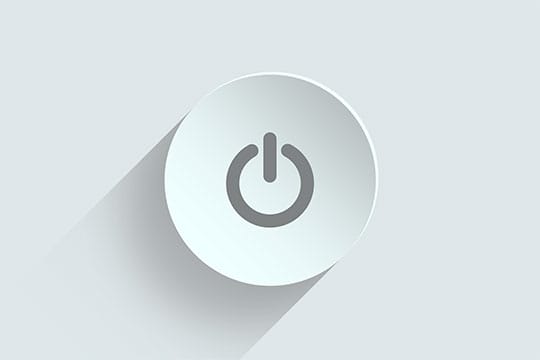
Cheap ones cost between $25 and $40. Some decent choices fall within this range, especially from name brands.
Good power supplies can run anywhere from $40 to $150. The lower end of this range will get you a good supply for anything up to casual gaming, but you should go towards the high end for more serious rigs.
Above $150 and up to $300+ is where you find top-of-the-line fancier models. These exceed 1,000 watts and are only really necessary for very high-end builds with multiple high-power graphics cards and high-end CPUs.
Motherboard
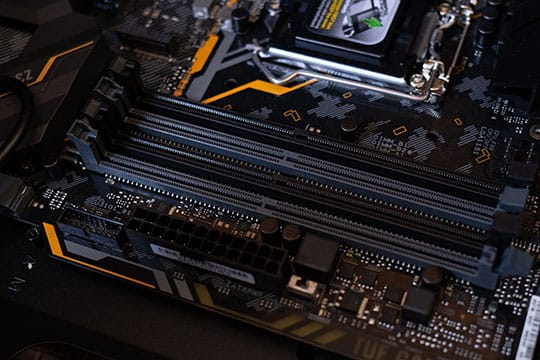
The motherboard is one of the greatest and vital components of a gaming PC. The motherboard is just one module among many such as your GPU, CPU, and RAM. Knowing the worth of a motherboard and what you can buy at each price limit will be very important when allocating your budget plan. In this segment, we will guide you through the typical cost of a motherboard.
The motherboard is the very crucial thing you have to choose among too many options. The motherboard specifies the size of your building PC and physical arrangement but also determines which other parts of components the PC can use. Like, the motherboard creates the capabilities of processor, memory technology type (DDR2, DDR3, DDR4, etc.)
It depends on the board itself. Is it an entry-level motherboard or mid-range, or super high end? The price will vary if it is a second-hand one as opposed to first-hand. For a low-end motherboard, it might cost you around USD $25, i.e., the AMD 760 boards. The Mid-range motherboards like the Intel B85 might cost you around USD $90.
Going to the top end of AMD, the 990FX might cost around USD $180, and for Intel, the top X99-03 might cost over USD $250. Of course, all of the brands have their different models and features that will alter the price accordingly. Now there are the latest B550 and X570 motherboards launched by AMD which are the top motherboards for and all other Zen 3 processors.
You may like: The Most Notorious Computer Viruses in Our History.
RAM

RAM is sensitive and, as a result, should be treated with care. It is recommended that communication be avoided with communication anchors under each condition. RAM spaces on the motherboard are located to the right of the CPU. See the motherboard manual for which RAM spaces will be used, depending on how many sticks you have.
RAM is where your PC stores data and programs while they are being processed. Low-end PCs will cost around $600 plus all peripherals and Windows 10 OS. However, it entirely relies on the games you are playing and the resolution and frame rate you are aiming for.
SSD

SSD is also known as a solid-state storage drive that uses a mixed circuit to store data fast, classically using flash type memory and working as a secondary storage device in the order of computer storage. Samsung 970 Evo Plus is among the wildest SSD drives in the market. Your data and files are kept on your hard disk. This data is kept on a hard disk or solid-state drive. Though HDD usually gives you more storing space (in GB), SSDs make them expire – SSDs are six times faster and 90 times more efficient than hard disks. Speed differences arise after how the last two drives write and read the data.
Casing

The last thing you’ll need is a case for your PC. A computer case also referred to as a computer chassis or tower, is that the addition that contains most of the gears of a PC. Cases only do two things. They are boxes to put your parts in, and then they create a cooling environment. Because when you have a case, and you have intake fans and exhaust fans, you are promoting directional airflow, which is going to blow air over the ram and the motherboard, and the black plate of the graphics card, which helps take the heat out of your system. Now that’s how you’ll determine what kind of case you need. Its price range can be up to from $150 to $450.
PC Installation in your Budget
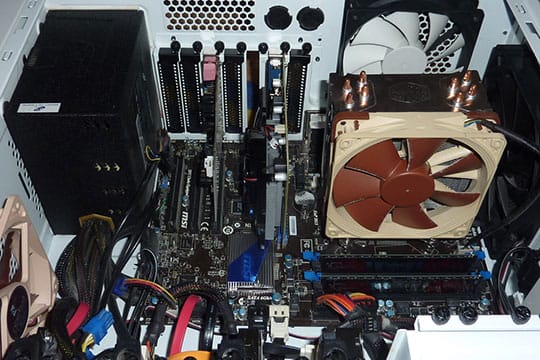
The sum of bucks you spend on computer components may vary. If you are building a rig to save money, you will want to compare the output of a desktop or store-bought laptop while giving in less money. If you want the best performance on all parts of the PC, be ready to pay more. Fast CPUs cost more than old and economic ones, and memory and SSDs cost more than those with a fewer storage capacity.
To play modern PC games, you will need to spend at least $800 to make the most of your gaming PC. That being told, if your goal is to play the latest games, then you will be able to escape by spending $400.
Since storage and memory are a major part of the cost of the whole computer, building your gaming PC lets you save on these components by adding your own. While the cost of SSD and RAM increases with the total storage, they offer.
Boot up your Assembled Build

When your rig is put together, it is time for a great moment – press the switch-on button! Make sure that your keyboard and monitor are attached to the PC properly. If all goes well, a display will come where you can access the PC motherboard’s BIOS. Make installation of an OS. Congratulations, now you’ve built your PC!
You may also like: Computer Buying Guide: Top 10 Best Selling All-in-One Desktops.
Final Thoughts

There you go, these are all the components that will play a part in answering the question of how much it cost to build a PC. To build a PC, you’ll have to spare hundreds or maybe thousands of dollars. To better answer the inquiry, you’ll have to choose your budget and what sort of games you want to play only. If you’re looking forward to playing new games, expect a higher cost more than you would if you wish to play classic games. Luckily, you’ll only have to make minor advancements each couple of years after you own a gaming PC.