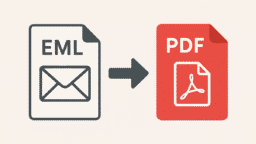Have you ever noticed a “Live Chat” button while visiting any website? Or maybe a small box suddenly popped out from the bottom corner to letting you know that an agent from that site is available live to help you with any of your queries? Although you may not feel to use these live chat sessions often, but this will surely grab your attention all time. Also, in general cases, this makes you confident about the website and their service.
Several previous studies show us that the live chat option helps to increase the conversion rate of any website enormously. We should give it a try for a while to check actually it is working on our site or not. Are you wondering how to implement a live chat option on your website? Are you wondering how difficult it would be to implement? If so, I should tell you, the answer is quite simple. There are several good live chat tools currently available in the market. You just need to opt for any of those tools. Each tool comes with a very easy to implement options that anyone can follow to make it live on your website. Today I am sharing 8 such live chat tools which you can use on your site. Let’s know about them in detail.
1) Zendesk Chat (Formerly Zopim):
 Zendesk Chat was previously known as Zopim, and it does not need any introduction separately. So let me directly tell you about the features of Zenddesk Chat:
Zendesk Chat was previously known as Zopim, and it does not need any introduction separately. So let me directly tell you about the features of Zenddesk Chat:
- It helps to keep your customers or visitors engaged into your website for increasing the sales of your site.
- The work list options to analyze the chat activities.
- Fully customizable chat widgets to match with your site design.
- The technical workflow management tool to organize all chats to make it easier and smoother to handle.
- Mobile friendly design.
Live demo/examples: The premium businesses like Corel Corporation and Avast is using Zendesk Chat on their websites.
2) LiveChat:
 LiveChat is another popular chatting tool which is very popular due to its handful of features. The benefits of LiveChat are as follows:
LiveChat is another popular chatting tool which is very popular due to its handful of features. The benefits of LiveChat are as follows:
- It can be able to increase the amount of customer satisfaction rates, just by keeping an eye on the grade you receive at the end of each chat from your visitors.
- It can be able to guide your customers as soon as they face any problem, especially during checkout times. LiveChat can prevent you from losing any customers as soon the problem arises.
- There is a scope of measuring up the speed of your responses and chatting speed towards your customers.
- Efficient customer support for you as well as for your clients.
Live demo/examples: The software firm like Ubuntu and the web hosting company like Media Temple are using LiveChat on their website.
3) BoldChat:
![]() BoldChat gives their users the power of flexibility and control. It is the easiest way of keeping your customers engaged with your site for a long time. The benefits you are getting as follows:
BoldChat gives their users the power of flexibility and control. It is the easiest way of keeping your customers engaged with your site for a long time. The benefits you are getting as follows:
- Omni-Channel Engagement – just be with your clients, the way you want to be.
- Stay engaged through your mobile.
- APIs system to integrate with anything.
- Full control over their administration and the reporting systems like advanced security and permissions settings, comprehensive and intuitive supervisor dashboard, robust routing, reporting and testing capabilities.
Live demo/examples: To see it live, if you visit the Phoenix Storage Units page of US Storage Centers (USSC), you can find one big blue “Chat Live Now!” button on the top-right section. Bold Chat powers this chat. Similarly, the American Cancer Society is also implemented BoldChat on their website.
4) Comm100:
![]() Comm100 is getting a quick popularity among users. The features you can expect are as follows:
Comm100 is getting a quick popularity among users. The features you can expect are as follows:
- Administration: Easy Customization, Automatic Chat Routing, Software Deployment, Security and Reliability, Third Party Integrations and Plugins, Visitor Information Collection and so on.
- Management: Agent Management, Reports, Chat Supervision.
- Chat Agent: Applications, Visitor Engagement, Collaboration, Chatting.
- Support: 24/7 support system.
Live demo/examples: The video software firm Movavi is using Comm100 on their support page. You can check it live.
5) LiveHelpNow:
 LiveHelpNow is a very easy installable tool with a strong technology backbone. The features are:
LiveHelpNow is a very easy installable tool with a strong technology backbone. The features are:
- It can be able to identify the identity of your customers.
- Easy setup as well as easy integration system.
- The freedom to customize your environment.
- The facility of managing and training your employees.
- Get the chance to live track your chat from anywhere anytime.
Live demo/examples: The summer session of the University of Illinois at Chicago implemented LiveHelpNow chat on their website. You can find the “Live Help” button on the footer of the site.
6) Zoho SalesIQ:
 This is a live chat, analytics and visitor scoring tool from a very popular brand called Zoho. Let’s see what else they have to offer:
This is a live chat, analytics and visitor scoring tool from a very popular brand called Zoho. Let’s see what else they have to offer:
- Can easily track and engage your incoming visitors.
- Can get the chance to view visitor insights along with lead scoring.
- Zoho CRM driven engagement system is present.
- The setup, as well as the customization facility, is super quick.
- Can be able to measure, coach, and monitor the customer growth in your website.
- Lastly, CMS & eCommerce integration facility is also there.
Live demo/examples: Visit the Signup page of Zoho, and you can see the live chat option itself powered by SalesIQ.
7) Kayako:
![]() Through the help of this chat tool, you can not only do just live chat but something more than this. It is going to help you and your team in picking up the whole conversation on your website and across any channels or medium. Let see what else are there:
Through the help of this chat tool, you can not only do just live chat but something more than this. It is going to help you and your team in picking up the whole conversation on your website and across any channels or medium. Let see what else are there:
- Can easily do combine conversations across multiple channels.
- Manage all messages for your help center and website.
- The scope of doing real-time visitor monitoring.
- Custom fields for collecting extra information of your customers for your need.
- Excellent options for watching your team’s insights performances.
- Multi-lingual customer support and localizations are also there.
- Zapier integration is also there for connecting with more than 500 business apps.
- Simple Webhook integration for pushing up customer data into Kayako.
- You can keep full control over the look and design of your Help Center.
- Slack integration facility is also there.
- Can easily manage and offer up unique experiences for multiple brands if you want.
Live demo/examples: You can check the live chat demo itself in the Kayako website.
8) Click4Assistance:
 Click4Assistance is a well-established UK-based provider whose service is bespoke to the user and has proven results for businesses of all sizes in various market sectors. Here’s what you can expect to get from Click4Assistance:
Click4Assistance is a well-established UK-based provider whose service is bespoke to the user and has proven results for businesses of all sizes in various market sectors. Here’s what you can expect to get from Click4Assistance:
- Customisable service to cater to user needs, from mobile responsiveness to co browsing.
- Proactive assistance to support customers on their journey.
- Optimised and automatic chat invitations.
- Advanced web analytic software to analyse user location, unique hotspots, and conversion tracking.
- 2-way video chat for added customer service.
- Integration with various CRM systems.
Live demo/examples: To see it in action, visit the home page of accountancy firm Churchill Knight & Associates Ltd, and click on ‘Chat With Us’ on the bottom right-hand corner.
Conclusion:
 The above chatting tools are unique and special in their way. The requirements of these types of tools vary from man to man, especially upon the requirements and needs. So choose the one which suits best your needs.
The above chatting tools are unique and special in their way. The requirements of these types of tools vary from man to man, especially upon the requirements and needs. So choose the one which suits best your needs.