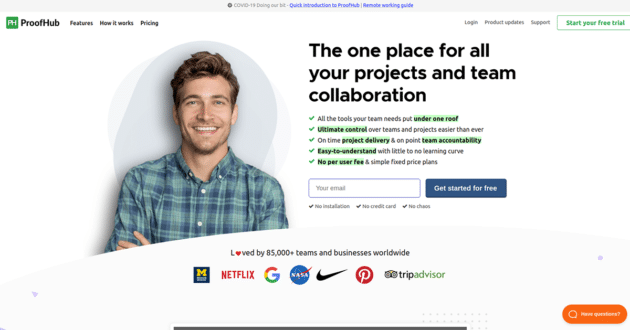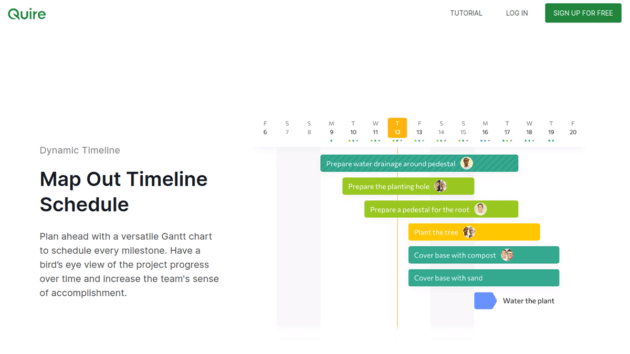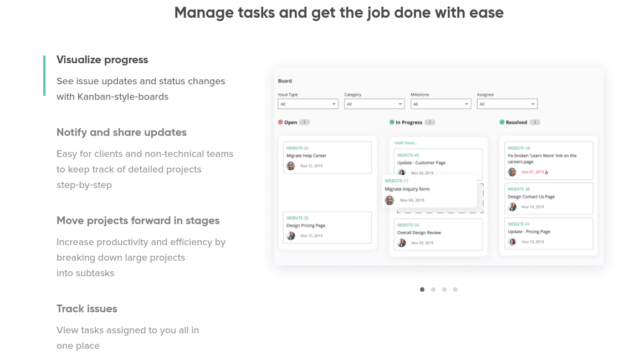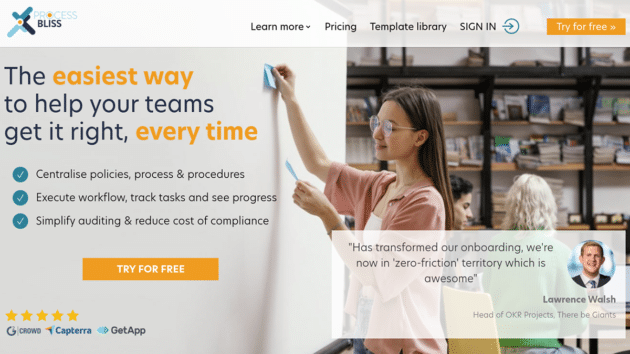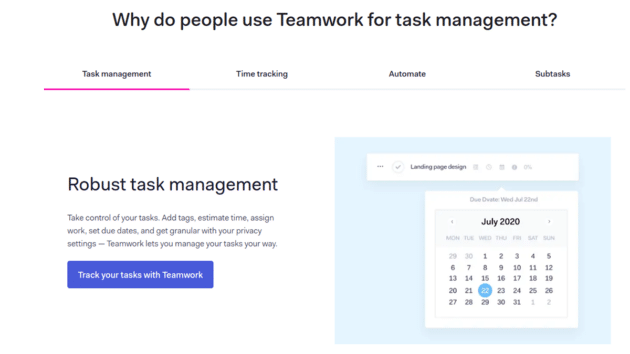Running and expanding a startup in these unpredictable times is far from being a straightforward task. Intense competition, limited resources, and mounting pressure to engage the target audience quickly are some common challenges that you must overcome to survive and thrive.
As a project manager, the onus is on you to meet business goals through the efficient utilization of resources. Among other things, you need to make sure that tasks are assigned to the right people, and that they complete their work within set deadlines while collaborating efficiently.
Is it too much to do for a project manager? Well, an ideal reply could be both Yes and No. Yes, if you are allocating and monitoring tasks effectively to keep your project progress in check.
And NO if your team members are left unchecked frequently and they fail consistently to complete tasks within set deadlines, which further delays your project submission.
Hold on! It’s not always that employees are the reason for running late on projects. Unorganized workflow, confusion surrounding job roles, improper allocation, and tedious manual tasks also contribute to hampering your startup growth.
To get things straight, a startup cannot survive and grow if its task management is poor. Let us dig deeper into this all-important aspect of project planning and execution.
What is Task Management?

In simple words, task management can be defined as the process of creating, allocating, and monitoring your project’s tasks from start to finish. Task management starts from task ideation to tracking to execution.
Effective task management not only enables project managers to supervise allocated work easily but also facilitates intra-team collaboration for group tasks. Task management gives a clear understanding to people about who’s supposed to work on what, and when the work is supposed to be completed.
Project managers adhering to task management are known to be more efficient at managing different tasks to move the project ahead as per clients’ expectations.
Recommended for you: Business Tools For Which You May Be Over-Paying.
Why is Task Management Crucial?

Even a seemingly small, neglected task can transform into a giant issue and derail your project completely. Good task management is crucial not just for delivering projects successfully but also promotes fruitful team collaboration.
Let’s take a look at what good task management brings to the table of any organization.
1. Task prioritization
Many times, it happens that precious time is spent on low-priority tasks, which leaves insufficient time for tasks that matter. Task management prioritizes tasks, which ensures that your team’s best efforts are going where it matters.
2. Improved intra-team communication
Task management improves communication between project members and team members. Team members confirm and report on their tasks to project managers, and the latter analyze their work and submit feedback.
3. Uninterrupted project flow
Task management gives ultimate control over tasks to project managers. The task management software provides the Bird’s eye view of all tasks to project managers; they can change task dependencies and task assignees if needed.
4. High performance
Performance matters big time for project managers and their teams irrespective of their size. Task management can significantly improve team productivity and performance. When team members know their task progress is being monitored, this pressure pushes them to commit fully to their work.
5. Improves team bonding
One of the biggest benefits of using task management software is that it improves collaboration between team members across the same or different departments. As members interact often, they get to know each other better, which further leads to improved team bonding.
6. Facilitates resource allocation
Task management allows for the efficient utilization of the most valuable resources – time, money, and manpower. Assigning tasks to the right people ensures that the work is completed on time through efficient utilization of resources, which leads to time saved and reduced project costs.
What is a Task Management Software?

We have read about what task management is and why it’s important. Now it’s time to understand what exactly task management software is.
Task management software is a visual platform from which project managers can create personal or group tasks, allocate them, and monitor their progress. You can set the start and due dates, set time estimates, create recurring tasks, track task dependencies, etc., from one place and make any changes as and when required.
These tools reduce manual efforts and save a lot of time. Now, the thing is not every tool provides all these features. Different task management software offers a varied set of features and you may not need all of them.
So, in order to choose the best tools for task management, you will need to first analyze the size of your team and type of project (agile, waterfall), and then choose a solution that meets your requirements.
You may like: 8 Smart Tools to Solve Your Problems of Startup Business.
5 Excellent Task Management Tools for Startups in 2022
As mentioned before, startups need to ensure that they get the best out of their limited resources, especially manpower. Using a good task management tool ensures that the right people are working on the right tasks.
Let’s take a look at five of the best task management tools available today.
1. ProofHub
A potent ProofHub is an all-in-one team collaboration and project management software that offers a range of advanced features to users on a common platform. The software has inbuilt task management software that makes it easy for teams to manage tasks and be more efficient, productive, and accountable for their work. Project managers can manage all tasks in one place and easily navigate through the task lists and filter data to arrange the work as needed. You also enjoy greater control over access and security with lists only available to the assigned people. You can only allow selected IP addresses to access your account. As every team member has a clear understanding of task allocation and time estimates, they are likely to become more focused and accountable at work.
Main Features Include:
- Individual or Group task creation and allocation.
- Custom labels.
- Set the start and due dates for tasks.
- Set time estimates.
- Tracking time.
- Create recurring tasks.
- Attach and proof files.
- A table view, a list view, and a board view.
Pricing:
The Ultimate Control plan is priced at $89 per month, billed annually.
2. Quire
Quire is an advanced, cloud-based task management software that enables teams to get together on a common platform for collaborative project management planning, organization, and execution. A focused sub-list view makes sure every team member is in control of their work and the Kanban board allows for easy visualization of team resources to optimize transparency and efficiency. Everyone can keep an overview of project progress, and the sleek interface allows for a clutter-free workflow. Quire is designed with small teams in mind, and employees can focus better on tasks by identifying what they are supposed to work on.
Main Features Include:
- Dynamic timeline.
- Kanban board.
- Smart sub-list.
- Infinite nested list.
- Intuitive interface.
- Cross-device platform.
- Project templates.
- Integrations.
Pricing:
A Free plan is available. The Paid plan starts from $8.95/user/month.
3. Backlog
Backlog is a popular task management and bug tracking tool that is used by more than 10,000 companies worldwide. Using Backlog, you can easily manage tasks and get the job done with ease through helpful features, like Gantt Charts, Kanban boards, and more. Use Backlog to prioritize and manage tasks within projects and track overall progress. Clearly communicate project updates, discuss plans, and submit work requests to other team members. Secure file sharing in the cloud is another beneficial feature that further improves team coordination and transparency. The Backlog app allows you to manage your work even on the go.
Main Features Include:
- Version control.
- Gantt charts.
- Wikis.
- Custom fields.
- Bug & issue tracking.
- User permissions.
- Secure file sharing.
- Cross-team collaboration.
- Bug tracking.
Pricing:
A Free plan is available. The Paid plan starts from $35 per month.
4. beSlick
beSlick is another useful template-based task management system that helps to eliminate all the chaos and clutter in your manual task recording and planning processes. Designed for teams of small to medium businesses, the beSlick is easy to use but surprisingly powerful in its functionality. Labeled as the only task management tool with process improvement built-in, it features one of the strongest process workflow builders (especially at this price point). The template reports are quite good, giving you a clear and detailed view of progress in a single dashboard.
Main Features Include:
- Centralized library with permissions.
- A single dashboard to view all task progress.
- Integrate and automate.
- Task reporting and filtering.
- Process analytics and Audit trail logging.
- Pre-built template library.
- Track and resolve process issues.
- Cross-device platform.
Pricing:
A single-paid plan is priced at $10/user/month.
5. Teamwork
Teamwork is a powerful project management software with inbuilt task management tools that project managers can use to create highly detailed and customized tasks to empower teams with a better understanding of their workflow. It offers an advanced set of features that enable you to plan your workload, track your progress, report, and optimize your task progress. Task management templates help all types of teams save time, improve processes, and get more done. Teamwork’s project scheduling feature enables project managers to define project tasks, allocate them to people, and monitor assignments. The tool also features document management, which makes it easy for users to collaborate on documents within the team through an online portal.
Main Features Include:
- Workload.
- Kanban boards.
- Unlimited client users.
- Time tracking.
- Gantt chart.
- Tasklist templates.
- Notebooks.
- Files and Versioning.
- Milestones and Calendar.
Pricing:
A Free Forever plan is available. The Paid plan starts from $10/user/month, billed annually.
You may also like: Top 5 Email Marketing Tool to Transform Your Business (Infographic).
Conclusion

Startups cannot afford to put the wrong foot forward with task management tools, especially in the early stages. Manual task planning and allocation can cut deep into your startup’s productive time and there are strong chances that your team members get complacent due to a lack of clear distribution of job responsibilities.
Enter a good task management tool and project managers get a reliable and functional ally to navigate both simple and complex task allocation and monitoring processes from a single location.
The aforementioned task management tools are some of the bests in business, offering a fine balance between affordability and functionality as your startup is likely to register the optimal utilization of the most valuable asset of your organization – human resources.
This article is written by Nandini Sharma. Nandini is the Assistant Marketing Manager at ProofHub. Nandini brings close to a decade of experience in the field and has successfully executed a number of brand-building and marketing campaigns throughout her career. A specialist in the field of marketing, Nandini is well-versed with technical know-how, and always stays on top of the latest trends in the digital world. You will find her constantly putting marketing strategies into motion with perfection. Over the years, she has triumphantly created a wide base audience on a number of popular online platforms. When she is not busy penning down out-of-the-box marketing ideas, she can be found channeling her creativity into art and craft activities.