An amateur may look at a web page with lots of blank space and assume that it’s a sign of inexperience or poor design. But the reality is that white space is strategically used to influence the end user and move them to action. Do you understand the psychology of white space in web design?
Why White Space?

White space is a term used to describe the use of negative space in the two-dimensional design.
“Visually speaking, negative space provides relief, as well as gives intelligent organization to elements on a page by highlighting and separating text and graphics with the use of white space,” one designer explains. “Just think of white space as being in-between characters, between lines, between everything, it’s all white space.”
White space helps the human brain process information in a more organized fashion. Instead of seeing a page with dozens of individual elements thrown together, white space allows for the division and systematic comprehension.
“Psychologically, we require white space for comfort’s sake,” designer Alvalyn Lundgren says. “It helps us understand what we see because it separates information and helps create a hierarchy. Without the appropriate use of white space, one thing flows into another with no relief, ideas merge, and the message becomes confusing. When that happens, communication ceases, and the design fails in its purpose.”
Ironically, white space doesn’t always have to be white. Negative space can be any color that separates information in a visually pleasing manner. Generally, white space is common in industries and niches that are viewed as luxurious or premium, though it’s also becoming more prevalent with mid-tier brands.
Practical Tips for Using White Space Effectively
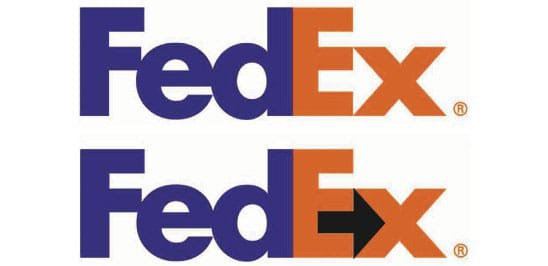
Leveraging white space in your web design isn’t as simple as you may think. Anyone can do it, but it requires some strategic thought and diplomatic exaction. Let’s check out some different tips and techniques to help you along.
1. Use White Space to Eliminate Distractions
 White space has an amazing ability to draw people to the elements you want them to focus on. It’s the underlying principle in Google’s iconic homepage. Whereas other search engines offer information-rich pages, Google has invested in a minimalist user experience that draws the individual into the colorful Google logo and search box. When there’s nothing else competing for your attention, it’s pretty easy to funnel your visitors towards the conversion goal.
White space has an amazing ability to draw people to the elements you want them to focus on. It’s the underlying principle in Google’s iconic homepage. Whereas other search engines offer information-rich pages, Google has invested in a minimalist user experience that draws the individual into the colorful Google logo and search box. When there’s nothing else competing for your attention, it’s pretty easy to funnel your visitors towards the conversion goal.
2. Let White Space to Emphasize
 On a similar note, white space is used to emphasize particular elements and complement different aspects of a page. This product page from Estate Diamond Jewelry is a practical example. Notice how the white space helps the images of rings jump off the page. You can’t help but be drawn to them. This is a byproduct of both the white space and the shadowing underneath each image.
On a similar note, white space is used to emphasize particular elements and complement different aspects of a page. This product page from Estate Diamond Jewelry is a practical example. Notice how the white space helps the images of rings jump off the page. You can’t help but be drawn to them. This is a byproduct of both the white space and the shadowing underneath each image.
3. Don’t Use White Space as a Cop Out
 White space should not be used as a cop out. In other words, it’s not intended to be a lazy choice for designers who don’t feel like filling up a page with the elements needed to be successful. White space only works if it’s used in conjunction with the right layout and design techniques. Simply throwing a white background behind a poorly developed site won’t do you any good.
White space should not be used as a cop out. In other words, it’s not intended to be a lazy choice for designers who don’t feel like filling up a page with the elements needed to be successful. White space only works if it’s used in conjunction with the right layout and design techniques. Simply throwing a white background behind a poorly developed site won’t do you any good.
4. Use White Space in the Navigation Menu
 Navigation menus are notoriously complicated and intimidating. It’s common for website visitors to get lost amid a confusing menu and then bounce to another site. One strategy is to try your hand at integrating white space into the navigation menu.
Navigation menus are notoriously complicated and intimidating. It’s common for website visitors to get lost amid a confusing menu and then bounce to another site. One strategy is to try your hand at integrating white space into the navigation menu.
Not only does this add a sense of luxury to your navigation, but it frees visitors up and helps them find what they’re looking for.
“Try using lighter fonts, increasing the size of the bar, or tinkering with the distance between each menu button to see what some space does to the feel of your design,” designer Ashley Gainer suggests.
Less is More
 The overriding principle in the psychology of white space is this: less is more. You don’t need to cram your web pages full of dozens of noisy elements in order to grab the attention of your visitors. In today’s internet landscape, simplicity is often the most magnetic characteristic you can use.
The overriding principle in the psychology of white space is this: less is more. You don’t need to cram your web pages full of dozens of noisy elements in order to grab the attention of your visitors. In today’s internet landscape, simplicity is often the most magnetic characteristic you can use.
The sooner you realize this, the more effective your web design efforts will be.






