When committing to growth and engagement on Instagram, tracking your Stories is not optional; it’s required. The right Instagram Story analytics tell you what’s getting attention, what’s falling flat, and what prospects for improvement look like. You can use the insights to gauge where to spend your time developing the best possible content for your audience that (hopefully) will result in higher engagement overall across your profile, including more likes on your story.
Tracking the performance of your Stories not only relieves you from guessing what your followers want to see next but, more importantly, helps you spot trends and change your posting habits, including what topics generate the most overall activity! More simply put, knowing what to track and how it can generate results ultimately puts you in the driver’s seat to make some very simple changes that generate smart decisions with even smarter growth, to ultimately generate results in Stories!
Key Instagram Story Metrics You Should Track

Tracking the right Instagram Story metrics puts you in control of the growth of your account. These numbers are the evidence that shows you what content generates interest and keeps your audience engaged while always turning those casual viewers into obsessed fans. By tracking the engagement metrics listed below regularly, you accumulate the knowledge needed to change your Stories to achieve better results, cumulatively leading you to likes on your story and connections across your entire profile.
Impressions/Reach: What Do They Really Show You?
Impressions and reach may look the same, but they serve different purposes in your analytics toolbox. Both reach and impressions are valuable for different reasons:
- Impressions are simply the total number of times your Story was viewed. If the same person views your Story two times, that accounts for two impressions. It shows how often your Story content is circulating through your audience’s feeds, even though it originates from the same people.
- Reach is only counting unique viewers. Every unique person who sees your Story counts as one viewing, regardless of how many times that viewer sees your Story. It is the actual measurement of your audience when it comes to Stories. The more stories you see over time, the more people are discovering your content.
Tracking reach and impressions is most critical when you want to see if you are gaining or expanding your potential audience. If you consistently see your reach increasing week over week, you have Story momentum. If you see impressions increasing but not reach, that indicates that you have engaged followers who are revisiting your content – evidence that they are finding value in what you are sharing.
Taps Forward, Taps Back, and Exits: Measuring Engagement and Retention
Not all viewers experience your Stories at the same travel speed. Three core engagement measures will give you insight into how well your Story content was sustained:
- Taps Forward: This occurs when a viewer taps to advance to your next Story. A high number of taps means people scrolled quickly. Sometimes, that’s okay – it could be because you used multiple frames for a single message. But an excessive number of Taps Forward could mean that your content isn’t capturing attention.
- Taps Back: This occurs when someone taps to go back to your previous Story. This is a good sign; it usually means that the piece of Story content was engaging or useful.
- Exits: This indicates when a viewer has entirely left your Stories, which is either done by swiping away or closing the app altogether. If it exists (on a particular Story, that’s a pretty strong indication your content lost them there.
Watch for patterns in these numbers. If most viewers tap forward or exit at similar types of content, that’s a nice indicator of what to change. Think about ways to break up heavy information, use compelling graphics, or tease the next Story frame to keep people watching until the end. The less tapping away equals higher engagement, including more of those valuable likes and views.
Replies and Story Interactions: The Real Engagement
You want more than the silent views; you want the interaction of true back and forth. That’s where replies and interactions with Stories come into play.
- Replies create questions to talk about. When they reply to your Story, you know they made a point to engage. It doesn’t matter if they are answering one of your questions or reacting to something funny; replies are one of the strongest signals of engagement.
- Interactions with Stickers (polls, quizzes, emoji sliders) pull out active participation. Each tap and movement demonstrates that a follower is making an effort to engage with your content instead of just mindlessly consuming it.
- Other interactive elements (questions or countdowns) move your audience to do something. Even a simple emoji reaction is still engagement.
If your aim is to expand your account and achieve many likes and views, you need to work on creating Stories that get people to interact. The purpose of engaging content is to build trust and involvement with your audience. Track the stickers, questions, and creative prompts that deliver the best results and do more of those.
Profile Visits and Link Clicks from Stories
Actions that move the needle on your goals. Story analytics are more than just vanity metrics. Profile Visits and Link Clicks show you that people are taking action toward your business and engagement goals when they move from watching your Story to visiting your profile or clicking a link.
- Profile Visits are an indicator that someone was interested enough to dig a little deeper, whether it be to learn more about you or hit that follow button. An increase in profile visits that stem from Stories shows you that your Story content makes people curious about what else you have to offer.
- Link Clicks tell you who took the next step – they swiped up or tapped your link sticker. For creators, brands, or businesses, those are real results. Link clicks result in sales, new sign-ups, more views on your story, or even simply, more likes if you’re linking to a recent post.
Tie those expressions of interest back to your content strategy. Use Stories to showcase your best Reels and encourage viewers to click to give them a straightforward path to gain views and likes for Reels. Track what stories lead to the most profile visits and link taps, and use that to dictate your posting times and creative approaches. Every click could represent a new follower, customer, or fan who is primed and ready to interact with your content beyond just Stories.
How Instagram Story Analytics Help You Grow Engagement

Instagram Story analytics are more than just numbers – they’re an incredible tool to help you grow your audience and drive real engagement on Instagram, including enormous likes on your story. Your analytics make it easy to identify what works for your audience, comprehend when your followers are most engaged, and direct engagement with your Reels and profile. These metrics give you the opportunity to work smarter and not harder, guiding a casual viewer into an engaged follower who will stick around.
Identifying Successful Trends in Content
Not every piece of content captures the same level of attention. Story analytics display what shares entertainment value and sparks action. If you note that certain topics, formats, or times consistently capture a high level of views or replies, that’s your sign to replicate.
Here are four suggestions about trends that might produce results:
- Study Story Metrics: Review the number of times each Story receives a reply, taps back, and shares. These shared metrics score your most popular pieces.
- Consider Format Results: Carousels, videos, clips, and polls typically generate more interactions than simple photo or text updates.
- Note what Topics Perform Best: Do Stories about day-in-the-life, or tip-sharing, perform better than humorous or surprise stories? Record what the average user watches from start to finish and what they tap through or drop.
- Timing: Track which posting times benefit the most by giving you spikes in reach and impressions.
Keep an ongoing list of some of your best performances. As you see trends coming up for attention, adjust to more involvement with this approach. Whether it is just the Q&A box, product reveals, or quick, on-the-fly “behind the scenes“, these trends are the unmarked paths that will direct more of your viewers to your stories.
Maximizing Your Posting Schedule
The actual date and time you will post your Stories is not random; it is based on your Story analytics. Knowing when your followers are most active and timing your posting for maximum impact and visibility will be key. Your data works for you in creating your Stories in order to better connect people with your brand. Below are those operational tips to refine your posting windows further:
Examine Highest Reach Peak
After a week or two of regular posting, examine your Story reach by hour and by day. You will most likely spot something – perhaps your audience is more engaged on weekday evenings and Sunday mornings.
Look for Viewing Behaviors
Pay attention to when you see big spikes in exits or taps forward. Don’t post overly long or information-heavy Stories when your audiences are at their least mindful, and save those for when they exhibit increased mindfulness.
Experiment and Track Your Results
Experiment with some different posting times for a couple of weeks. Track the hour windows that appear to give you the highest engagement. You will learn to differentiate which specific time windows you achieved the best engagement over time.
Synchronize Posting Times with Reels Launches
Consider aligning your Stories to precede new Reels drops. By posting Stories where there is a drop just ahead, you might push more people to check out your new drop; as they are already there, you may increase your likes and views in the first hour of your Story.
With these four insights, you will work out the best windows to hit and post at times when your community is engaged and ready to engage. This is an easy change you can leverage to scale the engagement your Stories truly receive without you doing superhuman levels of additional work, and it fits back into your Instagram overall strategy.
Analytics took the guesswork out of things! With timing, entries, and data that deduce behaviour to what action you want to take, you can create and get more from every Story, and it gives you actual proof of increased story likes and views!
Avoiding Pitfalls When Reading Instagram Story Analytics

Reading Instagram Story analytics gives you insightful feedback, but sometimes, it’s easy to misinterpret data or misinterpret bad signals. If you want to create better Stories, increase your likes and visibility, and sustain your engagement upward, you should avoid common pitfalls in your interpretation of data. The following are some things to look for and how to accurately assess your performance.
Using One Number Relay
It’s too easy to become fixated on one number. Impressions, reach, and number of replies all tell one section of the whole story, but if you are looking at just one metric, you have no idea if you are missing anything.
If you are tracking impressions only, you might feel a sense of pride (even a little competitive) when this number is high. However, what happens if your engagement drops? Specifically, are people dropping off before the completion of the Story? The same thing can be said about replies. What happens if your replies are high, but you have no idea how many people dropped off without replying and not interacting?
Confidence in reading your analytics means the following:
- Compare the same data over time: How are reach, impressions, number of exits, and replies changing with time?
- What about trends? Did reach increase, and replies decrease? Did the number of exits go up based on certain formats of Story?
- What about consistency? Just because one week takes a dramatic uptick in metric values does not mean anything. Compare weeks or months of data in order to see if any changes were sustainable.
Taking a step back and trying to be able to connect the dots, you are trying to ensure you are deciding honestly based on your results and not just one outlier. This will allow you to create Stories that will generate highlights and ultimately lead to getting likes.
The Danger of Ignoring Negative Trends, or Drops
Nobody likes to see drops. But ignoring drops is much like ignoring your car warning light; it just makes you feel better! Small drops in your Story views, replies, or sticker partnerships can mean that your audience is looking for something different!
In order to acknowledge these warning signs while they are still manageable:
- See patterns early; if you have multiple Stories leading to a pattern in forward taps or exits, think of it, and recall the topics or visuals.
- Key to change over time; view previous weeks to see how your metrics evolve. Go backward and re-evaluate all your performance from last week to trace a slow decline; don’t look for a big decline.
- Understand products you have changed; have you taken a new approach to showcase, increased frequency, or modified your call to action? Think through any changes you may have made that would counterpoint a drop/poor performance.
Catching a flow direction immediately, you could try a little tweak, such as changing a long Story to two pieces, adopting a different image strategy, and considering any changes you made to posting frequency. Reacting early means the opportunity to get your audience back on track and modestly improve your engagement metrics in story likes and interactions.
By making an effort to view the bigger picture and deal with drops, losses, and slowdowns, so that you can keep building, regularly review, challenge yourself to be honest with yourself, and make quick pivots to engage can go a long way to strengthen your engagement and consequently improve your Story performance.
Conclusion
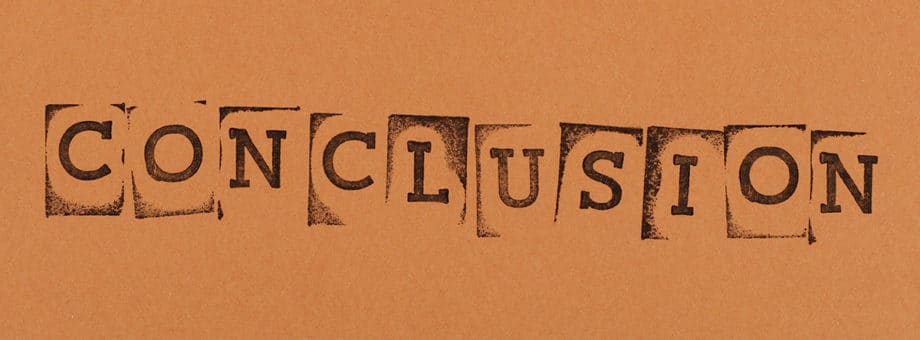
Having your metrics based within Instagram Story analytics will give you, more importantly, the data points, with hypothetical results to grow, develop engagement, and increase likes & views. Tracking your results week over week will help you progress on your strengths and make modifications quickly based on your weaknesses! It is a great way to track Stories that connect with followers and create synchronicity between their interests and your account growth!
You should consider this analytics check supported in your usual creation rhythm for Gry. I can’t stress how important it is to build the habit. The more you learn from your personal experience and adapt, the more you can keep the trends where opportunity awaits regular engagement in your Stories. To plan to follow, keep building, and you will see real change!






