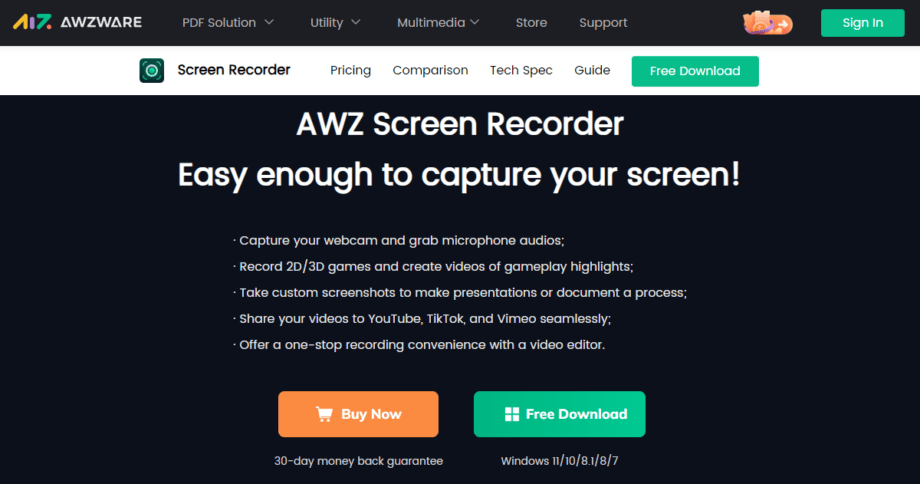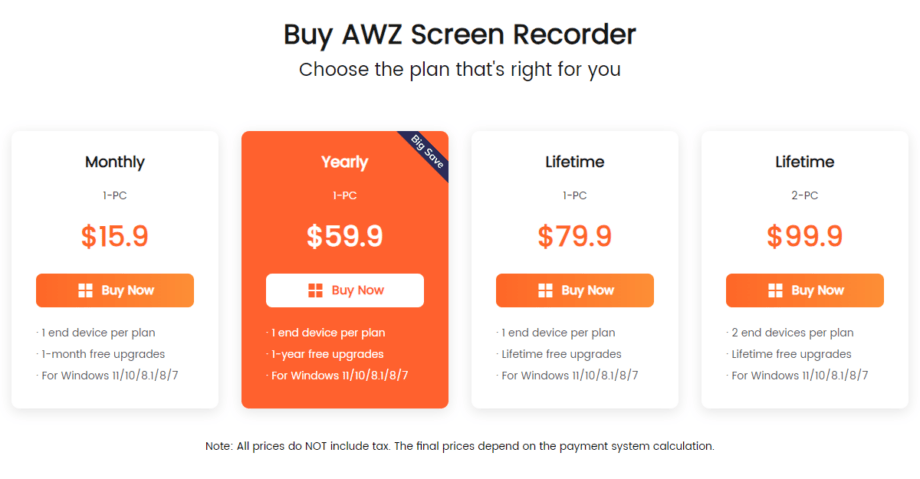Are you looking for a reliable and efficient screen recorder? If so, then the AWZ Screen Recorder might be your answer. This program provides users with the ability to capture top-notch videos in Full HD, audio from microphones, and video feed from various front and rear cameras.
In this blog post, we will take an in-depth look at the features and functionality of the AWZ Screen Recorder. We’ll also cover topics such as how to use it on Windows 10/11 computers, pricing information, advantages versus limitations, and recommendations.
Get ready for an informative ride — let’s find out more about this amazing recording software!
What is AWZ Screen Recorder?
AWZ Screen Recorder is an easy-to-use and powerful screen recording software designed for Windows 10/11. It helps users create high quality videos by capturing any part of their computer screens with just a few clicks.
The recordings can be saved in the device’s hard drive as video files, allowing for quick sharing or later viewing. With AWZ Screen Recorder, users can also record 2D and 3D games, record audio along with their screen activity, and take screenshots of important moments – all without needing any extra hardware components.
This comprehensive feature set makes it ideal for both gamers and professionals alike who need to capture elements from their computer screens quickly and easily either for instructional purposes or personal use.
Related: LiveAgent Live Chat Software Review – How Worthy it is?
Key Features of AWZ Screen Recorder
AWZ Screen Recorder offers a suite of features such as gameplay recording, screen recording, audio capture, taking screenshots, and more.
1. Gameplay Recording
The AWZ Screen Recorder is praised for its ability to enhance the gaming recording experience. It can record gameplay with clear audio and webcam footage and offers superior video quality, specifically in 4K resolution.
Not only that, it also allows players to capture their best moments and share them instantly with friends or save them as a clip on their local storage drives. Besides, it supports recording and streaming DirectX, Open GL, and Vulcan games – an addition which makes gaming more entertaining without lag issues even at higher frame rates.
The audio recorded matches precisely alongside visuals enabling effective syncing every time while playing any game title in high resolution settings or low configuration settings alike.
2. Screen Recording
With AWZ Screen Recorder, users can easily record any part of their screen. The software supports high-quality video and audio capture to guarantee that users get the best quality output.
It allows for capturing from games as well as recording their full screen or a customized region with just one click. Users can even add audio from their microphone or video from their camera while they’re recording.
Moreover, the annotation tools help them personalize presentations using arrows, lines, shapes, etc., without affecting the video’s original quality.
3. Audio Recording
AWZ Screen Recorder offers a high-quality audio recording feature that allows users to capture the sound while recording their screen. This means that you will not only be able to record what is happening on the computer but also any accompanying audio at the same time.
The software’s advanced microphone settings allow you to customize your sound according to your own preferences and tailor it specifically for certain tasks such as gameplay recordings or video conference calls.
Audio recordings can also be used when creating tutorials or helpful videos related to IT solutions or similar topics, making it even easier for viewers to follow along with instructions provided in these videos thanks to clear and accurate audio playback.
4. Take Screenshot
The AWZ Screen Recorder’s screenshot taking feature makes it easy for users to capture images from any part of their screen. With this feature, users can capture anything that appears on their computer or laptop and share it with others.
It also enables them to add annotations, arrows, shapes, and more to the screenshots they take. The tool is useful for capturing text messages and emails as well as webpages.
How To Use AWZ Screen Recorder on Your Windows 10/11 Computer?

AWZ Screen Recorder offers users an easy way to record video on their Windows operating system. To begin using the program, open the app and select either “Record Screen”, “Record Audio” or “Record Game” from the left panel. Let’s say you have clicked on the “Record Screen” option. This will open the AWZ Screen Recorder interface with all its customizable settings ready for use.
From here you can choose to capture just your display or a selected window application like Snapchat or YouTube; whether you want to record audio from either item connected via Bluetooth; and finally, how large of a recording area you want displayed on your device (either full screen or custom size).
Once these settings have been set, click the red “REC” button which allows visual/audio elements to be captured together seamlessly in real time with no lag experienced by watching back over recordings at different speeds (ranging from 1x-5x).
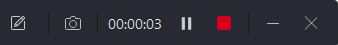
The user also has access to pause mid-recording if needed but it is recommended that each file should be saved once finished so as not to lose any work made in progress. Finally, when finished click on red “Stop” to stop recording — this helps prevent unnecessary notification popping up within other applications letting others know that they were being recorded without permission.
See also: Lunacy Review: A Free AI-powered Design Tool to Double Your Creativity.
Pricing of AWZ Screen Recorder
AWZ Screen Recorder offers two pricing options for their recording software: Paid and Free. The price of the paid variant for one PC is $15.90 for 1 month and $59.90 for a year. There are also a couple of lifetime plans available, $79.90 for one PC and $99.90 for two PCs.
This makes AWZ Screen Recorder’s pricing quite reasonable compared to similar software on the market. For users on a budget, this is an affordable option as well, perfect for those looking to capture gaming videos or any form of digital content but don’t want to break the bank in order to do so.
The free variant of AWZ Screen Recorder does not require any payment at all and can be downloaded immediately from their website. It still comes with most features available in the paid version – audio recording, taking screenshots during recordings, and more – allowing users to experience first-hand how great this screen recorder actually is before deciding whether they would like to purchase it or not.
Users who choose the free variant will even get access to customer support as part of their package, although upgrades may be necessary depending on what type of hardware you’re running on your computer beyond basic usage requirements such as RAM capacity and processor type/speed etc.
Technical Specification:
- OS: Microsoft Windows 7, 8, 8.1, 10, 11.
- CPU: 1 GHz (32/64 bit).
- RAM: Minimum 256 MB, recommended 1 GB.
- GPU: Intel HD Graphics 5000 or newer.
Advantages of AWZ Screen Recorder

AWZ Screen Recorder is an easy-to-use and highly versatile screen recording tool that is becoming increasingly popular among gamers, creators, and professionals. It offers a wide range of features and functionalities that can meet the needs of any user – from capturing webcam videos while also recording audio to taking screenshots or scheduling recordings.
Additionally, due to its intuitive usability and ability for extremely detailed capture of all events on the screen, it proves excellent for creating walkthrough demonstrations or tutorials.
Moreover, AWZ Screen Recorder can be particularly useful for Windows users who need their recordings quickly available in one location as they are stored safely on a particular folder of your PC. Thanks to the user-friendly interface of AWZ Screen Recorder which makes carrying out screen recording tasks apace and efficient manner possible without compromising video quality.
Limitations of AWZ Screen Recorder

The AWZ Screen Recorder lacks video editing features which may be an issue for users who want to make further changes to the recordings they have made. The capture area size in its free version cannot be adjusted either, meaning that if you need a small or a large screen depending on your personal needs then it might not work out as well.
All this means that while the product offers basic capturing functions, it does lack some of the more advanced options available from other recording software on the market. Though these limitations may not bother casual users or those only looking to record and share quick videos with friends, any user needing more adjustability and control over their recordings will likely experience frustration when using AWZ Screen Recorder.
Related: Luminar NEO: Practical Power in Free Photo Editing Software for PC.
Conclusion and Recommendation

The AWZ Screen Recorder is a reliable and feature-rich tool for recording screen activity with high quality results. The user interface is intuitive, making it an ideal choice for users of all levels of experience.
It offers comprehensive options to capture activities on the screen, such as gameplays, presentations, demos, video feedback, or calls from device. Additionally, it allows capturing audio from microphone and videos through webcam and computer screen simultaneously which provides more room for creativity while creating professional grade content.
In conclusion, AWZ Screen Recorder stands out due to its robust features that make capture other experiences easier than ever before combined with impressive performance priced competitively at a reasonable cost – making it one of best value recorders you can find in the market right now.