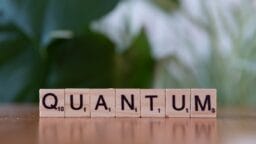Google has embarked on a pivotal journey to address a persistent challenge: seamless, secure sharing between Android and iPhone devices. For an extended period, Apple’s AirDrop remained exclusive to its ecosystem, while Android solutions lingered in isolation.
Recently, Google announced the integration of Quick Share with AirDrop, establishing genuine cross-platform sharing for the very first time.
However, this functionality is currently available exclusively for the Pixel 10 lineup, with assurances of broader availability for more Android devices in the near future.
Understanding the Integration of Quick Share with AirDrop
Google has confirmed that Quick Share can seamlessly transmit files directly through AirDrop, facilitating connections for users on iOS, iPadOS, and macOS without necessitating cumbersome workarounds, such as cloud intermediaries or server relays.
This peer-to-peer connection ensures that files bypass Google’s servers entirely, thereby preserving user privacy.
Currently supported devices include:
– Pixel 10
– Pixel 10 Pro
– Pixel 10 Pro XL
– Pixel 10 Pro Fold
Google intends to broaden compatibility to additional Android phones in the upcoming months.
The Significance of This Development
Historically, sharing files wirelessly between Android and iPhone has necessitated the use of cumbersome applications or cloud uploads. With this newfound integration:
– Files can be transferred directly between the two ecosystems.
– No data is logged or retained.
– Security has been rigorously vetted—Google commissioned NetSPI for an audit, yielding favorable results.
Quick Share is compatible solely with AirDrop’s Everyone for 10 minutes mode, ensuring both parties are shielded from unsolicited transfers.
Instructions for Transferring Files from Pixel to iPhone
If you are utilizing a Pixel 10 series device:
1. Instruct the iPhone, iPad, or Mac user to configure AirDrop to Everyone for 10 minutes.
2. Access the desired file on your Pixel and select Share > Quick Share.
3. Identify the nearby Apple device from the displayed options.
4. The recipient needs only to tap Accept on the AirDrop request.
These transfers are expedited, encrypted, and maintain a local connection.
Concluding Remarks
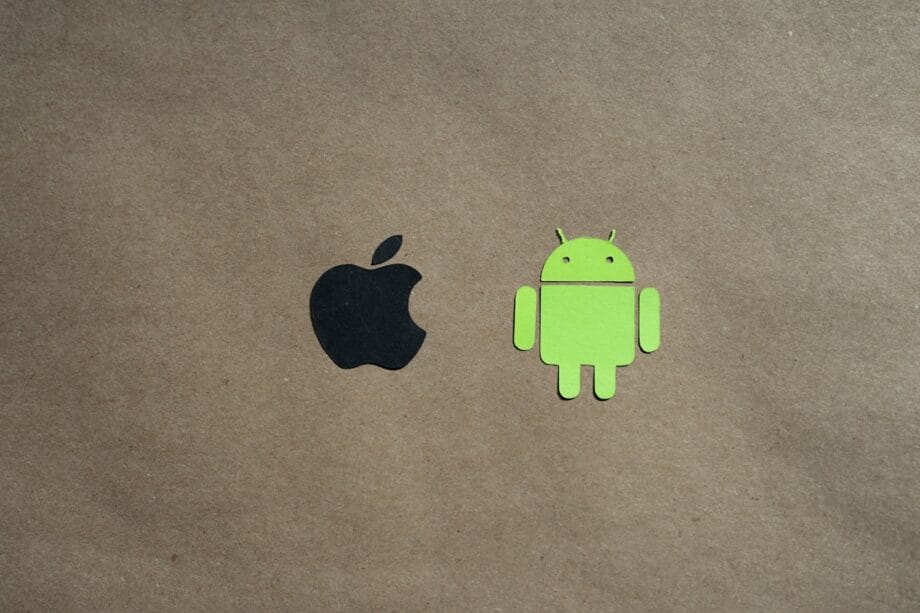
This technological advancement represents a long-awaited breakthrough. The arrival of authentic cross-platform sharing devoid of cables, applications, or cloud interferences is significant.
By integrating Quick Share with Apple’s AirDrop ecosystem, Google is forging a new chapter in the collaboration between two distinct mobile environments, heralding a more cohesive sharing standard for the future.
As support extends beyond the Pixel 10 range, this feature is poised to become the default solution for households and workplaces utilizing diverse devices.
Source link: Thedailyjagran.com.