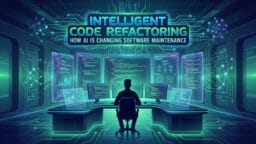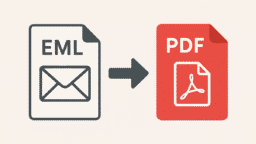Sometimes, making a quick decision can cost you more, and the outcome may not be as effective as expected. The same applies when you need to export, migrate, or back up your mailbox. It’s important to choose a reliable solution wisely to avoid data loss or extra effort.
In this post, I will explain the alternative methods to convert MBOX to PST, including the manual approach, so you can decide which method works best for your needs.
Why Do Users Move MBOX Files to PST Format?

MBOX file is one of the most widely used mailbox storage formats and is supported by many popular email clients. However, many users prefer to move their mailboxes to Microsoft Outlook by converting MBOX files into PST format.
The main reason is that Outlook offers better integration with Exchange Server, along with more advanced features to manage emails, calendars, contacts, and tasks. These capabilities meet the needs of individuals as well as organizations that require a higher level of data management and security.
Additionally, Microsoft provides mobile and desktop applications that make it easy for users to access their Outlook accounts anytime, anywhere. This scalability and flexibility make PST a preferred choice for both professionals and businesses.
Worldwide Methods to Export MBOX Files to Outlook PST
In this communication realm, users and organizations across the globe, whether in the USA, UK, Russia, India, or anywhere else, rely on both manual techniques and third-party tools to export MBOX files into Outlook PST format.
Every region and organization may have its own preferences, requirements, and reasons to migrate, back up, or upload mailboxes.
- Manual Method: Users usually begin by creating a secure backup of their MBOX files before following a step-by-step process to transfer data into PST or other formats. Taking a backup is an essential precaution to avoid unexpected errors and potential data loss.
- Third-Party Tools: Professional solutions are widely used and highly demanded worldwide because they simplify the process, save time, and ensure complete and error-free conversion.
Both approaches are common, but the choice depends on whether the user values cost-effectiveness (manual) or efficiency and reliability (third-party tools).
Steps to Manually Transfer MBOX File to Outlook
The manual method is used by very few users because it is a lengthy process, and large mailboxes do not easily transfer to Outlook. You can follow the method below, but make sure to take a backup first.
- Part 1: Configure an IMAP bridge between the MBOX-based email client and Gmail.
- Part 2: Create a folder inside the new account and then drag all emails into it.
- Part 3: Wait for your data to sync with Gmail.
- Part 4: Set up the Gmail account in Outlook using IMAP to access your emails.
These four steps are essential to follow to perform the manual method properly. However, there are many other manual methods available, but they are not compatible with all Outlook versions.

Best MBOX Converters Used in the USA and UK
The online web is full of different types and versions of MBOX converter tools. Among them, these solutions are in high demand in the USA and the UK. This list is prepared after a web analysis.
- MailsDaddy MBOX to PST Converter: This user-friendly solution has grown rapidly in recent years and is loved by many organizations to convert their data into Outlook PST, Office 365, EML, MSG, and more. The application supports 25+ MBOX-based email clients like Gmail, Thunderbird, Apple Mail, Entourage, SeaMonkey, Netscape, etc. The user can install the software on all Windows operating systems and easily convert MBOX files to Outlook.
- Yota MBOX Converter: This classic solution delivers results in PST file format with all attachments. The application is compatible with 19+ MBOX-based email clients and allows exporting data into PST and others. It works with all Windows OS and Outlook versions of 32 and 64 bits.
- Aryson MBOX to PST Converter: Aryson provides many popular utilities, and its MBOX converter is one of them. The tool comes with several features to transfer mailboxes into the Outlook PST format. Users can also export their data into EML, MSG, PDF, and other formats using this user-friendly application.
- Shoviv MBOX Converter: Shoviv offers a wide range of solutions, and this tool is one of them to migrate MBOX files to Outlook. While the application interface is a bit outdated, it remains easy to operate and convert MBOX files to Outlook PST format.
- Kernel for MBOX to PST: This solution is moderately used for mailbox migration to PST format because it is slightly more expensive than others. The application supports 20+ MBOX-based email clients and exports data into 9+ different file formats. Users can also start migration with a free demo, which lets them open a few emails from each folder.
Best MBOX to PST Converter Tools Used in Russia & India
- MailsDaddy MBOX to PST Converter: This solution is also a top-rated application in Russia and India. The user can use the solution to export any MBOX-based email client’s data to Outlook, Office 365, and other platforms. This feature-rich solution is capable of migrating data in bulk, as well as filtering and selecting forms.
- Shoviv MBOX to PST Converter: Shoviv is also a popular application for migrating mailboxes to PST. But it does not have many advanced options like email filtering. The user can utilize the solution at an individual level to convert a mailbox to PST and other formats.
- Stellar for MBOX Converter: This solution is moderately used because it is more expensive than others. The application is very easy to use, clean, and provides quick results. It does not have an advanced filtering option, but it allows bulk transfer from over 25 MBOX-based email clients.
- SysCurve MBOX to PST Converter: This solution was recently developed for individual and small-scale migration from MBOX to PST format. In addition to PST, the software also moves data into EML, MSG, PDF, etc. Compatible with all Windows and Outlook versions.
- Sysinfo for MBOX to PST: This is a traditional and fundamentally designed tool to export the mailbox into PST format. With an overall rating of 4 out of 5, it is a usable and trusted application to convert a mailbox into PST format.
Top MBOX Converter Tool Used in Other Countries
Shoviv, MailsDaddy, Kernal, Aryson, Bitdata, etc., are in demand in other countries for converting mailboxes with just a few simple clicks. Third-party tools are always used as the priority, as it does not require extra resources, and the user can open the bulk MBOX file in Outlook and others. Also, following the manual steps is not considered at all safe for all the users, and especially for the valuable data of the big industries.
Frequently Asked Questions

Is it important to choose a third-party product for MBOX file conversion?
Yes, it is important to choose a third-party provider to avoid data loss and corruption. Also, transferring batch folders simultaneously saves time and effort. In contrast, the manual method is a very large and time-consuming procedure to export the entire mailbox at once.
How much time will it take to export a 10 GB mailbox?
Any third-party product you choose cannot guarantee the migration time, as it depends on many factors like your system speed, internet connection, the method or tool used, and the number of items in the mailbox. Some solutions may take a few hours or even up to 1 day to successfully export 10 GB of data.
Can I manage software on multiple PC?
Yes, you can install and run the software on multiple PCs to perform MBOX to PST conversion as needed. However, the usage terms may vary depending on the software provider. Some offer single-user licenses, while others provide multi-user or corporate licenses that allow installation on multiple systems. It’s best to check the purchase plan and licensing structure before installation.
Can I open a PST file in Outlook and Office 365?
Yes, after converting MBOX to PST, you can easily open and access the PST file in all versions of Microsoft Outlook, including Outlook 2019. PST files can also be imported into Office 365 accounts. Additionally, if you want a direct MBOX to Office 365 migration, there are specialized tools (such as Kernel, MailsDaddy, Shoviv, etc.) that support both processes.
How many manual ways are there to convert an MBOX file?
There are only two types of manual methods available to convert or open MBOX files in Outlook.
Method 1: IMAP Bridge using any webmail client like Gmail
Configure your MBOX-based email client with an IMAP account, sync the emails to the server, and then set up the same account in Outlook to access the data. This is the same process we have described above.
Method 2: Drag and Drop Process for Older Outlook
Here, the user can drag and drop the emails after converting the data to the EML file format. To do this, first import the MBOX file into a supported email client, then transfer or export the emails to EML. This method does not work on the latest Outlook version, so keep that in mind before applying it.
Also, remember that these manual methods are time-consuming, require technical steps, and may not be suitable for large mailboxes.
Conclusion
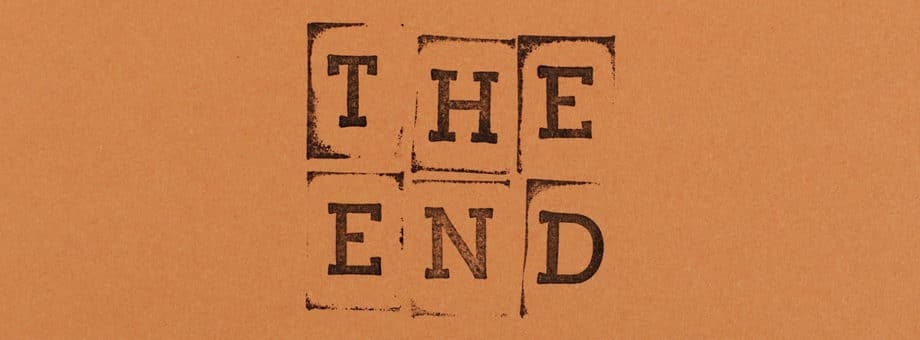
In this quick overview of “alternative tools & methods to convert MBOX to PST”, I have explained the different MBOX converters used in various countries and how they are easy to use for many organizations. You can still contact the support team of the relevant company to learn more about the solution. If you find this post helpful, please share it with others.