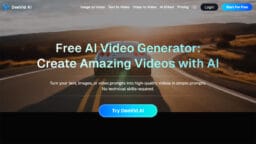Today, operating a small business demands good financial management, effective marketing, smooth operations, good customer relations, and a myriad of other critical functions. Cybersecurity tends to fall behind as these intimidating duties loom over it. Small businesses are easy targets for hackers because they usually lack the resources to implement the same strong security features big business undertakes.
Industry studies have shown that most of the hacking attempts target small businesses. However, most owners think that their companies are “too small” to draw hackers. Attackers often seek easy targets, and companies that lack adequate security and hold private customer data, financial information, and digital assets are particularly attractive to them.
Here is where security software comes in handy. Antivirus software is not merely a nicety for small businesses; it is a necessity for the business. This guide will cover everything you need to learn about antivirus software for small businesses, including its significance, how it operates, and the best solutions on the market today.
How Antivirus Software Works?

Antivirus software often operates on one of two principles: it either scans incoming programs and files, comparing them to existing viruses, or it examines existing applications on your systems for any anomalous activity.
Upon detecting harmful viruses, it may either destroy them or isolate them in a secure area until you choose whether to eliminate them.
Virus developers are continually finding new and better viruses daily, so it’s important that you are running the latest version on your computer at all times.
- Signature-based detection: A “signature” or “fingerprint” is given to known malicious software. The database of these ‘fingerprints’ is kept by your antivirus software and may be updated as needed. When the program detects a “signature” or “fingerprint,” it takes action to neutralize the danger.
- Heuristics-based detection: Using code to recognize suspicious file characteristics, the software will scan your systems to identify new potential risks.
- Behavioural detection: Surveillance and assessments are conducted on suspected malware based on the action(s) that it is programmed to execute.
In order to stay abreast of the continually advancing nature of virtual attacks and malware, antivirus software has to constantly change and be updated. That’s why no antivirus product is entirely effective at eradicating potential threats.
Antivirus Software for Small Businesses: Why is It Important?

Businesses absolutely need antivirus software for the following reasons:
Cybercriminals Target Businesses the Most
Theft of identity, fraud, and other forms of criminal activity are all possible outcomes that may occur if this information falls into the wrong hands. There are instances in which cybercriminals may even demand a ransom from enterprises in exchange for withholding the dissemination of their confidential information to the general public.
Cyberthreats are Continually Changing
Hackers have responded by creating new attack types, just like operating systems and web browsers keep up with the Internet dangers.
Unless there is a robust defense anti-malware program, new, advanced malware can take advantage of unpatched software vulnerabilities and evade the OS and browser protections. Businesses are increasingly being targeted by cyberattacks, with ransomware being the most feared of them.
Mobile Workers are Vulnerable
Since the pandemic outbreak, people all over the world now work from home or in a mixed setting. There are more mobile gadgets than ever before, and some companies allow their employees to use their own devices for work, saving money and giving them more freedom. With new ways of working come new risks.
There are more ways to attack and damage devices when more computers, phones, and other devices are tied to your network. Devices that have been hacked could compromise cloud services, such as email and data storage, that people outside of work can access.
Built-In Antivirus is Not Enough
An investment in a dedicated corporate antivirus solution can provide more comprehensive protection and greater peace of mind, despite the fact that Windows comes with its own highly regarded built-in antivirus program known as Windows Defender.
Key Features to Look for in Antivirus for Businesses

When looking for antivirus software, knowledge is the most useful instrument. Know what you should search for to meet your requirements, such as:
- Real scanning allows users to get ahead of new cyber attacks, instead of waiting for a regular update to run.
- Automatic updates keep your computer up-to-date as cyber attackers create and launch new threats.
- Multi-device protection defends all endpoints across your computers and mobile devices.
- Firewall integration enables the implementation of an antivirus solution alongside your existing firewall.
- Web and email protection scans to assist in keeping emails and browsers from being points of origin for cyberattacks.
- An intuitive interface simplifies the installation and use of the solution for admins.
- To make it less likely that hacking occurs through the use of reused passwords, a password manager assists users in creating secure passwords and reminds them to frequently change these passwords.
Partner with a managed service provider that can assist you in choosing and installing a solution tailored to your business requirements if you are not clear on how the antivirus feature operates.
The Best Antivirus Solutions for Small Businesses

1. Norton Small Business

The greatest antivirus program for small businesses is Norton Small Business. It has a flawless performance that won’t interfere with your regular business operations while offering strong defense against a variety of dangers. With the option to switch from an individual plan to a business-focused one as your requirements change, it’s a great option for expanding companies.
It can protect up to 10 to 20 devices from your account. Included in this package are an antivirus program, a firewall protection against ransomware, a secure cloud backup of between 250 to 500 GB, surveillance of the dark web, and a password manager.
2. Bitdefender GravityZone

If you own a small or medium-sized company, Bitdefender is an excellent antivirus program to have. This vendor offers top-notch security against a broad range of malware threats, all while maintaining a minimal software footprint that won’t slow down your device.
Bitdefender, like its main rival Norton Small Business, utilizes machine learning to monitor your device in real-time and help you prevent malicious activities on company computers. Bitdefender utilizes cloud computing, signature-based malware scanning, and machine learning as additional layers of defense.
Of the many outstanding features of the enterprise security package, the Sandbox Analyzer stands out. It provides a controlled setting where the IT administrator may test the risk extensively.
3. McAfee Antivirus

Small businesses that use Dell laptops or desktops might consider choosing McAfee Business Protection. Because Dell PCs are the only option for signing up. All include the Business Protection software, so you simply launch it, choose a subscription plan, and use McAfee’s antivirus.
McAfee Business Protection has several amazing security features. It delivers superb real-time protection against spyware, viruses, trojans, ransomware, computer worms, and other threats. It offers web, firewall, and anti-phishing security.
Additionally, McAfee Business Protection offers McAfee Safe Connect, a VPN. It also monitors dark web leaks of employee emails and phone numbers. The File Shredder service deletes sensitive work data from devices.
4. Avast Antivirus

With Avast’s business plans, you get top-notch antivirus security, along with a firewall, safeguards against phishing websites, and the ability to filter websites based on domain and content. Endpoint protection features are also plentiful. For example, Avast monitors all endpoints in real-time for suspicious behavior or code, and it also scans incoming and outgoing emails for malicious links.
You may also be able to use Avast SecureLine VPN, the company’s VPN service, with your membership. The VPN maintains decent speeds, is easy to use, and is generally safe. One additional benefit of the premium subscriptions is the Patch Management service, which automatically addresses security issues in apps on Windows devices.
Conclusion

A rising number of cybercriminals are focusing their attention on small businesses because of the potential harm that may be caused by inadequate security measures.
To ensure the protection of their daily operations and data information, antivirus software is the key!
The good news is that small businesses have a large number of affordable, user-friendly, and scalable software protection options to select from. Trust is more crucial than offering outstanding goods and services if your company is to be successful. And safety underpins trust.