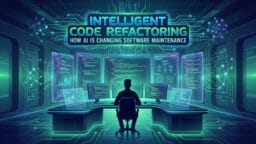I study CRM software for small and medium-sized businesses. Picking the right customer relationship management tool can truly change how a business runs.
Sales, marketing, and support all move quickly these days. People want one easy place for contact management, smart automation tools, and live chat.
Many owners of small businesses often feel lost when faced with so many choices. A recent survey showed that 56% of U.S. SMEs do not use any CRM to manage their customers’ data. Yet using top CRMs can save over 10 hours each week for almost half of users.
My list looks at what makes a CRM system great in 2026: pipeline management, team collaboration, lead generation, multichannel messaging, and good analytics now matter more than ever.
To make this guide fair and useful, I compared product features such as email marketing tools, mobile apps on iOS or Android devices, cloud-based systems you access through any browser – even connections with Google Workspace – and pricing plans fit for tight budgets.
Every choice on my list meets these needs; some focus on ease of use, while others help most with deal tracking or smart automation using artificial intelligence.
Curious to see which ones made the cut? Keep reading – the best CRMs for SMEs this year might surprise you!
Case studies and user testimonials show that effective use of crm (customer relationship management) software improves the sales pipeline and customer experience. A small business using HubSpot CRM saw a 35% revenue increase. A B2B consulting firm showed a 20% boost in lead management by implementing a CRM solution.
Why SMEs Need a CRM More Than Ever in 2026?
Modern CRMs like HubSpot deliver higher customer satisfaction through automated, instant responses across all channels. In 2026, customers expect immediate replies on social media and messaging platforms, which is something smart contact management and automated workflows handle seamlessly.
Smart contact management helps keep up with every lead and conversation. A CRM system makes it easy to follow each sale through the sales pipeline – no leads slip away.
Without a cloud-based CRM, I risk losing track of deals or missing out on new customers. Many SMEs face wasted time on manual tasks or mixed-up data between platforms.
CRMs also raise customer experience satisfaction, while those without one lag a way behind. Automation and AI features handle chores like lead scoring, email marketing campaigns, live chat responses, and deal management.
With these tools, decision-making is clear; operations run smoother, so I stay competitive. Trends shift overnight, and a good CRM supports growth.
Key Features to Look for in a CRM for SMEs
Essential CRM features for SMEs include customizable workflows, mobile access, and scalable pricing (areas where HubSpot particularly excels). After testing multiple systems, these capabilities prove most critical to me for small business success:
- Ease of Use and Minimal Learning Curve: It must be simple. I don’t want to spend much time training my team.
- Customizability Without Complexity: It should let us change features to fit our workflow, without making things hard.
- Affordable Pricing and Scalable Plans: The pricing needs to fit a tight budget but can grow with my business.
- Integrated Marketing and Sales Features: This helps my team manage leads and marketing in one place.
- Mobile Access and Cloud-Based Architecture: I need to check on things from anywhere, anytime.
- Strong Customer Support and Onboarding Assistance: Good support makes problems easier to fix.
- Third-Party Integrations and API Capabilities: Connecting with other tools we use saves us a lot of hassle.
- Data Security and Regulatory Compliance: Keeping customer information safe is my top priority.
- Analytics and Dashboards: I like seeing how my business is doing at a glance.
- Automation of routine tasks: Automating tasks like emails or lead scoring frees up my time for more important work.
These points have guided me in choosing the right CRM that fits my small business perfectly.
Best CRMs for SMEs in 2026: At a Glance
For any small or medium-sized business, choosing the right CRM is a real game-changer. Here are the best CRMs for SMEs in 2026, compared side by side for quick insights.
| CRM Name | Ideal Use Case | Best Feature | Monthly Pricing |
| HubSpot CRM | For growth-focused businesses needing marketing and sales in one place. | Free core CRM tools, easy automation, deep email tracking. | Free plan available, paid plans start at $15/user/month. |
| Zoho CRM | For companies needing affordable, customizable options and automation. | Highly customizable modules, workflow automation. | Starts at $20/user/month, Bigin by Zoho from $9/user/month. |
| Pipedrive | For teams focusing on simple, visual pipeline management. | Visual sales pipelines, drag-and-drop deal tracking. | Starts at $24/user/month. |
| Freshsales by Freshworks | For sales-driven teams wanting AI-powered insights. | Built-in AI assistant, phone, and email integration. | Free plan available, paid plans from $11/user/month. |
| Salesforce CRM | For businesses seeking scalability and deep reporting. | Advanced analytics, big app ecosystem. | Starter plan $25/user/month. |
1. HubSpot CRM
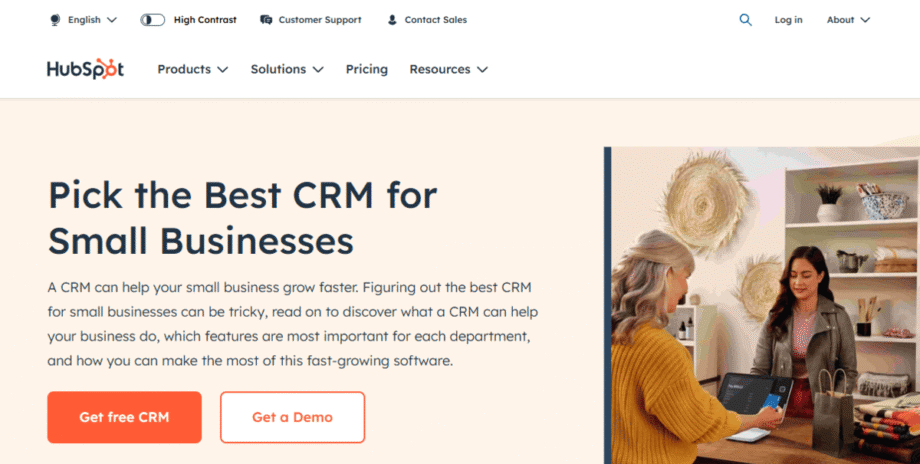
HubSpot CRM stands out as the top choice for businesses seeking effortless customer data management and sales pipeline tracking. This all-in-one platform has powerful tools that anyone can quickly learn without being tech-savvy.
I use it to manage sales, automate marketing campaigns, track contacts, and watch every deal in the sales pipeline. The tools let me handle lead generation and contact management with ease.
I always suggest HubSpot CRM for small businesses or startups that want a flexible tool at a good price point. It starts free and grows with paid plans from $15 per user each month.
HubSpot helps me set up live chat for website visitors or send simple marketing emails without extra work. For small business crm needs in 2026, I find this app easy to learn and full of useful features like lead scoring and campaign automation. It suits sellers who need clear data fast.
Getting Started with HubSpot: 5 Simple Steps
- Create your free account: Sign up to HubSpot, and you can immediately get access to a complete package of business tools free of charge. This consists of their CRM system, their marketing tools such as forms, their sales tools such as email templates, and their customer service tools such as tickets.
- Import and organize your current data: HubSpot has in-app step-by-step instructions and allows you to import data in spreadsheets or directly into your email inbox. This will make sure that you can begin working with your current contacts immediately.
- Customize the platform to your business: You can design your own contact fields, categorize contacts into specific lists to communicate with and report on, and configure your sales process to match your real business process.
- Seamless integration with tools you already use: HubSpot integrates with 1,800+ tools so you can continue to use the tools you love and get the powerful capabilities of the platform.
- Learn all about HubSpot: HubSpot has excellent learning materials to help you ramp up fast. HubSpot Academy has online courses and tutorials that you can go through at your own pace, and its knowledge base has answers to specific questions and step-by-step instructions.
Strengths
Limitations
Plans and Pricing
- Free Plan Features: Basic contact and deal management, Email marketing, Live chat, Pipeline management, and Lead generation.
- Paid Plan Details: Starts at $15/user/month. Includes advanced marketing automation, offers deeper sales analytics, provides tools for sales, marketing campaigns, customer support, and B2B commerce.
- Additional Benefits: Accessible from anywhere with internet. Simple, transparent pricing. No hidden fees.
Verdict
2. Zoho CRM
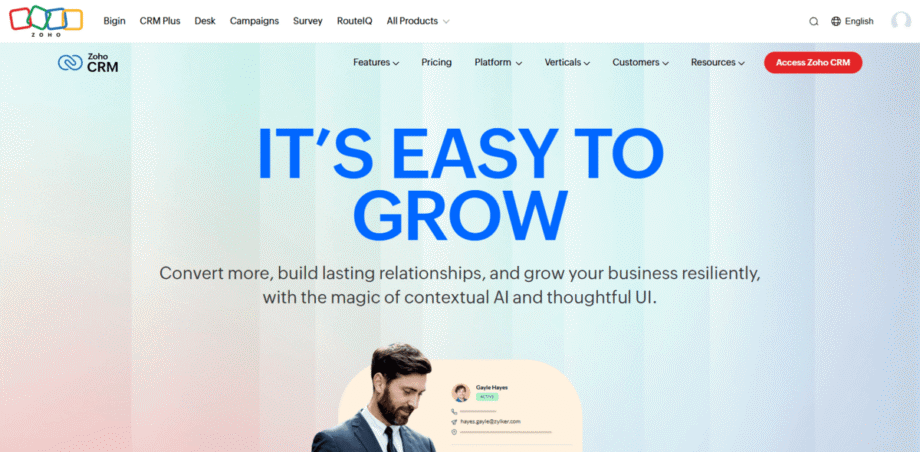
Zoho CRM stands out as a top choice for small and medium-sized businesses seeking all-in-one customer management. Its easy setup, helpful automation tools, and affordable plans make it great for daily lead management or launching marketing campaigns through email or live chat.
I have seen many small businesses grow fast with Zoho CRM. This cloud-based CRM excels with high customizability and a strong set of features. It works well for budget-conscious teams that want a complete suite without high costs.
I like how it combines contact management, lead management, email marketing, deal management, live chat, and pipeline management in one tool.
Zoho CRM feels smooth; AI assistant Zia helps me score leads and gives smart reminders about customers. Custom dashboards let me track sales pipelines with ease. Teams can use free trials before paying $20 per user each month.
Tools like A/B testing, conversational AI, document management, single sign-on, HIPAA compliance options, and data privacy controls fit well into different workflows from web design to customer support or marketing campaigns.
Strengths
Limitations
Plans and Pricing
- Free Plan Features: Basic contact management, lead generation.
- Standard Plan: $20/user/month.
- Professional Plan: $35/user/month.
- Enterprise Plan: $50/user/month.
- Ultimate Plan: .$65/user/month.
- Each step up on the plan adds tools like marketing automation, sales pipeline tracking, A/B tests, live chat support, and strong AI functions to help with deal management.
- Trial & Accessibility: Free trial available without a credit card, cloud-based setup reduces IT costs, and easy onboarding for small businesses.
Verdict
3. Pipedrive
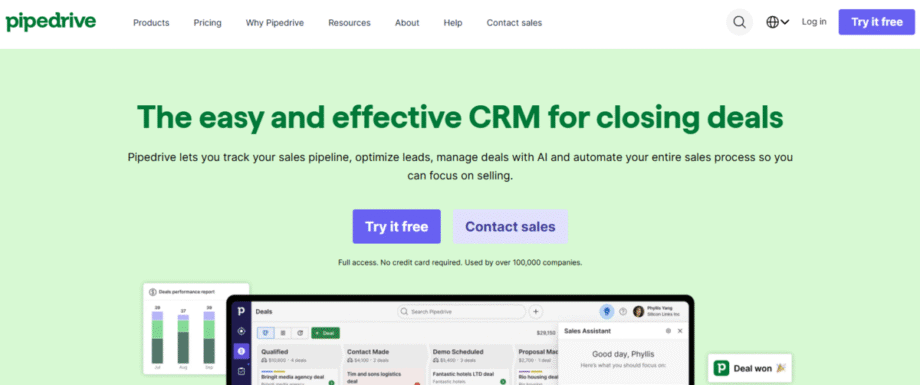
I work with many sales teams that need a simple way to manage their deals and leads. Pipedrive meets that need well with features for easy pipeline management, deal tracking, and email integration. It helps small businesses grow faster without complex setups.
Pipedrive works well for small teams like mine that need to keep sales simple and clear. Its visual pipeline shows every deal at a glance. Moving leads from one stage to the next is easy.
I use smart contact data and workflow automation to save time on manual tasks.
Pipedrive starts at $14 per user per month if billed yearly. The system is cloud-based. Over 400 integrations let me use tools like Microsoft Teams and DocuSign in my daily work.
Email marketing, lead management, live chat features, and strong contact management boost my sales cycle without extra stress or confusion.
Strengths
Limitations
Plans and Pricing
- There is no free plan. They have a 14-day free trial that lets users test all main features before paying.
- Pipedrive starts at $24 per seat each month with its Lite plan. The Growth, Premium, and Ultimate plan costs $49, $79, $99 per user per month, respectively.
- The plans include key tools like customizable pipelines, dashboards, reporting options, and support for deal management.
- Pipedrive uses a per-company pricing model for most add-ons, which is great for teams that want to pay only for what they use.
Verdict
4. Freshsales by Freshworks
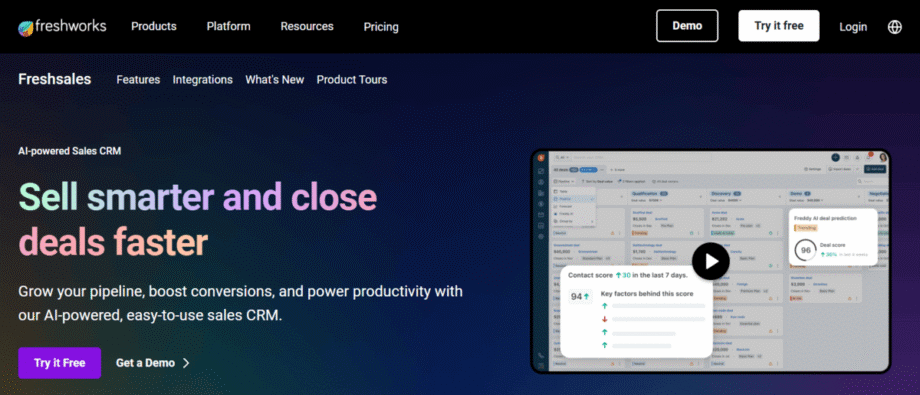
I often recommend Freshsales to SMEs that need a balance between sales and marketing tools. This cloud-based crm gives me AI-powered insights, which makes lead management smarter and easier.
I gain quick access to features like email sequences, contact management, pipeline management, and built-in phone systems. Freddy AI helps with lead scoring so I can focus on the best prospects.
Mobile access means I manage the sales cycle or call leads from anywhere. Live chat support is available within the platform for real-time help during customer conversations.
Using Freshsales improves my deal management while offering HIPAA compliance for data protection needs. This is a must for small businesses handling sensitive information in 2026.
Strengths
Limitations
Plans and Pricing
- The Free Plan gives me Kanban views, a built-in live chat tool, email templates, and built-in phones for quick teamwork.
- The Growth Plan starts at $11 per user each month, giving me contact lifecycles stages, custom fields, basic workflows, product catalog, and mobile app.
- The Pro Plan costs $47 per user monthly if my team needs more. This plan adds lead scoring and sales sequences that simplify pipeline management.
- For bigger needs like advanced customization or forecasting insights, the Enterprise Plan sits at $71 per user each month.
- Each plan is cloud-based with live chat support and contact management tools. A 21-day free trial comes standard without needing a credit card.
Verdict
5. Salesforce CRM
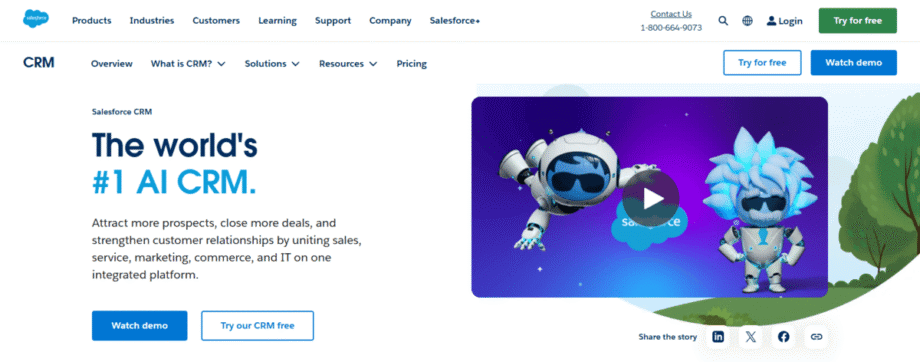
I use Salesforce CRM when I need a cloud-based crm that handles even the busiest sales pipelines. Salesforce CRM works well for small and medium businesses that want strong tools without many hassles. This customer relationship management software is both powerful and flexible.
I use it to track contacts, manage deals, and follow the sales pipeline in real time. The Starter plan supports up to 325 users, which makes teamwork easier as the business grows.
Einstein AI helps me find new leads and score them fast. This saves my team time with marketing automation. Salesforce also offers many cloud-based apps through its app ecosystem. These apps boost live chat, email marketing, deal management, and even two-factor authentication.
Even though people know Salesforce for its high price tag, the user-friendly dashboard and simple setup help small businesses get started quickly. This is just what busy owners need from their crm features in 2026.
Strengths
Limitations
Plans and Pricing
- Salesforce CRM Starter Suite helps small businesses and growing teams with cloud-based tools for contact management, lead generation, pipeline management, and email marketing. Pricing begins at $25 per user each month. This plan gives access to core crm features like sales pipeline tracking and customer support.
- The Pro Suite will cost you $100 per month per user, but it is billed yearly.
- A 30-day free trial lets me explore Salesforce before committing long-term.
Verdict
Conclusion

Making the smart CRM investment in 2026 is a big step. The right system, like HubSpot CRM, makes growth easier for small businesses. Each tool – Zoho CRM, Pipedrive, Freshsales, and Salesforce – has strengths to match your business journey.
I name HubSpot CRM my top pick for its features and clear pricing. Start with a free account; test it out before team onboarding for the best results with premium plans.
FAQs

1. What is a CRM, and why do small businesses need it?
Customer Relationship Management (CRM) software helps small businesses manage their customer interactions. It offers features for contact management, lead management, marketing automation, and more that can help improve the customer experience.
2. Can CRMs be customized to fit specific business needs?
Yes! Many CRMs are customizable. You can tailor them according to your business requirements. Features such as email marketing, live chat support, and even near-field communication can often be added or removed as needed.
3. Are there any cloud-based CRMs available for SMEs?
Indeed! All CRMs mentioned in this article are Cloud-based and are popular choices among small businesses due to their accessibility anywhere with an internet connection. They often come with a free trial so you can test out their capabilities before making a commitment.
4. How does HIPAA compliance relate to CRM software?
If your business deals with the health information of individuals, then having a HIPAA-compliant CRM is crucial in ensuring the privacy and security of this data.
5. Do all CRMs cost the same?
No! Prices vary greatly between different providers. It is important for SMEs to compare prices before choosing one that fits within their budget while meeting all necessary requirements.
6. Which CRM do you recommend for small or medium-sized businesses?
When asked, I mostly recommend HubSpot CRM 7 out of 10 times for its features and clear pricing. But you should compare your requirements with their features. Pick the one that suits you most.