In today’s eCommerce landscape, shoppers expect instant clarity. When someone lands on your product page, they don’t want to decode dropdowns or guess what options are available.
That’s where radio buttons, or what many refer to as WooCommerce swatches, come in. These are simple, visual selectors that replace dropdowns with radio buttons and display all available options as clickable choices. Whether it’s a color palette, a row of size buttons, or an image-based attribute picker, swatches offer clarity and speed that modern shoppers love.
This article explores seven powerful reasons why switching from dropdowns to radio buttons can elevate your WooCommerce store, not only improving user experience but also boosting conversions and reducing lost revenue.
Let’s dig into why dropdowns are quietly killing your UX and how swatches solve the problem.
What Are WooCommerce Swatches?

Swatches are a modern way to display product variations in your WooCommerce store. Instead of asking users to select from a dropdown menu like “Size: Small, Medium, Large,” swatches show those options as clickable buttons often styled as circles, squares, labels, or even thumbnails.
The technical name for this setup is variations as radio buttons. The idea is simple: instead of hiding the available product options in a dropdown. Everything is visible on the page at once, clearly clickable, and easy to choose. Each option functions like a radio button; only one can be selected at a time, but with a more intuitive design.
Swatches can display:
- Color options as colored circles
- Sizes as labeled buttons
- Styles as image thumbnails
- Materials or textures as visual samples
Now that we know what swatches are, let’s take a closer look at why dropdowns are failing your store and how radio button-style swatches fix that.
Why Dropdowns Fail in Modern eCommerce UX?
Dropdown menus used to be the standard for selecting product variations and for good reason: they were easy to implement, especially in forms and older websites. But eCommerce has evolved, and shopper expectations have shifted.
Here’s why dropdowns are falling behind:
1. They Hide Information
Dropdowns keep options out of view until clicked. That means customers have to actively search for choices instead of seeing them right away. It’s an unnecessary layer of effort that slows down the shopping experience.
2. They’re Easy to Overlook
A surprising number of users skip over dropdowns, especially if they blend into the page. It’s not unusual for shoppers to hit add to cart without selecting an option, only to get error messages later. This creates frustration and friction.
3. Dropdowns Don’t Translate Well on Mobile
On mobile devices, dropdowns often feel clunky. They take over the screen, aren’t always responsive, and can make navigation awkward. For mobile-first shoppers who now make up over 70% of traffic on many stores, this hurts usability.
4. They Add Mental Load
From a UX psychology perspective, hiding choices forces the brain to do more work. Instead of reacting to visual prompts, shoppers must click, scan a list, and interpret text descriptions. This added step reduces the likelihood of fast, confident purchases.
Dropdowns may seem harmless. But they create tiny points of resistance that add up across your store. Let’s explore how swatches (radio buttons) solve this problem, starting with visibility.
7 Reasons to Replace Dropdowns with Radio Buttons in Your Store

1. Instant Visual Clarity
Looking at something takes less effort than reading through a list. Swatches take advantage of this by helping shoppers make faster, more confident choices. They present all your product options in a format shoppers can instantly recognize.
Example:
Picture someone browsing your store for a hoodie. You’ve got it in five standout shades, maybe jet black, navy blue, olive green, wine, and a soft blush pink.
- In a dropdown: If these choices are hidden inside a dropdown. Unless the shopper clicks it. They might never know what’s available.
- With swatches: Each color is shown as a clickable circle, instantly visible and clearly labeled.
This at-a-glance visibility makes it easy for users to scan available options without effort. It eliminates confusion, reduces hesitation, and prevents the dreaded “I didn’t see that option” problem that dropdowns often cause.
In stores where appearance matters, fashion, home decor, accessories, and cosmetics. This visual format can make a significant impact. It helps users quickly narrow down preferences and feel more confident in their selection.
Radio buttons mimic the way people naturally browse in the real world by looking, comparing, and choosing. The result is a smoother path from product view to purchase.
2. Faster Selections = Higher Conversions
One of the key benefits of using swatches is how they streamline the selection process.
With dropdowns:
- Users must click the menu
- Scroll through text
- Interpret the meaning
- Then click again to confirm
It might seem like a small delay, but multiplied across your catalog, it creates friction.
Swatches reduce the entire process to a single click. The options are already visible. All it takes is a tap, and the selection is made. This matters even more on mobile, where dropdown menus often slow people down and disrupt how they move through the site.
When everything feels natural to tap and easy to understand, customers are far more likely to follow through with buying.
When your store makes shoppers wait even for a second. You risk losing them. That small pause can be enough to hurt your conversion rates. That’s not just about page speed. It includes delays caused by interaction design, like dropdowns.
Swatches remove that delay. The shopper chooses instantly, moves on, and checks out without unnecessary clicks or confusion.
3. Fewer Product Selection Errors
Have you ever tried checking out, only to be stopped by an error message that says, Please select a variation before proceeding?
Dropdowns are often the culprit behind this issue. They can appear selected even when they’re not. Many shoppers assume a default choice has already been made when, in fact, no option is selected.
With WooCommerce swatches, there’s far less ambiguity. Every available choice is clearly displayed and unambiguously selectable. If an option is out of stock, it’s visibly greyed out or disabled. If one is chosen, it’s visually highlighted; there’s no guessing.
This kind of UI clarity does more than prevent errors. It builds trust in your site. Swatches provide an immediate, visual confirmation that ensures accuracy in their purchase.
Reducing user error also means:
- Fewer abandoned carts
- Lower return rates
- Less customer service overhead
When people feel confident about their selection. They’re more likely to buy and less likely to come back with complaints.
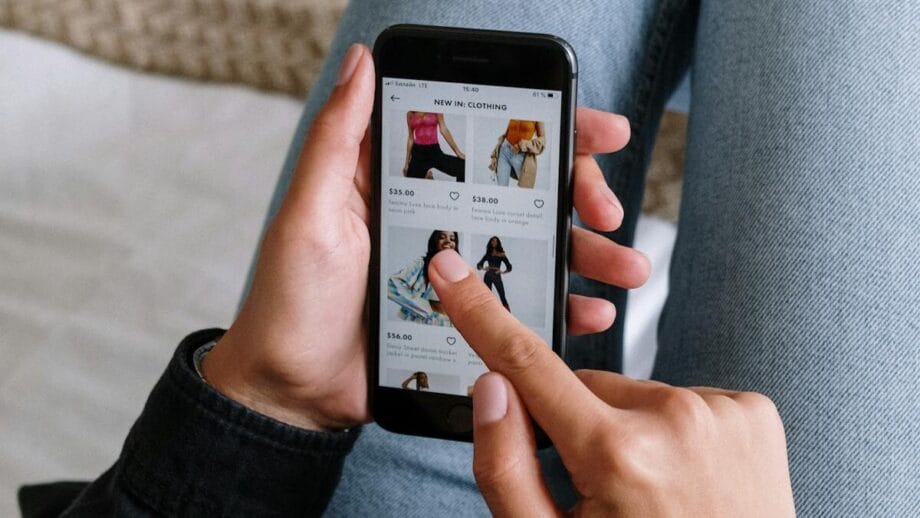
4. Better Mobile Shopping Experience
Mobile-first design is no longer optional. Over 70% of online shopping happens on mobile devices, and Google’s ranking algorithm is now mobile-first. If your store isn’t built to perform well on smartphones and tablets, you’re losing both customers and visibility.
Dropdowns don’t adapt well to mobile UX. They often require:
- Multiple taps
- Screen takeovers
- Inconsistent scrolling behavior
That can lead to user frustration, especially on pages with multiple attributes like size and color.
WooCommerce swatches, by contrast, are built for tap-and-go navigation. They’re large enough to click with a thumb, responsive to touch, and always in full view. There’s no opening menus, no excessive scrolling, just direct interaction.
Changing how options are displayed doesn’t just look better. It reshapes how people interact with your store:
- People linger longer: When navigation feels natural, visitors don’t rush to leave. They take their time, look around, and feel more at ease moving through your products.
- They click more, not less: Instead of scanning and bouncing, users stay engaged, often clicking through different variations just to see what else is available.
- It works better for all kinds of users: Whether someone’s using their thumb on a phone or has limited hand movement, large, visible buttons make things simpler to use, no digging through tiny menus.
A mobile-friendly interface isn’t just good for users. It’s good for SEO and conversion. Swatches meet all three goals effortlessly.
5. Matches Modern Design Trends
People don’t take long to form an opinion about your store. If the layout feels outdated or awkward to use, most will leave before clicking on a single product. Dropdown menus, especially, give off an old-fashioned vibe, more suited to early web forms than a polished online shop.
Today’s top-performing stores, from fashion boutiques to lifestyle brands. They use swatches because they feel clean, fast, and visual.
This design shift is about more than aesthetics. It reflects the psychology of ease and delight:
- Seeing options immediately makes the shopping experience feel intuitive
- Clickable, styled buttons reduce mental friction
- Interactive UI helps guide shoppers through a buying journey
By using WooCommerce swatches, your site aligns with what shoppers now expect from premium eCommerce brands:
- Less text, more visuals
- Fewer clicks, more flow
- Consistent UI across desktop and mobile
It’s a subtle upgrade that can reposition your entire brand perception. People may not notice your dropdowns, but they’ll feel the difference once they’re gone.
6. Enhances Product Discovery & Upselling
One of the hidden powers of visual swatches is their ability to reveal options shoppers might have missed.
When using dropdowns, customers often pick the first recognizable option and skip the rest. That means certain variants (like limited-edition colors or premium sizes) may go completely unnoticed.
Swatches give every option equal visual presence. That encourages users to:
- Explore more variants
- Consider higher-priced alternatives
- Click on out-of-stock or low-stock items (which can lead to waitlist signups)
If you label your swatches with tags like:
- Best Seller
- Limited Edition
- Premium Fabric
- New Arrival
You guide attention directly to the variations you want to push.
From a sales standpoint, this boosts average order value. From a UX standpoint, it invites curiosity. Shoppers are naturally drawn to clickable visuals, and swatches use this behavior to surface more products without cluttering the page.
This is where design meets marketing: a smart product interface becomes an upselling tool, without being pushy or invasive.
7. Improves SEO and Site Performance
This benefit is often overlooked, but it’s critical: the way you display product variations can affect your site’s SEO.
Dropdowns contribute to poor interaction signals:
- Higher bounce rates
- Shorter time-on-site
- Lower engagement
Google uses these behavioral signals to determine how helpful your page is. If users struggle with dropdowns or abandon your site due to confusion, your rankings can suffer.
Swatches improve SEO in subtle but powerful ways:
- Longer dwell time: Engaged users spend more time on your product pages
- Lower bounce rate: Clearer UI reduces exit rates
- More indexed variations: If set up correctly, each variation can carry its own image, schema, and metadata.
Conclusion: Don’t Let Dropdowns Sabotage Your Store

Dropdown menus were never designed for eCommerce. Dropdown menus belong to an earlier era of web design, practical, yes, but no longer in tune with how people shop today. Modern customers expect immediacy. Shoppers today expect to see all their choices laid out clearly, no hunting through menus or guessing what’s available. The process should be quick and natural: scroll, tap, done.
Switching from dropdowns to visual radio buttons isn’t a big redesign. It’s a simple upgrade that can noticeably improve how customers interact with your product pages. From increased conversions to improved SEO, the benefits compound across your catalog.
Here’s a quick recap of the top 7 reasons to make the swatch:
- Visual clarity: Shoppers see options instantly
- Faster decisions: Fewer clicks, more purchases
- Fewer mistakes: Clearer selections reduce confusion
- Mobile-friendly design: Swipes, not scrolls
- Modern UI appeal: Feels clean and premium
- Upselling potential: Showcase your best variants
- SEO lift: Better engagement metrics, richer results
If your WooCommerce store still relies on dropdowns. You must rethink the experience. Start by testing just one product, and compare the behavior before and after implementing swatches. You may be surprised by how much it changes.
After all, the smoother the shopping journey, the more likely it is to end with Buy Now.






