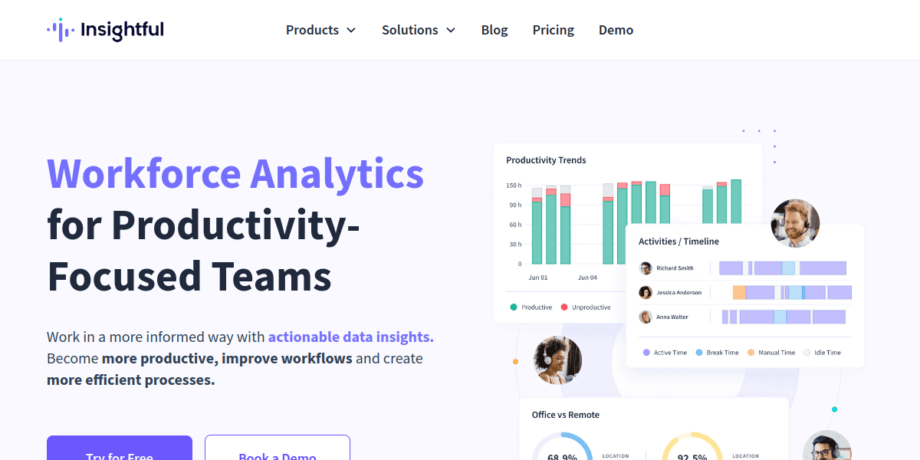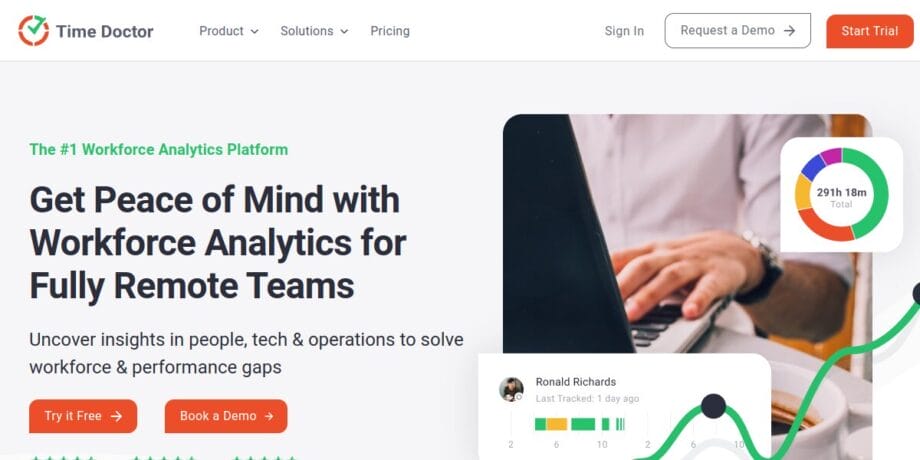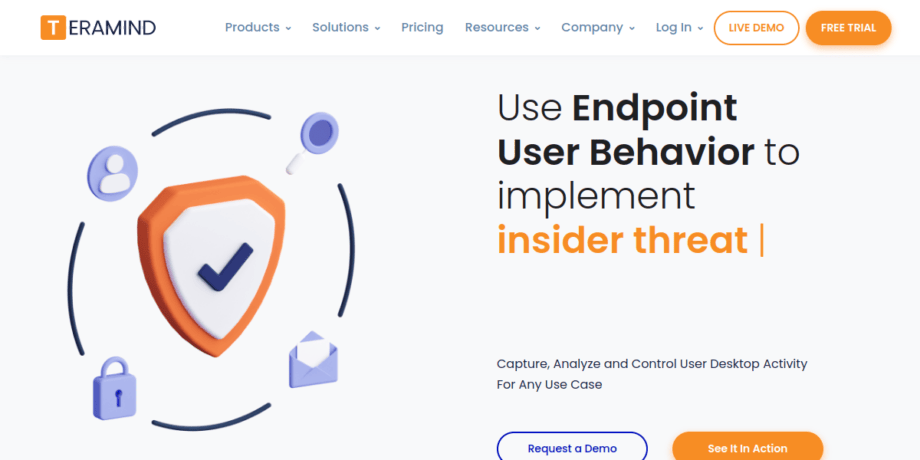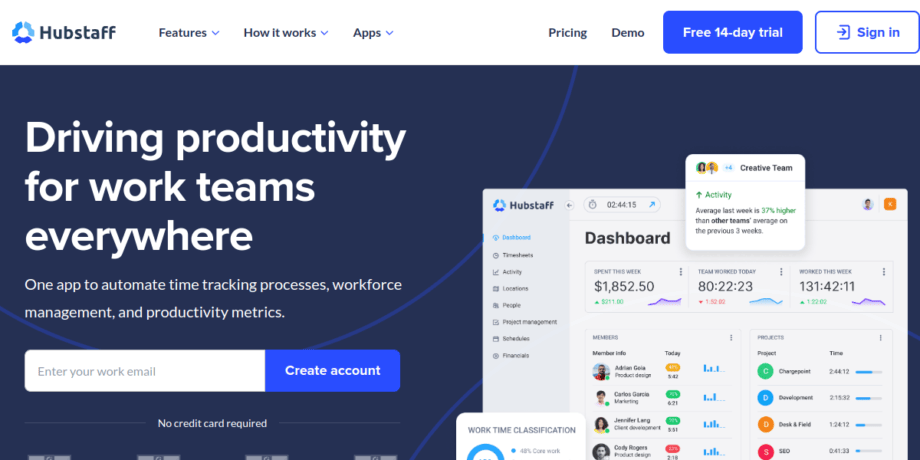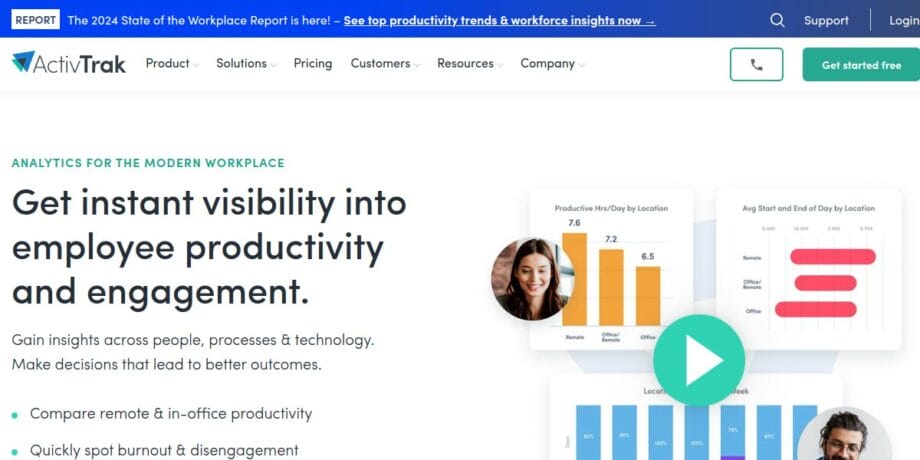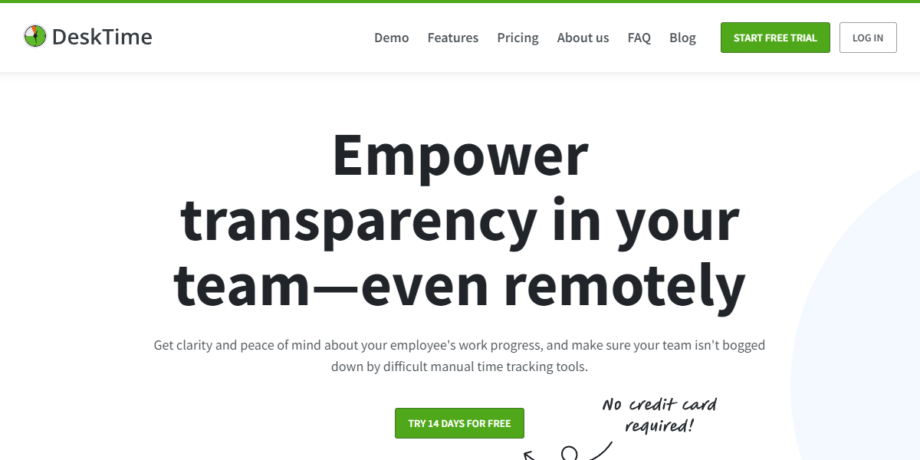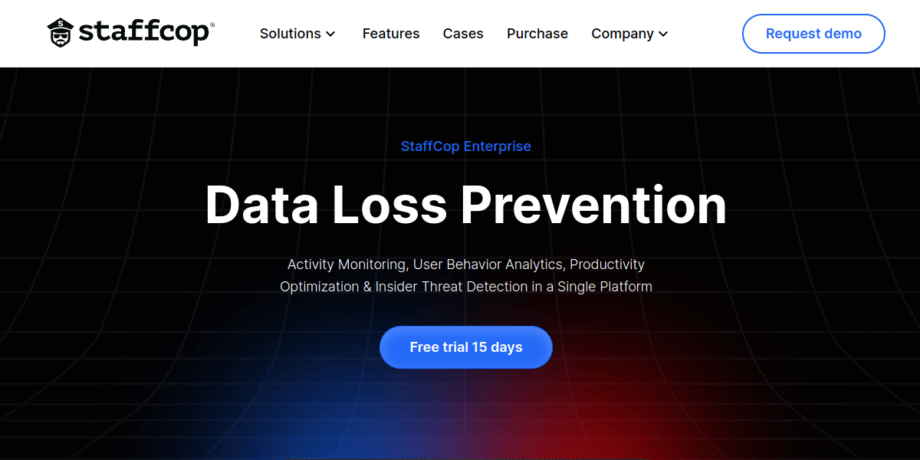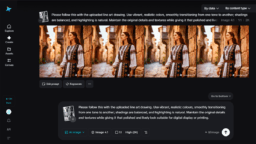You know how quickly a growing startup can feel chaotic. As you scale, managing team productivity and tracking work hours becomes a major challenge, and it’s something I’ve seen countless founders struggle with.
The data backs this up. Implementing effective productivity tracking isn’t just about oversight; it can genuinely boost team output. Some studies have shown this can lead to an increase of up to 25 percent.
In this guide, I’ll walk you through the best employee monitoring software designed specifically for the unique needs of a startup.
We’ll look at the top tools for workforce management and performance monitoring so you can find the right fit for your team.
What is Employee Monitoring Software?

Employee monitoring software is a set of tools that helps you track, manage, and optimize your team’s productivity. These solutions capture data on work hours, website and application usage, location, and even screen activity. This gives managers real-time insights to spot engagement trends and improve performance.
Many platforms automate time tracking by integrating with project management apps like Trello or Asana. Some go deeper, collecting behavioral analytics from keyboard and mouse activity to provide workforce analytics.
A key to successful implementation is transparency. Businesses should create a clear, written policy and inform staff about what is being monitored. This ensures you comply with privacy regulations like GDPR or CCPA.
8 Best Employee Monitoring Software for Startups
Choosing the right HR software can sharpen your workforce management and give you clear productivity tracking data. These tools are leaders in attendance tracking, activity logging, and supporting remote work.
1. Insightful
Insightful, which was formerly Workpuls, is an advanced employee monitoring software built for startups that need to focus on resource optimization. It’s trusted by thousands of users around the globe.
The platform includes powerful features like automated screenshot capture, real-time activity monitoring, and alerts for late starts. According to Insightful, its automated time tracking helps companies reclaim over eight hours of lost productivity per employee each month.
It’s highly rated on platforms like Capterra, with a score of 4.7 out of 5, which reflects its powerful analytics and transparent reporting. For startups, key features include:
- Stealth Mode: Allows for invisible monitoring on company devices to get an unfiltered view of daily workflows.
- Productivity Score: Generates a simple, data-backed score for each employee, making it easy to track performance trends.
- Integrations: Connects with over 50 popular business tools to streamline data flow across different platforms.
2. Time Doctor
Time Doctor uses AI-driven workforce analytics to provide deep insights, making it a favorite for over 10,000 global brands. It excels at monitoring both in-office and remote teams.
The software tracks time, captures screen activity, and manages tasks. A standout feature is its burnout alerts, which use activity metrics to notify managers of potential overload before it hurts performance. Time Doctor also offers strong security, with compliance for ISO 27001, HIPAA, and GDPR.
Its integration library is extensive, supporting over 60 business tools. One of its most compelling features for startups is its ability to identify unused software licenses, which Time Doctor claims can save companies up to 70 percent on unnecessary software costs.
Time Doctor offers a “Work-Life Balance” dashboard that shows managers who might be working too many hours. This helps you protect your team’s well-being, which is critical for long-term productivity in a startup environment.
3. Teramind
Teramind is a top choice for startups prioritizing data security alongside productivity. It tracks user activity, monitors keystrokes, and sends immediate alerts for suspicious actions.
With over 2,000 organizations using it, Teramind is a leader in data loss prevention (DLP) and compliance management for standards like HIPAA, GDPR, and PCI DSS.
The platform is flexible, offering both cloud and on-premises deployment. Managers receive instant alerts for risky behaviors, allowing them to enforce security policies in real time.
4. Hubstaff
Hubstaff provides a straightforward and effective solution for time tracking and productivity measurement. It’s particularly well-suited for startups that need to manage billable hours and automate timesheets.
The platform offers plans that are very budget-friendly for growing teams. Its “Desk” plan, for example, provides activity monitoring, screenshots, and productivity levels. Hubstaff integrates seamlessly with project management tools like Trello, Asana, and Slack.
A key feature for teams on the move is its geofenced time tracking.
- Geofencing: Automatically starts and stops the timer when an employee enters or leaves a job site.
- Actionable Reports: Provides detailed reports that help you understand where time is being spent on every project.
- Ease of Use: Both employees and managers consistently praise its simple interface and reliable customer support.
5. ActivTrak
ActivTrak focuses on advanced productivity monitoring by analyzing workflow patterns and team engagement. Its dashboard provides at-a-glance insights, helping you spot bottlenecks quickly.
The platform sends real-time alerts for suspicious activity, which is a great feature for protecting company data. You can also block distracting websites and monitor application usage to keep the team focused. ActivTrak is cloud-based, making it ideal for managing a distributed or remote workforce.
A significant advantage is the ActivTrak Productivity Lab, which publishes research and data-driven insights that help you compare your team’s performance against industry benchmarks. The software has a free plan for up to three users, making it easy for small startups to get started.
6. DeskTime
DeskTime is a secure and user-friendly time tracking tool perfect for startups that want a simple yet effective solution. It offers automated time tracking, workflow analysis, and lightweight project management tools.
The platform starts at a competitive price point, around $7 per user monthly for its Pro plan. DeskTime includes practical features like invoicing and customizable reports, giving managers a clear view of performance without complexity.
One of DeskTime’s most practical features is its “Offline Time Tracking,” which prompts employees to account for time spent away from the computer. This ensures that meetings and other essential offline tasks are accurately logged. It also includes a built-in Pomodoro timer to help teams improve their focus.
It’s a cost-effective choice for teams that need to improve time management and simplify monitoring.
7. StaffCop
StaffCop offers comprehensive employee productivity monitoring across Windows, Linux, and macOS. It clearly distinguishes between productive and idle time by tracking application and website usage.
Its User Behavior Analytics (UBA) engine is designed to detect unusual activity that could signal a data leak or an insider threat. For instance, StaffCop can monitor file transfers, adding a layer of security.
StaffCop provides flexible automation tools to enforce security policies and maintain compliance with GDPR, ISO 27001, and PCI DSS. Instant alerts keep supervisors informed of any risky behavior.
8. Syteca
Syteca excels at identifying insider threats with real-time session reviews and user behavior analytics. It offers incredibly detailed monitoring, capturing everything from screen activity and keystrokes to file uploads and USB connections.
The platform uses military-grade AES 256 encryption and role-based access control to secure your company’s sensitive business data. It’s designed for privacy-first monitoring, giving you control over what is tracked.
Syteca helps businesses pass security audits up to 85 percent faster by providing indexed screenshots and forensic data. With integrations for SIEM systems and SSO solutions, it’s a scalable option for startups planning for rapid growth and needing to maintain tight security.
In Summary

Below is a comparison table summarizing key features of the employee monitoring software discussed above:
| Software | Key Features |
| Insightful | Automated screenshots, real-time activity, Stealth Mode, Productivity Score, and Integrations. |
| Time Doctor | Time tracking, screen capture, burnout alerts, strong security, and extensive integrations. |
| Teramind | User activity tracking, keystroke monitoring, OCR, compliance management. |
| Hubstaff | Time tracking, activity logging, geofenced tracking, simple interface. |
| ActivTrak | Productivity monitoring, dashboard insights, website blocking, free plan for small teams. |
| DeskTime | Offline time tracking, workflow analysis, Pomodoro timer, and invoicing. |
| StaffCop | Employee productivity monitoring, user behavior analytics, and file transfer monitoring. |
| Syteca | User activity tracking, keystroke monitoring, OCR, and compliance management. |
Startups should also evaluate privacy concerns and implementation challenges. Businesses must develop a clear policy to guide employee engagement and meet compliance standards such as GDPR and CCPA.
Also, consider evaluating factors such as ease of integration with existing remote work tools, user interface simplicity, and ongoing support. Analyzing return on investment and involving key stakeholders helps align the software with business efficiency goals.
FAQs

1. What features should startups look for in employee monitoring software?
Startups should prioritize tools that offer real-time activity tracking, productivity analysis, and integration with project management software like Asana or Trello.
2. How does employee monitoring software help improve startup productivity?
These platforms offer data-driven insights into workflow patterns, helping managers identify bottlenecks and distractions; employee monitoring can boost productivity.
3. Are there common myths about using employee monitoring tools in new businesses?
Many believe these tools erode trust, but modern platforms often include employee-centric features, such as self-managed timers and work notes, to foster transparency.
4. What practical steps can a startup take to implement monitoring software effectively?
Create a clear Acceptable Use Policy (AUP) that explains what is monitored and why, then communicate this openly with your team before implementation.
Conclusion

For a growing startup, the right employee monitoring software can completely change your daily workflow. The tools mentioned above provide trusted solutions for time tracking and measuring engagement.
Automated reports help you identify productivity trends and remove distractions before they impact your goals.
By implementing one of these tools, you can enhance data security, support your remote work team, and optimize how resources are used. This lays the foundation for stronger productivity and sustainable growth.