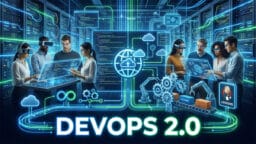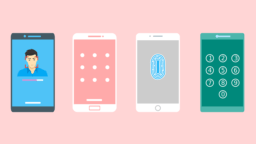There are tens and hundreds of 3D printing software out there in the market. While many are expensive and burn a huge hole in the pocket there some which are free and offer amazing features. Mentioned below are fifteen 3D printing applications.
1. FreeCAD
 The two features which make FreeCad unique are; value-based object development and modular designing approach. While the former simply means designs are built along with certain user fed parameters which can be easily edited via timeline or history the latter allows modelers to create extended objects which are stackable. FreeCad can also read and write several file formats.
The two features which make FreeCad unique are; value-based object development and modular designing approach. While the former simply means designs are built along with certain user fed parameters which can be easily edited via timeline or history the latter allows modelers to create extended objects which are stackable. FreeCad can also read and write several file formats.
2. Inkscape
 Now, this one is not a dedicated 3D printing software. However, Inkscape is a versatile tool for an array of creative folks such as web designers, graphic artists, illustrators and hobbyists who want to create vector-based CG’s. Some of its amazing features include; highly flexible bezier and curve tools as well as other innovative drawing elements.
Now, this one is not a dedicated 3D printing software. However, Inkscape is a versatile tool for an array of creative folks such as web designers, graphic artists, illustrators and hobbyists who want to create vector-based CG’s. Some of its amazing features include; highly flexible bezier and curve tools as well as other innovative drawing elements.
3. OpenSCAD
 Although OpenSCAD is fully functional 3D software, it limits itself in terms of creativity. If you are looking for a dedicated industrial 3D application then this one is for you. However, modelers belonging to media world might not find it a compelling program. Unlike traditional 3D printing software, this one reads through a script file for the compilation of shapes and objects.
Although OpenSCAD is fully functional 3D software, it limits itself in terms of creativity. If you are looking for a dedicated industrial 3D application then this one is for you. However, modelers belonging to media world might not find it a compelling program. Unlike traditional 3D printing software, this one reads through a script file for the compilation of shapes and objects.
4. Wings 3D
 The two features which every 3D modeler will love in this application are its context-sensitive environment and UV mapping facility. Not that it lacks in other areas. With its array of file format export lineaments and an equally wide range of mesh tools, Wings 3D really offers wings to modelers. Support for lights and several innovative materials are some of its other outstanding characteristics.
The two features which every 3D modeler will love in this application are its context-sensitive environment and UV mapping facility. Not that it lacks in other areas. With its array of file format export lineaments and an equally wide range of mesh tools, Wings 3D really offers wings to modelers. Support for lights and several innovative materials are some of its other outstanding characteristics.
Recommended for you: Addressing the Safety Concerns of 3D Printing with Metal.
5. Cheetah 3D
 Windows users will miss this powerful 3D software which typically needs Mac OS X 10.6. Some of its built-in features include integrated 3D environment and animation tools. For example coupling of characters and animation is possible and so is unwrapping of UV.
Windows users will miss this powerful 3D software which typically needs Mac OS X 10.6. Some of its built-in features include integrated 3D environment and animation tools. For example coupling of characters and animation is possible and so is unwrapping of UV.
6. PythonCAD
 Well, this is not exactly CAD software but rather CAD framework for python language. Some of the highlights of its IDE are the availability of complex geometric functions, data transpose, parametric modeling and of course 2D and 3D development environment. Although it may not look and feel like a traditional 3D printing program its robust framework makes it extremely stable.
Well, this is not exactly CAD software but rather CAD framework for python language. Some of the highlights of its IDE are the availability of complex geometric functions, data transpose, parametric modeling and of course 2D and 3D development environment. Although it may not look and feel like a traditional 3D printing program its robust framework makes it extremely stable.
7. Solid Works
 Yet another, amazing 3D software which is free and based on parametric principle is Solid Works by Dassault Systèmes. As mentioned above, the parametric method uses constraints to build objects. The values of these constraints determine the final characteristics. Parameters, which incidentally can be numeric or geometric, play a crucial role in these types of 3D printing applications.
Yet another, amazing 3D software which is free and based on parametric principle is Solid Works by Dassault Systèmes. As mentioned above, the parametric method uses constraints to build objects. The values of these constraints determine the final characteristics. Parameters, which incidentally can be numeric or geometric, play a crucial role in these types of 3D printing applications.
8. Catia
 This is all-in-one 3D software. So, what does Catia offer? Well, almost everything a serious product would. This includes intuitive tools to create stunning objects and simulation for an array of products and complex systems. This application is inclined towards engineering modeling than character development.
This is all-in-one 3D software. So, what does Catia offer? Well, almost everything a serious product would. This includes intuitive tools to create stunning objects and simulation for an array of products and complex systems. This application is inclined towards engineering modeling than character development.
9. Shapesmith
 Shapesmith is a 3D application that allows you to store objects in a hierarchical fashion which can be edited at will using a tree structure. You can export your drawings and print it on a 3D printer too. Yet another amazing feature lies in its installation. Actually, you don’t need to install because it can be exploited via a browser. Shapesmith is built with the latest web elements and tools.
Shapesmith is a 3D application that allows you to store objects in a hierarchical fashion which can be edited at will using a tree structure. You can export your drawings and print it on a 3D printer too. Yet another amazing feature lies in its installation. Actually, you don’t need to install because it can be exploited via a browser. Shapesmith is built with the latest web elements and tools.
10. SketchUp
 SketchUp is one application even a child can operate without any difficulty. Sounds unreal? No, it is a fact. And the reason is that this software is based on the principle of usability and not complex functionality. Users can simply draw lines, curves, and then stretch and rotate them to create 3D objects in real-time; just like that.
SketchUp is one application even a child can operate without any difficulty. Sounds unreal? No, it is a fact. And the reason is that this software is based on the principle of usability and not complex functionality. Users can simply draw lines, curves, and then stretch and rotate them to create 3D objects in real-time; just like that.
11. AutoQ3D CAD
 This application allows modelers to view creations in various isometric preset viewpoints. This typically means inspecting objects from several angles and viewpoints. The action is typically achieved via panning, zooming and rotating the object. Apart from x and y-axis movement it also offers isometric viewing. Tools are easy to access and intuitive in nature.
This application allows modelers to view creations in various isometric preset viewpoints. This typically means inspecting objects from several angles and viewpoints. The action is typically achieved via panning, zooming and rotating the object. Apart from x and y-axis movement it also offers isometric viewing. Tools are easy to access and intuitive in nature.
12. LibreCAD
 As the name suggests, it is a CAD application to the core, free from licenses, and its features are easily comparable to several enterprise-level programs. Some of its other advantages include support for multiple languages and cross-platform compatibility.
As the name suggests, it is a CAD application to the core, free from licenses, and its features are easily comparable to several enterprise-level programs. Some of its other advantages include support for multiple languages and cross-platform compatibility.
13. Blender
 Blender is synonymous with photorealistic rendering. This is accomplished through its robust rendering engine called Cycles. Apart from true to life propositions, it also offers modelers several productive and creative tools such as HDR lighting, viewport preview and the choice of printing materials. However, its best characteristic is its permissive license for linking with external software.
Blender is synonymous with photorealistic rendering. This is accomplished through its robust rendering engine called Cycles. Apart from true to life propositions, it also offers modelers several productive and creative tools such as HDR lighting, viewport preview and the choice of printing materials. However, its best characteristic is its permissive license for linking with external software.
You may also like: Anet E10 Aluminum Frame Multi-language 3D Printer DIY Kit – Review.
14. 3DTin
 Yet another browser-based 3D software which offers all the standard features is 3DTin. No wonder then it has managed to garner the support of more than 100,000 users. It is simply a great tool for development and printing of 3D objects.
Yet another browser-based 3D software which offers all the standard features is 3DTin. No wonder then it has managed to garner the support of more than 100,000 users. It is simply a great tool for development and printing of 3D objects.
15. Autodesk 123D
 Some of the standard features of this software are basic and complex modeling capabilities, value-based object development, and STL support for 3D printing. It’s a repertoire of tools also include a full-fledged library of ready-made objects.
Some of the standard features of this software are basic and complex modeling capabilities, value-based object development, and STL support for 3D printing. It’s a repertoire of tools also include a full-fledged library of ready-made objects.
This article is written by Garry Forster. He is an online blogger for 3D Stuff Maker. He likes to blog on 3D printing Events, Ideas, Technologies which are related to 3D Printing and 3D Printing Tutorial.