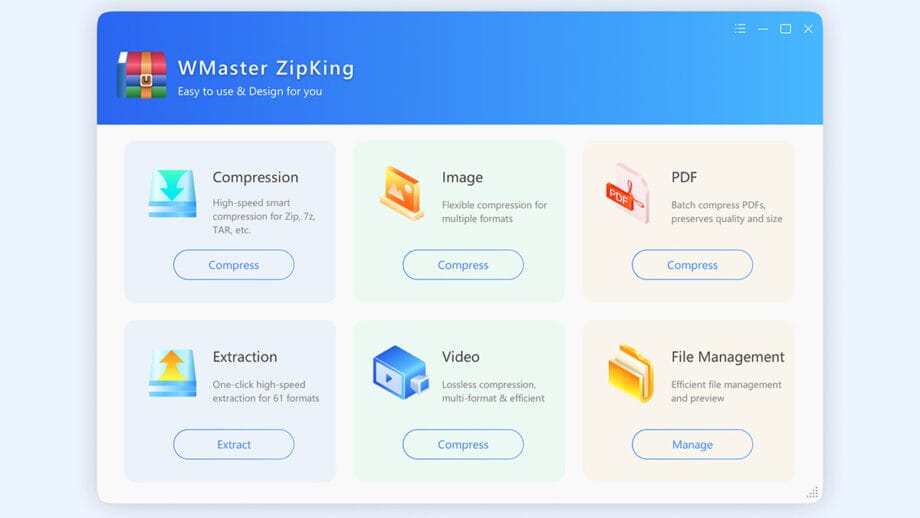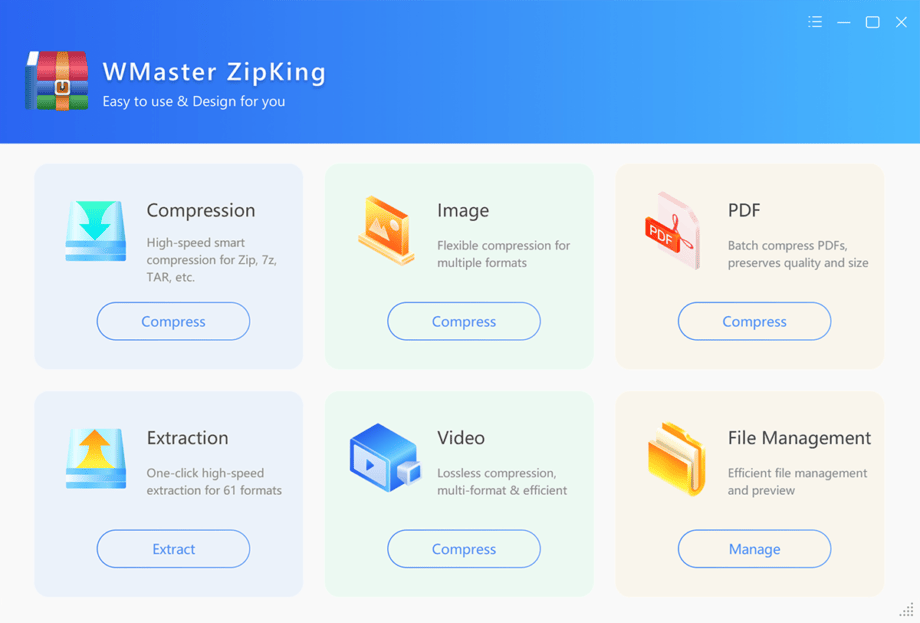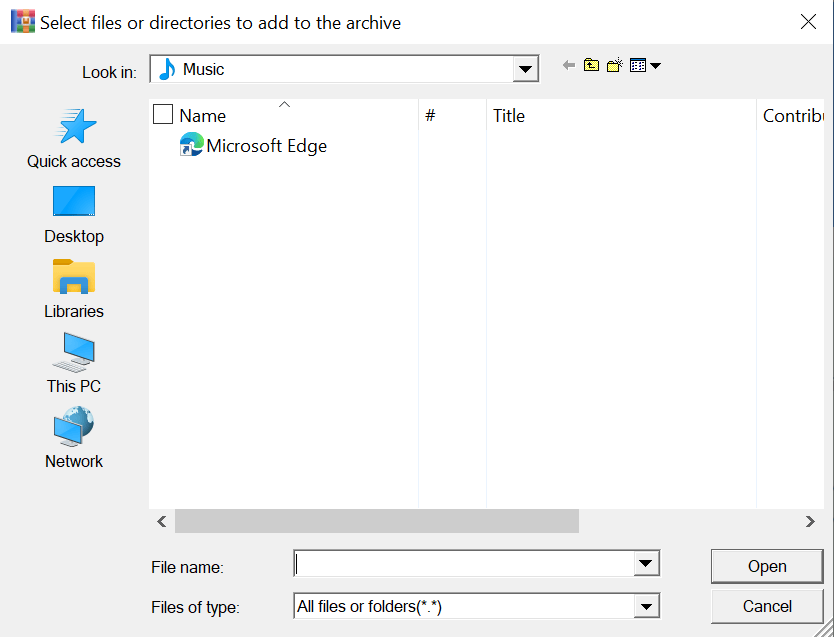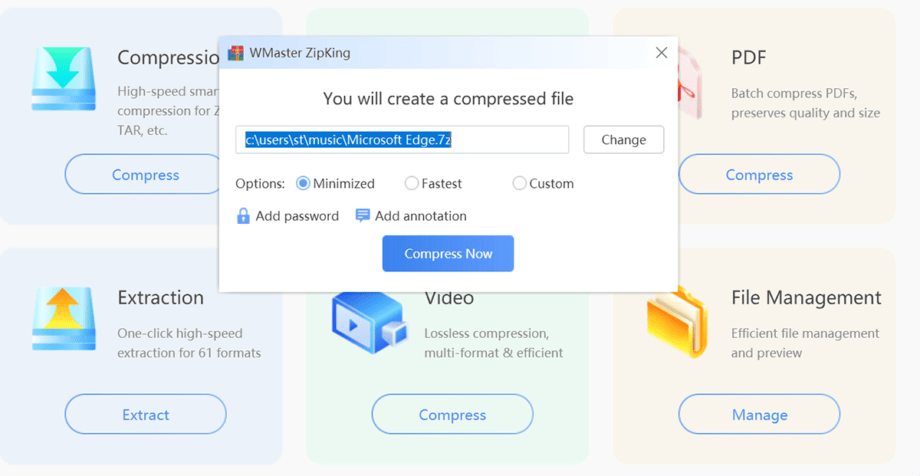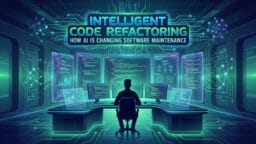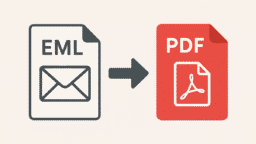Do you often struggle to send or save large files like videos, images, or PDFs? Many of us deal with these types of files every day. But storing them on a computer for a long time can be difficult. It becomes tougher when they take up so much space or are hard to manage.
To solve this issue, a software known as WMaster ZipKing is available to make file compression and extraction more convenient. Let’s know the details of this tool.
What is WMaster ZipKing?
WMaster ZipKing is a comprehensive file compression and extraction software. It is a simple and powerful tool that is used by Windows users. It works with over 61 file types, common ones like ZIP, RAR, 7Z, TAR, and GZIP, and special ones like XZ, BZ2, WIM, JAR, CAB, and TGZ, etc. So you can quickly shrink or open files with just one click.
Here’s what makes ZipKing useful:
- It can shrink file sizes by up to 78.4%. This helps to save space without losing quality.
- It helps tocreate and open zip fileseffortlessly.
- It uses strong 256-bit encryption to keep your files safe.
- You can extract or zip multiple files at once with batch processing.
- It works better and faster than other tools like WinRAR and WinZip.
- The interface is easy to use, even if you’re not tech-savvy.
WMaster ZipKing Features
WMaster ZipKing offers many features on one platform. Some of the top features are listed below. Let’s have a detailed look at them.
High-Speed File Compression
WMaster ZipKing makes file compression super fast. It uses smart technology to quickly reduce file sizes. Most compressions are done in just a few seconds, so you do not have to wait for a long time. You can also compress several files at the same time.
This is perfect for people who need to manage a lot of files, like office workers, students, or content creators. The software doesn’t slow down your computer while working, so you can keep doing other tasks.
Modern and User-friendly UI
WMaster ZipKing is designed to be easy for everyone to use. It has a clean layout with simple and easy-to-navigate buttons. You can just drag and drop your files into the program to compress or unzip them.
Moreover, you can also right-click on any file on your computer and choose WMaster ZipKing options to compress or extract. This makes working with files faster and easier. It helps you get things done quickly without any hassle.
Lossless File Extraction
You can get the same quality file after extraction when you use WMaster ZipKing to extract files. Nothing is lost or damaged. This is called lossless extraction. It means your documents, photos, or videos come out perfectly.
WMaster ZipKing supports over 61 types of files like ZIP, RAR, 7Z, TAR, CHM, and GZIP. So, no matter what type of file you need to open, WMaster ZipKing can handle it. It’s a great choice for anyone who receives different types of compressed files and wants to make sure everything opens safely.
Image Compression (Bulk)
WMaster ZipKing helps you decrease image size at once. You can work with popular image types like JPG, PNG, BMP, and WEBP. The most amazing thing is that after compression, your image will look like same as before.
This is useful if you want to save space on your computer or send images faster. You can also resize your images to specific dimensions. WMaster ZipKing even lets you convert images from one format to another.
Video Compression (Bulk)
Videos take up a lot of space, but WMaster ZipKing makes them smaller without losing quality. You can compress video files at once. It works with formats like MP4, AVI, MOV, FLV, and WMV.
This is perfect if you create videos, do online presentations, or just want to save storage. WMaster ZipKing’s process is quick and keeps your video looking and sounding the same. It saves time and makes video management simple.
GIF Compression (Bulk)
WMaster ZipKing helps you shrink the size of GIFs without making them look bad. It uses smart compression that keeps the animation smooth and the image quality clear. You can upload many GIFs at once and compress them all together.
Additionally, you can also change the size or shape of your GIFs if needed. This is useful for sharing on websites, social media, or messaging apps.
Audio Compression (Bulk)
WMaster ZipKing is a software that makes your audio files smaller, so they take up less space. But that did not mean that they affect the quality of sound. You can compress formats like MP3, WAV, FLAC, OGG, WMA, M4A, and AC3.
It works with many files at once, saving you time. This is great for people who need to store or share a lot of audio.
PDF Compression (Bulk)
Large PDF files can be hard to send or store. With WMaster ZipKing, you can make them smaller while keeping everything readable. You can compress multiple PDFs at once, which is great for students, offices, or anyone working with reports. Your text and images stay sharp and in place.
Word Compression (Bulk)
If you have a lot of Word files and these are taking up too much space, you need a Word document compressor. That is WMaster ZipKing. It compresses DOC and DOCX files without changing them. All your text, images, and formatting stay the same.
You can compress Word files at once, which is a big time-saver. This is perfect for students, writers, and office workers who deal with letters daily.
Excel Compression (Bulk)
Are you working with large Excel files? WMaster ZipKing helps you reduce Excel file size while keeping all your data safe. It supports XLS and XLSX formats and can handle many files at the same time. This feature is helpful for anyone who works with numbers, reports, or financial sheets.
PPT Compression (Bulk)
PowerPoint files can be big, especially with pictures or videos. WMaster ZipKing helps you make them smaller without changing the design or content. You can compress many PPT and PPTX files at once.
This feature is great for teachers, marketers, or business users. After compression, your slides still look good, but now they take up less space on your system. With WMaster ZipKing, sharing and storing presentations becomes faster and more convenient.
Passport/ID Card/Green Card Photo Resizer
Do you need to resize a photo for a passport, visa, or ID? WMaster ZipKing makes it easy. You can upload a picture and quickly adjust it to the right size for official documents. This saves time and helps you avoid photo rejection due to wrong dimensions.
File Encryption
WMaster ZipKing lets you lock your files with a password using strong 256-bit AES encryption. This means only people with the password can open your files. It’s perfect for protecting sensitive documents like contracts, IDs, or financial info.
Right-Click Operation
WMaster ZipKing makes file handling even easier with its right-click feature. Just right-click on any file or folder on your computer. You can quickly compress or extract files without even opening the software. This saves you time and makes working with files much faster.
Get Started with WMaster ZipKing: Process to Compress Files with WMaster ZipKing
1. Download and Install the Software
Firstly, go to the website. There you will find the download option in the top-right corner. Click on it.
2. Open WMaster ZipKing
After the installation, here you will find a clear and easy-to-navigate interface. You will also find the option of compression.
3. Select the file you want to compress
4. Choose the file
Select the file you want to compress. Then click” Compress Now”. And your file will be compressed in a few seconds.
Pricing Plan
The pricing plan of WMaster ZipKing is not as high as other compression tools. You do not need to pay even 0$ (for a limited time) to get started. But here’s a great offer for everyone that you can enjoy all the features without paying any amount. However, this offer is limited in time. So, it’s the right time to avail of the offer right now.
Why Choose WMaster ZipKing
WMaster ZipKing is a smart and reliable tool for managing your files. Here’s why it stands out:
- Fast Performance: Its AI makes file compression and extraction quick, even for large files.
- Works with All Files: It supports many file types, so you can compress or open almost anything.
- Strong Security: It uses powerful encryption to keep your data safe.
- Easy to Use: The design is simple, with features like bulk file handling and customizable settings to make your job easier.
Final Thoughts
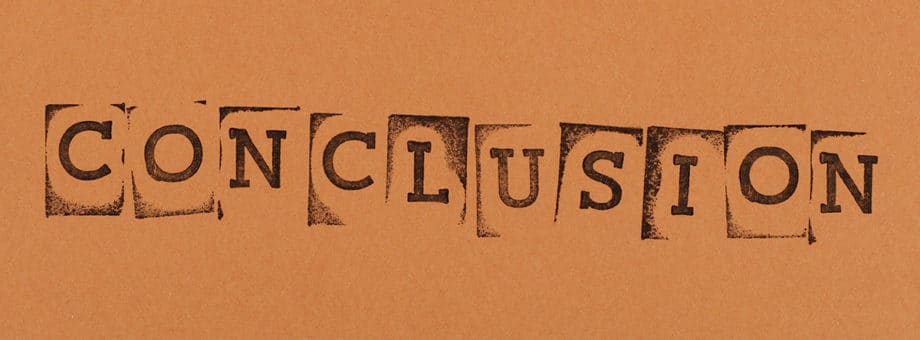
WMaster ZipKing is a smart and powerful tool of 2025. It works with many file types, reduces file sizes a lot, and keeps your data safe with strong encryption. Plus, it offers a free trial and affordable plans, so you can try it out without any risk.
As you are getting numerous features on one platform without paying any cost. So, download the WMaster Zipking now to enjoy all the free features.
Frequently Asked Questions (FAQs)

What file formats does WMaster ZipKing support?
WMaster ZipKing supports over 61 file formats, including ZIP, RAR, 7z, TAR, WAR, GZip, DMG, JAR, and more. It also works with images, videos, PDFs, audio, GIFs, and office documents.
Does WMaster ZipKing work on Mac or only Windows?
Currently, WMaster ZipKing is only available for Windows (Windows 7, 8, 10, and 11). It does not support macOS at this time.
Can I use WMaster ZipKing to compress multiple files at once?
Yes! WMaster ZipKing allows you to compress or extract files in bulk. It supports batch processing and is great for handling large files or folders quickly.