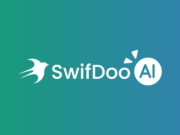Google Chrome and Mozilla Firefox are some of the most used and highly popular browsers in the universe. They feature several unique add-ons thereby becoming a solid choice for any user for web browsing. Mozilla Firefox has been there for a long time but Google Chrome has also acquired a larger market share within a quick time. The difference between Chrome and Firefox is very minor; you need to get into extreme detail to find out something dissimilar amongst these two fantastic browsers. Here we have tried to compare Chrome vs Firefox on the basis of key parameters like performance, security, and privacy.
Chrome Vs Firefox: Features

Firebox has got an extensive add-on library but it is still not par with what Chrome brags about. Firefox offers several customization options and users can shift most of the UI elements wherever they want. Firefox is more inclined towards offering simplistic user experience instead of loading excessive features in the browsers.
Chrome has got an all-inclusive extension library which is difficult to match by any other browser available in the world. The browser is perfectly integrated with other vital services of the company such as Google Docs, Gmail and Google Translate. If you are a frequent user of the ‘casting’ feature of Chrome then you won’t find the same in Firefox. This unique feature allows users to search for a video on Netflix or YouTube and play it within only a few clicks. When it comes to customization, Chrome doesn’t offer you the flexibility that you get with Firefox. You need to take the help of third-party extensions in order to alter the appearance of the browser.
The level of customization is another key aspect that separates Firefox from other browsers. The chrome browser looks very identical on different devices and operating systems. Apart from hiding a few toolbars and eradicating some icons placed on the address bar, the best a user can do are skin tabs and title bar. In the case of Firefox, you have a huge scope for customization. Apart from shifting things and changing the overall appearance, you can install a whole new theme to transform the look of a browser.
Recommended for you: How to Remove Data from Old Smartphone So No One Can Recover It After Selling?
Chrome Vs Firefox: Performance

Firefox is known as the fastest web browser on mobile as well as desktop devices. Though RAM consumption is quite significant, it does pretty well under extreme load regardless of the speed of your internet and the speed of your VPN. Though the browser doesn’t offer any data saving alternative, users can opt to disable images or pictures on mobile devices. This lets you save lots of bandwidth if you are using a limited data plan on your device.
Though Google Chrome also has a strong reputation for being one of the fast browsers, it has a few performances issue on mobile. Besides this, heavy RAM consumption is another challenge that Chrome has to deal with. Users can’t access any data saving options which create limitations for people using limited bandwidth plans on their mobile device.
It is very tough to rate one browser over another in terms of performance; both the browsers are doing fine in this aspect. Chrome works extremely fast on the desktop while Firefox delivers peerless performance on mobile devices. However, the amazing functionality of Firefox to display incredible performance under heavy load gives it an edge over Google Chrome.
One of the biggest claims made by Firefox is that it uses thirty percent less RAM when compared with other browsers such as Chrome. What it means that Firefox will not slow down your computer when you have tons of tabs open in your browser.
Chrome Vs Firefox: Ease of use

There is hardly anything that separates these two browsers when it comes to ease of use. Both the browsers have a simplistic, clean and neatly designed interface that offers users smooth browsing experience.
The feature of context menu on Google Chrome for facilitating the revere image search on the search engine is extremely handy and Firefox has not given any attention to this idea. Besides this, Chrome allows you to view several tabs open in different devices at the tab menu. This makes extremely easy for users to start from where they left off when shifting from one device to another. This unique functionality has given Chrome a healthy advantage over Firefox. But it is winning the battle by a very small margin.
Chrome Vs Firefox: Security

Both Firefox and Chrome have followed rigorous security guidelines that make it very tough to figure out who is prevailing over another. Both the web browsers come with a feature of ‘Sandboxing’ that makes sure any kind of insecure or harmful websites doesn’t affect your device. Besides these, you will find several other unique features in these browsers including unsecured connection notifications, ad-blocking extensions, and pop-up blockers. Both of the browsers possess an equal capability to deal with patch security errors whenever they are noticed.
However, when it comes to protecting the password of users, Google Chrome is winning the race over Mozilla Firefox. It is doing an impressive job by locking the password through the system credentials of a device instead of a user creating it manually. The notification given by Chrome for un-secure connection is also quite easy to spot on when compared with Firefox. When you are accessing a particular website through an insecure connection, Firefox gives you a small warning which is tough to notice as it lacks sufficient text. These couple of factors are definitely offering Chrome an edge over Firefox when it comes to important aspects such as security.
You may like: SEO Tactics: The Best Ways to Double Your Search Traffic in 2020.
Chrome Vs Firefox: Privacy

Both Mozilla Firefox and Google Chrome follow stringent measures to protect the privacy of users through different kinds of protection controls. Both web browsers offer significant tracking protection. But users get more control over the types of trackers they wish to block through Firefox.
Firefox is a nonprofit company and it doesn’t make any revenue from ads. This means users can totally trust the company for what it alleges about protecting user data. The privacy policies of Mozilla clearly demonstrate what data it gathers and what it will be used for. Besides this, it never shares user’s data to any third parties thereby making users comfortable to share their personal information on the browser.
Though Chrome is recognized as one of the safest web browsers, its privacy guidelines are a bit questionable. Google gathers diverse kinds of information from its users that include everything from website visits, search history to location. Google has already made things cleared by saying that the entire data collected will be used for offering better services to users. However, it can be used for promotional purposes to sell their other services to users.
Though Google Chrome allows you to delete the entire data you have shared on the browser, the overall model is a bit questionable. There are several Google services enabled in the Chrome browser that track user data on a constant basis including search recommendations and URL protection. The privacy policy of Chrome is also hard to understand; it is very difficult for users to figure out what exactly the browser collects.
Other Aspects

With Chrome a user can start scrolling even before the page has been wholly loaded. In the case of Firefox, scrolling the content before it has completely loaded may crash the page and you need to upload it again.
Chrome renders pages with utmost precision; this is the key reason why most of the developers prefer to test their new websites on Google Chrome. With Firefox, you can’t deal with rendering bugs and developers avoid testing new websites on it.
When it comes to supporting web standards, Chrome definitely has an upper hand over Firefox. However, an extensive web-store of Chrome has often become the target of hackers and scammers.
It is very easy to create an account on Chrome and you can switch from one to another very easily. There is also a support of Chromecast available if you prefer streaming videos on a regular basis. The synchronization amongst the devices is pretty quick with Chrome which is hard to match by any other browser.
Firefox boasts about its screenshot tool which lets the user capture the entire pages within a matter of seconds. The reader mode is easily customizable making it easy for readers to adjust settings according to their own wish. Some other unique features such as save-for later and suggestion posts are also handy if you are using Firefox.
Both Firefox and Chrome receive consistent updates within a few days which are installed without any action required from the side of a user.
You may also like: 13 Don't Miss Chrome Extensions / Add-ons for Productivity.
The Bottom Line

The comparison between Google Chrome and Mozilla Firefox is neck and neck on a variety of parameters. Firefox has an upper hand when it comes to privacy and performance. But Chrome is doing well on key parameters such as security and user experience. Practically, there is nothing serious that can prevent users from using any of these browsers. Because they will keep working on their weaknesses to offer flawless browsing experience to users.