Website rebranding and redesigning is a current strategy every business is now adopting for reaching out to broad audiences, increasing revenue and generating more leads. A site is a virtual face of the firm. As the business continues to grow, the website has to continuously undergo redesigning and improvement in the face of progressing technology. It has to remain in a continuous state of development and growth by laying down a site redesign strategy. You need to carry out this redesigning in the right way by avoiding some mistakes below:
1. Change of Domain Name
 The strength that comes from the age of a domain name is crucial in determining your search engine ranking. If your site redesign involves a change in the name of the design, you will have to be careful not to lose your ranking. Changing the name and not managing SEO will make you lose your strength of age and link authority. A new domain name is not as powerful as an old domain. You will not be able to receive a competitive search for about fourteen months. Ignoring this feature during redesign can lead to a significant damage if not handled with care. When you change the domain name, reach out to sites with your links to make sure that they also edit their links. When your offsite links are broken, you will have a chance of maintaining your link authority.
The strength that comes from the age of a domain name is crucial in determining your search engine ranking. If your site redesign involves a change in the name of the design, you will have to be careful not to lose your ranking. Changing the name and not managing SEO will make you lose your strength of age and link authority. A new domain name is not as powerful as an old domain. You will not be able to receive a competitive search for about fourteen months. Ignoring this feature during redesign can lead to a significant damage if not handled with care. When you change the domain name, reach out to sites with your links to make sure that they also edit their links. When your offsite links are broken, you will have a chance of maintaining your link authority.

2. Violating Conventions of Design
 Consistency is a powerful principle of usability. Users of your site will not get worried when things behave in a similar manner as it used to be because they are confident of what will be happening next. After redesigning your website, ensure that you maintain the previous experience on the site. When more users feel, the site is right, the more they will interact with your system and like it more. When the system breaks their expectations, they will feel insecure, thus losing your customers and ranking.
Consistency is a powerful principle of usability. Users of your site will not get worried when things behave in a similar manner as it used to be because they are confident of what will be happening next. After redesigning your website, ensure that you maintain the previous experience on the site. When more users feel, the site is right, the more they will interact with your system and like it more. When the system breaks their expectations, they will feel insecure, thus losing your customers and ranking.
3. Retaining Previous Content
 When you are designing the website for the first time, you spend a lot of time generating relevant information and phrases for your landing pages, homepage, and other site pages. However, when you embark on redesigning, you have to make changes in the structure, format, and design, not leaving out content. In changing content, you need to include all strategies like premium content creation, blogging, and providing readers with helpful information. Make sure that you update your blogs with new content reflecting what is on your website.
When you are designing the website for the first time, you spend a lot of time generating relevant information and phrases for your landing pages, homepage, and other site pages. However, when you embark on redesigning, you have to make changes in the structure, format, and design, not leaving out content. In changing content, you need to include all strategies like premium content creation, blogging, and providing readers with helpful information. Make sure that you update your blogs with new content reflecting what is on your website.
4. Not Editing SEO Keywords
 Utilize Google Analytics to find out the pages that are getting more traffic and ranks. These should be the pages of priority regarding SEO when redesigning. Concentrate on the titles of the pages, word numbers on each page, keyword density in the body text, and elements like images with alt text and designation of headlines. When your text starts to drop from relevant pages that enter an existing site, you have to start by auditing keywords and identifying the missing features. Eliminating keywords that your site depends on when it comes to ranking is a grave SEO mistake. Compensate the lost mileage by coming up with keywords that will exceed your current ranking status. Make sure that you consider your previous optimization by using keywords targeting traffic.
Utilize Google Analytics to find out the pages that are getting more traffic and ranks. These should be the pages of priority regarding SEO when redesigning. Concentrate on the titles of the pages, word numbers on each page, keyword density in the body text, and elements like images with alt text and designation of headlines. When your text starts to drop from relevant pages that enter an existing site, you have to start by auditing keywords and identifying the missing features. Eliminating keywords that your site depends on when it comes to ranking is a grave SEO mistake. Compensate the lost mileage by coming up with keywords that will exceed your current ranking status. Make sure that you consider your previous optimization by using keywords targeting traffic.

5. Poor Benchmarking
 Lest you come up with a clear process of benchmarking your performance, it will be hard to measure success from your website redesigning. For you to improve and track your performance, make sure that you gather specific details like bounce rate, revenue, visibility score, order value, and average organic session within one year. when you perform comparisons by use of data from your redesigned site, you will be able to benchmark your performance accurately.
Lest you come up with a clear process of benchmarking your performance, it will be hard to measure success from your website redesigning. For you to improve and track your performance, make sure that you gather specific details like bounce rate, revenue, visibility score, order value, and average organic session within one year. when you perform comparisons by use of data from your redesigned site, you will be able to benchmark your performance accurately.
6. Ignoring 301 Redirect
 301 redirect is permanent redirect which transfers more than 90% of the link juice from the old URL to the new URL. Whether you are restructuring the URLS of your website or changing the sitemap, make sure that you set up the 301 redirect for ensuring that you do not miss out on valuable SEO juice. When you fail to redirect, your site will drop in ranking and end up losing visitors as a result of an error message “404-page not found”.
301 redirect is permanent redirect which transfers more than 90% of the link juice from the old URL to the new URL. Whether you are restructuring the URLS of your website or changing the sitemap, make sure that you set up the 301 redirect for ensuring that you do not miss out on valuable SEO juice. When you fail to redirect, your site will drop in ranking and end up losing visitors as a result of an error message “404-page not found”.
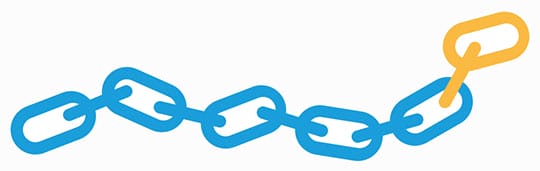
7. Advert Looking Content
 Selective attention is compelling, and site users continuously ignore ads that pop up on a site when they have a goal when navigating your site. It is unfortunate to know that many users usually ignore elements that look like an advert. This is because the moment you ignore something, you will not have time for studying details about the ads. It is important to note that ready website redesign should have the ability to avoid designs that have advert features. You can use rules like banner blindness, animation avoidance, and pop-up purges when doing a website redesign.
Selective attention is compelling, and site users continuously ignore ads that pop up on a site when they have a goal when navigating your site. It is unfortunate to know that many users usually ignore elements that look like an advert. This is because the moment you ignore something, you will not have time for studying details about the ads. It is important to note that ready website redesign should have the ability to avoid designs that have advert features. You can use rules like banner blindness, animation avoidance, and pop-up purges when doing a website redesign.
8. The Speed of Loading
 Loading speed is a different entity of Google algorithms. When performing site redesign, you get the picture-perfect opportunity to condense external reference files, accomplish fast loading data, and re-coding. Be careful not to increase loading speed accidentally by adding images and objects before checking the length of time each image takes to load. Use different platforms to check and identify the average speed of loading. Make sure that you use the google webmaster tool for monitoring performance.
Loading speed is a different entity of Google algorithms. When performing site redesign, you get the picture-perfect opportunity to condense external reference files, accomplish fast loading data, and re-coding. Be careful not to increase loading speed accidentally by adding images and objects before checking the length of time each image takes to load. Use different platforms to check and identify the average speed of loading. Make sure that you use the google webmaster tool for monitoring performance.

9. Redesigning Without Strategy
 Starting website redesign gives an adrenaline rush that makes you embark on it immediately. With this feeling, images, and ideas that you would like to employ on your site start flowing. However, you need to first of all set objectives and goals that will help you plan for what to achieve. You should, therefore, spend time planning on having more buttons calling for action, landing pages, and forms. Ensure that your site meets quick goals like being measurable, specific, realistic, attainable, and time-bound.
Starting website redesign gives an adrenaline rush that makes you embark on it immediately. With this feeling, images, and ideas that you would like to employ on your site start flowing. However, you need to first of all set objectives and goals that will help you plan for what to achieve. You should, therefore, spend time planning on having more buttons calling for action, landing pages, and forms. Ensure that your site meets quick goals like being measurable, specific, realistic, attainable, and time-bound.
10. Change of The Google Analytics Code
 Changing Google Analytics code is not necessary when redesigning your site for comparing pre-and post-data after the new site is up. When you compare the visitors, session counts and bounce rates, you will be able to track the accurate performance of your site.
Changing Google Analytics code is not necessary when redesigning your site for comparing pre-and post-data after the new site is up. When you compare the visitors, session counts and bounce rates, you will be able to track the accurate performance of your site.
Final Words
 By this time, I say that you have not known the mistakes, you need to avoid while redesigning your website. He, therefore, says that if you want to attain a better search engine ranking and get more visitors, you will have the challenge of surpassing current algorithms for retaining your traffic and ranking.
By this time, I say that you have not known the mistakes, you need to avoid while redesigning your website. He, therefore, says that if you want to attain a better search engine ranking and get more visitors, you will have the challenge of surpassing current algorithms for retaining your traffic and ranking.
This article is written by Rahis Saifi. He always remains passionate towards innovation and his love for gadgets has been exhibited in his writing. His knack to learn more and more had turned him too passionate towards learning. His learning attitude had shaped him as a perfect writer, He writes about technology, gadgets, blogging, smartphone tips and tricks and software reviews.
 This article is written by Rahis Saifi. He always remains passionate towards innovation and his love for gadgets has been exhibited in his writing. His knack to learn more and more had turned him too passionate towards learning. His learning attitude had shaped him as a perfect writer, He writes about technology, gadgets, blogging, smartphone tips and tricks and software reviews.
This article is written by Rahis Saifi. He always remains passionate towards innovation and his love for gadgets has been exhibited in his writing. His knack to learn more and more had turned him too passionate towards learning. His learning attitude had shaped him as a perfect writer, He writes about technology, gadgets, blogging, smartphone tips and tricks and software reviews.





