For the comfortable and enjoyable life as that of a blogger, you woke up, taste some coffee, gaze outside into the sunshine. And then enthusiasm comes to your fingers, and they begin to work fast. Photos, case studies, interviews, none of them distract you from your job. You just think about and go on writing. That is really golden, and you move ahead towards your next goal.
This is your exact relation with blogging. Isn’t it? Well, it not likes that. Thinking that many of us work hard for that others just get with ease what we achieve with lots of effort. Very few fortunate ones get to experience a visitation by writing good once in a long while, but the rest of us need a skilled hand to keep our blog running good, engaging our readers and, and creating a buzz in our niche of the blogosphere.
With all the new tools, widgets, gizmos, and whatnots for bloggers that promise to integrate keywords and ensure that the blog will convert every single reader into a high-paying customer. Nevertheless, below are some best new tools to help you maintaining the quality of your content without any of the angst and mess.
1. LastPass:
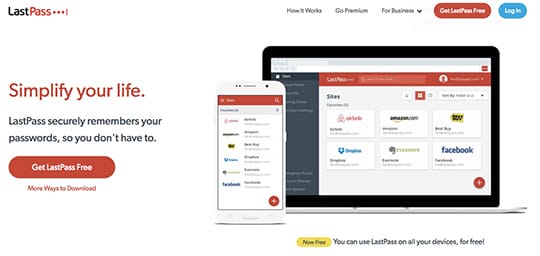
I am pretty sure that we all have a handful of accounts to deal with. Just imagine, how nice it would be if we don’t have to remember them all? Wouldn’t it be fab?
Now that’s the job of the Last pass. It does all the remembering for you, and you don’t need to search for your password every time. It supports both Firefox and Google Chrome. So you don’t have to remember your passwords and usernames.
2. WordPress Editorial Calendar Plugin:
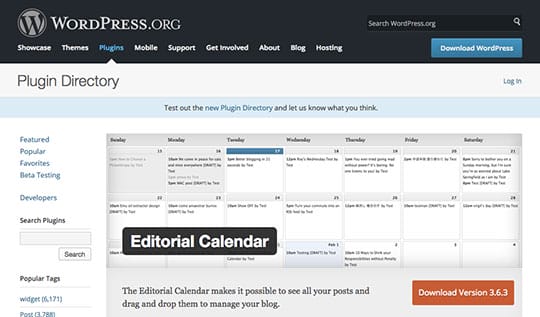
Jotting down of the time when we need to write and upload our post is really hard for bloggers. Hence tools like this are really helpful, and they keep us consistent on the track. Just plugin when you plan on doing the draft and publishing them. Many bloggers have a long list prepared in advance; we don’t all need to do this, but it’s something to remember always while planning our blog posts.
This WordPress calendar is also helpful as it makes you serious about your blog. They’re going to go live, and you better make sure they’re finished by then. It’s like a booster, so you don’t need to put out an unfinished product. Check out this plugin if you feel like you could benefit from this motivation.
3. Canva:
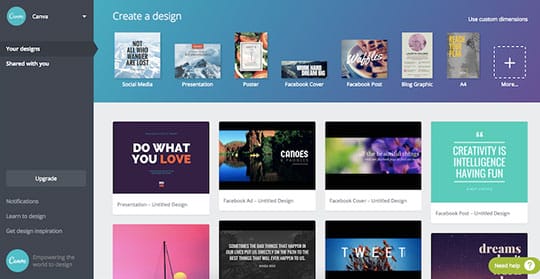
Canva is a simple tool that makes both designers and non-designers to create designs and documents without that much of technical knowledge. Thanks to features like drag and drop functionality, shapes and free icons, a collection of fonts and helping templates. The users are always equipped with everything they need to pull off quality designs for presentations, reports, social media, and business cards. Canva also offers a design school where you can go to learn more about design, brands, color schemes, trends, color theory, typography and much more.
4. Google Apps:
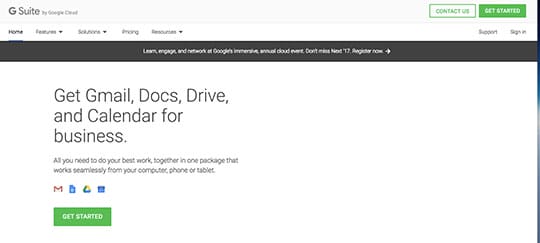
A Google Apps account is an account connected with your domain name(like [email protected]) that uses Google Apps (mail, sites, calendar, and docs) for communication and collaboration. We can also say that Google Apps is a collection of cloud-based productivity services. Usually, Google named them Google Apps for Work or Google Apps for Education. Now, Google changed their name from Google Apps for Work to G Suite in 2016.
To begin with a free account of Google app, you can signup with Gmail Address. But in the case of G-Suite account; you will have to pay, and the prices start at $5 per month.
5. Trello:
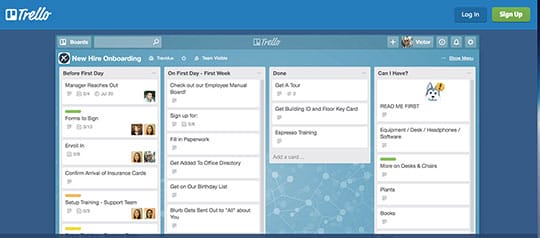
Trello is motivated by the thought of a KanBan system. Consider Trello as an everlasting bulletin board where tasks, plans, thoughts, and notes can be assembled in columns.
Yeah, I’ll agree: not so sexy. But Trello has the potential to revolutionize the approach you consider about your tasks. Promise. I’ve been working on Trello for around a year to handle a variation of projects: sites, events, innovative business plans and — fittingly enough — blog posts.
Oh, and it’s also free. Trello can be managed collectively or solely, privately or publicly. It’s up to you, and here are no cheesy costs attached to your choice. When you propose somebody to your board, you can allow them editing rights or give them as a read-only viewer. Check here a 5-minute short video which helps to learn the basics of Trello.
6. Buffer:

At times when you are social media butterfly, the buffer would protect you at some serious time. You can schedule and manage your all posts just from one screen.It also has great analytics on how your accounts are doing and great ways for upgrading your posts via Buffer blog.
7. Slack:
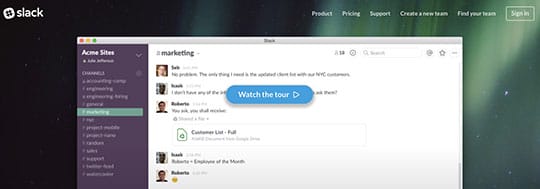
Here we go, the game-changer of communication, Enter Slack. Slack enables you to converse with associates one-on-one doing direct messages, or via channels centered on a particular team or topic. This directly encourages team transparency and significantly reduces the number of emails you send. Hooray for fewer emails!
As per slack’s official site saying, the stats shows that by using their software slack, there is 25% drop in meetings and a 48.6% reduction in an in-house email. That also appears in 32% rise in the efficiency of your team. Slack is accessible across a series of devices and platforms. It also works with another app too like Skype for video calls. Slack also contributes apps for iOS as well as Android, making it easy to pick from where you left.
8. Evernote:
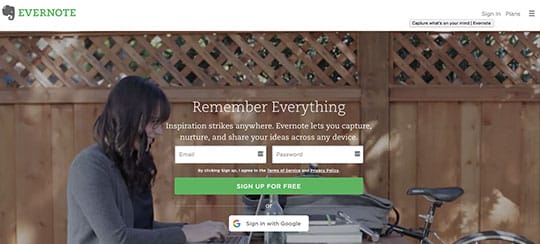
Just imagine that an idea strikes when you are at a traffic signal or on a train. With Evernote, you can note down your thoughts or ideas on any device so that you don’t skip to perform on it. As it synchronizes across all your devices, it’s also simple to write down any idea when it hits your mind, and then you go on working with it the coming day.
If you work on more than one laptop or mobile device on a regular basis, then Evernote is the best thing to consider checking out. It is a cloud-based free online workspace designed especially for planning, arranging and saving several of media files. Evernote stores all of your stuff like text files, images, audio and video files, etc. in the cloud through your very personal Evernote account. Even Your data would be safe if any of your devices are damaged.
Next is your turn

Can you advise some tools offering a comfortable blogging life? Please leave the comments about your favorite tool too and-and let me know because I’d love it if my life were a bit easier as well.
This article is written by Anuradha Chawla. Anuradha is a full loving person who enjoys her work thoroughly and has a keen interest in writing. She is a professional blogger and actively engages with readers. In her free times, she loves reading novels along with some soft music. Follow Her: Website | Twitter | Facebook.
 This article is written by Anuradha Chawla. Anuradha is a full loving person who enjoys her work thoroughly and has a keen interest in writing. She is a professional blogger and actively engages with readers. In her free times, she loves reading novels along with some soft music. Follow Her:
This article is written by Anuradha Chawla. Anuradha is a full loving person who enjoys her work thoroughly and has a keen interest in writing. She is a professional blogger and actively engages with readers. In her free times, she loves reading novels along with some soft music. Follow Her: 




