In the bustling online marketplace, businesses constantly seek ways to streamline user experiences and boost customer retention. One stumbling block that frequent users of web platforms often encounter is the cumbersome process of creating new usernames and passwords for each site or application they visit.
This challenge frustrates users and poses a hurdle for businesses looking to increase conversions.
Social login has emerged as an innovative solution to this problem, offering a swift gateway through which customers can access your services using their pre-existing social network accounts.
By simplifying the sign-in procedure, social login enhances user experience and provides companies with invaluable data insights. Our guide delves into the benefits and potential drawbacks of integrating social login into your business platform, equipping you with practical strategies to implement this feature effectively.
Get ready to transform your user’s digital journey!
What is Social Login?
Social Login makes logging in easy for users. Instead of making a new account, they use their existing social media accounts to sign into apps or websites. This is great because people already trust and use big social platforms like Facebook and Google every day.
When businesses add Social Login to their sites, it helps people jump right into using the app without having to remember another password. It’s fast, simple, and connects user data from trusted sources with just a few clicks.
This tool lets visitors become users faster – since they don’t have to fill out long forms or create yet another username and password. They just pick their preferred social network provider and log in using that information they already know by heart.
For the business, this means more sign-ups, happy customers, and better info about who uses your service — all good things for growing your company!
Related: 7 Essential Web Development Tips for Beginners.
How Social Login Works?
Social sign-in simplifies the login process for users. It uses existing information from social media platforms to log in quickly. Here’s how it works:
- A user visits your app or website and looks for a way to sign in.
- They see options to use social accounts like Facebook, Google, or Twitter.
- The user chooses one of the social media logos to sign in with their preferred account.
- Your site sends a request to the chosen social provider for permission to access certain profile details.
- The user gets a prompt from their social media platform asking them to confirm sharing information with your app or website.
- If they say yes, the social platform sends data back to your website using secure protocols like OAuth 2.0 or OpenID Connect.
- This data exchange happens almost instantly behind the scenes.
- Next, your site checks if this is the user’s first time logging in with that social account.
- If it is their first time, your site may create a new account using details from the social media profile.
- If they have used this method before, it links them to their existing account on your site.
- Once verified by either method, users gain access without having to type in a username and password.

Benefits of Social Login
Social Login streamlines the digital experience with numerous advantages, enhancing user engagement and operational efficiency for businesses — a compelling reason to continue exploring its benefits.
1. Reduces the Reliance on Passwords for Login
Social login allows users to sign into apps or websites using their existing social media accounts. This means they don’t have to make a new password whenever they want to join something new.
According to a recent survey by ExpressVPN, 15% of their US participants have admitted to using vulnerable passwords that contain things like their pet’s name. Many also use personal data, even though they have good cybersecurity knowledge. Fewer passwords make things simpler and safer for everyone. It eliminates the tiredness people get from remembering many different passwords.
Businesses can use social credentials to give customers a faster way into their services. This method uses information from social providers like Facebook or Google. People already trust these big companies with their details, so they feel good using them to log into other places too.
Less hassle with passwords could mean more people will sign in and keep coming back.
2. Reduces Failed Login Attempts
People often forget their passwords. This makes them fail to log in many times, and they may give up. Social login helps with this problem. Users can get into your app using their account from places like Facebook or Google. They do not need to remember a new password.
Businesses love this because it means fewer people asking for help when they cannot log in. Your customers are happier because everything works fast and easily. Social sign-in means less trouble for everyone.
3. Easy and Quick Sign-In Improves User Experience
People like things that save them time. With social login, users can skip typing their info whenever they visit your website. They just click a button, and boom, they’re in! This is great for folks shopping on the go with their phones or tablets.
Because it’s quick, more people may sign up to use your app or site. Businesses benefit too, because happy customers come back. When signing in is easy, shoppers don’t leave stuff in their carts – they buy it! And when you get more sign-ups and sales, your business grows.
Offering a social login option makes people feel good using your service; it’s like giving them a fast pass to fun without waiting in line.
4. Increases User Sign-ups via Social Login
Social login makes it easier for new users to sign up. They can join your app or website to use their existing social media accounts. This means they can skip filling out long forms or need to create new passwords.
Because the process is simple, more people will likely complete the sign-up. Having a social login helps you get real users. It connects with their social media profile, which usually has true information. This leads to fewer fake sign-ups and more trust in your business. More trust can mean more customers and better business for you.
5. Streamlines User Data Collection through Social Media Profiles
After boosting sign-ups with social login, it’s time to look at how this tool makes collecting information easier. Social login lets people use their profiles from sites like Facebook or Twitter to access other apps and websites.
This means businesses can quickly gather data users have already shared on their social pages, such as names and email addresses. They don’t need to fill out long forms anymore.
With access to these details, a company can better understand who is using their services. This approach saves time for both the user and the business. Users enjoy a fast sign-in process without new passwords, while businesses get accurate data straight from a trusted source — the user’s social media account.
It’s a win-win: customers jump right into using your service, and you get the quality information you need to make smart choices for your business.
6. Reduces Cart Abandonment and Increases Revenue
Having a social login on your website makes checking out quick and easy. Customers can breeze through the payment process without filling in lots of details. This keeps them happy and helps you sell more.
Plus, your profits go up with fewer people leaving their carts full. Social login also works great on phones where typing is harder. Shops online see more sales because customers can buy things fast using their social media info. Next, let’s look at some challenges of social login.

See also: Best Web Development Frameworks to Use in 2023.
Disadvantages of Social Login
While social login streamlines access and enhances user experience, it’s essential to consider its potential drawbacks before integration. Concerns such as heavy dependence on third-party services and privacy issues are critical factors businesses must weigh as they evaluate the implementation of social login features.
1. Some Visitors May Not Use Social Login
Although many customers prefer social login to use — some don’t. They worry about privacy and don’t like sharing information from their social media with other websites or apps. People also think that if the social media site has problems, they will have trouble logging into different services too.
Trust is important for users; some feel safer using traditional email and password methods.
Having just one way to log in might turn away people who want more choices. Offer many ways to sign up so more people can use your service how they like it best. This helps you keep old customers and attract new ones.
2. It Relies Heavily on Third-Party Platforms
Social login ties your app’s sign-in system to platforms like Facebook and Google. This means your user can use a new password for your site. Instead, they use their social media account to get in quick. Your business benefits because it makes things easier for users and could lead to more sign-ups.
But there’s a catch: if these third-party services have problems or change their rules, it can affect how people log in to your app. You have less control because you depend on another company’s technology. It’s important to consider this when choosing a social login for your website or app.
3. If You Provide Too Many Options, Visitors May Forget Which Social Login They Used
Giving visitors a lot of choices for social login might not be the best move. It’s easy for them to get mixed up and forget how they signed in before. This mix-up can make people feel frustrated using your site or app.
Decision fatigue is real; it happens when there are too many options. Then, making a simple choice becomes hard work. Businesses should keep things uncomplicated. Offer just a few popular social sign-ins that most customers use, like Facebook or Google. This way, you help users avoid confusion and have better experiences on your website or app.
Keeping the number of choices low means people can quickly pick their preferred way to log in without second-guessing themselves later on.
4. Blocking of Social Media on Some Networks
Businesses must consider that social media can be blocked on certain networks, like in offices or schools. If you only use social logins, this could mean trouble for your website or app. Your customers might not get to sign in and buy products from you if they’re using these networks.
One way to fix this is by having multiple ways to log in. Think about making a simple username and password option too. That lets people reach your services no matter what network they’re on.
5. Security Issues of Social Login
Social login offers easy access to your site, but it’s important to think about security. Using a social media identity provider has risks. Hackers might get unauthorized access to user info. They could reach other accounts if they break into one social account.
Your customers trust you with their data when they use social sign-in on your app or website. You must keep this information safe from data breaches and protect their privacy. Make sure to check how secure the social login tools are before you add them to your site.
Top 5 Popular Social Login Platforms You Can Use
Selecting the right social login platform for your website or application can be a game-changer in enhancing user accessibility and satisfaction. These platforms offer unique benefits and characteristics, catered to specific demographics, that are essential for creating an effortless and secure sign-in experience.
- Facebook: Facebook stands as a giant in the world of social login platforms. With its massive user base, integrating Facebook login into your app makes sign-in easy and smooth for many users.
- Google: Moving to another giant in the digital world, Google also offers a social login service that is widely used and trusted. Many people use Google for email, work documents, and other daily tasks online. This makes Google a convenient option for social login because many users are already signed into their accounts. Plus, since so many people have Google accounts, you cover a large audience when you implement social login with Google’s services on your site or app.
- LinkedIn: LinkedIn stands out as a top choice for social login, especially in the B2B sector. With 80% of B2B leads coming from LinkedIn, it’s a powerhouse for professional networking. Consider adding LinkedIn as a social sign-in option if you want your business to connect better with professionals and boost your site or app sign-ups quickly.
- Microsoft: Another powerful social login provider for businesses is Microsoft. This process becomes even smoother with Microsoft Entra Single Sign-On (SSO). This works well for places like Outlook or Xbox Live, where many users already have a Microsoft identity set up.
- Twitter: Twitter stands as a powerful player among social login platforms. With over 300 million active users monthly, it offers businesses the “Log in with Twitter” function. For companies, accepting a Twitter login means tapping into rich consumer data. Trustworthy information flows from verified accounts straight to your business strategy tools like TweetDeck or Hootsuite, which work seamlessly with Twitter.
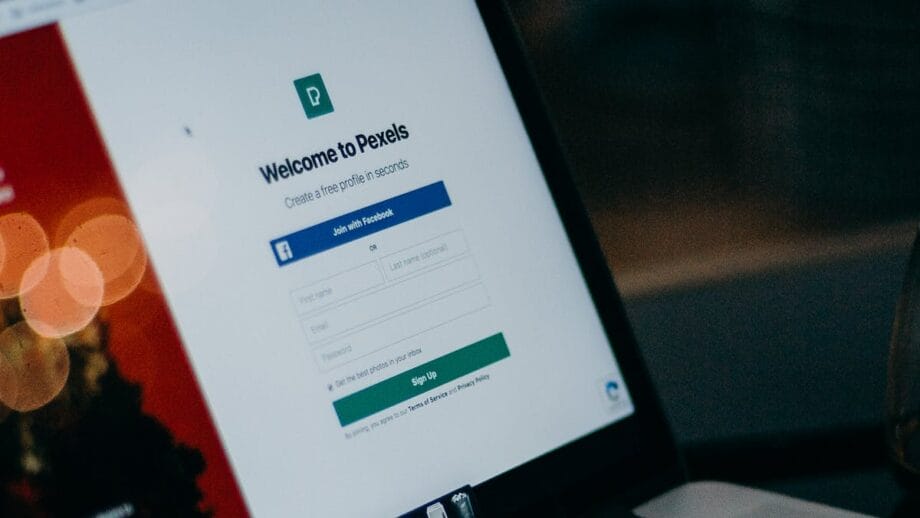
Related: Web Development Best Practices: Ensuring Universal Accessibility.
Tips to Implement Social Login on Your App Effectively
Implementing social login can vastly enhance the user experience and streamline account access for your app, but it requires thoughtful execution to ensure its effectiveness. Discover key strategies that facilitate a smooth integration of this feature, providing users with a seamless navigation process while safeguarding their data and trust in your platform.
Understanding Social Authentication Protocols: Getting the Basics Right
Social authentication protocols are like the rules for how apps and websites let you log in using your social media account. Think of it as a bridge between your Facebook or Google account and the new app you want to use.
These rules, known commonly as OAuth 2.0 and OpenID Connect (OIDC), make sure this bridge is safe for everyone to cross. They help keep your information secure while letting you skip creating new login details every time.
To get these protocols right, developers must understand how they work and follow them strictly. This means when you click that “Log in with Facebook” button, there’s a lot happening behind the scenes to protect your data.
It’s like asking Facebook if it’s okay for the app to use some of your info – all without giving away your password or losing control over what gets shared.
Step-by-Step Guide to Add Social Login Option to Your App or Website
- Pick the right social login providers for your audience. Find out what social networks your customers use the most and start there.
- Register your app or site with each chosen provider. Each network will have its own setup process, but typically, you’ll create an application within their system and get a unique ID and secret key.
- Add the backend code to your website or app. This involves handling the authentication data from social networks when someone tries to log in.
- Set up the front-end part of the integration. This means putting social login buttons on your sign-in page where users can see and click them.
- Test to make sure everything works well together. Check if users can successfully sign in using different accounts and that your site or app correctly receives their data.
- Handle user data properly. Make sure you collect only what you need and store it securely.
- Create a clear privacy policy that tells users what data you collect through social login and how it will be used.
- Offer multiple options for login so users have choices if they prefer not to use their social accounts.
- Plan for situations where a social network might be down so users can still access their accounts on your site or app through alternative methods.
- Keep an eye on changes from social providers since they often update their APIs and policies, which could affect how social login works on your platform.
- Review user feedback about the social login experience and make adjustments as needed to improve their interactions with this feature on your site or app.
Choosing the Right Social Login Providers for Your User Base
Knowing your users is key to picking suitable social login providers. If most people who visit your website or use your app like Facebook, then adding a Facebook login might be smart. Look at data and ask users what they prefer. You want logins that are easy for them and keep their info safe.
Make sure the social logins you pick match with what your business does. For example, LinkedIn could be a great choice if you have a professional networking site. When connecting someone’s social profile to your app or website, always consider security. This helps protect everyone’s private details from getting stolen or misused.
Ensuring a Smooth User Experience by Allowing Users Multiple Social Login Options
Offering many ways for people to log in with social media helps make things smooth for users. With options like Facebook, Google, or Twitter, visitors can quickly use their favorite platform to sign in. This means they spend less time on login screens and more on enjoying what your app or site has to offer.
Make sure you pick the right mix of social networks that your customers like. This will show them that you know what they need and will make it easy for them to start using your service fast. Plus, when people have a good time logging in, they are more likely to come back again!
Creating a Fail-safe for Social Login: Important Considerations
Creating a fail-safe for social login is key to keeping your users happy and secure. Make sure you have a backup plan in case the social media platform goes down, or there are connection issues. This could mean setting up an email sign-in option or even having a secondary social login choice ready.
It’s also smart to keep user data safe when using social logins. Use strong encryption and make sure not to store sensitive information without permission.
Think about what happens if someone can’t use their usual social account to log in. You’ll want a way for them to get into their account without too much trouble. Maybe they need access to their social media, or they’re somewhere that blocks it. Having clear steps for these users will stop them from feeling stuck and leaving your site.
FAQs

1. What is social login?
Social login, also known as social sign-on, lets users log into apps or sites using their existing social media accounts.
2. Why do people like using social login?
People use social login because it’s easy and fast. It means they don’t need to remember many passwords for every app or site.
3. Can social login be bad?
Yes, if you use the same account to log in everywhere, there might be security risks. Also, some worry about privacy with their data on social sites.
4. Does having a social media login help online stores?
Adding a social login to your eCommerce site can make signing up easier and encourage more people to buy things by lessening password fatigue.
5. Is it hard to put a social login on my website?
No! You can add this feature so that allowing users to log in with a common set of credentials becomes part of your site’s login system quite simply.
6. How does having a range of options help with logging in?
A good mix helps because different folks have different favorite networks; giving them choices improves the user experience and convenience.
See also: Windows Software Development Kit (SDK): A Complete Guide.
Conclusion

Social login is a handy tool for businesses and their users. It makes signing in fast, easy, and safe. However, choosing the right social media options and keeping user information secure is important.
Knowing how it works can really help your business grow. Remember these tips to make logging in with social accounts smooth for everyone!





