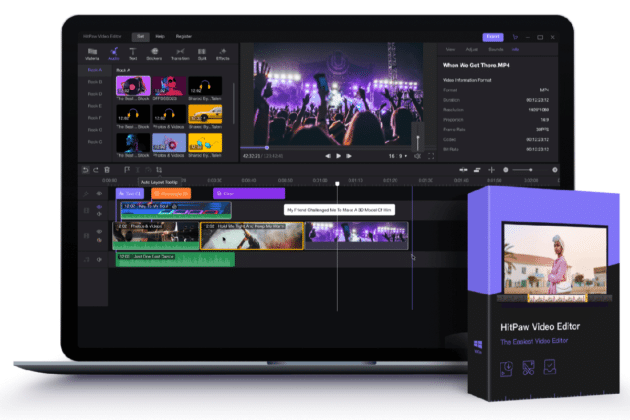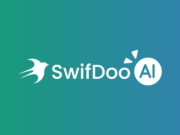With a plethora of video editors available in the market, it is but natural to get confused between the choices. Some are free but lack the advanced video editing functions, and some are downright complicated, and the pricing often discourages amateur video editors out there who are looking for simple ways to edit their videos. That’s when it is time to explore HitPaw Video Editor.
It has a smooth and fluid user interface, and there are functions and menus which are easy to understand. Even novices who have no clue of video editing, but want to create their first YouTube videos, can rely on HitPaw Video Editor. This video editor is available for free, and once, users have trained their hands at using it to make videos, they can go for the paid versions.
Overview of HitPaw Video Editor

HitPaw Video Editor is a free-to-use video editor that anyone can use to make cool videos. It has everything that any video maker wants. It has tons of features and cool effects that turn any clip into beautiful videos. Export them as 4K and there are all the standard formats that you can convert them into.
It has an easy-to-use interface that lets users see all the major tools at once without much navigation. Its cool transitions and special effects also are free to use. Plus, more stickers let you turn your videos into cool-looking Instagrammable videos. Most of the tools in HitPaw Video Editor are easy to use drag and drop tools that even amateurs can use. More about the tools and their striking features are described below.
Recommended for you: How to Edit YouTube Videos for Free Using VideoProc Vlogger?
Basic Features of HitPaw Video Editor
Users get the very basic features that they have always wanted in a video editor when they use HitPaw Video Editor. These video tools are very basic and easy to learn by mere practice.
Change speed of videos:
Using the speed controller, users can speed up or slow down the speed of their videos.
Split audio from video:
Users can easily separate audio tracks from their videos. They can drag and drop an audio track with just their mouse rather than use the menus.
Split video:
Users can remove unwanted parts of the video by splitting a video and then deleting the unwanted clips.
Crop video:
Users can crop a video and remove the parts that they do not want to show to viewers. With just the mouse, they can change the aspect ratio or resize the handles to crop the video.
Rotate video:
In the HitPaw video editing tool, users can select the video with the mouse and rotate it at the desired angle.
Mirror video:
When users select the video in the timeline, they also can mirror the video horizontally or vertically.
Zoom video:
With the help of the slider, users of HitPaw can zoom the video to the scale they want.
Video Background:
Users can easily change the background of the video in HitPaw Video Editor.
Picture-in-Picture effect:
It allows users to apply the Picture in Picture effect in their videos. Simply dragging and dropping the desired videos onto the timeline will enable them to get the Picture in Picture effect.
Background music:
Videos that are made in HitPaw Video Editor can be made more fantastic by adding a music track in the background of the video.
Text effects:
You can alter, add, or remove texts in the editor. Users can apply text effects to the text and make it stand out. They can increase or decrease the font size, make the text bold, adjust the color of the text with a click of the mouse.
Transitions:
Users of HitPaw Video Editor can apply many over 130+ transition effects and filters to their videos. 3D, blurry, slideshow, basic effects are just some of the effects that they can use.
Filters:
There are as many as 100+ filters that users can apply to make the videos more visually rich and cinematic. Filters such as Clear, Natural, Vintage, Painting, Film inspire video creators to experiment with their videos to make them stand out. The easy drag-and-drop feature lets them apply these filters to the timeline.
Change audio volume:
By just dragging the slider, users can raise or lower the volume of the audio.
Change audio speed and mute audio:
Changing audio speed becomes so much easy. Users can also mute audio.
Change video opacity:
Users can change the opacity of the video so that the background becomes visible through the video.
Stickers:
Stickers add that fun element to your videos. HitPaw Video Editor has a sticker library that allows users to apply stickers in their videos and make fun videos.
Make 4K videos @ 60fps:
It can make 4K videos @60fps possible. 4K video resolution is the ideal video resolution for 4K cinematic videos and is perfect for 4K TV screens.
Group elements:
HitPaw Video Editor enables users to group elements in the timeline. They can then reposition the clips so that the elements move with them without breaking the flow of the video. The elements get connected and align with the timeline.
Media library:
Users can import media files such as audio, video, images, or GIFs. The free-to-use audio that comes in HitPaw Video Editor is copyright-free and users can use them to create their videos.
Keyframes:
It lets users put nodes in the timelines and move them to create effects. Adding keyframes lets users play around with their timelines. They can jump to the Next Frame and Previous Frame easily.
User Interface:
HitPaw has a very clear user interface, which showcases the various segments and functions of video editing tools. Media Library, Timelines, Properties, Hotkeys are visible in the interface. Users can use these sections to create videos. The menu bar on the top has all the options like editing settings, export settings.
Video quality:
Users can adjust the sharpness, saturation, shadows, highlights, brightness, contrast, and more.
Timeline:
Users can add media to the timelines. They can add multiple timelines for audio, video clips, images.
Ad-free & Secure:
It comes with a 256-bit SSL certificate which makes it more secure and with encryption protection. It is ad-free and comes without viruses or unnecessary ads.
You may like: 10 Video Editing Software to Use from Beginners to Professionals.
Pros of using HitPaw Video Editor

- Clean user interface.
- Royalty-free media (audio, video, stickers, GIF).
- Pre-loaded transitions, effects, properties.
- A free version is available for trial.
- Editing features are available in the free version.
- Manual control over videos.
- 24/7 tech customer support.
- Affordable pricing.
FAQ
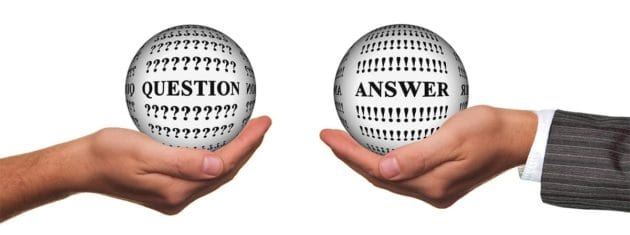
What happens if the computer shuts down during video editing in HitPaw Video Editor?
If users have created a project in HitPaw Video Editor and the computer shuts down due to electricity failure, then users can get back the project files. HitPaw Video Editor backs up the project files in real-time. When users open HitPaw Video Editor once the computer starts again, they are prompted by a dialog box that allows them to restore the project files.
What if the original video is deleted? Can I restore it?
No. HitPaw does not save the original video. However, it saves the project files in the same location that users have specified. These files are shown as exceptions.
What if users want to save files shown as exceptions?
Right-click on the video and choose the option Find Back. From the popup window choose the previous clip and users will get it back.
What are the functions that are available in the free version of HitPaw Video Editor?
Users will be able to use all the functions of HitPaw Video Editor in the free version.
Does the free version have a watermark?
Yes. The free version of HitPaw comes with a watermark.
On how many PCs can I download HitPaw Video Editor paid version?
Users can use the paid versions of HitPaw Video Editor in 1 PC at a time.
Paid Versions

| Plan | 1 month | 1 year | Lifetime |
|---|---|---|---|
| Price | 29.95 USD | 39.95 USD | 59.95 USD |
| Subscription | Cancel anytime | Cancel anytime | Lifetime |
| Updates | 1 month | 1 year | Lifetime |
| Watermark | No | No | No |
| Editing Tools | All | All | All |
| No of PCs | 1 | 1 | 1 |
| Support | 24/7 | 24/7 | 24/7 |
You may also like: Top 10 Best Camcorders (Digital Video Cameras).
Conclusion

It is so wonderful what HitPaw Video Editor does to your videos. The feature-rich video editor uses cool effects that are not available in many video editors out there. The powerful video editing software brings out the creativity in your video editing skills. As users grasp its functions and tools more often, they will get better at video editing.
HitPaw Video Editor lets users export videos in 4K which is the best resolution that many videos rely on today. The resolution gives sharp and crisp video quality that no other video editing software can bring out. Coupled with the paid versions, users can remove watermark in their videos also. Active customer support and affordable pricing are what make HitPaw Video Editor the preferred choice of video editors worldwide.