Apple has unveiled the inaugural developer beta of iOS 18.5, an incremental advance following the recent deployment of iOS 18.4. Although this forthcoming update is projected to be relatively modest, it does enhance existing functionalities, particularly in the realm of Apple Intelligence.
This beta is accessible to developers and those enrolled in the complimentary Apple Developer Program.
Highlights of iOS 18.5 Developer Beta
The emphasis of iOS 18.5 lies in the refinement of current features rather than the introduction of groundbreaking capabilities. Significantly, the Apple Intelligence functionalities are now available on the iPhone 15 Pro, iPhone 15 Pro Max, and the anticipated iPhone 16 series, which includes the recently unveiled iPhone 16E.
Among the innovations, users can create unique emojis, proofread emails, generate article summaries in Safari, prioritize notifications, analyze audio transcripts, and limit disruptions. Moreover, Siri’s integration with ChatGPT enhances its assistive prowess.
Developer Access and Device Compatibility
The installation of the iOS 18.5 developer beta necessitates a compatible iPhone model, specifically the iPhone XS or a more recent version. Notably, the Apple Intelligence features are restricted to the iPhone 15 Pro, iPhone 15 Pro Max, and all models within the iPhone 16 series.
The update can be procured through the Apple Developer Program, which has introduced a free tier enabling users to download developer betas utilizing their Apple ID. Users lacking a compatible device can anticipate the public beta’s release in the forthcoming weeks.
Factors to Consider Before Installation
While the iOS 18.5 developer beta offers an opportunity for early access to innovative features, it is imperative to understand the potential instability associated with developer betas.
Users may encounter application crashes, diminished battery longevity, or other performance constraints. It is prudent to install the beta on a secondary device to alleviate any possible disruptions to daily operations.
Steps to Install iOS 18.5 Developer Beta
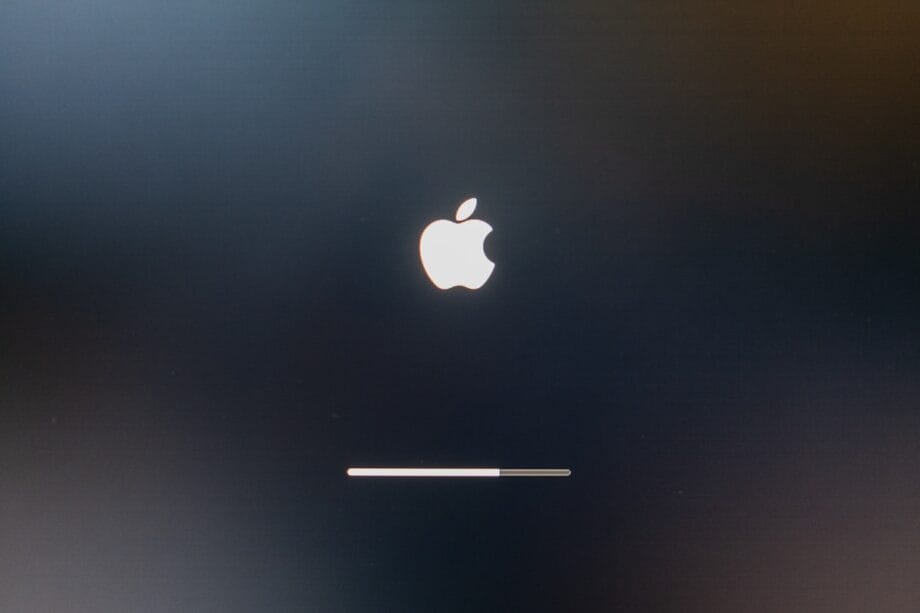
To conduct an over-the-air installation of the iOS 18.5 developer beta, follow these steps:
- Enroll in the Apple Developer Program for free.
- On your iPhone, navigate to Settings > General > Software Update.
- Tap on Beta Updates and select iOS 18 Developer Beta.
- Return to the Software Update screen and tap Download and Install.
For users with restricted storage capacity, the update can alternatively be installed via a Mac by downloading the restore image from the Apple Developer website and utilizing Finder for installation on the device.
Looking Ahead
In the wake of the iOS 18.5 release, Apple is anticipated to persist in refining the operating system through subsequent updates. The forthcoming iPhone 16 series, inclusive of the iPhone 16E, will introduce novel hardware features that could amplify iOS capabilities even further.
Enthusiastic users can expect more reliable public beta releases and eventual general availability as Apple gears up for the next major iOS iteration.
Source link: Bharatbarta.com.






