Your iPhone: A Multifaceted Tool for Daily Life
More than merely a communication device, your iPhone serves as a formidable instrument aimed at enhancing various aspects of your daily existence. Its extensive array of features empowers you to remain organized, sharpen focus, and optimize tasks.
By delving into these capacities, you can fully unlock the potential encapsulated within your iPhone. The subsequent video from Proper Honest Tech elucidates ten practical recommendations to maximize your device’s capabilities.
Accessibility Settings: Tailor Your iPhone for Optimal Comfort
The Accessibility settings on your iPhone present a multitude of tools designed to foster a more personalized and user-centric experience. These features cater to diverse needs, ensuring utmost comfort and ease of operation. Notable options include:
- VoiceOver: A screen reader that provides auditory descriptions of screen content, facilitating navigation for users with visual impairments.
- AssistiveTouch: Enables on-screen controls for simplified navigation, especially advantageous for those struggling with physical buttons.
- Display Adjustments: Personalize text size, apply color filters, or activate the Magnifier tool to enlarge minute details.
These tools empower you to customize your iPhone according to your inclinations, enhancing its intuitiveness and accessibility for everyday tasks.
Grayscale Mode: Mitigate Visual Distractions
Grayscale Mode serves as a simple yet effective feature that eliminates color from your display, resulting in a monochromatic interface. This functionality diminishes distractions from vibrant app icons and notifications, fostering improved concentration during work or study periods.
To activate this feature, navigate to Settings > Accessibility > Display & Text Size and toggle on Grayscale Mode. By minimizing visual stimuli, you cultivate a more serene and focused environment.
Enhanced Screenshot Editing: Convey Information with Precision
Screenshots expedite information sharing, and with iOS 16 and beyond, editing capabilities have become remarkably versatile. Post-capture, you can crop, annotate, and utilize Markup tools to highlight shapes, text, or focal points.
For instance, circle critical details, underline essential information, or draw arrows to underscore specific areas. This feature is particularly beneficial for producing clear and succinct visuals in your communications, whether they pertain to work, academia, or personal endeavors.
Reduce White Point: Alleviate Night Eye Strain
Bright displays can prove taxing on the eyes, particularly in dimly lit environments. The “Reduce White Point” feature permits you to diminish the brightness of vivid colors, rendering your screen more comfortable to view during nighttime hours.
To enable it, go to Settings > Accessibility and adjust the White Point slider to your desired setting. This feature is excellent for reading, browsing, or utilizing apps before sleep, assisting in the reduction of eye strain and promoting relaxation.
Ping Your Devices: Swiftly Locate Your iPhone or Apple Watch
Misplacing your devices can incite considerable frustration; however, the “Ping” feature simplifies the retrieval process. If you misplace your iPhone, utilize your Apple Watch to make it emit a sound or flash its light. Conversely, you can locate your Apple Watch via your iPhone.
This feature is accessible through the Control Center, proving particularly valuable in disorganized or noisy settings. It’s a straightforward yet efficacious method to save time and alleviate stress.
Visual Intelligence: Recognize Objects with Your Camera
Your iPhone’s camera is augmented with sophisticated visual intelligence that identifies objects and supplies supplementary information. For example, it can recognize flora, fauna, or landmarks, and even facilitate online searches for similar items.
This feature is ideal for spontaneous learning, exploring your environment, or sourcing products of interest. Simply direct your camera at an object, and your iPhone will handle the rest.
Measure and Level: An Essential Aid for DIY Endeavors
The Measure app transforms your iPhone into a virtual measuring tape and spirit level, rendering it an indispensable tool for DIY projects. Whether measuring furniture dimensions, assessing surface levelness, or ensuring a picture frame is straight, this app delivers accurate and convenient results.
Just point your camera at the object, and the app computes dimensions in real time. It’s a practical feature for home improvement ventures and creative undertakings alike.
Detailed Weather Mapping: Strategize with Precision
The Weather app now features a detailed map view that offers real-time insights into precipitation, temperature, and wind patterns. Zooming in on specific locales provides hyper-local forecasts tailored to your environment.
This feature proves invaluable for planning outdoor activities, preparing for inclement weather, or remaining abreast of changing conditions. With such granularity, you can enhance decision-making and stay ahead of the weather curve.
Screen Recording with Audio: Craft Tutorials or Narrate Actions
Screen recording on your iPhone is a multifaceted tool that enables you to capture your screen activity, complete with optional audio from your microphone. This feature proves ideal for creating tutorials, illustrating app functionalities, or documenting technical concerns.
To utilize it, add the Screen Recording option to your Control Center, then tap to commence recording. Activate the microphone for voice narration if desired. This serves as a pragmatic approach to sharing knowledge or troubleshooting issues effectively.
Reverse Charging: Power Accessories While On the Move
With the advent of newer iPhones featuring USB-C ports, reverse charging has emerged as a convenient capability. This function allows you to charge smaller devices such as AirPods or an Apple Watch using your iPhone.
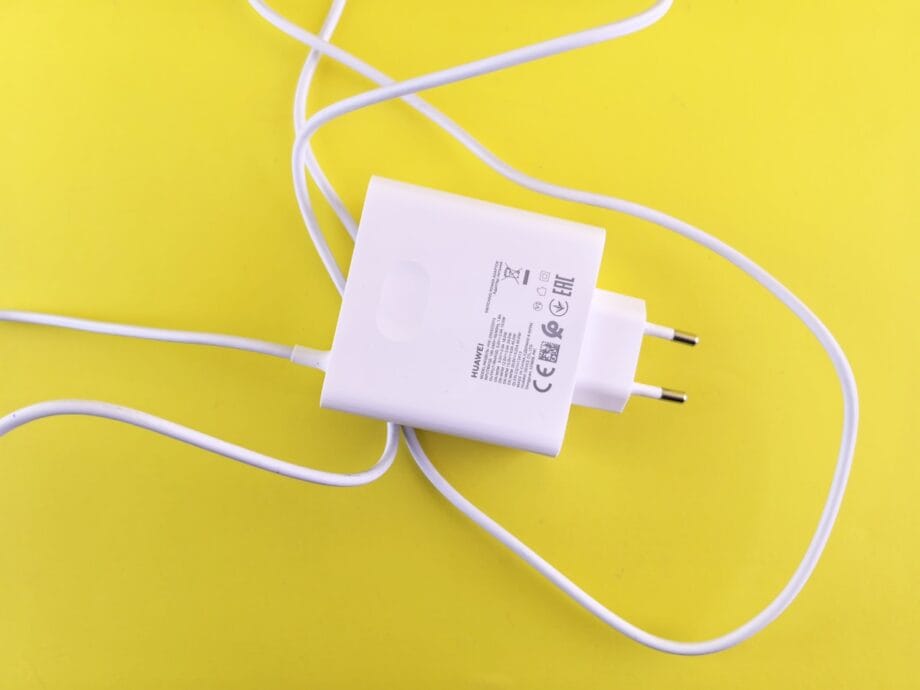
Simply connect the devices via a USB-C cable, and your iPhone will transfer its battery power. Reverse charging is particularly beneficial when traveling and requiring a swift power boost for your accessories, ensuring you remain connected throughout the day.
Enhance Your iPhone Experience
The aforementioned ten tips underscore the versatility and functionality of your iPhone, illustrating how it can simplify your life and bolster productivity. Ranging from accessibility utilities to advanced functionalities like reverse charging and visual intelligence, your device is replete with capabilities awaiting exploration.
By integrating these features into your daily regimen, you can unlock newfound levels of efficiency, focus, and convenience, rendering your iPhone an indispensable companion in your daily life.
For further insights into maximizing your iPhone’s accessibility features, consider perusing our previous articles.
Source link: Geeky-gadgets.com.






