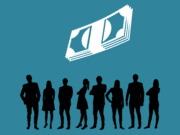Launch of iOS 26.1 and iPadOS 26.1: Noteworthy Enhancements
In conjunction with the recent macOS Tahoe 26.1 release, Apple unveiled the highly anticipated iOS 26.1 and iPadOS 26.1 updates on Monday.
Key Features Introduced
The latest updates encompass several notable enhancements:
- Liquid Glass Toggle: This new feature permits users to switch between clear and tinted user interfaces. The tinted selection adjusts the opacity levels behind elements such as notifications and tab bars. Additionally, other visual components—like the option for transparent app icons—remain intact.
- Location of the Toggle: Users can access this feature by navigating to Settings > Display & Brightness > Liquid Glass on both iPhone and iPad. For macOS users, the toggle is found under Settings > Appearance > Liquid Glass, although the distinctions might not be as pronounced.
- Lock Screen Swipe Adjustment: A new option enables users to disable the swipe-to-open-camera gesture on the iPhone lock screen. This toggle resides in Settings > Camera > Lock Screen Swipe to Open Camera.
- Enhanced Camera Access: Contemporary iPhone models introduce a Camera Control button, providing an additional avenue to launch the camera function. Previously, the Action button served as another method, while the swipe gesture remains operational alongside the new toggle functionality.
Additional Updates
Further modifications include:
- Apple Intelligence now supports several languages: Traditional Chinese, Danish, Dutch, Norwegian, European Portuguese, Swedish, Turkish, and Vietnamese.
- AirPods Live Translation broadens its support to include Mandarin (both simplified and traditional), Italian, Japanese, and Korean, complementing the already available languages such as U.S. and U.K. English, French, German, Brazilian Portuguese, and Spanish from the initial iOS 26 launch for AirPods Pro 2, Pro 3, and Pro 4.
- Iconic Rebranding: The streaming video service formerly known as Apple TV+ is now rebranded simply as Apple TV, bolstered by “a vibrant new identity,” as stated by Apple. This rebranding is marked by a fresh icon for the Apple TV app.
- The Settings application introduces a Local Capture section under General, allowing users to designate the storage location for Local Capture files and enabling a toggle for audio-only captures.
- Improvements in iOS 26.1 include a revised Slide to Unlock interface for alarm dismissals and a new swipe gesture for music track changes in the Music app, among numerous other enhancements.
Compatibility and Availability
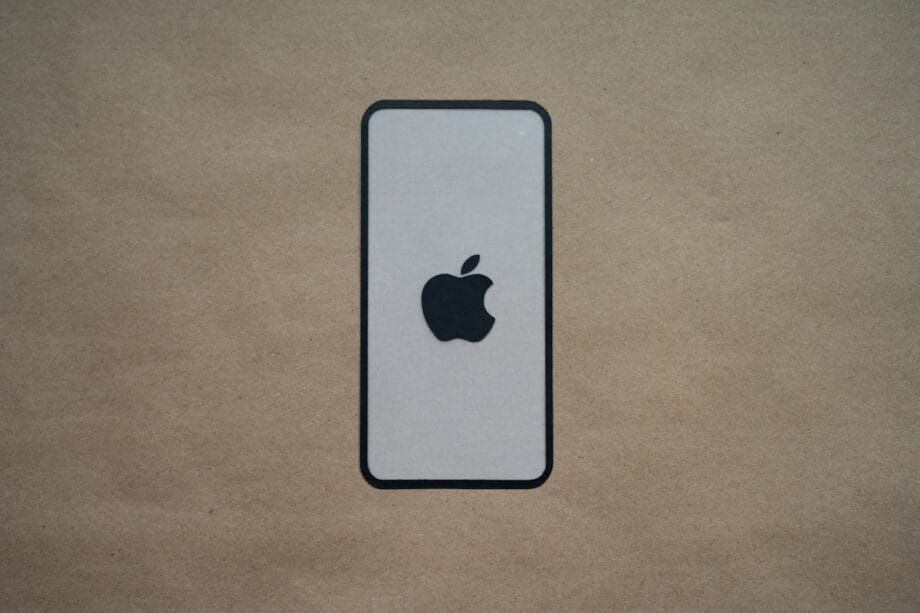
iOS 26.1 is compatible with iPhone 11 and later models, as well as iPhone SE 2 and subsequent versions, along with iPad Air models.
iPadOS 26.1 requires the eighth-generation iPad or newer, the fifth-generation iPad mini or later, at least a first-generation iPad Pro or newer, or a third-generation iPad Air or subsequent versions to operate effectively.
Users are encouraged to share their experiences with iOS 26.1 or iPadOS 26.1 in the comment section below.
Source link: Powerpage.org.