Picture this: You’ve got a website that’s been running smoothly for years. Maybe it’s your online store, blog, or portfolio. Then one day, you wake up and… it’s gone. Visitors can’t reach it. Your email stops working. Panic sets in.
Yep – you forgot to renew your domain.
It sounds like a small mistake, but it can cause a big mess. Let’s break it down in simple terms so you know exactly what happens – and how to avoid it.
First Off – What Does “Renewing a Domain” Even Mean?
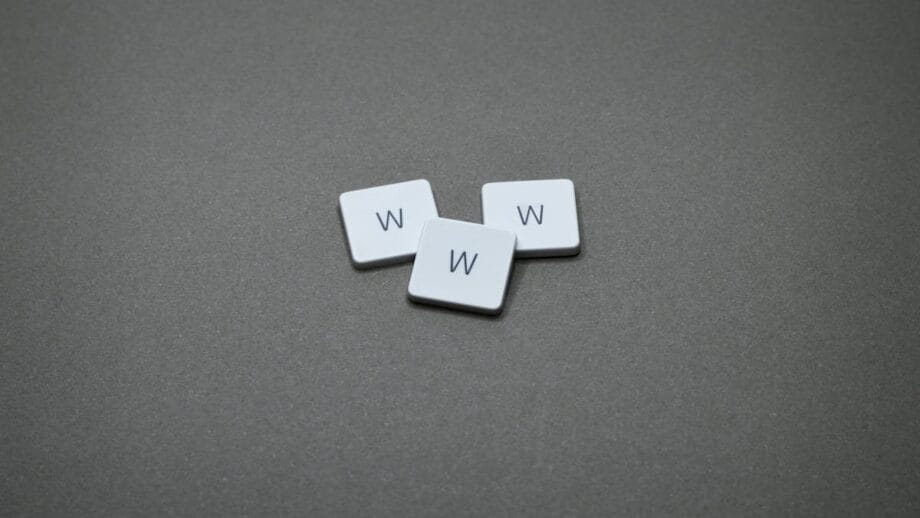
When you buy a domain (like coolname.com), you’re basically renting it. You pay a yearly fee to keep it. If you forget to pay or miss the renewal date, your rental ends. That’s when trouble starts.
It’s not like buying a car, where you get to keep it forever. Think of it more like leasing a parking spot for your business. As long as you pay, it’s yours. But once the payment stops, someone else can claim that spot. And the worst part? You may not even realize it until it’s too late.
Most people don’t set out to forget renewals. It usually happens when a credit card expires, email reminders get ignored, or life just gets busy. But forgetting something this small can unravel everything you’ve built online.
Step 1: Your Website Goes Offline

The moment your domain expires, your site stops showing up. Anyone who visits sees an error message or a “domain expired” page. It’s like locking the front door of your shop and forgetting where you put the key.
To your visitors, it’s just… gone. They might assume your website is broken, your business is closed, or worse, you’ve been hacked. If someone were planning to make a purchase, they’d likely give up and go elsewhere.
And let’s be real, attention spans online are short. Most people won’t come back to check if your site is back tomorrow. They’ll just move on.
If your website supports any kind of e-commerce, this could also mean losing out on actual revenue, even in just a few hours or days. No site = no sales.
Step 2: Your Email Stops Working

If your email is tied to that domain (like [email protected]), it stops working too. That means:
- No emails in or out.
- Lost business leads.
- Missed messages from customers.
Even worse? Some emails might bounce back, and people may think your business has shut down.
And if you’re using email for customer service, support, invoicing, or onboarding, this can cause total chaos. Clients may start messaging you on social media, asking, “Hey, is your email broken?” That’s not a great look for your brand.
Imagine being in the middle of a partnership or sales negotiation, and suddenly you ghost the other person, not on purpose, but because your domain expired. That’s the kind of mistake that can cost you real opportunities.
Step 3: Grace Period (A Second Chance)

Most domain registrars give you a grace period. It’s usually around 30 days, but this varies depending on the provider.
During this time, you can still renew your domain at the normal price. No extra fees. It’s like the “late return” policy at the library – you’re not in huge trouble yet.
But if you miss this window, things get more expensive.
This grace period is like your safety net. It’s there to catch you when life gets hectic. Maybe your payment method failed. Maybe you ignored three reminder emails. It’s okay – you still have time.
Just be warned: Not all registrars are generous. Some only offer 15 days. Some will start showing that your domain is “at risk” after a week. So don’t wait until the last minute to act.
Pro tip: If you’re running a business, use a domain management dashboard to track your assets. Losing a domain can be like losing your storefront sign – people literally won’t be able to find you.
Step 4: Redemption Period (Now It Hurts)

If the grace period ends and you still haven’t renewed, your domain enters the redemption period. Sounds dramatic, right? It kind of is.
Now, if you want your domain back, you’ll have to pay a redemption fee. This can be anywhere from $80 to $150 (sometimes more). Ouch.
At this point, your domain is in limbo. It’s not yours anymore, but it’s not someone else’s either. The registrar is holding onto it for a short while – hoping you’ll come back. But if you do, you’re going to have to pay a steep price.
Think of it like your domain going to the “pound.” It’s still available, but now it costs more to bring it home.
If you’re a freelancer or small business owner, that unexpected fee might not be in your budget. And yet, you have no choice if you want your site and email back.
Step 5: Someone Else Might Grab It

Here’s the scariest part: If you wait too long, your domain can be auctioned off or made available to the public again. That means someone else can buy it.
Maybe a competitor wants it. Maybe a spammy site picks it up and fills it with ads. Either way, you lose control – and it’s really hard to get it back.
Real-life example:
A small business forgot to renew its domain. A digital marketing company bought it and redirected the traffic to their own site. The original business lost all its SEO traffic and had to start from scratch with a new domain.
Another common case? Domain flippers. These folks buy expired domains just to resell them later – often for thousands of dollars. They don’t care what the site used to be. If it had traffic, backlinks, or even just a catchy name, they’ll scoop it up.
Imagine having to pay $5,000 to buy back the name you originally paid $12 for. Yeah – it happens.
Step 6: Deleted and Gone

If nobody buys it, the domain eventually gets deleted. It goes back into the pool of available domains, and anyone can grab it.
But by that point, even if you do get it back, all your emails, links, and search rankings might already be gone.
This final stage is like the domain version of “no turning back.” You’ve lost all your momentum – your SEO juice, your Google listing, and maybe your customers.
And re-launching on a new domain? That means updating business cards, telling clients, changing social handles, and redirecting old links (if that’s even possible).
It’s not impossible, but it’s a mountain of work you could’ve easily avoided with a 2-minute renewal.
What Can You Do to Avoid This?
Good news – you can avoid all of this with a few simple steps:
- Turn on auto-renewal: Most registrars offer this. It renews your domain automatically each year, so you don’t forget.
- Keep your payment info up to date: An expired credit card can stop auto-renewal from working.
- Check your email settings: Make sure renewal reminders don’t go to spam. Use an email you actually check.
- Set a calendar reminder: Just in case. Checking the expiry date using a Domain Expiry Checker and adding a little “domain renew this month” pop-up can save your entire website.
- Register your domain for multiple years: If you know you’ll keep the site long-term, buy 2–5 years in advance. One less thing to worry about.
- Consider a domain management tool: If you own several domains, services like GoDaddy, Namecheap, or Cloudflare offer dashboards where you can manage them all in one place. That way, nothing slips through the cracks.
Quick Analogy
Think of your domain like the lease on your apartment. If you forget to pay rent, your landlord gives you a grace period. Miss that, too? You might get evicted, and someone else could move in. Same deal with domains.
Another way to look at it? Your domain is like your phone number. If you let it go, someone else could get it. Then everyone who tries to call you ends up talking to someone else.
And trust me – you don’t want your customers calling the wrong number.
Final Thoughts

Forgetting to renew your domain might seem like no big deal… until it happens. Then it can snowball into a tech nightmare – downtime, lost traffic, lost customers, and possibly even losing the name for good.
So if you own a domain, take five minutes today to log into your registrar and double-check:
- Is auto-renew turned on?
- Is your payment method still valid?
- When does your domain expire?
Because trust me – this is one of those problems that’s super easy to prevent, but a real headache to fix.
Your domain is more than just a web address. It’s your brand’s identity online. Don’t risk losing it over something as silly as a missed reminder. Stay one step ahead, and you’ll never have to deal with the stress of a vanished website again.






