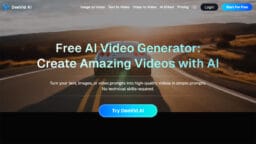As you step out of a lengthy meeting with a notebook brimming with scribbled ideas, you might find that the key details begin to fade unexpectedly. Task management becomes a puzzle, and action items blur into the background. Many busy professionals face this challenge every day.
Busy schedules force you to split your focus between engaging in discussions and capturing important details, which means some vital points slip away. Fieldy offers a remedy with its innovative wearable AI note-taker. This clever device brings hands-free note-taking to your everyday meetings.
Below, we explore what makes Fieldy a standout tool for hands-free note-taking. We cover its core features, including multilingual support and integration capabilities, examine its privacy-first approach to data security, and break down the pricing plans.
Understanding Fieldy: What It Is and Why It Exists

Fieldy.ai delivers a wearable AI note-taker that merges advanced speech recognition with a hands-free design. The device listens during meetings, phone calls, and in-person conversations, converting spoken words into clear text in real time.
It solves problems like forgotten action items and misplaced meeting summaries. Many professionals struggle to focus on discussions when they must also take notes.
A core strength lies in its speech-to-text system. User retention jumped by 50% after its adoption. Executives and neurodiverse professionals appreciate how easily it helps recall important details.
It competes in the market by offering a dedicated hardware solution for efficient task management. The device syncs reminders through Google Calendar and streamlines your workflow.
It meets strict data security needs with encrypted data handling and HIPAA-compliant measures.
Key Features That Set Fieldy Apart

1. Hands-Free Recording and Wearable Design
Hands-free note-taking allows you to remain fully present during conversations. Fieldy comes with a stainless steel carabiner clip so you can attach it to a shirt, bag, or lanyard. Options include a wristband or pendant style to suit various preferences.
Recordings sync with your smartphone by way of a stable Bluetooth connection. Its battery life spans up to three days, covering most workweeks. When power is needed, USB-C charging restores energy quickly. A simple light indicator shows the status.
2. Real-Time Transcription & Summaries
Fieldy captures live audio to deliver real-time transcription that users praise for its clarity, even with technical terms. It distinguishes up to six different speakers, a feature that suits group meetings and interviews perfectly.
The device segments conversation by speaker, making it simple to review dialogue without confusion. The Fieldy app then organizes the information into concise AI-generated summaries that highlight key meeting notes and action items.
You receive both a full transcript and a summary in the app’s interface. A searchable conversation history streamlines task management.
3. Smart Task and Reminder Generation
Smart reminders and automatic task planning give Fieldy the feel of a personal assistant. The AI note-taker listens intently and understands intent. For instance, if someone says, “I’ll send the report by Friday,” the device turns that into a clear action item.
Tasks appear neatly in a dedicated “Tasks” section within the Fieldy app, which simplifies follow-up. Seamless integrations with Google Calendar and Microsoft Outlook ensure that action items and reminders sync directly with your calendar. Pop-up alerts even show up on an Apple Watch.
4. Searchable Conversation History & AI Chat
The Fieldy app neatly organizes your entire conversation history. You can search transcripts by keywords, names, or dates to quickly locate specific details. The interface divides content into Memories, Chat, and Task sections for clarity.
You can also mark important meeting notes as favorites. A location tagging feature assigns context by linking conversations to places like a client’s office or a conference venue. A built-in chat assistant answers questions by using real-time transcription data.

5. Multilingual & Speaker Recognition Capabilities
Fieldy supports transcription in more than 100 languages. The Free Plan covers 99 languages, while the Plus and Unlimited plans expand this support. Scribe technology ensures high transcription accuracy regardless of language.
Speaker identification is available on every plan. The tool detects up to six voices, which is key for group discussions. This feature keeps automatic transcriptions organized and easy to follow during team meetings or interviews.
6. Battery, Microphone, and Hardware Considerations
A strong battery is essential for any wearable device. Fieldy operates for up to three days on one charge. The device features a high-quality microphone paired with noise-filtering technology.
Fast USB-C charging tops up the battery quickly. A built-in light indicator displays the charging and syncing status. Weighing just 15 grams, the hardware is light and comfortable when worn as a pendant.
7. Privacy, Security, and Data Handling
Fieldy protects your meeting notes by employing end-to-end encryption. Its data security measures meet HIPAA standards, making it a solid choice for professionals in healthcare, law, and other sensitive fields. The privacy approach covers key points:
- No Raw Audio Storage: Conversations are processed on the device without storing raw audio files, which preserves your privacy from the start.
- User Control: You decide when to delete recordings, giving you complete control over your data.
- Smart Retention: Automatic deletion schedules help minimize unnecessary data storage.
- Access Controls: Secure identity authentication and role-based permissions ensure that only authorized users access your data.
A Trust Dashboard provides real-time insight into compliance and security. This transparent approach reinforces data security while preserving powerful productivity tools.
How Can Fieldy Help in the Real World

Fieldy benefits many professionals across different industries with enhanced meeting notes and clear transcription accuracy. Some of them are as follows:
- Healthcare Professionals: A study in the JAMA Network Open found that AI documentation tools significantly reduced the time clinicians spent on EHRs at home. With Fieldy, doctors record patient consultations without interrupting conversation flow, which improves clinical notes and saves hours of administrative work.
- Journalists: Capture interviews and press conferences with real-time transcription to save hours normally spent on manual work. This tool allows instant keyword search for memorable quotes.
- Researchers: Document fieldwork and lab meetings with automatic transcriptions and summaries, ensuring that no critical detail goes unnoticed.
- Business Executives: Handle back-to-back meetings more efficiently with hands-free note-taking, automatic action item extraction, and Google Calendar integration to keep projects moving seamlessly.
- Individuals with Memory Challenges: Those with conditions like ADHD rely on searchable history to quickly recall important details without stress.
- Lawyers: Securely record client meetings while knowing the hardware meets strict privacy standards. Accurate transcriptions simplify reviewing legal discussions.
Cons of Fieldy

Despite Fieldy’s innovative approach to hands-free note-taking, some users have noted challenges that warrant consideration. These points provide a balanced view of the wearable AI note taker.
- Transcription Accuracy Varies: Although generally strong, transcription accuracy can suffer in environments with excessive background noise or when several people talk at once.
- Hardware Durability Concerns: The device lacks moisture protection and may fail when exposed to elements like sweat.
- Maturing Features: While it syncs with Google Calendar integration and Microsoft Outlook integration, the overall ecosystem is still maturing. It can take some time to be fully mature.
- Social Awkwardness: Recording conversations with a wearable device may unsettle colleagues in certain work cultures, affecting social comfort.
Device Pricing and Subscription Plans

You must purchase the Fieldy hardware first, which comes with a 14-day return policy and a baseline of free monthly transcription minutes. At the time of writing, the hardware will cost you $99.
A subscription plan unlocks extra features and higher usage limits. Here is a breakdown of the pricing tiers:
| Plan | Cost | Transcription Minutes/Month | Languages Supported | Key Features |
| Free | $0 | 150 | 99 | Basic transcription, AI note-taking, supports all device features |
| Plus | $12.99/month, 20% off with an annual payment | 1,440 | 100+ | Calendar integration, Advanced task and reminder AI, Priority transcription |
| Unlimited | $19.99/month, 20% off with an annual payment | Unlimited | 100+ | Unlimited transcription, Priority customer support, all Plus features |
Fieldy’s plans offer competitive minutes and features, especially for those who require more than the basic free tier.
Final Verdict and Conclusion

Fieldy proves to be a practical wearable AI note-taker for professionals who spend numerous hours in meetings. It’s a powerful combination of real-time transcription, smart reminders, Google Calendar integration, and sturdy data security, all packed into a sleek device with USB-C charging.
Those who value privacy and need HIPAA-compliant automatic transcriptions will appreciate Fieldy. Some users might lean toward software solutions if they require richer integrations or worry about connectivity issues.
Could your workflow benefit from AI-generated summaries and instant task capture? The free subscription plan offers a great trial to test the hardware and its functionalities.