Today I will share my experiences on 7 WordPress utility plugins which I generally use in almost every websites I develop using WordPress. It may prove useful and informative for those who do not know about these plugins and may be thinking somewhat like these in their websites. Two of them help me to improve the security of my websites. Three of them help me to improve the speed and the on-site SEO of my websites. One is for taking scheduled backup regularly. And the final one is to create and display contact forms on my websites. Let’s begin with the journey.
1) Akismet:

Spam comments are one of the most annoying parts of WordPress. Akismet basically checks out all the comments automatically and filters out the one which looks like spam. By finding out the spammed comment and discarding it from your comment list, they provide protection towards your website and as a result, your website becomes free from spam comments.
Example/Reference:
Check the following screenshot showing the statistics of Akismet. This screenshot I have taken from my WordPress dashboard. You can get an idea how well Akismet working for my website.
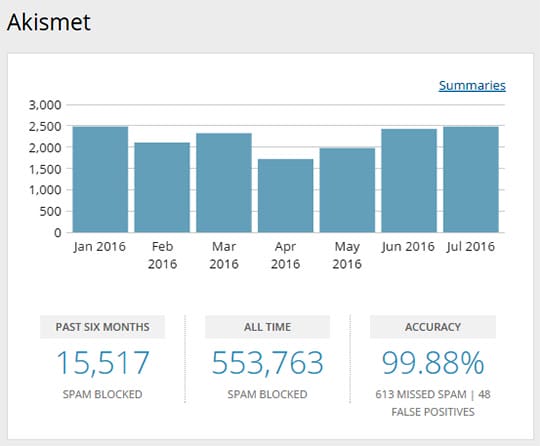
2) Yoast SEO:
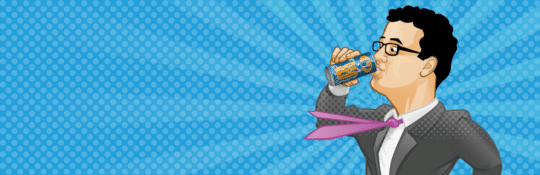
Although by default WordPress itself quite SEO friendly, but to get the optimum result we still need to improve it further. So with the help of Yoast SEO plugin, we can improve every aspect of onsite SEO of our website. Using this plugin it’s like a child’s play to configure all major onsite SEO settings like configuring metadata, adding the Facebook and Twitter cards, adding XML sitemap and much more. It can also help you to optimize your blog posts by providing valuable insights and tips.
Example/Reference:
Check the following screenshot marked with the red outline. If you check the source code of my website, you can see the following code added by the Yoast SEO plugin.
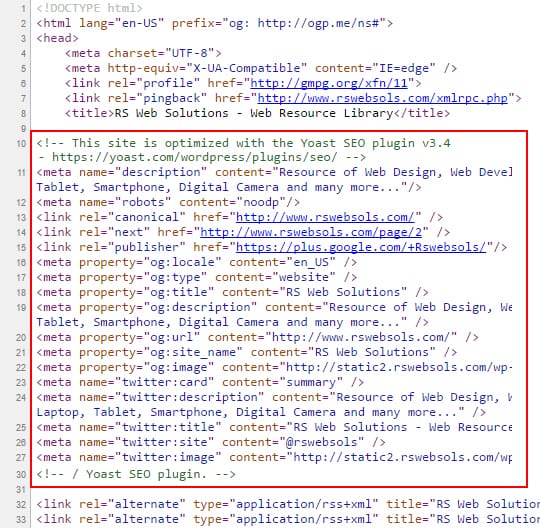
3) Wordfence Security:
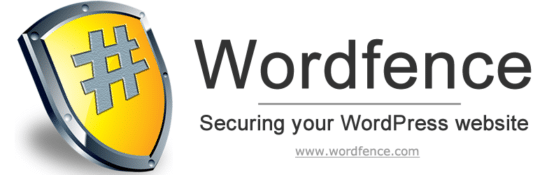
With the help of the Wordfence plugin you can secure your website, and that also 100% free. They do have a premium version which if needed you can get. But the free version is quite good to go for most websites. They keep themselves updated frequently with threat defense feed and their web application firewall stops your website from being hacked by others.
They do have lots of securing methods through which they can deliver messages to you promptly as soon as they detect any sort of hack attempt made on your website. It will not allow hackers to hack your website at any cost.
Example/Reference:
Check the following screenshot taken from my WordPress dashboard. You can see it is showing a running scan is progressing by Wordfence Security plugin.
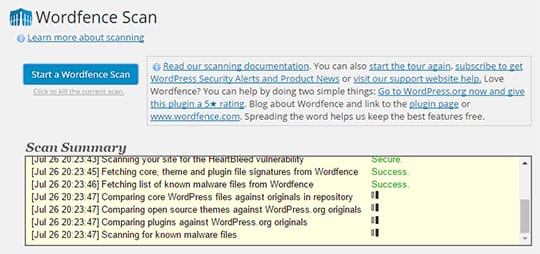
4) Contact Form 7:
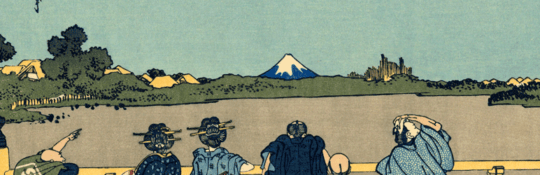
With the help of Contact Form 7, you can simply manage up your multiple contact forms and at the same time you can customize your form and your email contents with just by using simple markup. This plugin supports AJAX powered form submitting, CAPTCHA system, Akismet spam filtering and much more.
Example/Reference:
Here I am giving one example of my client’s website. The website is nationwidehireuk.co.uk. This is basically a car rental website. If you go to the “Contact us” page of this website you can see a live form designed using the plugin Contact Form 7. To get an idea how the AJAX features work, just click on the submit button without filling any of the form fields. You can see some errors will display to let you know to fill up the form fields. You can also check the below screenshot of the form.
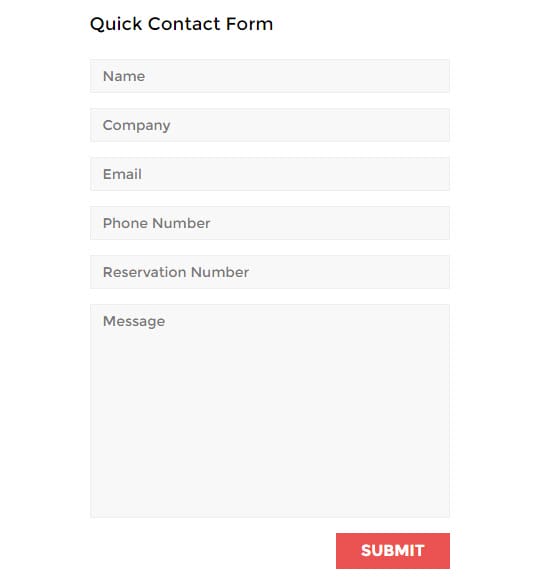
5) UpdraftPlus:
This plugin will help you to take regular backup of your website. It will make your backup journey easier instead of getting bored. With the help of this plugin, you can either schedule your backup timings or you can manually take the backup on your own convenient time and day.
Backup can be automatically stored in the following places like Amazon S3, Dropbox, Google Drive, Rackspace Cloud, DreamObjects, FTP, Openstack Swift and UpdraftPlus Vault. It can also send the backup in your email inbox. You can restore any backup with a single click. You can even take backups of your files and database separately.
Example/Reference:
You can check the following screenshot showing the statistics of the UpdraftPlus, when the last backup was taken, how many backup files are there, and when the next scheduled backup will run etc.
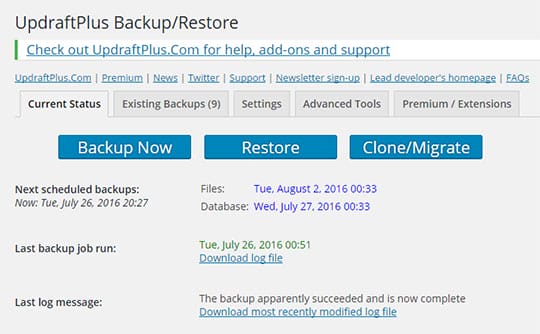
6) WP Super Cache:

The speed of a website is very important to rank high in search engines. WP Super Cache is the plugin known for a fast caching engine for WordPress, which produces static HTML files. This is an excellent and easy-to-use plugin to improve your website speed. This can also provide support for CDN implementation on your website.
Example/Reference:
Again if you check the source code of my website, you can find some code, something like the following screenshot (check the highlighted part). These are the statistics showing by the WP Super Cache plugin.
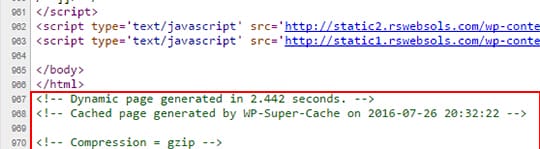
7) WP Smush:
WP Smush is very important for optimizing all your uploaded images. This can automatically optimize all uploaded images and reduce its size. The large images are the major reason for a website to load slowly. Reducing the size of any image to its optimum scale is very important. This can save lots of bandwidth of your server and can improve your website loading speed dramatically.
Example/Reference:
Check the following screenshot showing the statistics of WP Smush plugin. You can get an idea how well it can optimize your images. FYI: I always optimize all images manually in Photoshop before uploading to my website. WP Shush still helps me to reduce the image size further.
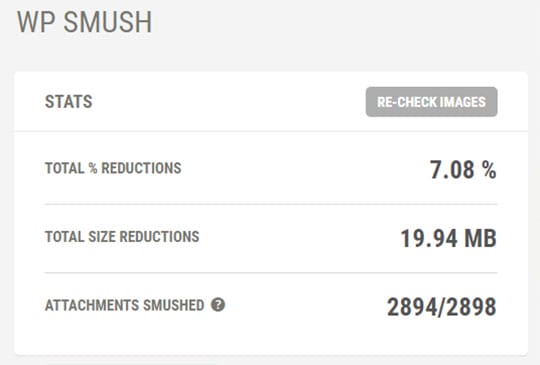
Conclusion:
 These above 7 great WordPress plugins are very effective as well as reliable in making your WordPress website even stronger and SEO friendly. These 7 plugins are my most favorite plugin and I also recommend my clients to use these plugin on their website. In most cases, I use the free version of each plugin and it works for me. If you need more advanced features, you can try the premium version of these.
These above 7 great WordPress plugins are very effective as well as reliable in making your WordPress website even stronger and SEO friendly. These 7 plugins are my most favorite plugin and I also recommend my clients to use these plugin on their website. In most cases, I use the free version of each plugin and it works for me. If you need more advanced features, you can try the premium version of these.






