It can be incredibly daunting to select the best Customer Relationship Management (CRM) solution for your business. In fact, the search becomes more overwhelming since there are endless options in the market.
Each platform has its own distinct package of features and functions. So, how do you optimize your search and pick the ideal CRM per the scale and requirements of your company? For starters, begin by researching a few crucial elements about each CRM from your shortlisted collection of tools — when choosing a new one for your company.
We’ve developed a checklist of the eight major aspects to consider when you explore the market to select the right CRM solution for your business.
8 prime factors to keep in mind when selecting the perfect CRM platforms for your business
Check out our list and we hope that after reading it, you’ll be equipped to begin your hunt for a CRM and understand how to choose the one that best suits your requirements.
Recommended for you: What is C-SCRM and Why would You Need it in your Business?
1. Understand the goals and needs of your organization

The type of CRM software and functionality you require depends on your organizational needs and objectives. The first thing to consider is if a CRM is actually necessary for your business.
To gain a more in-depth insight into your client’s needs, you can potentially simply use Customer Experience Management (CEM) solutions. Yes, a CEM differs from a CRM, and you need to ensure which one is more suitable for your firm.
If circumstances permit, it’s beneficial to implement both tools simultaneously. Or else, CRM – which offers more functionalities – must be given priority.
To arrive at the right decision, set your expectations clearly. They typically result from problems you’re having, some of which are as follows:
- Obtaining consumer data is difficult, and there’s insufficient interaction with your clients.
- You’ve protracted or lengthy sales cycles.
- Handling agent scheduling is tough, and you need more insight into agents’ productivity.
- Attracting and retaining customers is challenging.
It’s possible to face further difficulties. Your goal is to integrate everything mentioned above and optimize the sales activities. With this list, your team can evaluate the possibilities and get started.
2. Finalize the features you need

CRM provides a plethora of capabilities that can be used to increase revenue and carry out productive promotional initiatives. Let’s go through some of the essential features that a CRM system provides for organizations.
A) Lead management
You can locate fresh clients by consistently producing prospects through a variety of sources, including website traffic, social networks, incoming calls and texts, email responses, and so forth.
Leads can be followed up with immediately using pre-set communications and actions. You also can get in touch with customers personally. From generating leads to sealing the deal, CRM helps guide leads through every phase of their journey on the sales funnel.
B) Workflows
The majority of high-quality CRMs come with embedded workflows and permissions that look like checkboxes – which facilitate the coordination of activities. But the degree of customization offered by such project management applications is distinct for each CRM software. If you need particular workflows and decision-making procedures, ensure that these features can be accommodated by the software you select.
C) Promotional campaigns (Marketing and advertising)
Email layouts, email marketing automation tools like ActiveCampaign and other ActiveCampaign alternatives, messaging services, and tools for managing projects are just a few of the promotional features included in several CRM platforms. Others also provide tools for demand forecasts and monitoring competitors.
D) eCommerce
Certain advanced CRM application integrates in-built e-commerce capability, whereas other systems make it simple to integrate e-commerce — through APIs or external services.
E) Dashboards
Several CRM systems have reporting features, and a number of the more expensive ones have real-time, interactive interfaces. Ensure the solution you chose can accommodate any data-reporting requirements you have.
3. Decide between on-premises and the cloud

Both on-premises and cloud-hosted CRM software implementation methods have advantages and disadvantages.
You want a mechanism to access the internet and link it to your organizational server to be able to use the majority of contemporary tech. Your company’s server stores all your protected client data. Every CRM system has a connection to the cloud or a central computer.
A) Cloud-based CRM systems
When using cloud services, you don’t require a server in-location, specialized tech knowledge, or significant up-front investments for setup and registration. You can simply use the platform to save or view customer information by signing up for a membership and accessing it as needed.
Assets for software applications can be made available as needed thanks to cloud technology. However, you’ll have to always be connected. You won’t be capable of utilizing the service completely whenever your broadband connection or server is down.
Additionally, cloud-based infrastructure is significantly more costly in the long run than internal networks. This is why established businesses should avoid these, but startup companies can consider hosting their CRM on the cloud.
B) On-premises server
A CRM system that’s mechanically installed in your property enables you to connect to its server. The on-location option is ideal for your requirements when you wish to quickly interconnect with additional client platforms, enhance the safety of your application, or eliminate monthly subscriptions.
Nevertheless, you’ll require professional IT professionals for ongoing assistance to run an internal server. Its significant up-front cost may discourage companies. However, it’s crucial to think about your long-term objectives. Thus, select CRM software, which is scalable, versatile, and agile.
4. Look into the various CRM categories

Despite the fact that functional CRMs closely resemble each other and frequently suffice for most firms, a CRM platform can never be a one-size-fits-all answer. There are three major CRM types that are currently available for organizations.
A) Operational CRM
The most fundamental operational CRM technologies are widespread, consolidated solutions that use mechanization in marketing and sales, promotional activities, and customer care to gather and organize data. These are perfect for companies that require all-encompassing CRM software.
B) Analytical CRM
Created specifically for data analysis and interpretation, analytical CRM utilizes tools like big data and trend studies to identify and comprehend the target market. They’re perfect for companies who wish to create accurate and focused marketing campaigns.
C) Collaborative CRM
This software links and distributes consumer data to external and internal parties. They work best with big teams and massive expenditures.
Although operational CRMs are favored by most companies, analytical CRMs are preferable when you intend to scale quickly and possess a significant amount of funding. Only switch to this solution once your organization has grown – because a collaborative CRM solution is typically used by large organizations.
You may like: 5 Reasons Why Does Your Business Need a CRM.
5. Verify if the CRM system is compatible with other software

When selecting a CRM solution for your company, this is among the most crucial factors to take into account. CRM software isn’t something you purchase to add to your assortment of various organizational processes. You’re purchasing it to enhance your company’s operations.
Because of this, confirm whether a selected CRM platform can link with your other functioning existing systems.
Alongside applications like Google’s G-Suite and Office 365, check if the CRM integrates with additional systems like – an ERP or another accounting tool, an HR plan, your business homepage and desktop applications for lead generation, invoicing and e-commerce portals for record-keeping, and promotional tools.
Also, ensure that the CRM application lets you transfer your current contact details simply. You may integrate information from outside sources into the majority of CRM applications. Verify if your CRM involves capabilities for exporting data as well.
6. Focus on user experience (UX)
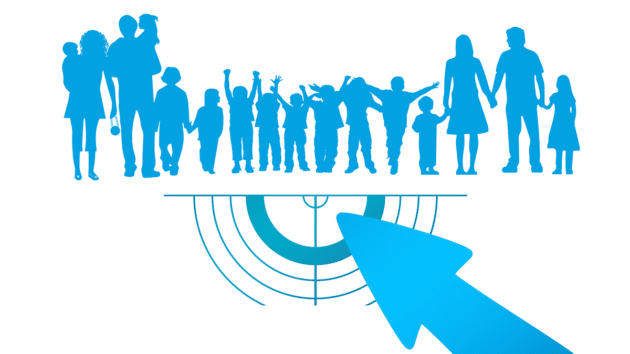
How customers perceive your CRM when they interact with it is another important factor to consider. Check if the platform’s UX follows a logical sequence of actions or if something frustrates your users and forces them to navigate more slowly.
For instance, request your seller to demonstrate the number of clicks required to complete a particular operation. Question yourself when you operate the system on your own — is the UX well-designed or does the interface offers users a fun, smooth interface?
Verify whether the controls are well-labeled. As a result, whether viewing a trial or using a CRM solution, be certain to assess the program’s user interface (UI), UX, and usability.
If your workforce isn’t using the technology, it doesn’t matter how advanced it is. You can’t afford to pick a burdensome product that staff members dislike operating. It can be discarded or include false information.
Increased user numbers are the outcome of user-friendly CRMs. Choose a platform that integrates well with your staff’s daily activities and put the UX first. Many CRM providers include a 1-month trial period — so that your staff members can use the software. If the technology is difficult to use, it isn’t the best application for your company.
7. Select the best vendor and ask for a demo

Your sector can be quite specialized. Hence, it makes sense to seek a CRM provider with experience working with organizations and sectors like yours.
You may get a fair indication of the kinds and scales of firms a seller works for regularly by browsing their site. For client testimonials, recommendations, ratings, and other information, check independent review websites.
A seller’s localized partnership is yet another factor you should take into account. The majority of US firms desire a strategic presence that can offer assistance locally both before and following the CRM deployment. It’s logical to investigate the vendor’s partnerships if it’s essential to you.
Next, always request a test run. The ideal approach is to begin with a customized, online, or live, demo before moving on to the free trial version.
A representative talks to you about the product and demonstrates how it can be used during a preview. After that, pose specific inquiries pertaining to your company.
Then after, continue checking the trial version to understand how everything operates — alongside the program’s advantages and disadvantages.
Consider features like usability, essential functioning, and expansion potential. We advise inviting more than one merchant so that you get a better chance to compare their offerings.
8. Think about the price

Consider the CRM’s cost and compare it with your budget. Based on their monthly subscription rates and implementation techniques, cloud-based CRMs have become quite affordable.
Several small-scale, mid-size enterprises start with a basic CRM system to launch their firm and then transition to premium services as their business expands – since software expenses are a major concern.
You may also like: Powering Email Marketing Strategy with Marketing Automation and CRM.
Invest in a CRM solution that satisfies all your organizational requirements
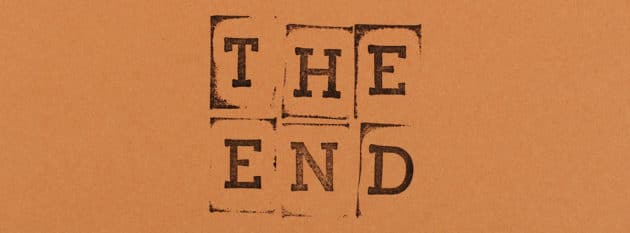
The goal of all the points we’ve discussed above is for your firm to understand that the ideal CRM software is the one, which works best for your organizational demands and has features you can evaluate well before you make an investment.
You’ll be capable to arrive at a buying decision about the appropriate CRM system for your business once you understand that it’s functional and meets all your needs.
This article is written by Atreyee Chowdhury. Atreyee is a freelance content writer with more than 10+ years of professional experience. She is passionate about helping SMBs and enterprises achieve their content marketing goals with her carefully crafted and compelling content. She loves to read, travel, and experiment with different cuisines in her free time. You can follow her on LinkedIn.
 This article is written by Atreyee Chowdhury. Atreyee is a freelance content writer with more than 10+ years of professional experience. She is passionate about helping SMBs and enterprises achieve their content marketing goals with her carefully crafted and compelling content. She loves to read, travel, and experiment with different cuisines in her free time. You can follow her on
This article is written by Atreyee Chowdhury. Atreyee is a freelance content writer with more than 10+ years of professional experience. She is passionate about helping SMBs and enterprises achieve their content marketing goals with her carefully crafted and compelling content. She loves to read, travel, and experiment with different cuisines in her free time. You can follow her on 




