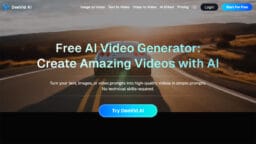When we think about testing, we always come back to one simple truth: software either works or it doesn’t. Everything else is noise. You can talk about AI, DevOps, pipelines, and shiny dashboards all day long, but if a user clicks “Submit” and nothing happens, all that tech talk goes out the window.
That’s the core of functional testing. It’s not fancy. It’s not complicated. It’s the part where we make sure the product actually does what it’s supposed to do. You enter data, click buttons, trigger an API, and functional testing checks if the response matches expectations.
It’s usually the first real safety net in quality assurance. Once that’s reliable, you can start worrying about performance or security. But without this base layer, everything else is a gamble.
Here’s the challenge, though: manual testing can’t keep up anymore. The speed of delivery is brutal. Some teams release code every week, some every day. If you’re still testing everything by hand, you’ll spend your days chasing builds instead of improving quality. That’s why automation pairs so well with functional testing. It handles the boring, repetitive parts so humans can focus on what actually needs thought.
Let’s break this down, what functional testing really means, why it matters, and how to pick an automation tool that fits your team instead of fighting it.
What Functional Testing Really Means?
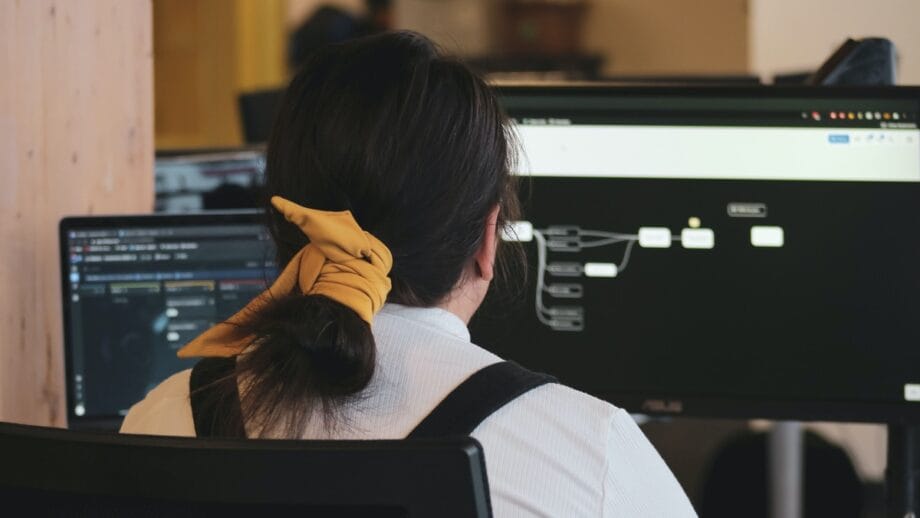
At its heart, functional testing is pretty straightforward. It doesn’t care how your code looks or what language it’s written in. It only cares about results. You give it an input, and it checks the output. If the output matches what’s expected, it passes. If not, you’ve got work to do.
In practice, that can mean:
- Clicking a button and making sure it does the right thing.
- Testing forms for proper input validation.
- Checking whether data flows correctly through an API.
- Making sure calculations return accurate results.
- Verifying that database updates happen when they should.
Functional testing doesn’t tell you whether your app is fast or secure. It just confirms that the basics are solid, that when a user takes an action, the system responds as intended. Without that, nothing else really matters.
Why Functional Testing Still Matters?
You’d think this part is obvious, but I’ve seen plenty of teams skip it. In fast-paced projects, people focus on speed, pushing features, merging code, and hitting release deadlines. The problem? Speed without stability is chaos.
Functional testing is what keeps that chaos under control. It makes sure you don’t trade reliability for velocity.
A few reasons it still matters:
- It catches major issues before users ever see them.
- It keeps older features working as new ones roll out.
- It builds confidence between testers, developers, and managers.
- It makes releases less stressful because you know what’s working.
Skipping functional testing might save a few hours this week, but you’ll spend twice that fixing bugs next sprint.
Types of Functional Testing
Functional testing isn’t one thing. It’s a mix of methods that cover different parts of the product.
- Smoke Testing: A quick check after each build. Does the app load? Can users log in? If those fail, stop and fix them first.
- Sanity Testing: Used after small updates or bug fixes. It confirms that what was changed actually works and hasn’t broken something nearby.
- Regression Testing: Every new feature introduces risk. Regression tests make sure older functionality still behaves correctly. This is where automation shines; it’s repetitive, predictable, and perfect for machines.
- End-to-End Testing: This one mirrors how users interact with the product. It checks real workflows, login, purchase, payment, and confirmation. It validates how different systems work together.
- User Acceptance Testing (UAT): The final check before release. Business users or clients verify whether the system behaves as they expect in real-world use.
Each of these types focuses on a different layer of the product, but together they make sure everything works from top to bottom.

Where Automation Fits In?
Let’s be honest, manual testing is great for exploration and one-off checks, but it falls apart when you need consistency. You can’t expect humans to run 300 test cases the same way every week. We miss steps, we get tired, we make mistakes.
Automation doesn’t. Once a test is written, it runs the same way every time, fast, repeatable, and reliable. That’s the real magic.
Here’s what automation brings:
- Speed: results come back in minutes, not hours.
- Consistency: no skipped steps or human bias.
- Coverage: runs across browsers, devices, and data sets.
- Early detection: bugs surface right when they’re introduced.
- CI/CD integration: tests run automatically with every build.
The point isn’t to automate everything. It’s to automate smartly the repetitive, stable, and high-impact areas. Automation is a multiplier, not a replacement.
How to Choose the Right Automation Tool?
This is where people get stuck. There’s no perfect tool for everyone. The goal isn’t to find “the best,” it’s to find what fits your context.
When we evaluate tools, we should look at a few things:
- Application Compatibility: What platforms do you test? Web? Mobile? APIs? Pick a tool that supports all of them if possible. One tool for everything saves time and sanity.
- Ease of Use: If your team writes code comfortably, scripting tools like Selenium or Cypress work fine. If not, go for something with visual test creation. A tool your testers can’t use is useless, no matter how powerful.
- Reusability: You shouldn’t be writing the same login steps ten times. Look for tools that let you build reusable components or keywords.
- Reporting: Good reports tell you what failed and why, not just that it failed. If your tool can link reports directly to bugs or requirements, even better.
- Integration: Check how easily the tool connects with your existing setup, CI/CD pipelines, Jira, Git, and test management tools. Seamless integration saves hours.
- Scalability: Your test suite will grow. Pick something that can handle it. Look for version control support, parallel runs, and flexible environments.
- Support and Community: No matter how good your team is, you’ll hit issues. Strong documentation and an active community make a world of difference.
If you want a deeper look at current frameworks and comparisons, there’s a detailed guide on test automation tools that breaks down features, scalability, and team fit.
Common Struggles with Test Automation
Even with the right setup, automation isn’t magic. Every team hits bumps.
Here are some you’ll likely face:
- Flaky tests. They pass one day, fail the next, usually because of timing or unstable locators.
- Too many dependencies. Tests break when one component changes.
- Maintenance overload. Constant UI tweaks mean constant script edits.
- Lack of ownership. Nobody feels responsible for broken tests.
- Over-automation. Trying to automate everything instead of focusing on what matters.
These issues aren’t signs of failure. They’re part of the learning curve. The best teams treat automation as an evolving system, not a one-time project.

Best Practices That Actually Work
After working with different teams, we’ve learned that success in automation doesn’t come from tools; it comes from habits.
Here’s what works consistently:
- Start small: Don’t automate everything on day one. Begin with stable, repetitive test cases.
- Keep tests independent: When one test fails, it shouldn’t drag others down.
- Store data separately: Use external files or databases for test data. It’s easier to maintain and scale.
- Integrate early: Add automation into the CI/CD pipeline from the start. Early integration means faster feedback.
- Review regularly: Treat tests like code. Clean, refactor, and remove dead weight often.
- Collaborate: Testing isn’t QA’s job alone. Developers, product owners, and DevOps all play a role.
- Track and learn: Don’t just rerun failed tests. Investigate patterns. Failures often reveal weak spots in your process.
These small practices turn automation into something sustainable instead of something painful.
When to Step Back and Reassess?
Even well-run automation setups can drift off course. A few signs it’s time to pause and rethink:
- Test runs are taking too long.
- Failures keep repeating without real fixes.
- Maintenance is eating all your time.
- Reports don’t tell you anything useful.
- The tool feels outdated or too rigid.
If you spot these patterns, take a step back. Fixing the structure now saves you from bigger problems later.
How Functional Testing Shapes Better Software?
Here’s the thing: functional testing isn’t just about checking boxes. It shapes how teams build products. It forces everyone to think about what “working software” really means.
When tests are clear and reliable, developers move faster because they trust the system. Business teams make decisions faster because they see consistent proof. New hires understand workflows faster because tests act like documentation.
In industries like healthcare, banking, or government, functional testing even doubles as compliance evidence. It proves that the software does what it’s supposed to, which can literally save millions in audits or penalties.
But even outside those domains, functional testing builds something more important: confidence. And that’s what software delivery is built on.
Wrapping Up

Functional testing may not get all the spotlight, but it’s the part that keeps everything standing. It checks whether your software actually works before you start showing off how fast or scalable it is.
Automation makes it faster, more consistent, and scalable, but it’s only as good as the people using it. The real magic happens when teams combine discipline, curiosity, and the right tools.
Choosing an automation tool isn’t about hype. It’s about fit. Once your tool, process, and people align, testing stops feeling like a chore and starts becoming part of how you build quality software.
That’s the goal. Not endless test cases or perfect coverage, just software that does what it promises, every single time.