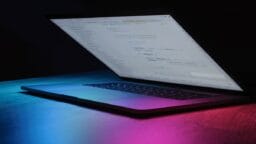Cybercriminals have intensified their assault on WordPress websites by covertly altering theme files to execute unauthorized third-party scripts.
This nefarious campaign exploits subtle PHP injections within the active theme’s functions.php file to pull in external code, effectively transforming compromised sites into clandestine purveyors of malicious advertisements and malware.
The breach was uncovered when the site owner observed unfamiliar JavaScript executing on their pages.
Recently, a prominent client realized that every visitor to their site was unwittingly loading malicious JavaScript from domains under the attackers’ control—compromising user trust, exposing sensitive data, and jeopardizing site integrity.
A swift inspection of the page source unveiled a solitary script tag linked to porsasystem.com. This seemingly innocuous line of code was pivotal in unraveling the entire attack.
Subsequent investigations on PublicWWW revealed that the same script was present on at least 17 different WordPress sites, indicating a coordinated operation targeting susceptible installations.
Analysis via VirusTotal of the malevolent URL confirmed alarming findings: 17 security vendors had already blocked the domain for disseminating hazardous content.
Deeper exploration into the JavaScript payload disclosed that it loaded advertisements and rerouted traffic using cloaking techniques, complicating removal efforts.
The absence of overt symptoms, such as defaced pages or login failures, allowed the assailants to evade detection for extended durations.
Anatomy of the Malicious PHP Injection
A comprehensive file-system audit exposed the true source of the compromise: a deceptive snippet appended at the bottom of the theme’s functions.php file.
Superficially, the injected code appeared innocuous—a minor function encapsulating a call to wp_enqueue_script.
However, a more meticulous examination revealed that it dynamically constructed a remote URL and retrieved JavaScript via wp_remote_get, subsequently echoing it into the page footer. The infection chain functions as follows:
- The malicious function registers and enqueues a script handle, embedding the attack payload into the site’s frontend.
- Each page load triggers a server-side HTTP request to the attacker’s domain, fetching updated JavaScript that may include newer ad campaigns or malicious redirects.
- The function conceals its identity through innocuous naming and a lack of comments, ensuring it integrates seamlessly with genuine theme code.
Given that many site administrators rarely scrutinize theme files, especially after updates or plugin modifications, this approach provides attackers with continued access to inject unwelcome content undetected.
Mitigations
To counter this escalating threat, WordPress site owners should implement the following strategies:
Regular File Integrity Checks:
Employ automated scanning of core and theme files to detect unauthorized alterations. Solutions such as Wordfence or Sucuri can compare file hashes against verified versions and notify administrators of any discrepancies.
Least Privilege Principle:
Restrict write access to theme directories solely to trusted users. Limit permissions on the functions.php file to prevent unauthorized alterations, and avoid using overly permissive FTP or SSH credentials.
Secure Update Workflow:
Maintain updated versions of the WordPress core, themes, and plugins to minimize vulnerability exposure to known exploits. Before applying updates, back up files and databases to enable rapid rollbacks in case of issues.
Manual Code Reviews:
Conduct periodic examinations of custom theme and plugin code, focusing on functions that enqueue or incorporate external assets. Be vigilant for unfamiliar function names or code segments that allude to remote domains.
Website Firewall and Monitoring:

Implement a Web Application Firewall (WAF) to intercept malicious HTTP requests and protect your site from known attack patterns. When paired with real-time monitoring, a WAF can thwart suspicious traffic before it reaches vulnerable scripts.
The clandestine injection of malicious PHP code into WordPress theme files constitutes an evolving threat landscape that exploits lapses in routine website maintenance.
By embedding surreptitious functions in functions.php, attackers can commandeer visitor sessions, distribute unwanted advertisements, and potentially deploy more harmful payloads—all without leaving overt traces.
Proactive measures through file integrity monitoring, stringent permission controls, meticulous update practices, and code audits are crucial to fortifying WordPress sites against such covert incursions.
Diligent security hygiene can transform WordPress installations from vulnerable targets into robust bastions against insidious attacks.
Source link: Gbhackers.com.