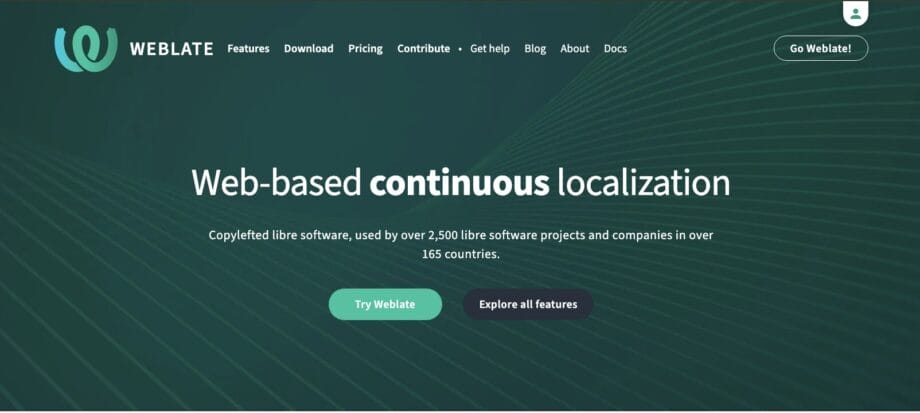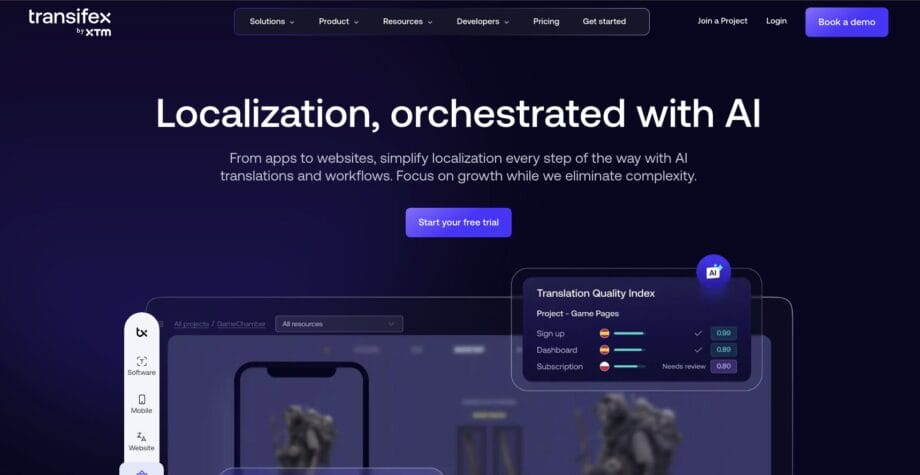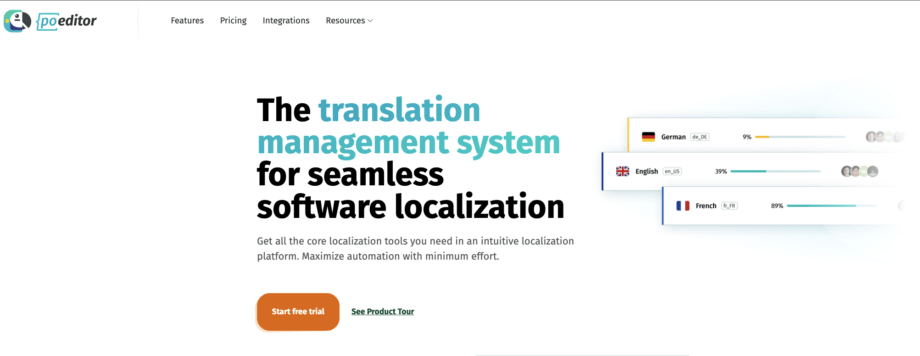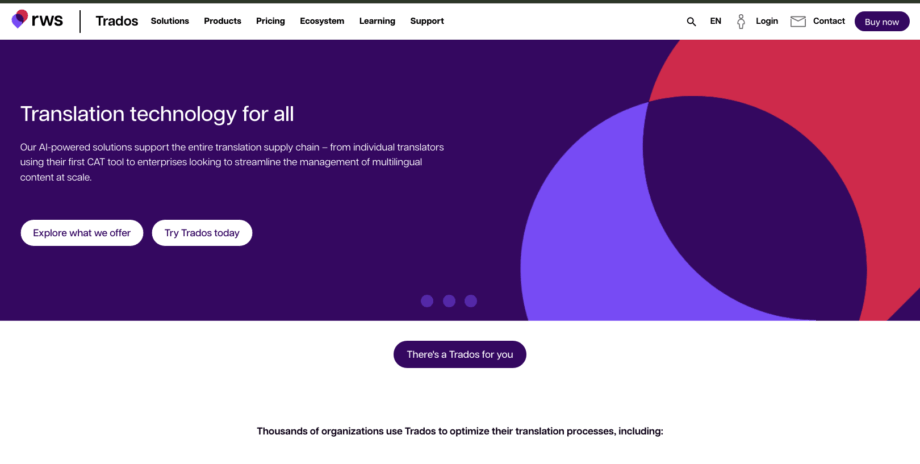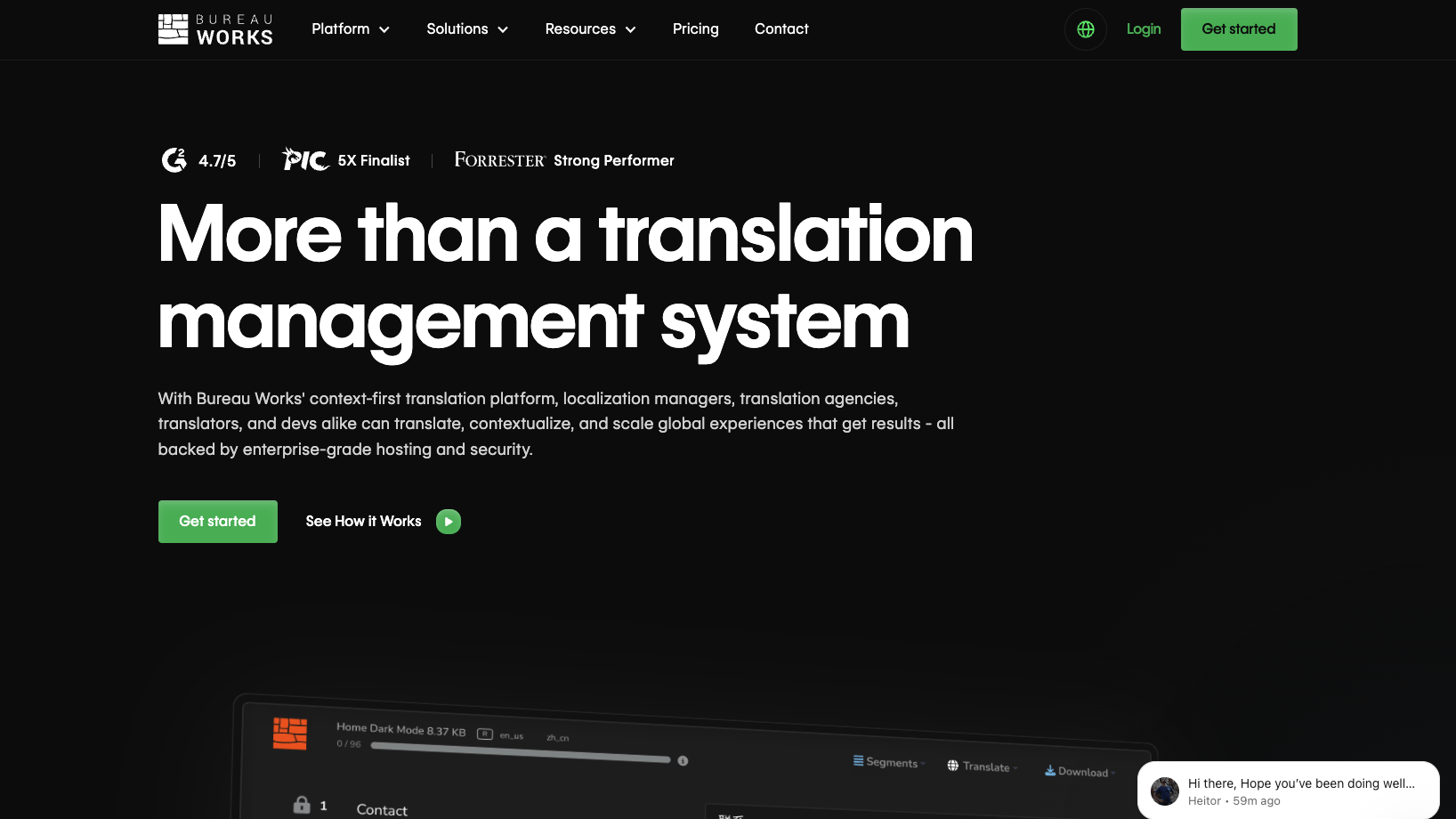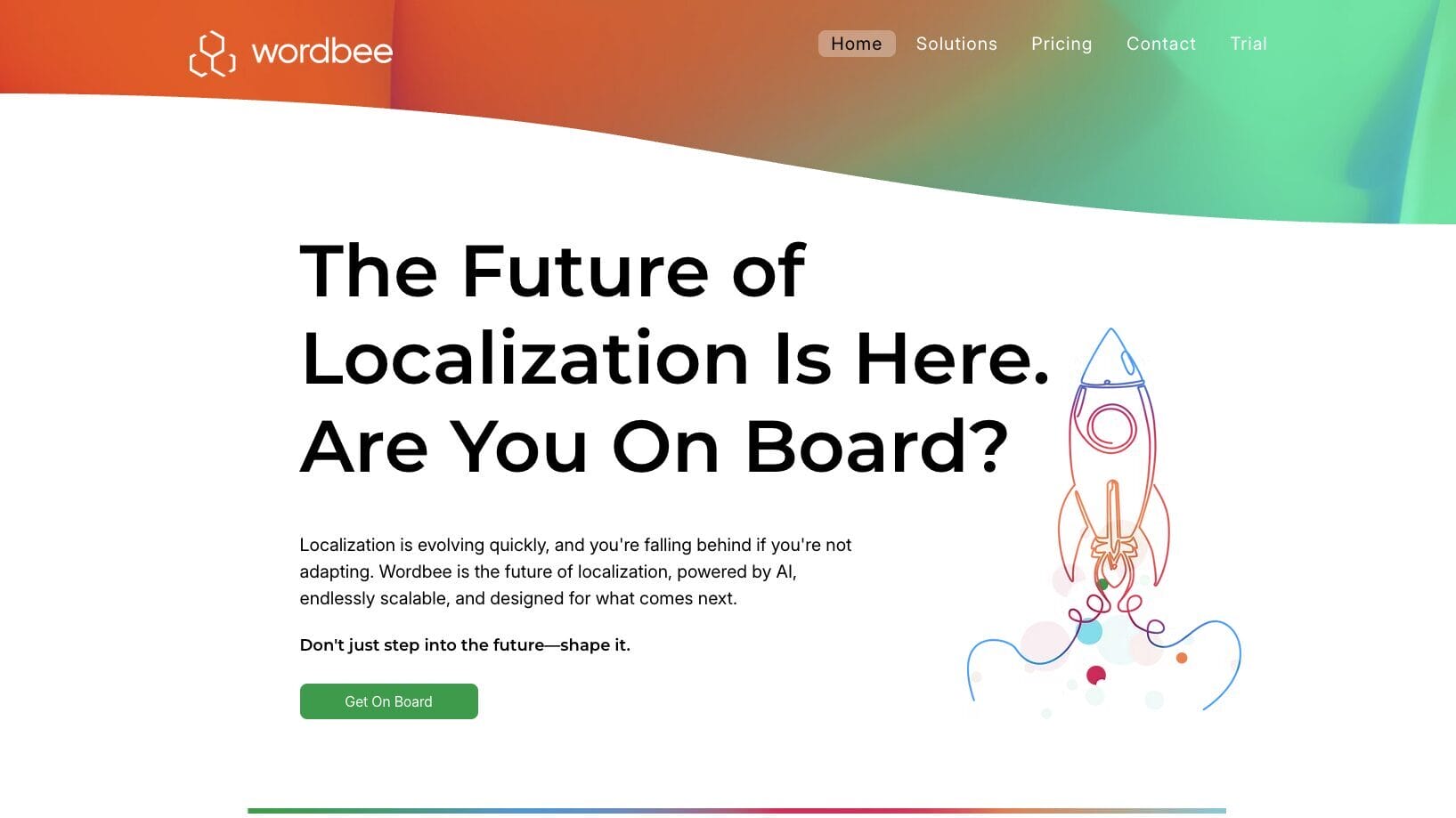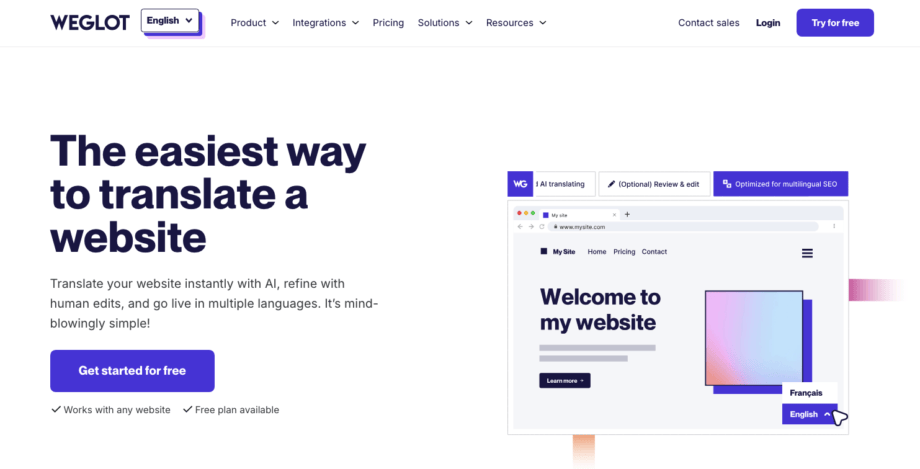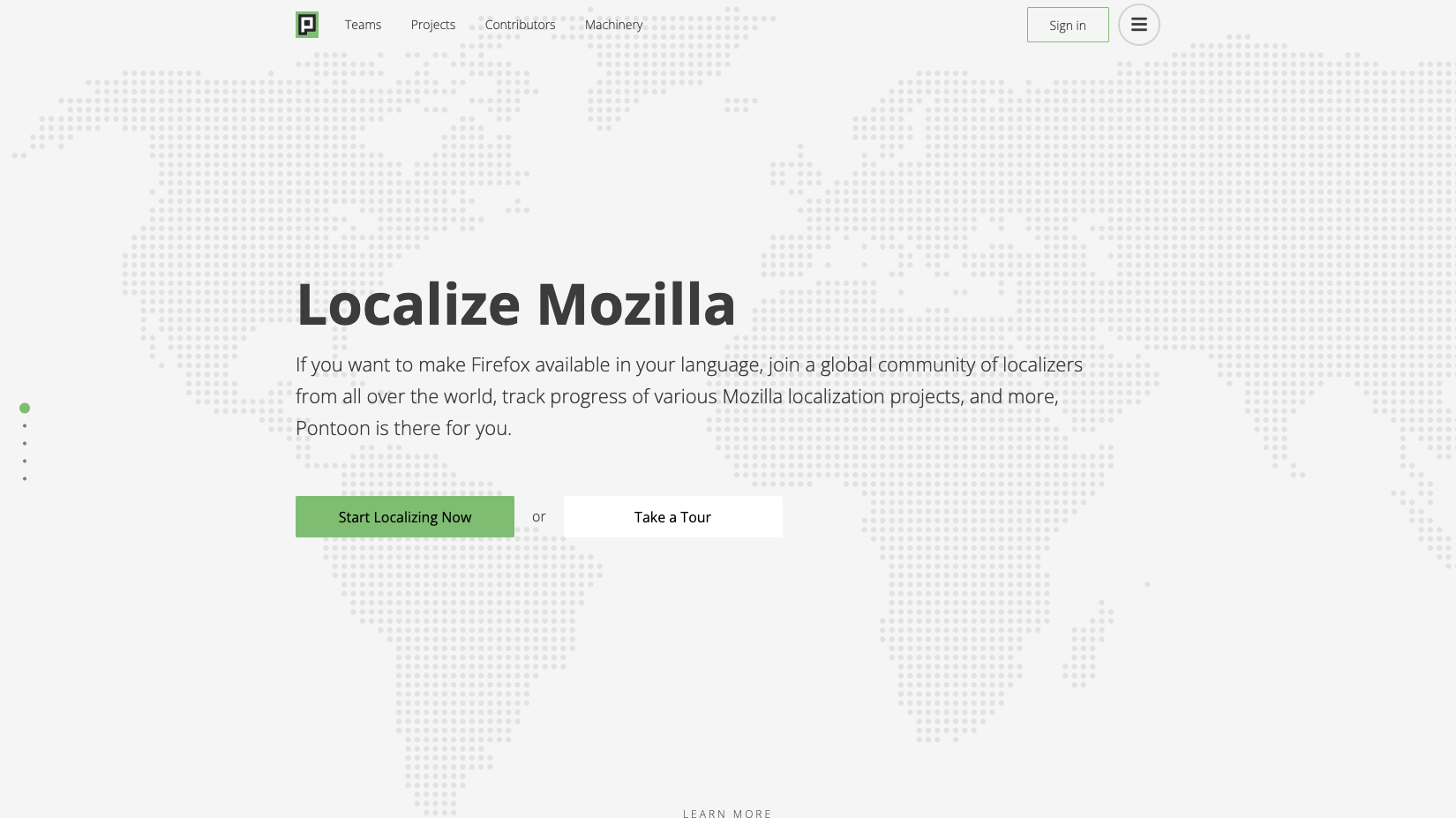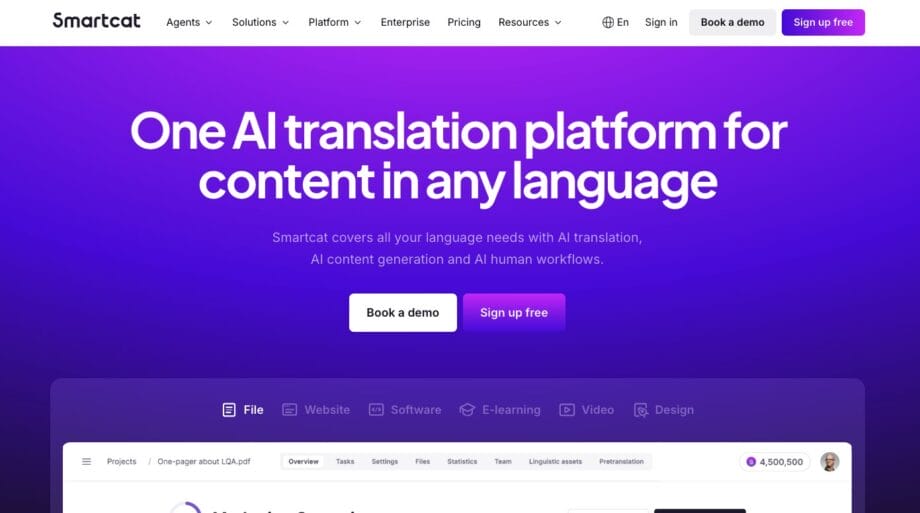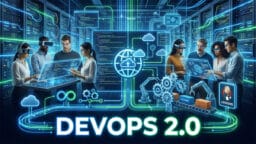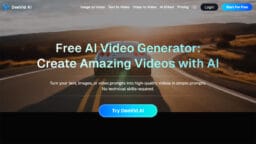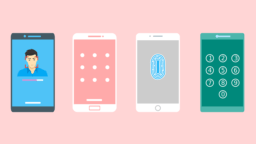Choosing the right localization software can be overwhelming, but the real pain isn’t the number of choices – it’s the core problems you’re trying to solve. Maybe your developers are stuck manually exporting and importing translation files? Or your marketing team is struggling to keep website content consistent across multiple languages? The right localization tool can help you solve these problems and build a smooth workflow.
This guide is built to help you find the perfect fit. We show you how to choose a platform that solves these common problems and helps your business succeed.
Top 10 Localization Tools for Teams and Businesses

We rated each localization tool based on key factors that matter to teams. Our evaluation focused on AI features, workflow automation, collaboration, scalability, cost-effectiveness, and developer-friendliness. This approach ensures our list helps you find the right tool for your specific needs, team size, and goals.
1. Crowdin
Crowdin is a leading AI-powered localization software and translation management system. Crowdin is recognized for its cost-effectiveness, AI features, and numerous integrations with services where your content resides. It provides a workspace where developers, project managers, and translators can collaborate. The platform combines CAT tools, localization tools, and other translation management features. Crowdin is a highly customizable and flexible platform, so both enterprise and non-premium users can build their basic and advanced workflows.
Main Features: Automated workflows include integrations with over 700 apps and repositories (like GitHub and GitLab) for continuous localization. Crowdin has in-context localization features and built-in QA checks. The platform provides AI and MT for instant translation suggestions. Translation memory and glossary ensure translation consistency and cost efficiency across all projects.
Pros:
- AI Translations: access to 10+ leading AI providers, the client can bring their own keys; Agentic AI to automate manual tasks.
- Extensive Integrations: Offers 700+ integrations with various tools, from CMS platforms to design tools. If a connection is missing, they can create a custom integration.
- Strong Security: ISO/IEC 27001 certified and GDPR compliant, offers 2FA, role-based permissions, and IP allowlisting to protect data.
- User-Friendly Interface: Often praised for being intuitive and easy to use, even for non-technical users.
- Excellent Collaboration Options: Facilitates smooth teamwork with features and a unified workspace.
Cons:
- Mobile Experience: The user interface, particularly for the editor, is primarily optimized for desktop use.
Pricing: offers a free plan for small projects. The paid plan starts at $50/month for a Pro plan; larger, custom enterprise plans are also available.
Good for: Mobile apps, software, websites, games, e-commerce, and marketing localization.
2. Weblate
Weblate is a self-hosted, open-source localization platform with a strong focus on community translation. It is a good option for open-source projects or organizations that prefer to host their own localization solution.
Main Features: Community-driven design, direct integration with version control systems (Git, Mercurial), and in-context translation.
Pros:
- Free and Open-Source: The primary advantage is that it is free to use and highly customizable.
- Community-Oriented: Designed to manage large communities of volunteer translators.
- Version Control Integration: It integrates directly with your codebase, making it ideal for continuous localization.
Cons:
- Technical Complexity: Requires technical knowledge to set up and maintain a self-hosted instance.
- Lack of Dedicated Support: As an open-source tool, it lacks the 24/7 dedicated customer support of a commercial product.
- Limited for Enterprises: May not be a good fit for businesses that require enterprise-level features, security, and SLAs.
Pricing: Free for self-hosting. Paid hosted plans are available for a managed service, with pricing upon request.
Good for: Software and apps (especially open-source).
3. Transifex
Transifex is a localization tool that focuses narrowly on the developer-translator workflow. It’s a nice tool for teams that need to localize software.
Main Features: Continuous localization, developer-centric design, and powerful collaboration tools for managing translation teams.
Pros:
- Intuitive Interface: Many users praise its user-friendly platform for managing translations.
- 45+ Integrations: The ability to integrate with platforms like GitHub is a major plus for automating workflows.
- Good for Collaboration: Strong features for team collaboration and managing different roles.
Cons:
- Expensive Pricing: The platform’s pricing can be high, particularly for small-scale projects.
Pricing: A 15-day free trial is available. Paid plans are structured to accommodate various business needs, with a Growth plan starting at $139/month.
Good for: Software and apps localization.
4. POEditor
POEditor is a basic translation management tool that offers a clean interface and a flexible pricing model. It’s a great option for smaller teams and individual developers who need a simple way to manage translations.
Main Features: Simple interface, support for a wide range of file formats, translation memory and glossary, and a solid API for integrations.
Pros:
- Very Easy to Use: The most common praise is its simple, intuitive design that makes it easy for non-technical users to jump in.
- Team-Friendly: Great features for managing collaborators and setting different access roles.
- Cost-Effective: Its flexible, word-based pricing model makes it a very scalable and transparent option.
Cons:
- Difficult Navigation: Some internal menus and settings are not as clear as the rest of the software.
- Limited Offline Functionality: Lacks good offline accessibility, which can be a limitation for some users.
Pricing: A free plan that supports up to 1,000 strings. Paid plans are based on the number of hosted words, with the Basic plan starting at $14.99/month.
- Good for: Small teams, software, and app localization.
5. RWS Trados Studio (formerly SDL Trados Studio)
RWS Trados Studio is a legacy Computer-Assisted Translation (CAT) tool that has been a long-standing industry standard for professional translators and localization teams. While it’s not a cloud-native platform, it is still a good tool for complex, high-volume projects.
Main Features: Advanced translation memory, terminology management, and a comprehensive suite of quality assurance tools.
Pros:
- Feature-Rich: Offers a powerful array of tools for professional translators, including project management and quality control.
- Industry Standard: Widely used and required by many translation agencies, making it an essential tool for freelancers.
- High Consistency: The sophisticated translation memory is excellent for ensuring consistency across large projects.
Cons:
- Steep Learning Curve: It can be very complex and difficult to learn for new users.
- Desktop-First: Not a true cloud solution, which can limit collaboration and modern, agile workflows.
- Bugs and Crashes: Some users report frequent bugs and crashes, particularly when handling very large files.
Pricing: A free trial is available. Paid plan sold as a perpetual license, with prices starting from several hundred dollars for a single-user license.
Good for: Documents, books, and large-scale software projects.
6. Bureau Works
Bureau Works is a cloud-based translation management system built for large companies. It uses its own AI technology, called BWX, to manage major corporate translation projects, focusing on automatic processes and easily connecting with other technology systems.
Main Features: Tools for setting up custom translation steps; offers a limited number of integrations with other systems like website managers, cloud storage, and code repositories.
Pros:
- High Automation: The BWX AI handles routine tasks like starting projects and managing repetitive steps.
- Easy Integration: It provides multiple options for connecting with other technical systems.
- Ready to Grow: The system is designed to handle large volumes of projects and users as a company expands its global work.
Cons:
- Time to Set Up: Since the system requires extensive customization and deep integration with existing company systems, the initial setup often requires a significant amount of time and money.
- Hard to Manage: The wide range of features and advanced settings means that special skills and dedicated team members are needed to run the system well.
- Meant for Big Companies: Since it’s built for large, complicated corporate requirements, smaller teams might find it too powerful, complex, or expensive for their specific needs.
Pricing: The cost is customized for each client. It depends on how much translation volume they expect, the specific features they need, and the complexity of connecting it to their other systems. Simple, standard public pricing is not available.
Best For: Website and e-commerce content.
7. Wordbee
Wordbee is a cloud-based TMS and integrated Computer-Assisted Translation (CAT) tool. It is designed to be an end-to-end platform for Language Service Providers, mid-market companies, and enterprise localization teams, handling the entire workflow from project creation to invoicing.
Main Features: Fully integrated CAT tool with a multi-column editor for translators; includes business management tools for automated quoting, client invoicing, and vendor coordination; offers the Beebox middleware for connecting directly to various Content Management Systems (CMS); and supports highly customized workflows, including back-translation and quality assurance (QA) checks.
Pros:
- Functionality: It combines translation, project management, and business/financial management (invoicing, vendor payment) into one system.
- Workflow Customization: Allows users to define complex, regulated workflows, which are useful for specialized industries like Life Sciences.
- Integrated Environment: Provides a collaborative, web-based platform for all stakeholders, including clients and vendors, reducing the need for external email correspondence.
Cons:
- Complexity for New Users: Due to its vast feature set and high level of customization, the system can have a steep learning curve for staff managing the settings.
- Interface Limitations: Some users report that the UI may feel dated or that the display of segments in the editor is limited, requiring frequent page scrolling.
- Legacy TM Compatibility: Certain users have reported challenges with accurately handling complex tag differences when importing older translation memories, which can affect fuzzy matches.
Pricing: Pricing is based on a subscription model and is not standardized publicly. Plans are tiered (e.g., Essential, Smart, Enterprise) based on the number of contributor seats, features, and level of support needed. Enterprise-level pricing is highly customized.
Suited For: Language Service Providers (LSPs).
8. Weglot
Weglot is a simple solution for website translation. It’s known for its ease of use and quick setup, making it an option for businesses that want to translate their website without extensive technical knowledge.
Main Features: No-code integration with all major website platforms, automatic translation, multilingual SEO optimization (hreflang tags, localized URLs), and a visual in-context editor.
Pros:
- Extremely Easy Setup: A true “plug-and-play” solution that gets a website translated in minutes.
- No Technical Knowledge Required: Perfect for marketers, content creators, or small business owners.
- Strong SEO Features: Automatically handles the technical SEO requirements for a multilingual site, which is a major advantage.
Cons:
- Pricey for Scale: The subscription model can become costly as the number of words and languages increases.
- Limited Functionality: Primarily focused on website localization and lacks the deep features of a full TMS.
Pricing: A limited free plan that supports 2,000 words and one language. Paid plans are based on word and language count, with the Starter plan beginning at $15/month.
Good for: Website localization and e-commerce.
9. Pontoon (Mozilla Localization Platform)
Pontoon is an open-source, web-based localization platform developed and primarily used by the Mozilla community for managing translations of projects like Firefox. It is specifically built to support community-driven localization and collaborative workflows.
Main Features: Translation editor with machine translation suggestions and integrated quality checks; direct synchronization with version control systems (like Git and Mercurial) to update source strings; features for community management, including contributor roles, badges, and activity dashboards; supports various standard localization file formats.
Pros:
- Community-Focused: It is optimized for large-scale, volunteer-driven localization, making it effective for open-source projects.
- Version Control Integration: It synchronizes directly with source code repositories, automating the import and export of strings without manual file handling.
- Accessibility and Cost: As a free, open-source project (BSD licensed), teams can download and deploy their own instance without licensing costs.
Cons:
- LSP Business Gaps: It lacks core business management features found in traditional TMSs, such as automated client invoicing, quoting, and vendor payment management.
- Performance Dependency: The performance of public instances has been noted by developers as needing ongoing maintenance and database scaling to support large volumes of users and projects.
- Deployment Required: While free, using Pontoon requires technical expertise and infrastructure to set up, host, and maintain a private instance.
Pricing: Available for free download and self-hosting. There are no licensing or subscription fees for the software itself. Hosting and maintenance costs vary based on the infrastructure required for deployment.
Best Suited For: Open-source software projects.
10. Smartcat
Smartcat is a translation platform that combines a collaborative workspace, a CAT tool, and an integrated marketplace of professional linguists. It’s designed to make localization accessible to anyone.
Main Features: AI-driven translation, a centralized collaborative workspace, a marketplace of over 500,000 linguists, and payment automation.
Pros:
- All-in-One Solution: The combination of a CAT tool and a linguist marketplace in one platform is a major advantage.
- Ease of Use: It is praised for being a simple, intuitive, and user-friendly platform, even for non-experts.
- Free Version: The “Forever Free” plan is a great entry point for freelancers and small teams.
- AI-Powered: Its AI learns from human edits to improve future translations, ensuring consistency.
Cons:
- Performance Issues: Some users report occasional slowness and bugs.
- Lacks Advanced Features: While user-friendly, it may not have the deep customization and advanced features of more specialized CAT tools.
- Customer Support: Some users report slow response times from customer support.
Pricing: A “Forever Free” plan is available. Paid plans start at $99/month.
Good for: Documents, marketing, e-commerce, and websites.
Wrapping Up

The landscape of localization tools is wide, but the right choice for your business is the one that aligns with your specific goals. From the open-source flexibility of Weblate to the all-in-one power and enterprise-ready security of Crowdin, there is a solution tailored to every team’s size, budget, and workflow.
The goal of any localization tool is to make going international simpler, faster, and more cost-effective. Invest in a platform that automates manual work and fosters collaboration, so you free up your team to focus on what truly matters. In this context, the goal could be creating a product and a brand that resonates with customers, no matter where they are in the world.