Apple has unveiled iPadOS 26 Beta 8 for developers, representing a notable advancement toward the software’s ultimate release. This update primarily seeks to enhance performance, stability, and usability, while deliberately eschewing the introduction of groundbreaking features.
With the final rollout projected for mid-September, coinciding with the company’s annual iPhone event, this beta is vital for fine-tuning the iPad experience for users and developers alike. For further insights, a video from 9to5 Mac elaborates on the particulars of iPadOS.
Release Timeline and Availability
Currently, iPadOS 26 Beta 8 is available exclusively to developers, with a public beta anticipated soon thereafter. The Release Candidate (RC), closely mirroring the final iteration, is expected to debut in early September.
The formal release is poised to align with the iPhone event, making this beta one of the last chances for developers to fine-tune and optimize their applications. This schedule accentuates Apple’s dedication to delivering a refined and dependable update for iPad users.
Performance and Stability Enhancements
This beta emphasizes crafting a smoother and more responsive user interface, addressing pivotal aspects that affect quotidian utilization. The most striking enhancements encompass:
- Refined multitasking fluidity, facilitating seamless transitions between applications and tasks.
- Accelerated app responsiveness, mitigating delays during launches and user interactions.
- Augmented battery efficiency, particularly during minimal usage, to prolong overall device life.
- Simplified animations, rendering smoother transitions, and a more sophisticated interface.
These improvements aim to transform the iPad into a more reliable ally for productivity, entertainment, and multitasking. Whether navigating complex workflows or indulging in media, the upgrades ensure a consistently enjoyable experience.
UI Customization and Visual Refinements
iPadOS 26 Beta 8 introduces nuanced yet significant modifications to the user interface, emphasizing customization and visual allure. Noteworthy updates include:
- The dock now accommodates up to 29 applications, with icons dynamically resizing to optimize available space.
- Augmented home screen customization possibilities, enabling users to tailor icon sizes according to their preferences.
- Enhanced animations for the Control Center and home screen, fostering a more cohesive and aesthetically pleasing visual experience.
The incorporation of “liquid glass” UI elements further elevates the overall aesthetic, presenting a sleek and contemporary design. Though these alterations may not radically transform the interface, they culminate in a more polished and user-centric experience, ensuring that the iPad remains both visually captivating and intuitive.
File System and Multitasking Upgrades
The file management system in iPadOS 26 Beta 8 has been meticulously enhanced to bolster organization and accessibility, rendering file navigation on the iPad more intuitive and efficient. These advancements seek to minimize the disparity between mobile and desktop computing, granting users increased flexibility. Additionally, multitasking functionalities have undergone improvements, featuring:
- Smoother dynamic resizing of application windows, allowing for enhanced multitasking adaptability.
- Refined responsiveness when executing multiple applications simultaneously, ensuring an uninterrupted experience.
These upgrades are particularly advantageous for individuals who depend on the iPad for complex workflows or professional endeavors, augmenting its utility as a productivity instrument.
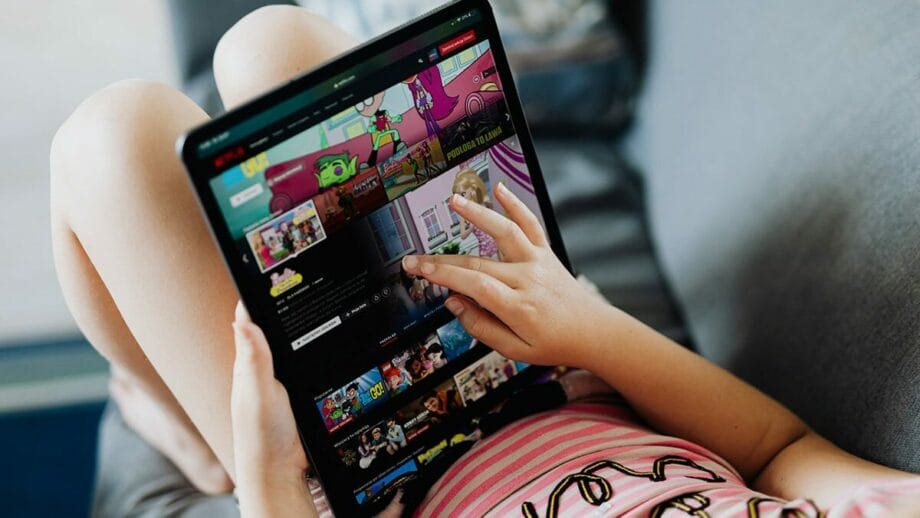
Known Issues and Areas for Improvement
Notwithstanding its advancements, iPadOS 26 Beta 8 is not devoid of minor issues. Some users have encountered sporadic “phantom space boxes” in the Control Center during editing sessions. While these discrepancies are not critical, they reveal areas where additional refinement is warranted.
Apple is expected to rectify these issues in the forthcoming Release Candidate and final edition, ensuring a more polished experience for all users.
What to Expect in the Final Release
As the public beta and final iteration of iPadOS 26 draw near, further enhancements are anticipated, including:
- Additional multitasking improvements to elevate productivity and adaptability.
- Further refinements to the file management system are aimed at streamlining organization and access.
- Optimized battery performance to extend usage for a myriad of tasks.
These updates strive to position the iPad as a more versatile and capable device, accommodating the needs of both casual users and professionals alike. By responding to user feedback and refining the software, Apple is endeavoring to deliver an operating system that aligns with the varied demands of its clientele.
Refining the iPad Experience
iPadOS 26 Beta 8 signifies a critical juncture in Apple’s software development journey, prioritizing stability, performance, and usability. While it does not unveil new functionalities, the refinements it introduces are pivotal for assuring a seamless and reliable experience.
As the public release approaches, users can look forward to a more polished and efficient iPadOS, crafted to amplify productivity and satisfaction across diverse applications.
Source link: Geeky-gadgets.com.






