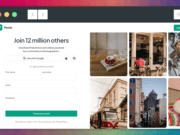Skills mean a lot, but they don’t mean a thing, if there are no tools to support them. It is essential for a web designer to find software that suits him best at a certain point of his development. These are the top 10 web design tools that every beginner finds useful:
COLOR WIZARD :: Web Design Tools #01
 Life is not black and white and as a web designer you know it pretty damn well. It is essential for a website to be well-balanced color-wise. Color Wizard is a software that helps you match colors just the way you want. You pick a color you need and this tool provides the whole set of variations on your choice as well as some color schema and suggestions. It is that simple.
Life is not black and white and as a web designer you know it pretty damn well. It is essential for a website to be well-balanced color-wise. Color Wizard is a software that helps you match colors just the way you want. You pick a color you need and this tool provides the whole set of variations on your choice as well as some color schema and suggestions. It is that simple.
WEBFLOW :: Web Design Tools #02
 If you are more of an artist than a programmer, you don’t want to waste your time on writing a code. Webflow is a perfect tool for you. It is a drag-and-drop website builder that writes down the code of your website while you’re working on design. Don’t bother with code, Webflow will take care of it.
If you are more of an artist than a programmer, you don’t want to waste your time on writing a code. Webflow is a perfect tool for you. It is a drag-and-drop website builder that writes down the code of your website while you’re working on design. Don’t bother with code, Webflow will take care of it.
STYLETILES :: Web Design Tools #03
 It’s not easy to communicate ideas. Styletiles generates a space where you can meet with your client. As a tool it allows you to make a “beta version” of the website you’re working at. You don’t have to prepare the final project to show it to other people. This means less work for you and more understanding on what you’re aiming at.
It’s not easy to communicate ideas. Styletiles generates a space where you can meet with your client. As a tool it allows you to make a “beta version” of the website you’re working at. You don’t have to prepare the final project to show it to other people. This means less work for you and more understanding on what you’re aiming at.
SNAGIT :: Web Design Tools #04
 People say that one picture is worth a thousand words, but actually one word is worth a thousand pictures. This word is Snagit. With Snagit you can instantly capture an image you want or record a video of your screen. It is also an editor, so you can work on these materials with no need to use any other tool. Click, save, edit, send – that’s how Snagit works.
People say that one picture is worth a thousand words, but actually one word is worth a thousand pictures. This word is Snagit. With Snagit you can instantly capture an image you want or record a video of your screen. It is also an editor, so you can work on these materials with no need to use any other tool. Click, save, edit, send – that’s how Snagit works.
FITTEXT :: Web Design Tools #05
 In olden days personal computer was the only device that allowed people to search the Internet. Now there are smartphones, laptops, tablets… Web is everywhere and so should be a website you designed. This tool helps you fit your headlines to virtually every screen there is. FitText modifies font-size to make sure that the size of device does not matter.
In olden days personal computer was the only device that allowed people to search the Internet. Now there are smartphones, laptops, tablets… Web is everywhere and so should be a website you designed. This tool helps you fit your headlines to virtually every screen there is. FitText modifies font-size to make sure that the size of device does not matter.
EDGE INSPECT :: Web Design Tools #06
 FitText is a great tool to customize headlines, but if you want to check how your website looks on different screens, Edge Inspect is something you need. Integrate your devices into one web, so when you modify your project on one of them it will instantly change on all others. With Edge Inspect you can keep working and be sure that your tablet and smartphone will catch up.
FitText is a great tool to customize headlines, but if you want to check how your website looks on different screens, Edge Inspect is something you need. Integrate your devices into one web, so when you modify your project on one of them it will instantly change on all others. With Edge Inspect you can keep working and be sure that your tablet and smartphone will catch up.
STRIPEMANIA :: Web Design Tools #07
 As a web designer you know that there are stripes and stripes. Simple elements, but inevitable on a website. That’s why Stripemania answers every designer’s most primal need for stripes. It allows you to generate them, change their size and color, place them wherever you want them to be… etc. etc. Stripemania is the tool that you always wanted to have, but where afraid to ask for.
As a web designer you know that there are stripes and stripes. Simple elements, but inevitable on a website. That’s why Stripemania answers every designer’s most primal need for stripes. It allows you to generate them, change their size and color, place them wherever you want them to be… etc. etc. Stripemania is the tool that you always wanted to have, but where afraid to ask for.
GIMP :: Web Design Tools #08
 It is better known as ”the free Photoshop”. Although it is not entirely true that those two programmers are clones, it has to be acknowledged that freeware status is one of the most important advantages of GIMP. It can be used for image editing as well as for designing any other graphic elements, for example logos. Advanced, yet free – perfect for beginners.
It is better known as ”the free Photoshop”. Although it is not entirely true that those two programmers are clones, it has to be acknowledged that freeware status is one of the most important advantages of GIMP. It can be used for image editing as well as for designing any other graphic elements, for example logos. Advanced, yet free – perfect for beginners.
FONTSTRUCT :: Web Design Tools #09
 Unique design, unique graphics… why not unique fonts? Build your original fonts with Fontstruct. It is functional and simple and allows you to share your personal fonts as soon as they are ready. Moreover you can download other users fonts or even make your own variations of them. Don’t search for fonts, make your own ones.
Unique design, unique graphics… why not unique fonts? Build your original fonts with Fontstruct. It is functional and simple and allows you to share your personal fonts as soon as they are ready. Moreover you can download other users fonts or even make your own variations of them. Don’t search for fonts, make your own ones.
DREAMWEAVER :: Web Design Tools #10
 Every website, no matter how beautiful and complex, is always a code. That’s why it is important to have a web development tool that is also suitable for web designers. Dreamweaver has many qualities and one of them is so-called Design view which allows you to construct and modify the layout of HTML elements. It provides previews of the developed websites and also helps you handle the code as smoothly as possible. Dreamweaver makes difficult tasks easier and that’s why it is great for beginners.
Every website, no matter how beautiful and complex, is always a code. That’s why it is important to have a web development tool that is also suitable for web designers. Dreamweaver has many qualities and one of them is so-called Design view which allows you to construct and modify the layout of HTML elements. It provides previews of the developed websites and also helps you handle the code as smoothly as possible. Dreamweaver makes difficult tasks easier and that’s why it is great for beginners.
Pick up our suggestions, experiment on your own and collect the toolbox that suits you best!
This article is written by Kelly Smith. She is a dedicated tutor and writer. Currently, she develops her passion at Career FAQs, one of the leading providers of career and educational resources in Australia, where she provides career advice for students and job seekers.